|
|
Silkroad Online
|
|
|
Silkroad Forums
|
|
|
Affiliates
|



|
|
View unanswered posts | View active topics
| Author |
Message |
|
lavapockets
|
Post subject: Re: Official Post And Discuss Your Ui Topic  Posted: Posted: Thu Jul 23, 2009 2:12 pm |
|
| Frequent Member |
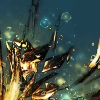 |
 |
Joined: May 2007
Posts: 1126
Location: right behind you
|
|
Noop what's the addon for your bars called? I like it better than what I'm using.
_________________


|
|
| Top |
|
 |
|
.curve
|
Post subject: Re: Official Post And Discuss Your Ui Topic  Posted: Posted: Thu Jul 23, 2009 4:27 pm |
|
| Elite Member |
 |
 |
Joined: Dec 2008
Posts: 5167
Location: Antelope Valley, CA
|
 Precise. Compact. I love it. Small difference now is that I have CoolLine just above my target box.
_________________
Speak the truth, even if your voice shakes.

|
|
| Top |
|
 |
|
bakafish
|
Post subject: Re: Official Post And Discuss Your Ui Topic  Posted: Posted: Thu Jul 23, 2009 4:37 pm |
|
| Veteran Member |
 |
 |
Joined: Jan 2007
Posts: 3358
Location: EU-Kor'gall
|
Since everyone seems to have no addons that function during combat... 
_________________

|
|
| Top |
|
 |
|
Skullbasher62
|
Post subject: Re: Official Post And Discuss Your Ui Topic  Posted: Posted: Thu Jul 23, 2009 4:39 pm |
|
| Active Member |
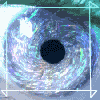 |
 |
Joined: Mar 2006
Posts: 898
Location: tEH Intarwebz
|
|
i lost my screenshot folder (ie, i forgot to save it when i reformatted >.<) so i don't have any of the ones i used to spend hours making/customizing. i recently started back (because sae made me, evil woman) an have been playing around with nUI+, i'll post screenies later, but its pretty neat, i like how lots of addons i use integrate in it easily and quickly.
_________________
 <--by Sae<3 <--by Sae<3
Kasu/Gunza
DOTA2, Age of Conan
|
|
| Top |
|
 |
|
Noop
|
Post subject: Re: Official Post And Discuss Your Ui Topic  Posted: Posted: Thu Jul 23, 2009 8:11 pm |
|
| Regular Member |
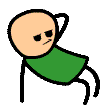 |
 |
Joined: Dec 2008
Posts: 291
Location: dunno
|
|
| Top |
|
 |
|
[TS]=Hark=[TS]
|
Post subject: Re: Official Post And Discuss Your Ui Topic  Posted: Posted: Thu Jul 23, 2009 8:44 pm |
|
| Loyal Member |
 |
 |
Joined: Feb 2007
Posts: 1596
Location: Black Desert Online
|
|
hey bakafish what addon is that for your minimap? and the panal at the top?
_________________

^^ mAd propps to Verfo for the sig:P thankx man!
|
|
| Top |
|
 |
|
Noop
|
Post subject: Re: Official Post And Discuss Your Ui Topic  Posted: Posted: Thu Jul 23, 2009 9:59 pm |
|
| Regular Member |
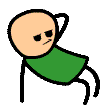 |
 |
Joined: Dec 2008
Posts: 291
Location: dunno
|
[TS]=Hark=[TS] wrote: hey bakafish what addon is that for your minimap? and the panal at the top? SimpleMiniMap or Sexymap and Titan panel
|
|
| Top |
|
 |
|
cuchulainn
|
Post subject: Re: Official Post And Discuss Your Ui Topic  Posted: Posted: Thu Jul 23, 2009 10:07 pm |
|
| Advanced Member |
 |
 |
Joined: Apr 2006
Posts: 2168
Location:

|
Noop wrote: [TS]=Hark=[TS] wrote: hey bakafish what addon is that for your minimap? and the panal at the top? SimpleMiniMap or Sexymap and Titan panel That's FuBar, not TitanPanel. Get Chinchilla for maps. Anything else is bad.
_________________
I'm in your posts, stealing your quotes.

|
|
| Top |
|
 |
|
.curve
|
Post subject: Re: Official Post And Discuss Your Ui Topic  Posted: Posted: Thu Jul 23, 2009 10:55 pm |
|
| Elite Member |
 |
 |
Joined: Dec 2008
Posts: 5167
Location: Antelope Valley, CA
|
cuchulainn wrote: Noop wrote: [TS]=Hark=[TS] wrote: hey bakafish what addon is that for your minimap? and the panal at the top? SimpleMiniMap or Sexymap and Titan panel That's FuBar, not TitanPanel. Get Chinchilla for maps. Anything else is bad. That's TitanPanel buddy.
_________________
Speak the truth, even if your voice shakes.

|
|
| Top |
|
 |
|
cuchulainn
|
Post subject: Re: Official Post And Discuss Your Ui Topic  Posted: Posted: Thu Jul 23, 2009 11:10 pm |
|
| Advanced Member |
 |
 |
Joined: Apr 2006
Posts: 2168
Location:

|
.curve wrote: That's TitanPanel buddy. Bah, you're right. It's Titan Panel with the same texture that FuBar has as default. Both are shitty. If you're going to have em, hide em so they don't show unless on mouseover.
_________________
I'm in your posts, stealing your quotes.

|
|
| Top |
|
 |
|
Necrobat
|
Post subject: Re: Official Post And Discuss Your Ui Topic  Posted: Posted: Fri Jul 24, 2009 12:10 am |
|
| Advanced Member |
 |
 |
Joined: Aug 2007
Posts: 2011
Location: Australia
|
cuchulainn wrote: .curve wrote: That's TitanPanel buddy. Bah, you're right. It's Titan Panel with the same texture that FuBar has as default. Both are shitty. If you're going to have em, hide em so they don't show unless on mouseover. No, that's the TitanPanel default skin buddy.  FuBar's default is just a transparent black; it's not textured by default.
_________________

|
|
| Top |
|
 |
|
bakafish
|
Post subject: Re: Official Post And Discuss Your Ui Topic  Posted: Posted: Fri Jul 24, 2009 1:45 am |
|
| Veteran Member |
 |
 |
Joined: Jan 2007
Posts: 3358
Location: EU-Kor'gall
|
|
Yeah, it's like the most default Titan Panel background rofl. I tried having it show on mouseover once but I was so used to looking at the ETA of Wintergrasp so it had to be here. And it also fucked up my buff icons a bit, in a way they always leave a gap for Titan Panels now even if it's mouseover. Currently I have the background completely invisible, seeing it's quite popular in here and it looks a tad bit better.
_________________

|
|
| Top |
|
 |
|
[TS]=Hark=[TS]
|
Post subject: Re: Official Post And Discuss Your Ui Topic  Posted: Posted: Fri Jul 24, 2009 5:17 am |
|
| Loyal Member |
 |
 |
Joined: Feb 2007
Posts: 1596
Location: Black Desert Online
|
used some ideas from you guys. now i got this... im trying to open it up a little bit more. idk how its working but i got rid of the party bars and just use grid now. its smaller and i was going to use it anyways, this way i got two birds in one mod lol.
_________________

^^ mAd propps to Verfo for the sig:P thankx man!
|
|
| Top |
|
 |
|
.curve
|
Post subject: Re: Official Post And Discuss Your Ui Topic  Posted: Posted: Sun Jul 26, 2009 6:41 pm |
|
| Elite Member |
 |
 |
Joined: Dec 2008
Posts: 5167
Location: Antelope Valley, CA
|
My UI in action: 
_________________
Speak the truth, even if your voice shakes.

|
|
| Top |
|
 |
|
[TS]=Hark=[TS]
|
Post subject: Re: Official Post And Discuss Your Ui Topic  Posted: Posted: Sun Jul 26, 2009 7:30 pm |
|
| Loyal Member |
 |
 |
Joined: Feb 2007
Posts: 1596
Location: Black Desert Online
|
|
hey curve how do you get your buffs to align along the very right side? i moved my minimap and now theres a gap between where my buffs start and where the minimap was. id like my buffs to look like yours.
_________________

^^ mAd propps to Verfo for the sig:P thankx man!
|
|
| Top |
|
 |
|
cuchulainn
|
Post subject: Re: Official Post And Discuss Your Ui Topic  Posted: Posted: Sun Jul 26, 2009 7:52 pm |
|
| Advanced Member |
 |
 |
Joined: Apr 2006
Posts: 2168
Location:

|
[TS]=Hark=[TS] wrote: hey curve how do you get your buffs to align along the very right side? i moved my minimap and now theres a gap between where my buffs start and where the minimap was. id like my buffs to look like yours. Get SBF for your buffs instead of using blizzard's default. Get button facade if you wanna make them look nice too
_________________
I'm in your posts, stealing your quotes.

|
|
| Top |
|
 |
|
.curve
|
Post subject: Re: Official Post And Discuss Your Ui Topic  Posted: Posted: Sun Jul 26, 2009 8:43 pm |
|
| Elite Member |
 |
 |
Joined: Dec 2008
Posts: 5167
Location: Antelope Valley, CA
|
cuchulainn wrote: [TS]=Hark=[TS] wrote: hey curve how do you get your buffs to align along the very right side? i moved my minimap and now theres a gap between where my buffs start and where the minimap was. id like my buffs to look like yours. Get SBF for your buffs instead of using blizzard's default. Get button facade if you wanna make them look nice too rBuff is what I use. It's super hard to find though. I just have skills, and I put a lot of time into my UI. You were right about the Button Facade though. Button Facade - Caith UI skin.
_________________
Speak the truth, even if your voice shakes.

|
|
| Top |
|
 |
|
[TS]=Hark=[TS]
|
Post subject: Re: Official Post And Discuss Your Ui Topic  Posted: Posted: Sun Jul 26, 2009 10:32 pm |
|
| Loyal Member |
 |
 |
Joined: Feb 2007
Posts: 1596
Location: Black Desert Online
|
.curve wrote: cuchulainn wrote: [TS]=Hark=[TS] wrote: hey curve how do you get your buffs to align along the very right side? i moved my minimap and now theres a gap between where my buffs start and where the minimap was. id like my buffs to look like yours. Get SBF for your buffs instead of using blizzard's default. Get button facade if you wanna make them look nice too rBuff is what I use. It's super hard to find though. I just have skills, and I put a lot of time into my UI. You were right about the Button Facade though. Button Facade - Caith UI skin. thanks. i had button facade for a while but i didnt know which skin you where using. picked that up a few days ago when someone mentioned it (possably you? and mabey in another thread idk). btw thank you guys for all the help. ive been working on my ui alot latly. messing with little things here and there. i like it alot but theres still a few things i might change.
_________________

^^ mAd propps to Verfo for the sig:P thankx man!
|
|
| Top |
|
 |
|
Lempi
|
Post subject: Re: Official Post And Discuss Your Ui Topic  Posted: Posted: Wed Oct 07, 2009 5:23 pm |
|
| Veteran Member |
 |
 |
Joined: Oct 2008
Posts: 3202
Location: England
|
|
What do you use to change your font?
_________________
 Saddam✓ Osama✓ Gaddafi✓ Justin Bieber☐ Rebecca Black☐
|
|
| Top |
|
 |
|
Lempi
|
Post subject: Re: Official Post And Discuss Your Ui Topic  Posted: Posted: Wed Oct 07, 2009 9:08 pm |
|
| Veteran Member |
 |
 |
Joined: Oct 2008
Posts: 3202
Location: England
|
Zero_Doom wrote: Which one? All of them... I mean, that isnt the default font that you are using.
_________________
 Saddam✓ Osama✓ Gaddafi✓ Justin Bieber☐ Rebecca Black☐
|
|
| Top |
|
 |
|
cuchulainn
|
Post subject: Re: Official Post And Discuss Your Ui Topic  Posted: Posted: Wed Oct 07, 2009 10:59 pm |
|
| Advanced Member |
 |
 |
Joined: Apr 2006
Posts: 2168
Location:

|
Lempi wrote: Zero_Doom wrote: Which one? All of them... I mean, that isnt the default font that you are using. Sharedmedia has a bunch of fonts. Most addons can access them so you can change them in the addons themselves. Also, try out Clearfont if that doesn't work.
_________________
I'm in your posts, stealing your quotes.

|
|
| Top |
|
 |
|
Zero_Doom
|
Post subject: Re: Official Post And Discuss Your Ui Topic  Posted: Posted: Thu Oct 08, 2009 12:50 am |
|
| Loyal Member |
 |
 |
Joined: Jul 2006
Posts: 1572
Location:

|
Lempi wrote: Zero_Doom wrote: Which one? All of them... I mean, that isnt the default font that you are using. I don't intentionally change them, that's all part of various addons. All the names, the red text at the top "Ability is not ready yet.", and the chat windows on either side should be the original fonts. Addons: Fubar DBM SCT SCTD xperl
_________________


|
|
| Top |
|
 |
|
.curve
|
Post subject: Re: Official Post And Discuss Your Ui Topic  Posted: Posted: Thu Oct 08, 2009 5:03 pm |
|
| Elite Member |
 |
 |
Joined: Dec 2008
Posts: 5167
Location: Antelope Valley, CA
|
Be amazed: 
_________________
Speak the truth, even if your voice shakes.

|
|
| Top |
|
 |
|
Panu
|
Post subject: Re: Official Post And Discuss Your Ui Topic  Posted: Posted: Thu Oct 08, 2009 7:51 pm |
|
| Veteran Member |
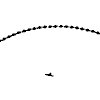 |
 |
Joined: Aug 2007
Posts: 3536
Location: Around
|
|
Nice curve.
How did you get your icons to have a gloss finish?
_________________
|
|
| Top |
|
 |
|
bakafish
|
Post subject: Re: Official Post And Discuss Your Ui Topic  Posted: Posted: Sat Oct 10, 2009 1:36 am |
|
| Veteran Member |
 |
 |
Joined: Jan 2007
Posts: 3358
Location: EU-Kor'gall
|
Panu wrote: Nice curve.
How did you get your icons to have a gloss finish? ButtonFacade.
_________________

|
|
| Top |
|
 |
|
.curve
|
Post subject: Re: Official Post And Discuss Your Ui Topic  Posted: Posted: Sat Oct 10, 2009 5:11 pm |
|
| Elite Member |
 |
 |
Joined: Dec 2008
Posts: 5167
Location: Antelope Valley, CA
|
bakafish wrote: Panu wrote: Nice curve.
How did you get your icons to have a gloss finish? ButtonFacade. ButtonFacade: Caith to be more exact.
_________________
Speak the truth, even if your voice shakes.

|
|
| Top |
|
 |
|
bakafish
|
Post subject: Re: Official Post And Discuss Your Ui Topic  Posted: Posted: Sat Oct 10, 2009 6:25 pm |
|
| Veteran Member |
 |
 |
Joined: Jan 2007
Posts: 3358
Location: EU-Kor'gall
|
.curve wrote: bakafish wrote: Panu wrote: Nice curve.
How did you get your icons to have a gloss finish? ButtonFacade. ButtonFacade: Caith to be more exact. You can add gloss to any skin you use.
_________________

|
|
| Top |
|
 |
Who is online |
Users browsing this forum: No registered users and 8 guests |
|
You cannot post new topics in this forum
You cannot reply to topics in this forum
You cannot edit your posts in this forum
You cannot delete your posts in this forum
You cannot post attachments in this forum
|

|


































