|
|
Silkroad Online
|
|
|
Silkroad Forums
|
|
|
Affiliates
|



|
|
View unanswered posts | View active topics
  |
Page 1 of 1
|
[ 19 posts ] |
|
| Author |
Message |
|
DistortedMind
|
Post subject: computer keeps restarting (ive read the guide)  Posted: Posted: Tue Sep 29, 2009 9:12 pm |
|
| Active Member |
 |
 |
Joined: Nov 2008
Posts: 522
Location: UnitedKingdom
|
|
well yeah what the tittle says i get into game and my god damn pc restarts itself and this blue screen comes up it tells me to restart and i repeat i done it to many times now anyone know how to fix
_________________

|
|
| Top |
|
 |
|
cpinney
|
Post subject: Re: computer keeps restarting (ive read the guide)  Posted: Posted: Wed Sep 30, 2009 4:31 am |
|
| Ex-Staff |
 |
 |
Joined: Aug 2007
Posts: 5718
Location: Maine, USA
|
|
could be a lot of things, if i had to guess i would say overheating. Although your not giving a lot of specifics so its hard to tell :\
_________________
|
|
| Top |
|
 |
|
pr0klobster
|
Post subject: Re: computer keeps restarting (ive read the guide)  Posted: Posted: Wed Sep 30, 2009 12:13 pm |
|
| Frequent Member |
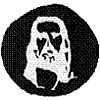 |
 |
Joined: Oct 2007
Posts: 1427
Location:

|
|
Everytime I hear about a PC bluescreening, I cringe - but it's still fixable. You need to catch what shows up on the screen and reference the STOP error codes and the file that crashed the system (like nvidia.sys or ati32x.dll or whatever) below it. Then start googling that filename, it will usually point you in the direction of the problem.
_________________
If faith is a crutch, I'm not limping anymore.
|
|
| Top |
|
 |
|
DistortedMind
|
Post subject: Re: computer keeps restarting (ive read the guide)  Posted: Posted: Wed Sep 30, 2009 2:17 pm |
|
| Active Member |
 |
 |
Joined: Nov 2008
Posts: 522
Location: UnitedKingdom
|
|
a good mate told me the problem its my pc specs :p i need a new comp lol
_________________

|
|
| Top |
|
 |
|
pr0klobster
|
Post subject: Re: computer keeps restarting (ive read the guide)  Posted: Posted: Wed Sep 30, 2009 3:16 pm |
|
| Frequent Member |
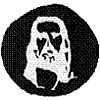 |
 |
Joined: Oct 2007
Posts: 1427
Location:

|
You might need a new computer, but I have installed and run XP on P3-600's with 256 megs of RAM, so it's unlikely 
_________________
If faith is a crutch, I'm not limping anymore.
|
|
| Top |
|
 |
|
DistortedMind
|
Post subject: Re: computer keeps restarting (ive read the guide)  Posted: Posted: Wed Sep 30, 2009 5:40 pm |
|
| Active Member |
 |
 |
Joined: Nov 2008
Posts: 522
Location: UnitedKingdom
|
|
uh well i managed to play sro on my comp a few months ago now it wont let me play i have 488mb ram
_________________

|
|
| Top |
|
 |
|
pr0klobster
|
Post subject: Re: computer keeps restarting (ive read the guide)  Posted: Posted: Wed Sep 30, 2009 6:04 pm |
|
| Frequent Member |
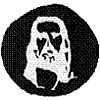 |
 |
Joined: Oct 2007
Posts: 1427
Location:

|
DistortedMind wrote: uh well i managed to play sro on my comp a few months ago now it wont let me play i have 488mb ram That number tells me you have shared RAM with your video card. Not the greatest, but if it worked before, you need to identify what changed or installed on the PC. If nothing else, try restoring back to a certain point where SRO worked (or better yet, before it started bluescreening). Honestly, you should treat a computer like a car. It requires regular scheduled maintenance to keep an OS install working well. But if you update antivirus, antispyware, defragment your drive, even a 512 MB computer can be usable for gaming.
_________________
If faith is a crutch, I'm not limping anymore.
|
|
| Top |
|
 |
|
xzaz
|
Post subject: Re: computer keeps restarting (ive read the guide)  Posted: Posted: Thu Oct 01, 2009 3:55 pm |
|
| Banned User |
 |
 |
Joined: Sep 2006
Posts: 1574
Location:

|
DistortedMind wrote: well yeah what the tittle says i get into game and my god damn pc restarts itself and this blue screen comes up it tells me to restart and i repeat i done it to many times now anyone know how to fix The BSOD is just the information you need. Put off this one:  . As above read your error, place it in Google and your problem should be solved. Dmn i  BSOD. Can i has one pxl!
_________________

|
|
| Top |
|
 |
|
SM-Count
|
Post subject: Re: computer keeps restarting (ive read the guide)  Posted: Posted: Thu Oct 01, 2009 6:42 pm |
|
| Ex-Staff |
 |
 |
Joined: Jan 2008
Posts: 2761
Location: /wave
|
|
If you disable the auto restart, you could damage your computer. Your comp probably ran out of memory or overheated, buy new comp and stop playing SRO.
|
|
| Top |
|
 |
|
xzaz
|
Post subject: Re: computer keeps restarting (ive read the guide)  Posted: Posted: Fri Oct 02, 2009 9:55 am |
|
| Banned User |
 |
 |
Joined: Sep 2006
Posts: 1574
Location:

|
SM-Count wrote: If you disable the auto restart, you could damage your computer. Your comp probably ran out of memory or overheated, buy new comp and stop playing SRO. Sorry thats BS, your computer cannot be damagded by doint this. The HALT / STOP command from the Windows KERNEL stops the computer for doing anything. This way everything runs in idle modus. If the problem is overheating it doesn't mather if you restart your computer or disable the reboot function. Running out of memmory is a simple windows 'error' or just a slow computer. A BSOD normaly pops up when there is something wrong witht the Drivers / Hardware. Buying a new computer is nonesense...
_________________

|
|
| Top |
|
 |
|
cpinney
|
Post subject: Re: computer keeps restarting (ive read the guide)  Posted: Posted: Tue Oct 06, 2009 2:23 pm |
|
| Ex-Staff |
 |
 |
Joined: Aug 2007
Posts: 5718
Location: Maine, USA
|
|
yes it can be damaged if you make it so the computer cannot restart if it is overheating i think that is obvious.
_________________
|
|
| Top |
|
 |
|
pr0klobster
|
Post subject: Re: computer keeps restarting (ive read the guide)  Posted: Posted: Tue Oct 06, 2009 3:06 pm |
|
| Frequent Member |
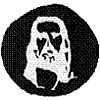 |
 |
Joined: Oct 2007
Posts: 1427
Location:

|
|
We're going slightly off topic, but I agree:
Your PC/graphics card *may* be damaged. Not WILL be.
Your 3d graphics card runs hotter in 3d games, not in 2d mode. If it's dirty and overheating in regular display mode, it's likely to continue to do so when you're playing SRO. Yes, that is a lot of IF's or maybe's, but it's still possible.
Same thing for your mobo. If your north and southbridge fans are blocked or covered in dust and overheat, sure the mobo can be damaged. Can it pop a capacitor due to excessive heat? Maybe. Will it? We don't know all the particulars, so yep, it could happen.
_________________
If faith is a crutch, I'm not limping anymore.
|
|
| Top |
|
 |
|
Amarisa
|
Post subject: Re: computer keeps restarting (ive read the guide)  Posted: Posted: Wed Oct 07, 2009 3:09 am |
|
| Senior Member |
 |
 |
Joined: Feb 2008
Posts: 4049
Location: Magic
|
|
is the inside of your computer dusty?
_________________

|
|
| Top |
|
 |
|
[SD]Twysta
|
Post subject: Re: computer keeps restarting (ive read the guide)  Posted: Posted: Fri Jan 01, 2010 6:01 pm |
|
| Senior Member |
 |
 |
Joined: Jan 2007
Posts: 4478
Location: Hollandia
|
|
Yes I know this topic is old. Just want to comment on it regardless.
Clean your computer, check if the FANS are all turned on when you boot the system after you cleaned it.
If this is all done and all the fans are turned on, you wanna do what xzaz posted.
The comment a few posted on the overheating issue when the auto-reboot function is turned off, is indeed logical, but not true. When in a BSOD, your hardware will cool down immensely fast. If his FANS are all working, it is 100% safe to turn the auto-reboot feature off and read the BSOD.
When you get the BSOD, your computer is 100% IDLE and will only cool down by the second more and more. This is always the case with any hardware.
Make a few notes on file names and things that look important, and just google these.
It will most likely lead you to updating some drivers.
EDIT: Just saw he last visited on Nov 16th last year. So yea I'm not PMing him.
_________________

HejsaN wrote: cpinney wrote: download more ram. Where? Did not find any on google. 
|
|
| Top |
|
 |
|
PR0METHEUS
|
Post subject: Re: computer keeps restarting (ive read the guide)  Posted: Posted: Wed Jan 20, 2010 6:50 pm |
|
| Senior Member |
 |
 |
Joined: Aug 2006
Posts: 4093
Location: Earth
|
cpinney wrote: yes it can be damaged if you make it so the computer cannot restart if it is overheating i think that is obvious. I have to agree with xzaz. Once the BSOD comes up, the computer stops ALL activity. With no activity going on, all of the hardware components will cool down. So leaving the system sit at the BSOD for a while so you can read it won't cause any extra damage. That's the whole point of a BSOD. It's the operating system's way of protecting itself and its hardware. Something bad happened? OS says "WTF STOP!" and prevents anything else from happening while it shows the user what went wrong. The thing that might cause damage, eventually, is to keep letting it BSOD repeatedly assuming overheating is the problem and not simply some memory access violation. There should be no harm in disabling the automatic reboot so you can read the BSOD and troubleshoot the problem. Edit: Twysta, you just had to go replying to an old post... made me think it was a new thread.  Do you see what you've done?!?!?! haha
_________________
Missing the good times in SRO... 
SRO:
1x, STR Blader (Thebes)
54, STR blader (Venice)
0x, INT wizard (Venice)
19, INT spear (Venice)
34, STR rogue/bard (Venus)
0x, STR blader (Venus)
8x, INT bard/cleric (Gaia)
|
|
| Top |
|
 |
|
xzaz
|
Post subject: Re: computer keeps restarting (ive read the guide)  Posted: Posted: Thu Jan 21, 2010 1:41 am |
|
| Banned User |
 |
 |
Joined: Sep 2006
Posts: 1574
Location:

|
cpinney wrote: yes it can be damaged if you make it so the computer cannot restart if it is overheating i think that is obvious. Keeping on in the old thread  Restarting doesn't make your hardware cooler. 
_________________

|
|
| Top |
|
 |
|
DistortedMind
|
Post subject: Re: computer keeps restarting (ive read the guide)  Posted: Posted: Wed Nov 24, 2010 4:11 am |
|
| Active Member |
 |
 |
Joined: Nov 2008
Posts: 522
Location: UnitedKingdom
|
[SD]Twysta wrote: Yes I know this topic is old. Just want to comment on it regardless.
Clean your computer, check if the FANS are all turned on when you boot the system after you cleaned it.
If this is all done and all the fans are turned on, you wanna do what xzaz posted.
The comment a few posted on the overheating issue when the auto-reboot function is turned off, is indeed logical, but not true. When in a BSOD, your hardware will cool down immensely fast. If his FANS are all working, it is 100% safe to turn the auto-reboot feature off and read the BSOD.
When you get the BSOD, your computer is 100% IDLE and will only cool down by the second more and more. This is always the case with any hardware.
Make a few notes on file names and things that look important, and just google these.
It will most likely lead you to updating some drivers.
EDIT: Just saw he last visited on Nov 16th last year. So yea I'm not PMing him. Oh righty thanks alot got a new pc and all now you know 
_________________

|
|
| Top |
|
 |
|
PR0METHEUS
|
Post subject: Re: computer keeps restarting (ive read the guide)  Posted: Posted: Wed Nov 24, 2010 5:25 pm |
|
| Senior Member |
 |
 |
Joined: Aug 2006
Posts: 4093
Location: Earth
|
xzaz wrote: cpinney wrote: yes it can be damaged if you make it so the computer cannot restart if it is overheating i think that is obvious. Keeping on in the old thread  Restarting doesn't make your hardware cooler.  I suppose the processor could cool slightly, or at least not continue to heat up as quickly for the first few seconds of the boot sequence. If the operating system (or BIOS?) is forcing the computer to power off to protect from overheating, but BIOS is also configured to restore power after a power failure, then the forced power off would turn into a forced reboot. If that's the case, and both are controlled by BIOS, I'd say it's a poor design decision for that particular BIOS. BIOS shouldn't allow an automatic startup after power failure if the power failure was caused by BIOS for protection purposes. I know the OP issue isn't really an issue now though.
_________________
Missing the good times in SRO... 
SRO:
1x, STR Blader (Thebes)
54, STR blader (Venice)
0x, INT wizard (Venice)
19, INT spear (Venice)
34, STR rogue/bard (Venus)
0x, STR blader (Venus)
8x, INT bard/cleric (Gaia)
|
|
| Top |
|
 |
|
DistortedMind
|
Post subject: Re: computer keeps restarting (ive read the guide)  Posted: Posted: Wed Nov 24, 2010 9:24 pm |
|
| Active Member |
 |
 |
Joined: Nov 2008
Posts: 522
Location: UnitedKingdom
|
|
to be honest, that pc sucked ass, 488ram shared graphics card. . not even worth keeping.
_________________

|
|
| Top |
|
 |
  |
Page 1 of 1
|
[ 19 posts ] |
|
Who is online |
Users browsing this forum: No registered users and 17 guests |
|
You cannot post new topics in this forum
You cannot reply to topics in this forum
You cannot edit your posts in this forum
You cannot delete your posts in this forum
You cannot post attachments in this forum
|

|


















 . As above read your error, place it in Google and your problem should be solved. Dmn i
. As above read your error, place it in Google and your problem should be solved. Dmn i 


