|
|
Silkroad Online
|
|
|
Silkroad Forums
|
|
|
Affiliates
|



|
|
View unanswered posts | View active topics
| Author |
Message |
|
mmsicis
|
Post subject: Re: Pk2 clothes?! o.O  Posted: Posted: Sun Jun 10, 2007 8:05 pm |
|
| Active Member |
 |
Joined: Apr 2007
Posts: 615
|
ancientjunkie wrote: hey guys  can anyone tell me how i mod my clothes from 5 degree to 8 degree? i used this: item\china\weapon\clothes_05.ddj item\china\weapon\clothes_08.ddj and then item\china\weapon\clothes_05.bsr item\china\weapon\clothes_08.bsr is it right? .. and when i mod the things, i have to take off the clothes in game or? actuly its only \clothes_05 and \clothes_08 but 09 is cooler ^^
_________________
<<banned from SRF for bot admission. -SG>>
|
|
| Top |
|
 |
|
DeathBeforeDishonor
|
Post subject:  Posted: Posted: Mon Jun 11, 2007 10:52 am |
|
| Active Member |
 |
 |
Joined: Jun 2007
Posts: 990
Location: Sitting at my computer?
|
|
nice i might try it some time soon
|
|
| Top |
|
 |
|
Hellzowner
|
Post subject:  Posted: Posted: Tue Jun 12, 2007 5:48 am |
|
| Active Member |
 |
 |
Joined: May 2007
Posts: 820
Location:

|
cypher wrote:
I dont trust this.. But i will download it then scan it for you guys.. Until it has been scanned i recommend NOT downloading this 
_________________


|
|
| Top |
|
 |
|
Hellzowner
|
Post subject:  Posted: Posted: Tue Jun 12, 2007 6:03 am |
|
| Active Member |
 |
 |
Joined: May 2007
Posts: 820
Location:

|
Results:
File: ExtractPk2.rar
Status:
INFECTED/MALWARE
MD5 b36e5133bf3500980669a6a1bc4649bc
Packers detected:
-
A-Squared
Found nothing
AntiVir Found SPR/Ardamax.K.Gen
ArcaVir Found nothing
Avast Found nothing
AVG Antivirus Found nothing
BitDefender Found nothing
ClamAV Found nothing
Dr.Web Found nothing
F-Prot Antivirus Found nothing
F-Secure Anti-Virus Found nothing
Fortinet Found nothing
Kaspersky Anti-Virus Found nothing
NOD32 Found nothing
Norman Virus Control Found nothing
Panda Antivirus Found nothing
Rising Antivirus Found nothing
VirusBuster Found nothing
VBA32 Found Trojan-Spy.Win32.Ardamax.i
In other words, DO NOT DOWNLOAD THIS FILE! This contains virus's and will infect your computer. If you have already run this file, delete it STRAIGHT AWAY! Then run a virus scan to delete any other traces of the virus that may be on your computer. 
Please, for everyone jsut to be safe, go to the guide i made http://www.silkroadforums.com/viewtopic.php?t=45273
It is a guide on how to make sure all the files you d/l from forums etc are safe to use, by scanning them. Thanks 
_________________


|
|
| Top |
|
 |
|
PR0METHEUS
|
Post subject:  Posted: Posted: Tue Jun 12, 2007 1:27 pm |
|
| Senior Member |
 |
 |
Joined: Aug 2006
Posts: 4093
Location: Earth
|
More information about this Ardamax virus: http://www.avira.com/en/threats/section ... x.k.2.html
This will drop a keylogger on your system. It creates and modifies a few registry keys as well as creating a few files.
The following files are created (all taken from the link I posted above, with added comments in bold):
– %malware execution directory%\%executed file%.%number% This file contains collected information about the system. for example, it could be located at C:\Program Files\Silkroad\ExtractPk2.1 or any other directory
One of the following values is added in order to run the process after reboot:
– [HKLM\SOFTWARE\Microsoft\Windows\CurrentVersion\Run]
• "%executed file%"="%malware execution directory%\%executed file%" for example, ExtractPk2.exe = C:\Program Files\Silkroad\ExtractPk2.exe
The following registry key is added:
– [HKLM\SOFTWARE\Microsoft\Windows\CurrentVersion\Uninstall\
Ardamax Keylogger]
• "DisplayName"="Ardamax Keylogger 2.41"
• "UninstallString"="%malware execution directory% \Uninstall.exe"
The above values in the Uninstall\Ardamax Keylogger suggest that you can remove this through the Add/Remove Programs applet in the control panel. I would suggest not running the uninstaller as it may infect your system more (or not fully remove the infection). I haven't scanned it.
Since Antivir (and a few other scanners bloodinator posted) does detect this, it should be able to remove it successfully. After a scan, make sure the files (ExtractPk2.exe, uninstall.exe, and anything else it may have created) are removed from your system and IF YOU KNOW WHAT YOU ARE DOING, check the above keys in the registry to make sure they are removed.
It tries to steal the following information:
– It captures:
• Keystrokes
So, as bloodinator said, DO NOT download the ExtractPk2.rar file in that link someone posted above. If you do, you will more than likely lose your SRO account.
If you are not comfortable dealing with the Registry, one of us could create a simple text file that will remove those keys.
_________________
Missing the good times in SRO... 
SRO:
1x, STR Blader (Thebes)
54, STR blader (Venice)
0x, INT wizard (Venice)
19, INT spear (Venice)
34, STR rogue/bard (Venus)
0x, STR blader (Venus)
8x, INT bard/cleric (Gaia)
|
|
| Top |
|
 |
|
sholinkidd
|
Post subject:  Posted: Posted: Wed Jun 13, 2007 7:12 am |
|
| New Member |
 |
 |
Joined: Mar 2007
Posts: 35
Location: 702
|
|
| Top |
|
 |
|
HyorunmarouZ
|
Post subject:  Posted: Posted: Wed Jun 13, 2007 5:41 pm |
|
| Loyal Member |
 |
 |
Joined: Mar 2007
Posts: 1839
Location: Hell.
|
China clothes, weapons, etc, have strings like
"item\china\weapon\"
"item\china\woman_item\"
Change that "china" for "europe" and there are the euro items, but wepons are different, the only ones that are the same are shield and sword. "sword_01_A" etc, because the weapons in euro are "crossbow","staff", "tstaff", "dagger", "darkstaff", "tsword" and don't remember if there are more  . Clothes are still the same:
"clothes" Garment
"light" Protector
"heavy" Armor
|
|
| Top |
|
 |
|
sholinkidd
|
Post subject:  Posted: Posted: Wed Jun 13, 2007 5:51 pm |
|
| New Member |
 |
 |
Joined: Mar 2007
Posts: 35
Location: 702
|
|
when you switch "item\china\weapon" item\europe\weapon"
it makes the file bigger and silkroad wont start right?
how would you make the file smaller?
_________________

十分に復讐および激怒の、殺すこと準備ができた、準備ができた刃。
|
|
| Top |
|
 |
|
HyorunmarouZ
|
Post subject:  Posted: Posted: Wed Jun 13, 2007 6:21 pm |
|
| Loyal Member |
 |
 |
Joined: Mar 2007
Posts: 1839
Location: Hell.
|
|
I'm afraid that this edits must be manual, using the "wolf replacing" method. You extract the itemdata.txt file (it's in the same location than characterdata.txt) and look for the cloth strings, and do what i do. Switch them, if you change "item\china\weapon\tblade_01_A.bsr" into "item\europe\weapon\tsword_05_A.bsr", change the original "...tsword..." into "...tblade..." That way you won't affect the size, and, as euro isn't out yet, you won't have two handed swords looking like glaives.
Btw i'm not sure if euro wepons are in the Data.pk2 of iSRO, the chars i'm sure there aren't. If the weapons don't work you might need the Data.pk2 from kSRo or cSRO, which takes long to DL and update...
|
|
| Top |
|
 |
|
tranceport-
|
Post subject:  Posted: Posted: Wed Jun 13, 2007 6:45 pm |
|
| Common Member |
 |
Joined: Apr 2007
Posts: 106
Location:

|
|
guys im sorry if this question had been asked before. but i want to fix my wind effect. i tried searching it already through the forum, with search function. but no avail. help?
|
|
| Top |
|
 |
|
SCArchon
|
Post subject:  Posted: Posted: Thu Jun 14, 2007 9:45 pm |
|
| Regular Member |
 |
 |
Joined: Apr 2007
Posts: 233
Location:

|
that is not even pk2 lol!
first open up your silkroad, it will take you tot eh launcher
click on "option" and change the quality to normal. close the launcher
open the launcher again
change the quality to high
close the launcher (sorry!)
open language (again)
change the quality to "not change"
close launcher (just to be safe  )
now play SRO!
it always worked for me (however troublesome)
_________________

PK2 lover
Thank you HyorunmarouZ for signature =)
|
|
| Top |
|
 |
|
HyorunmarouZ
|
Post subject:  Posted: Posted: Fri Jun 15, 2007 12:22 am |
|
| Loyal Member |
 |
 |
Joined: Mar 2007
Posts: 1839
Location: Hell.
|
SCArchon wrote: that is not even pk2 lol! first open up your silkroad, it will take you tot eh launcher click on "option" and change the quality to normal. close the launcher open the launcher again change the quality to high close the launcher (sorry!) open language (again) change the quality to "not change" close launcher (just to be safe  ) now play SRO! it always worked for me (however troublesome) No need for all that, it can be done if you go directly to "No change". But if you enter the Options menu in game, it will be canceled.
|
|
| Top |
|
 |
|
fena
|
Post subject:  Posted: Posted: Fri Jun 15, 2007 12:29 am |
|
| Ex-Staff |
 |
 |
Joined: May 2007
Posts: 4441
Location: Life
|
|
Lol... I just realized now that lynxz was the person who made this great guide.
Too bad he went on that massive "I love botters" spree with Uriko and that other dude. Just goes to show that even the best of people among us could possibly be botters.
Ah...
|
|
| Top |
|
 |
|
spanky69ers
|
Post subject:  Posted: Posted: Fri Jun 15, 2007 5:13 pm |
|
| Hi, I'm New Here |
 |
 |
Joined: May 2007
Posts: 20
|
|
pretty cool man! thanx!!! just wna know if this affect the alchemy success rate when ur items are edited.
_________________


Build: STR-Glavie
Server: Alexander
Status: ACtive
|
|
| Top |
|
 |
|
spanky69ers
|
Post subject:  Posted: Posted: Fri Jun 15, 2007 5:17 pm |
|
| Hi, I'm New Here |
 |
 |
Joined: May 2007
Posts: 20
|
Charlotte wrote: Guys, look at this babe   LOL wat abou tthe babe anyway?? 
probably ur trying to show us her items 
_________________


Build: STR-Glavie
Server: Alexander
Status: ACtive
|
|
| Top |
|
 |
|
Azilius
|
Post subject:  Posted: Posted: Sat Jun 16, 2007 4:38 am |
|
| Senior Member |
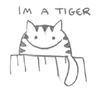 |
 |
Joined: Oct 2006
Posts: 4236
Location: CS:GO
|
HyorunmarouZ wrote: If the weapons don't work you might need the Data.pk2 from kSRo or cSRO, which takes long to DL and update...
I do have the Ksro Data.pk2, and what's wierd is, every time I switch them SRO won't start up. It's fully patched, and worked fine -until- we got the premium ticket -_-. Any ideas? Anyone else have the same problem?
_________________
 Crumpets for Pres 
|
|
| Top |
|
 |
|
sholinkidd
|
Post subject:  Posted: Posted: Sat Jun 16, 2007 7:54 am |
|
| New Member |
 |
 |
Joined: Mar 2007
Posts: 35
Location: 702
|
Azilius wrote: HyorunmarouZ wrote: If the weapons don't work you might need the Data.pk2 from kSRo or cSRO, which takes long to DL and update... I do have the Ksro Data.pk2, and what's wierd is, every time I switch them SRO won't start up. It's fully patched, and worked fine -until- we got the premium ticket -_-. Any ideas? Anyone else have the same problem? i have the same problem also. 
_________________

十分に復讐および激怒の、殺すこと準備ができた、準備ができた刃。
|
|
| Top |
|
 |
|
Colb
|
Post subject:  Posted: Posted: Sun Jun 17, 2007 2:33 am |
|
| Banned User |
 |
Joined: Aug 2006
Posts: 746
Location:

|
|
I'm not sure if it's been posted in this thread. I skimmed through but didn't see it.
I want to edit a TIER of 8th degree (not the entire degree). Example:
I want to change all of my level 72-77 gear (including all the 72 weapons, armor, garms, protectors,) up to the 9th degree look. I feel this would make the 80 cap feel a little more interesting. I read the tutorial how to edit the ENTIRE degree, but that would change ALL of the gear from 64-77 which I do not want. I only want the 3rd tier to be changed over to 9th degree.
Can someone help me out here or point me to a tutorial how to edit tiers? Thanks
_________________
<<banned from SRF for proof of botting. -SG>>
|
|
| Top |
|
 |
|
HyorunmarouZ
|
Post subject:  Posted: Posted: Sun Jun 17, 2007 4:22 pm |
|
| Loyal Member |
 |
 |
Joined: Mar 2007
Posts: 1839
Location: Hell.
|
sholinkidd wrote: Azilius wrote: HyorunmarouZ wrote: If the weapons don't work you might need the Data.pk2 from kSRo or cSRO, which takes long to DL and update... I do have the Ksro Data.pk2, and what's wierd is, every time I switch them SRO won't start up. It's fully patched, and worked fine -until- we got the premium ticket -_-. Any ideas? Anyone else have the same problem? i have the same problem also.  The only reason i can imagine is that, lately, due to all the problems iSRO has caused, JM has been "forced" to do updates that weren't done in the other versions. My guess, is that, when you get the other Data file, those iSRO uniques updates are missing, and that's the reason it won't start...
But, of course, it might not be the reason, but it's the only thing that comes to my mind at the moment.
Last edited by HyorunmarouZ on Sat Jul 07, 2007 8:33 am, edited 1 time in total.
|
|
| Top |
|
 |
|
nohunta
|
Post subject:  Posted: Posted: Sun Jun 17, 2007 7:15 pm |
|
| Loyal Member |
 |
 |
Joined: Jun 2007
Posts: 1561
Location: Off Topic Lounge
|
|
FREQUANT CRASHING plz help
|
|
| Top |
|
 |
|
William-CL
|
Post subject:  Posted: Posted: Tue Jun 19, 2007 9:30 pm |
|
| Forum Legend |
 |
 |
Joined: Feb 2007
Posts: 7363
Location: N/A
|
|
Why is this no longer sticky?
_________________

|
|
| Top |
|
 |
|
Dark_Force
|
Post subject:  Posted: Posted: Fri Jun 22, 2007 9:36 am |
|
| Banned User |
 |
Joined: Apr 2007
Posts: 318
Location:

|
|
hi
how can i change buffs?
like weak guard of ice (1st book)-->might guard of ice (4th book)?
|
|
| Top |
|
 |
|
korroke
|
Post subject:  Posted: Posted: Mon Jun 25, 2007 5:22 am |
|
| Common Member |
 |
 |
Joined: Jun 2007
Posts: 194
Location: Nowhere
|
|
whenever i save it and exit XVI32 and go open silkroad it keeps saying silkroad has encountered a problem and it closes....
_________________
Tsro
server: 伏羲 

|
|
| Top |
|
 |
|
HyorunmarouZ
|
Post subject:  Posted: Posted: Mon Jun 25, 2007 5:37 am |
|
| Loyal Member |
 |
 |
Joined: Mar 2007
Posts: 1839
Location: Hell.
|
Blackdragon6 wrote: Why is this no longer sticky? Because there's a new sticky that has a list of guides about Pk2 editing, which includes this one. Dark_Force wrote: hi
how can i change buffs?
like weak guard of ice (1st book)-->might guard of ice (4th book)?
Shooty made a guide about it:
http://www.silkroadforums.com/viewtopic ... hlight=pk2
|
|
| Top |
|
 |
|
William-CL
|
Post subject:  Posted: Posted: Mon Jun 25, 2007 9:56 am |
|
| Forum Legend |
 |
 |
Joined: Feb 2007
Posts: 7363
Location: N/A
|
Dark_Force wrote: hi
how can i change buffs?
like weak guard of ice (1st book)-->might guard of ice (4th book)? Just like you change anyother skill. Search for the guide.
|
|
| Top |
|
 |
|
viaticus
|
Post subject:  Posted: Posted: Sat Jul 07, 2007 1:56 am |
|
| Hi, I'm New Here |
 |
Joined: Jul 2007
Posts: 11
|
|
can someone tell me how to change a specific cape color (PvP cape) to the apearance of the 1 mill theif suit?
also another problem is i have made my SoS glavie SoSun and i have made my little wolf a tiger (yes it attacks fine and everything)
but a min or 2 after i enter the game it crashes with that ??? error that shows the specs and 2 buttons at the bottom with ??? and ???
anyone have any idea what is wrong?
ohh and if it helps you to know , my chardata.txt or whatever it is that you use to mod wolfs and monsters was a little bit bigger then the previous. it was mabey 200 bytes bigger (not even near a kb bigger)
|
|
| Top |
|
 |
Who is online |
Users browsing this forum: No registered users and 8 guests |
|
You cannot post new topics in this forum
You cannot reply to topics in this forum
You cannot edit your posts in this forum
You cannot delete your posts in this forum
You cannot post attachments in this forum
|
|































