|
|
Silkroad Online
|
|
|
Silkroad Forums
|
|
|
Affiliates
|



|
|
View unanswered posts | View active topics
| Author |
Message |
|
JackB4u3r
|
Post subject:  Posted: Posted: Sat Mar 31, 2007 10:50 pm |
|
| Frequent Member |
 |
 |
Joined: Jun 2006
Posts: 1115
Location: Sarajevo
|
|
Can someone answer the earlier posted question. I have the same problem also...
When i edit my clothes only my helmet changes. After the next try to change it into 7th (instead of 9th) degree only my talisman changed???
EDIT: Got it, you just need to edit it several times, not just once.
_________________
Stopped playing SRO a long time ago; still pr0.
|
|
| Top |
|
 |
|
Gh0zT57
|
Post subject:  Posted: Posted: Sun Apr 01, 2007 4:52 am |
|
| Hi, I'm New Here |
 |
 |
Joined: Mar 2007
Posts: 16
Location:

|
LoL...
just click REPLACE ALL...
and all will be replaced at once...
OmG 
|
|
| Top |
|
 |
|
Gh0zT57
|
Post subject:  Posted: Posted: Sun Apr 01, 2007 5:22 am |
|
| Hi, I'm New Here |
 |
 |
Joined: Mar 2007
Posts: 16
Location:

|
Well, i just have a little problem with WOLF Editing...I cant find the FF FE and stuff...
And it says i must put in front of FF FE the FILE of my modified file... WHAT FILE?????  
|
|
| Top |
|
 |
|
tigercat
|
Post subject:  Posted: Posted: Sun Apr 01, 2007 6:52 am |
|
| Regular Member |
 |
Joined: Mar 2007
Posts: 222
|
nvm 
_________________
<<banned from SRF for remaking an account after a previous account ban. -SG>>>>
Last edited by tigercat on Sun Apr 01, 2007 7:04 am, edited 1 time in total.
|
|
| Top |
|
 |
|
HyorunmarouZ
|
Post subject:  Posted: Posted: Sun Apr 01, 2007 6:56 am |
|
| Loyal Member |
 |
 |
Joined: Mar 2007
Posts: 1839
Location: Hell.
|
Thanks for this tutorial, it's very nice to see different faces in the world of silkroad, i get bored to see the same mobs again and again, specially because i have done several chars so... im tired of Jangan and DW now...
I managed to make the Chakji quest a little less boring:


And i tried some clothes i really love:

Though it's not my char but my cousin's hehe, he's lvl 14 in the pic and that is 2nd deg stuff hehe
The mob substitution worked, but now i want to try to change the horse, anyne know which entry is it for the lvl 10 horse, and what i have to change?, I'd like to munt on Uruchi's dragon thingy like in obeckcity81's video
Anyway maybe i'll figure it out myself, thx again for the tut, but i still can't make the glow thing to work, i did it exactly as the tutorial but no glow still... i'll keep trying, if i could do the Niya generals as Chakjis i can do the glow! 
Gh0zT57 wrote: Well, i just have a little problem with WOLF Editing...I cant find the FF FE and stuff... And it says i must put in front of FF FE the FILE of my modified file... WHAT FILE?????   To answer your question about the FF FE thing, obeckcity81 already said it, it's not exacly in front but before the FF stuff:
http://www.silkroadforums.com/viewtopic ... 902#397902
And your modified file is the characterdata.txt you changed
|
|
| Top |
|
 |
|
HyorunmarouZ
|
Post subject:  Posted: Posted: Sun Apr 01, 2007 7:07 am |
|
| Loyal Member |
 |
 |
Joined: Mar 2007
Posts: 1839
Location: Hell.
|
tigercat wrote: I know this is a stupid question, but I was wondering if you gotta put the original media file to your desktop(or something besides the orginal SRO file), or just leave the edit version in the original SRO file with the original...
No, move the backup of Media.pk2 to another folder, it could be the desktop if you want, make sure you have the copy of the original always there, you don't need to move it. Then you change the one in SRO folder, and if you don't like what you did or you have problems, just copy paste the original in SRO folder again. But the edited one must be in SRO folder, and you need to be sure that there's only one Media.pk2, move the original somewhere else, i once left the backup in the same folder and the game didn't run, so i moved the backup away and it worked.
|
|
| Top |
|
 |
|
tigercat
|
Post subject:  Posted: Posted: Sun Apr 01, 2007 7:17 am |
|
| Regular Member |
 |
Joined: Mar 2007
Posts: 222
|
|
what does it mean to do the search in ANSI mode?
_________________
<<banned from SRF for remaking an account after a previous account ban. -SG>>>>
|
|
| Top |
|
 |
|
JackB4u3r
|
Post subject:  Posted: Posted: Sun Apr 01, 2007 1:17 pm |
|
| Frequent Member |
 |
 |
Joined: Jun 2006
Posts: 1115
Location: Sarajevo
|
|
Is it a must to change the Icon in the Inventory also or can I just change the look in the world, for weapons?
_________________
Stopped playing SRO a long time ago; still pr0.
|
|
| Top |
|
 |
|
HyorunmarouZ
|
Post subject:  Posted: Posted: Sun Apr 01, 2007 3:43 pm |
|
| Loyal Member |
 |
 |
Joined: Mar 2007
Posts: 1839
Location: Hell.
|
Great_Master wrote: Is it a must to change the Icon in the Inventory also or can I just change the look in the world, for weapons?
As far as i know , you can do only the bsr thing, but it's cooler if you have the icon too 
Besides, it's very easy to replace, i see no reason not to do it hehe
|
|
| Top |
|
 |
|
skillznl
|
Post subject:  Posted: Posted: Sun Apr 01, 2007 6:31 pm |
|
| Common Member |
 |
 |
Joined: Mar 2007
Posts: 193
Location: The Netherlands
|
HyorunmarouZ wrote: Thanks for this tutorial, it's very nice to see different faces in the world of silkroad, i get bored to see the same mobs again and again, specially because i have done several chars so... im tired of Jangan and DW now... I managed to make the Chakji quest a little less boring:   And i tried some clothes i really love:  Though it's not my char but my cousin's hehe, he's lvl 14 in the pic and that is 2nd deg stuff hehe The mob substitution worked, but now i want to try to change the horse, anyne know which entry is it for the lvl 10 horse, and what i have to change?, I'd like to munt on Uruchi's dragon thingy like in obeckcity81's video Anyway maybe i'll figure it out myself, thx again for the tut, but i still can't make the glow thing to work, i did it exactly as the tutorial but no glow still... i'll keep trying, if i could do the Niya generals as Chakjis i can do the glow!  Gh0zT57 wrote: Well, i just have a little problem with WOLF Editing...I cant find the FF FE and stuff... And it says i must put in front of FF FE the FILE of my modified file... WHAT FILE?????   To answer your question about the FF FE thing, obeckcity81 already said it, it's not exacly in front but before the FF stuff: http://www.silkroadforums.com/viewtopic ... 902#397902And your modified file is the characterdata.txt you changed dude how did you do that i have tried it to but my game crash or the game doesnt start  can you give me the code please and how you replaced it 
_________________
GlennNL22 wrote: Mudkipz wrote: Glenn was a queer. He still is. He's like the grand-daughter I never had. Wait - What?
|
|
| Top |
|
 |
|
HyorunmarouZ
|
Post subject:  Posted: Posted: Sun Apr 01, 2007 7:37 pm |
|
| Loyal Member |
 |
 |
Joined: Mar 2007
Posts: 1839
Location: Hell.
|
skillznl wrote: dude how did you do that i have tried it to but my game crash or the game doesnt start  can you give me the code please and how you replaced it  I just did a little replacement, for example, open the Media.pk2 with PK2 extractor, look for characterdata.txt which is located in media\server_dep\silkroad\textdata (But this has already been said in the tut 
Now, i knew i wanted the Niya General, so i looked for taklamakan mobs, go looking for entries beggining with "MOB" and then, look for "mob\taklamakan" and there are all Niya stuff, it could be "oasis", "wchina", "china" instead of "taklamakan", it depends on what mob you want.
Then, look for the entry of the mob you want to replace, in this case was the Chakji, look for "mob\china\chakji.bsr" remember, all this must be done in a text editor such as wordpad or something, with the characterdata .txt you extracted, remember to do a backup of this file.
Now copy the line of Niya general "mob\taklamakan\bonegeneral.bsr" and paste it over the Chakji line "mob\china\chakji.bsr" but you can notice that general's line is longer, so you ned to make the size of the file smaller.
To do this, use the trick on the tutorial, the one of the euro mercs.
Once the file is smaller, in HexEditor121 open the original characterdata.txt and look for it's size, after this, open the modified txt file and check the size, it should be smaller then the original, to make it the same size, go to the end and start to add 00 until the size is the same, save the file.
Now, open Media.pk2 and look for the Hex line "FF FE 31 00 09 00 31 00 39 00 30 00 37 00 09 00 43 00 48 00 41 00 52" and place the cursor before FF FE, then go to Edit->Paste from and select your modified characterdata.txt
Done, save the file and start the game.
I haven't had any crashes doing this, i even inserted some euro mobs but textures are somewhat bad.
I'm still trying to change my horse, but haven't figured out the horse entry.
Anyway, i will post screenshots maybe later, right now try to do it with this text only hehe
See you later or in game, good luck editing.
(I haven't edited the wolf yet because i don't have a wolf... i don't have enough money yet lol)
Edit: I made a screenshot guide, took me too long to write, and i got mad because just when i was uploading the screens, i accidentally closed the window... so i had to type everything again...
Anyway, here's the link: http://www.silkroadforums.com/viewtopic ... 048#403048
Hope it helps, in fact... this is almost the same Cruor already posted , i just tried to explain it a little more detailed.
|
|
| Top |
|
 |
|
Megalomaniac
|
Post subject:  Posted: Posted: Sun Apr 01, 2007 11:11 pm |
|
| Veteran Member |
 |
 |
Joined: Jul 2006
Posts: 3132
|
Ok i replaced black robbers with bone soldiers, but as soon as they die they just freeze and dont move.
Dont they need to fall apart or something? lol
If anyone knows how to fix it please tell 
|
|
| Top |
|
 |
|
Zyankali
|
Post subject:  Posted: Posted: Sun Apr 01, 2007 11:20 pm |
|
| Common Member |
 |
Joined: Mar 2007
Posts: 156
|
woah!! 
This is amazing!!!! I love it. my only problem is that i can only stay online for a few minutes after i do this...then my game crashes and gives me ??? error


_________________
<<banned from SRF for bot promotion and admission. -SG>>
|
|
| Top |
|
 |
|
HyorunmarouZ
|
Post subject:  Posted: Posted: Mon Apr 02, 2007 2:37 am |
|
| Loyal Member |
 |
 |
Joined: Mar 2007
Posts: 1839
Location: Hell.
|
Zyankali wrote: woah!!  This is amazing!!!! I love it. my only problem is that i can only stay online for a few minutes after i do this...then my game crashes and gives me ??? error   Hum, do your game crash when you try to attack? Because i saw you placed a glavie as a sword/blade, dunno if this can be done and work. Anyway, maybe someone else can help you hehe, try to change Blade for blades and swords for swords only, and check if that fixes the problem.
|
|
| Top |
|
 |
|
HyorunmarouZ
|
Post subject:  Posted: Posted: Mon Apr 02, 2007 2:47 am |
|
| Loyal Member |
 |
 |
Joined: Mar 2007
Posts: 1839
Location: Hell.
|
Megalomaniac wrote: Ok i replaced black robbers with bone soldiers, but as soon as they die they just freeze and dont move. Dont they need to fall apart or something? lol If anyone knows how to fix it please tell  When i replaced Chakjis with Niya generals i had a similar "error" but only if the mob was far away, if someone else killed them, if they were near they fell on their knees, normal, i think. So i dunno what's causing that "error", try replacing them with another mob and see if that one freezes too.
Btw, i finished the quest of hunting 600 Bun.. Chakjis...


|
|
| Top |
|
 |
|
Gh0zT57
|
Post subject:  Posted: Posted: Mon Apr 02, 2007 6:52 am |
|
| Hi, I'm New Here |
 |
 |
Joined: Mar 2007
Posts: 16
Location:

|
|
Ok i Found the FF FE 31 00 09 thing...
now when i do this:
{Edit}{Paste From}
Select my modified chardata
{paste}
It says an error...
|
|
| Top |
|
 |
|
Megalomaniac
|
Post subject:  Posted: Posted: Mon Apr 02, 2007 12:53 pm |
|
| Veteran Member |
 |
 |
Joined: Jul 2006
Posts: 3132
|
HyorunmarouZ wrote: Megalomaniac wrote: Ok i replaced black robbers with bone soldiers, but as soon as they die they just freeze and dont move. Dont they need to fall apart or something? lol If anyone knows how to fix it please tell  When i replaced Chakjis with Niya generals i had a similar "error" but only if the mob was far away, if someone else killed them, if they were near they fell on their knees, normal, i think. So i dunno what's causing that "error", try replacing them with another mob and see if that one freezes too. I replaced robbers with niya generals right after i posted and yep, if someone kills them and im far away they just freeze, if i kill them they fall on their knees.
Which mob falls apart or explodes to pieces when it dies? lol
|
|
| Top |
|
 |
|
tigercat
|
Post subject:  Posted: Posted: Mon Apr 02, 2007 1:07 pm |
|
| Regular Member |
 |
Joined: Mar 2007
Posts: 222
|
|
I think it's because of graphics cards...iono...When I do my garment/weapon change - I'm missing allot of my letters....it happens at times, but it's before the game starts. It's fixed with just a "exit" and launch the game again.
_________________
<<banned from SRF for remaking an account after a previous account ban. -SG>>>>
|
|
| Top |
|
 |
|
skillznl
|
Post subject:  Posted: Posted: Mon Apr 02, 2007 1:09 pm |
|
| Common Member |
 |
 |
Joined: Mar 2007
Posts: 193
Location: The Netherlands
|
HyorunmarouZ wrote: skillznl wrote: dude how did you do that i have tried it to but my game crash or the game doesnt start  can you give me the code please and how you replaced it  I just did a little replacement, for example, open the Media.pk2 with PK2 extractor, look for characterdata.txt which is located in media\server_dep\silkroad\textdata (But this has already been said in the tut  Now, i knew i wanted the Niya General, so i looked for taklamakan mobs, go looking for entries beggining with "MOB" and then, look for "mob\taklamakan" and there are all Niya stuff, it could be "oasis", "wchina", "china" instead of "taklamakan", it depends on what mob you want. Then, look for the entry of the mob you want to replace, in this case was the Chakji, look for "mob\china\chakji.bsr" remember, all this must be done in a text editor such as wordpad or something, with the characterdata .txt you extracted, remember to do a backup of this file. Now copy the line of Niya general "mob\taklamakan\bonegeneral.bsr" and paste it over the Chakji line "mob\china\chakji.bsr" but you can notice that general's line is longer, so you ned to make the size of the file smaller. To do this, use the trick on the tutorial, the one of the euro mercs. Once the file is smaller, in HexEditor121 open the original characterdata.txt and look for it's size, after this, open the modified txt file and check the size, it should be smaller then the original, to make it the same size, go to the end and start to add 00 until the size is the same, save the file. Now, open Media.pk2 and look for the Hex line "FF FE 31 00 09 00 31 00 39 00 30 00 37 00 09 00 43 00 48 00 41 00 52" and place the cursor before FF FE, then go to Edit->Paste from and select your modified characterdata.txt Done, save the file and start the game. I haven't had any crashes doing this, i even inserted some euro mobs but textures are somewhat bad. I'm still trying to change my horse, but haven't figured out the horse entry. Anyway, i will post screenshots maybe later, right now try to do it with this text only hehe See you later or in game, good luck editing. (I haven't edited the wolf yet because i don't have a wolf... i don't have enough money yet lol) Edit: I made a screenshot guide, took me too long to write, and i got mad because just when i was uploading the screens, i accidentally closed the window... so i had to type everything again... Anyway, here's the link: http://www.silkroadforums.com/viewtopic ... 048#403048Hope it helps, in fact... this is almost the same Cruor already posted , i just tried to explain it a little more detailed. thnx 
_________________
GlennNL22 wrote: Mudkipz wrote: Glenn was a queer. He still is. He's like the grand-daughter I never had. Wait - What?
|
|
| Top |
|
 |
|
HyorunmarouZ
|
Post subject:  Posted: Posted: Mon Apr 02, 2007 2:41 pm |
|
| Loyal Member |
 |
 |
Joined: Mar 2007
Posts: 1839
Location: Hell.
|
Megalomaniac wrote: HyorunmarouZ wrote: Megalomaniac wrote: Ok i replaced black robbers with bone soldiers, but as soon as they die they just freeze and dont move. Dont they need to fall apart or something? lol If anyone knows how to fix it please tell  When i replaced Chakjis with Niya generals i had a similar "error" but only if the mob was far away, if someone else killed them, if they were near they fell on their knees, normal, i think. So i dunno what's causing that "error", try replacing them with another mob and see if that one freezes too. I replaced robbers with niya generals right after i posted and yep, if someone kills them and im far away they just freeze, if i kill them they fall on their knees. Which mob falls apart or explodes to pieces when it dies? lol I think the Niya mages do, i've seen it in a video or something, haven't reached the level to see them personally 
Their entry should be "mob\taklamakan\bonemage.bsr" i think...
Good luck tearing them to pieces, see you.
Last edited by HyorunmarouZ on Tue Apr 03, 2007 5:12 am, edited 1 time in total.
|
|
| Top |
|
 |
|
HyorunmarouZ
|
Post subject:  Posted: Posted: Mon Apr 02, 2007 2:42 pm |
|
| Loyal Member |
 |
 |
Joined: Mar 2007
Posts: 1839
Location: Hell.
|
skillznl wrote: HyorunmarouZ wrote: skillznl wrote: dude how did you do that i have tried it to but my game crash or the game doesnt start  can you give me the code please and how you replaced it  I just did a little replacement, for example, open the Media.pk2 with PK2 extractor, look for characterdata.txt which is located in media\server_dep\silkroad\textdata (But this has already been said in the tut  Now, i knew i wanted the Niya General, so i looked for taklamakan mobs, go looking for entries beggining with "MOB" and then, look for "mob\taklamakan" and there are all Niya stuff, it could be "oasis", "wchina", "china" instead of "taklamakan", it depends on what mob you want. Then, look for the entry of the mob you want to replace, in this case was the Chakji, look for "mob\china\chakji.bsr" remember, all this must be done in a text editor such as wordpad or something, with the characterdata .txt you extracted, remember to do a backup of this file. Now copy the line of Niya general "mob\taklamakan\bonegeneral.bsr" and paste it over the Chakji line "mob\china\chakji.bsr" but you can notice that general's line is longer, so you ned to make the size of the file smaller. To do this, use the trick on the tutorial, the one of the euro mercs. Once the file is smaller, in HexEditor121 open the original characterdata.txt and look for it's size, after this, open the modified txt file and check the size, it should be smaller then the original, to make it the same size, go to the end and start to add 00 until the size is the same, save the file. Now, open Media.pk2 and look for the Hex line "FF FE 31 00 09 00 31 00 39 00 30 00 37 00 09 00 43 00 48 00 41 00 52" and place the cursor before FF FE, then go to Edit->Paste from and select your modified characterdata.txt Done, save the file and start the game. I haven't had any crashes doing this, i even inserted some euro mobs but textures are somewhat bad. I'm still trying to change my horse, but haven't figured out the horse entry. Anyway, i will post screenshots maybe later, right now try to do it with this text only hehe See you later or in game, good luck editing. (I haven't edited the wolf yet because i don't have a wolf... i don't have enough money yet lol) Edit: I made a screenshot guide, took me too long to write, and i got mad because just when i was uploading the screens, i accidentally closed the window... so i had to type everything again... Anyway, here's the link: http://www.silkroadforums.com/viewtopic ... 048#403048Hope it helps, in fact... this is almost the same Cruor already posted , i just tried to explain it a little more detailed. thnx  lol np, it's nice to be able to help 
|
|
| Top |
|
 |
|
Gh0zT57
|
Post subject:  Posted: Posted: Tue Apr 03, 2007 2:41 am |
|
| Hi, I'm New Here |
 |
 |
Joined: Mar 2007
Posts: 16
Location:

|
Anyone know wich is the entry of the Lv30 Horse???
there are many horse entries 
cant figure out wich is 
|
|
| Top |
|
 |
|
Gh0zT57
|
Post subject:  Posted: Posted: Tue Apr 03, 2007 3:11 am |
|
| Hi, I'm New Here |
 |
 |
Joined: Mar 2007
Posts: 16
Location:

|
Oh, and Anyone know how can modify the skills???
I really want to know that 
|
|
| Top |
|
 |
|
HyorunmarouZ
|
Post subject:  Posted: Posted: Tue Apr 03, 2007 5:15 am |
|
| Loyal Member |
 |
 |
Joined: Mar 2007
Posts: 1839
Location: Hell.
|
Gh0zT57 wrote: Anyone know wich is the entry of the Lv30 Horse??? there are many horse entries  cant figure out wich is  I think it's the "COS_HORSE_C_02" or something like that.
I dunno about skills btw. Would be nice to have Heaven chain at lower levels but i'm not trying that kind of edits. Maybe the edit you are talking about is doing Bicheon skills with a Heuksal weapon?, dunno about it either, ask Cruor hehe, i think there's a post somewhere about that.
|
|
| Top |
|
 |
|
Azilius
|
Post subject:  Posted: Posted: Tue Apr 03, 2007 11:01 pm |
|
| Senior Member |
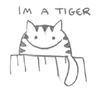 |
 |
Joined: Oct 2006
Posts: 4236
Location: CS:GO
|
Gh0zT57 wrote: Ok i Found the FF FE 31 00 09 thing...
now when i do this:
{Edit}{Paste From}
Select my modified chardata
{paste}
It says an error...
Open your chardata in the hex editor first. Right click -> Select all -> Copy.
Open Media.pk2, find FF FE..etc, place your cursor right infront of FF, go to edit, select "Paste Over". If it doesn't have the 'Paste Over' option, you have to download the HexEditor121 that was supplied by someone..I forget who ><
_________________
 Crumpets for Pres 
|
|
| Top |
|
 |
|
Gh0zT57
|
Post subject:  Posted: Posted: Wed Apr 04, 2007 3:09 am |
|
| Hi, I'm New Here |
 |
 |
Joined: Mar 2007
Posts: 16
Location:

|
Azilius wrote: Gh0zT57 wrote: Ok i Found the FF FE 31 00 09 thing...
now when i do this:
{Edit}{Paste From}
Select my modified chardata
{paste}
It says an error... Open your chardata in the hex editor first. Right click -> Select all -> Copy. Open Media.pk2, find FF FE..etc, place your cursor right infront of FF, go to edit, select "Paste Over". If it doesn't have the 'Paste Over' option, you have to download the HexEditor121 that was supplied by someone..I forget who >< Thx, but the error go away some minutes later, lol 
|
|
| Top |
|
 |
|
Gh0zT57
|
Post subject:  Posted: Posted: Wed Apr 04, 2007 3:11 am |
|
| Hi, I'm New Here |
 |
 |
Joined: Mar 2007
Posts: 16
Location:

|
HyorunmarouZ wrote: Gh0zT57 wrote: Anyone know wich is the entry of the Lv30 Horse??? there are many horse entries  cant figure out wich is  I think it's the "COS_HORSE_C_02" or something like that. I dunno about skills btw. Would be nice to have Heaven chain at lower levels but i'm not trying that kind of edits. Maybe the edit you are talking about is doing Bicheon skills with a Heuksal weapon?, dunno about it either, ask Cruor hehe, i think there's a post somewhere about that. Yea but, where is it??? because there are many horse stuff in the characterdata.txt 
Maybe ill figure it out 
I dont know 
|
|
| Top |
|
 |
|
HyorunmarouZ
|
Post subject:  Posted: Posted: Wed Apr 04, 2007 4:21 am |
|
| Loyal Member |
 |
 |
Joined: Mar 2007
Posts: 1839
Location: Hell.
|
Gh0zT57 wrote: HyorunmarouZ wrote: Gh0zT57 wrote: Anyone know wich is the entry of the Lv30 Horse??? there are many horse entries  cant figure out wich is  I think it's the "COS_HORSE_C_02" or something like that. I dunno about skills btw. Would be nice to have Heaven chain at lower levels but i'm not trying that kind of edits. Maybe the edit you are talking about is doing Bicheon skills with a Heuksal weapon?, dunno about it either, ask Cruor hehe, i think there's a post somewhere about that. Yea but, where is it??? because there are many horse stuff in the characterdata.txt  Maybe ill figure it out  I dont know  Dude... look for this "COS_C_HORSE2" and then scroll to right and find this: "cos\c_horse2.bsr" replace that bsr line with the thing you want to mount on... (not all the mobs can be mounted though) if the number 2 doesn´t work, try the number 1, not sure which one is lvl 30 horse, or 2nd deg horse as i like to say 
I haven't figured out how to mount in uruchi's beast, dunno the entry... "uruchi.bsr" is for the guy not for the dragon thingy, anyway, i'll try it later.
Still i can't make the glow to work... i think SOx weapon hate me, i can't get one in game, and not even editing this... 
Hey, someone can give me the link to the "nude patch" tut, i'm sick of garment pijamas, i wanna play barechested, like the monkey picture in the loading screen... and i wanna seee the whole tattoos of the blind monk.
|
|
| Top |
|
 |
|
HyorunmarouZ
|
Post subject:  Posted: Posted: Wed Apr 04, 2007 5:52 am |
|
| Loyal Member |
 |
 |
Joined: Mar 2007
Posts: 1839
Location: Hell.
|
I MADE IT!!!! lol
I found Cruor's vague hints about making a nude patch, but i could grab the files he posted and paste them where they belonged...
See by yourself...

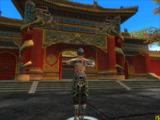

lol they look funny in underwear, and finally i saw the whole tattoos 
I'll try with the other chars, just curious hehe
Hail Cruor, you're my god dude 
Thanks for the files, hope one day i can do it myself...
|
|
| Top |
|
 |
|
JeroenNL
|
Post subject:  Posted: Posted: Wed Apr 04, 2007 5:16 pm |
|
| Regular Member |
 |
 |
Joined: Apr 2007
Posts: 328
Location:

|
|
little question, is this illegal or cann you get banned for this withelse im gonna do this sooo fast
_________________
.png)
Holiday in Austria: happy face / Without internet: sad face
|
|
| Top |
|
 |
Who is online |
Users browsing this forum: No registered users and 14 guests |
|
You cannot post new topics in this forum
You cannot reply to topics in this forum
You cannot edit your posts in this forum
You cannot delete your posts in this forum
You cannot post attachments in this forum
|
|
























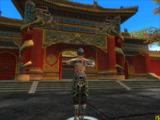

.png)