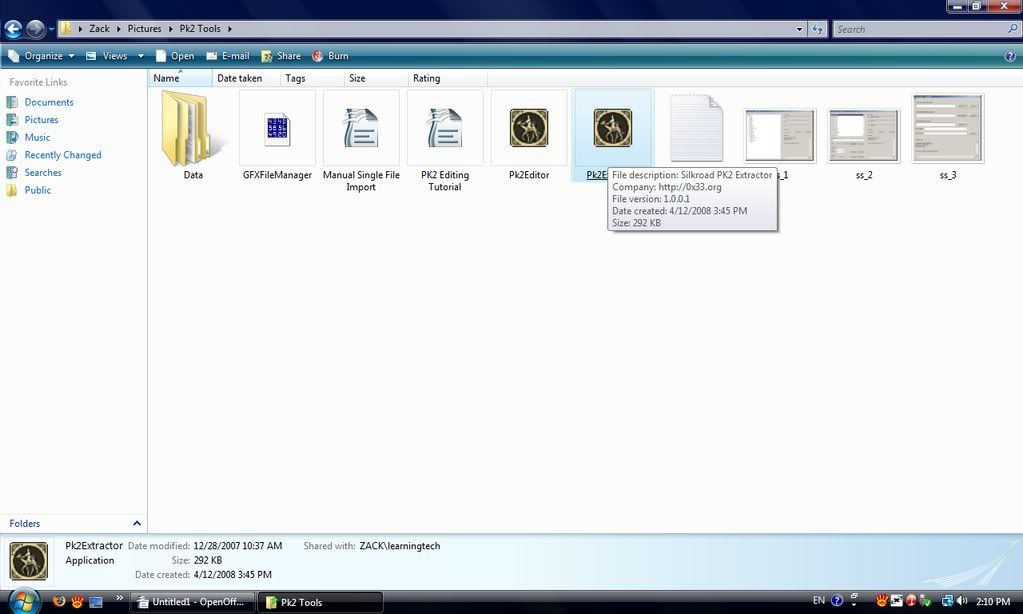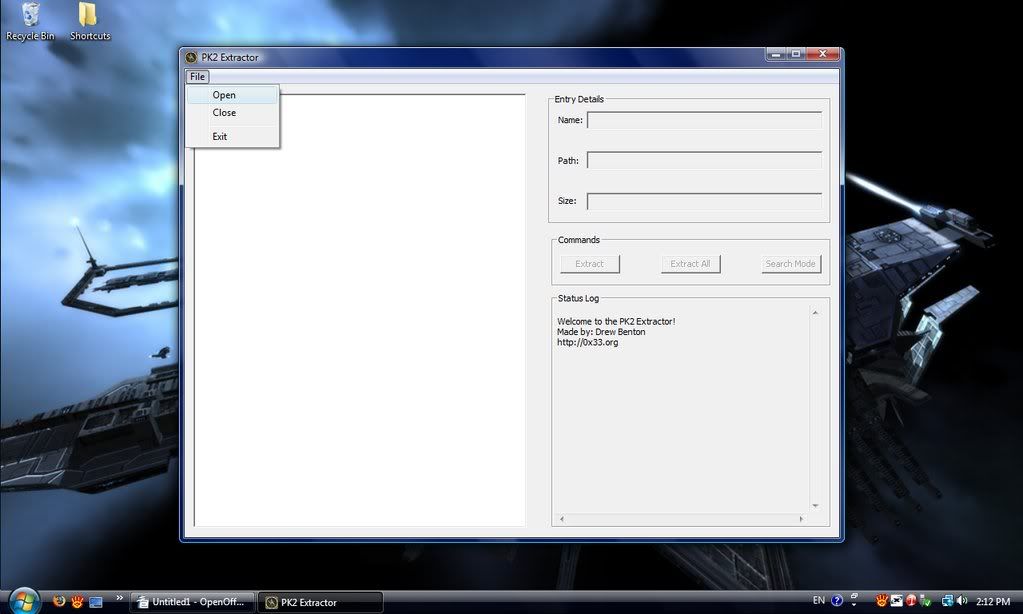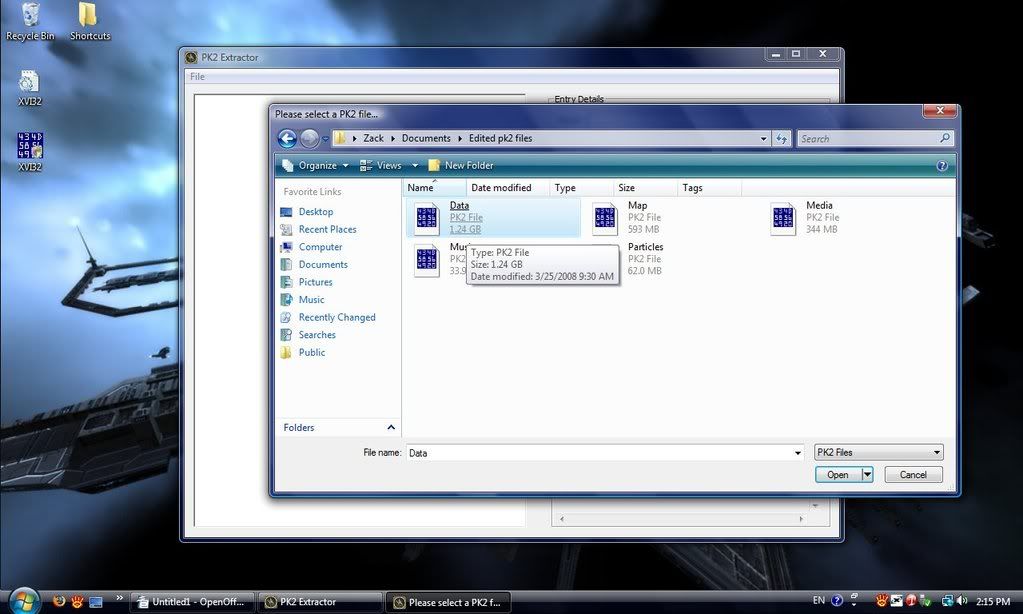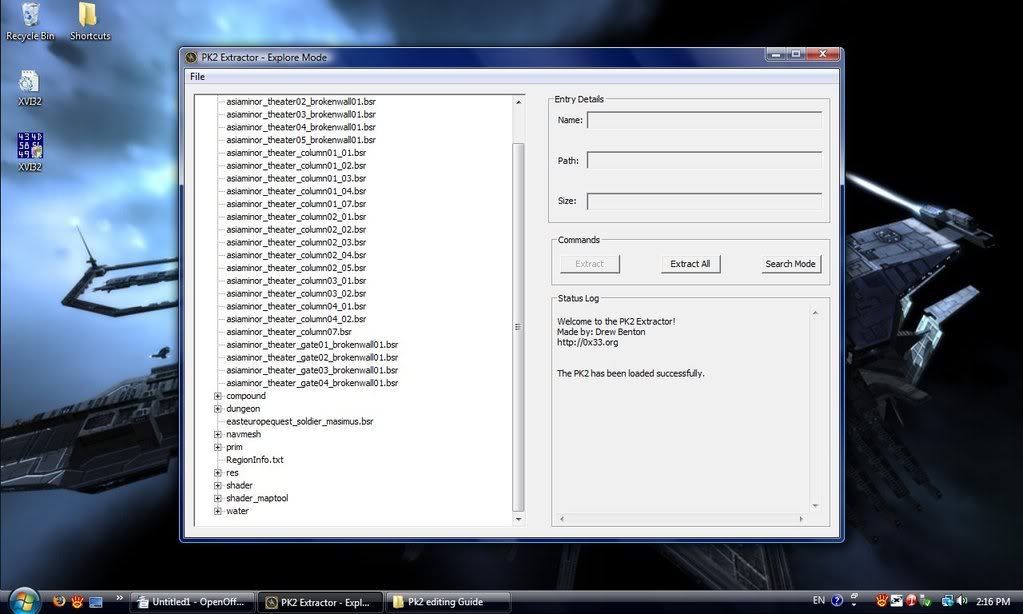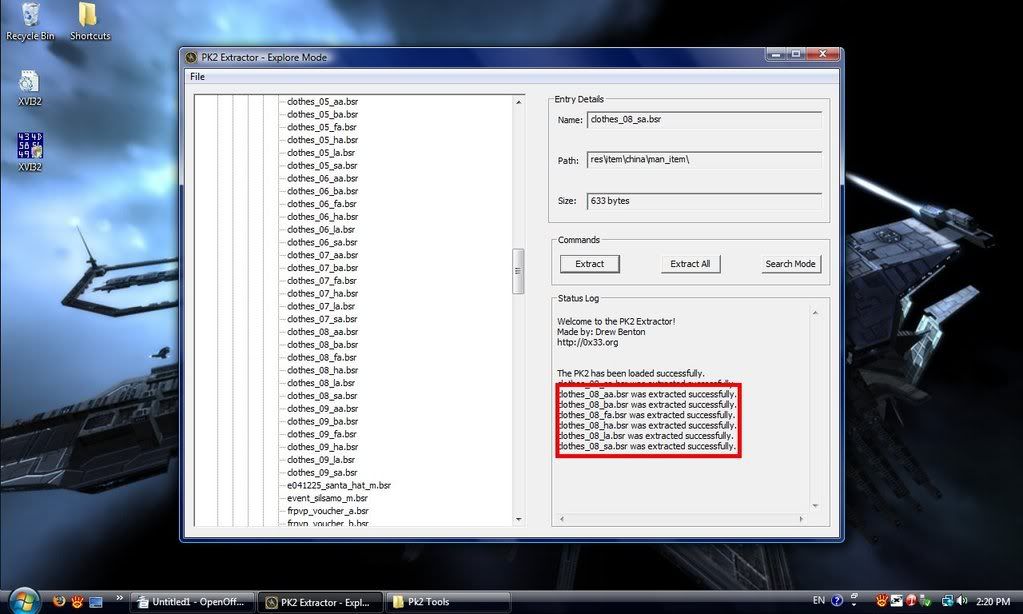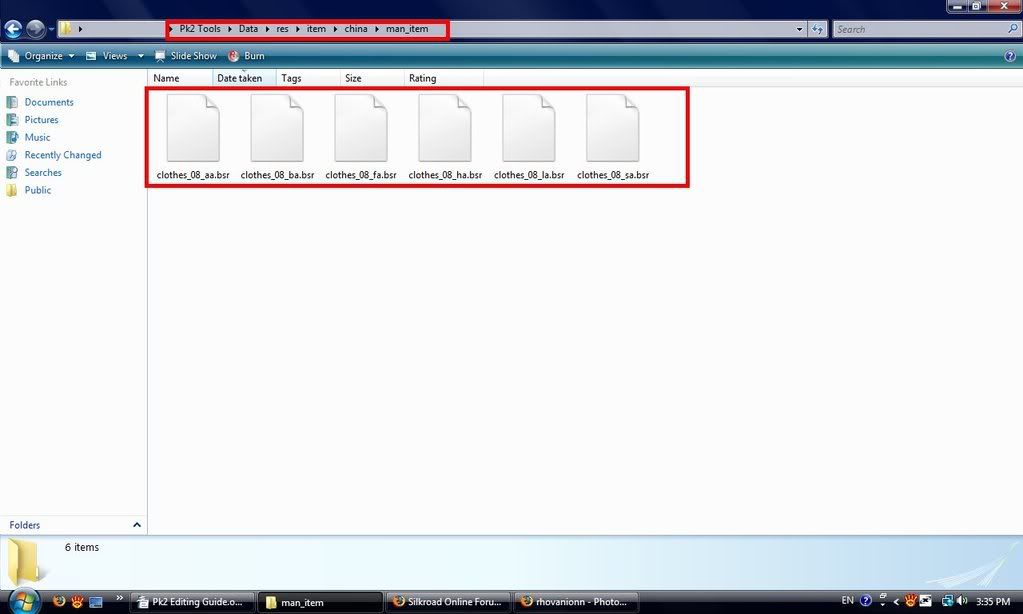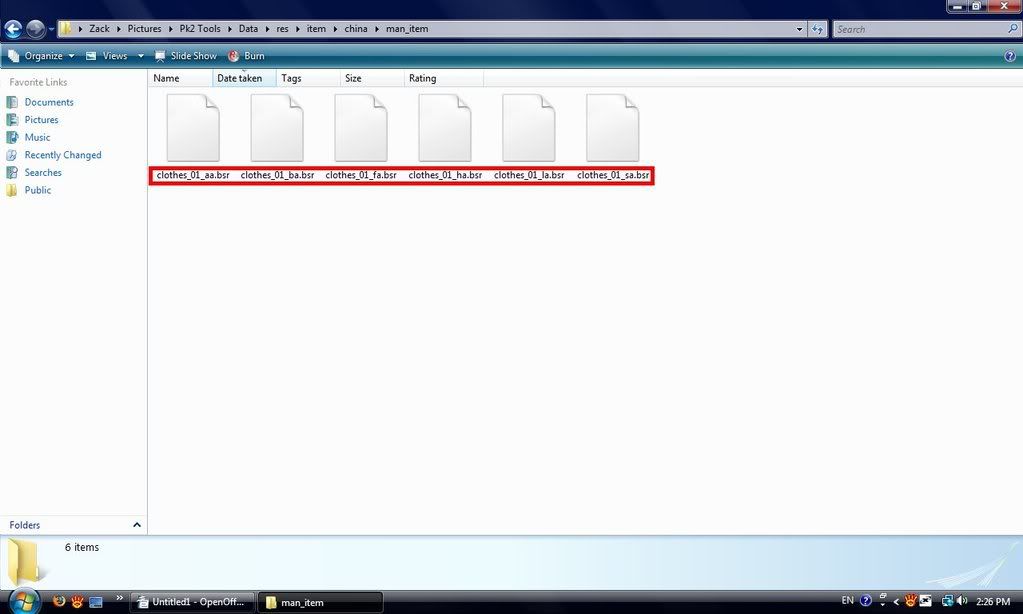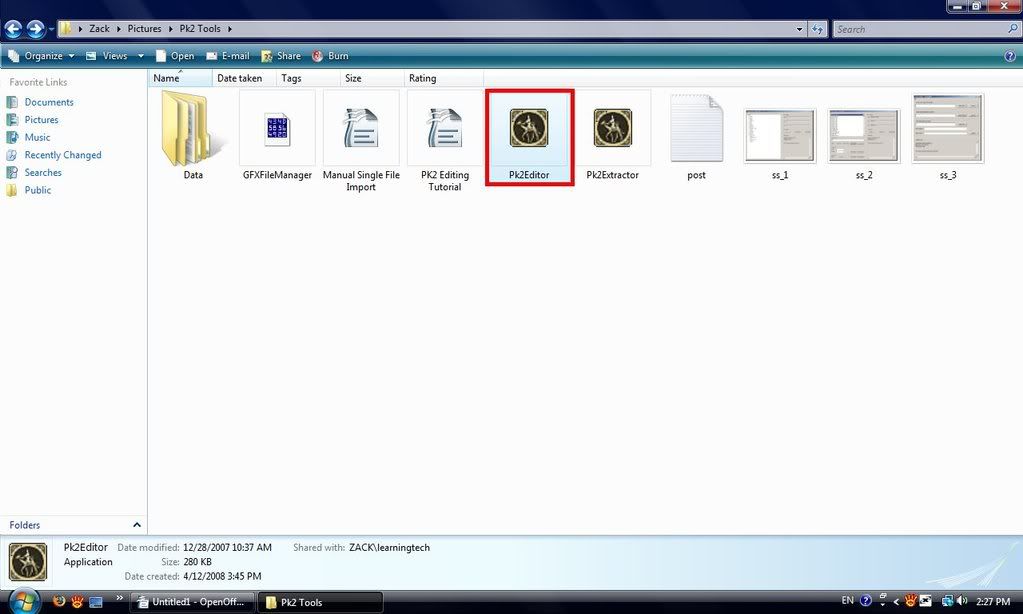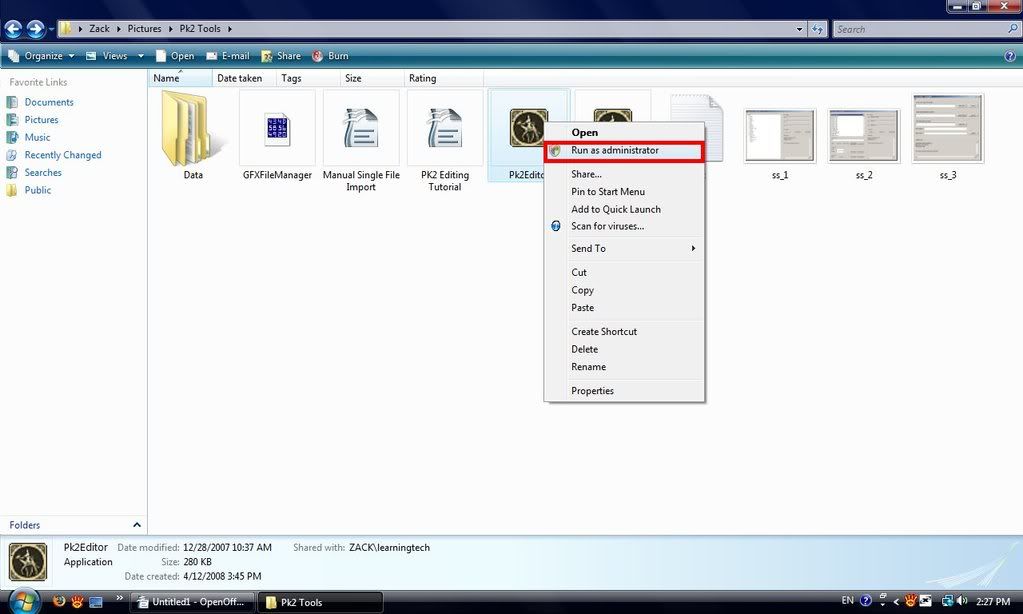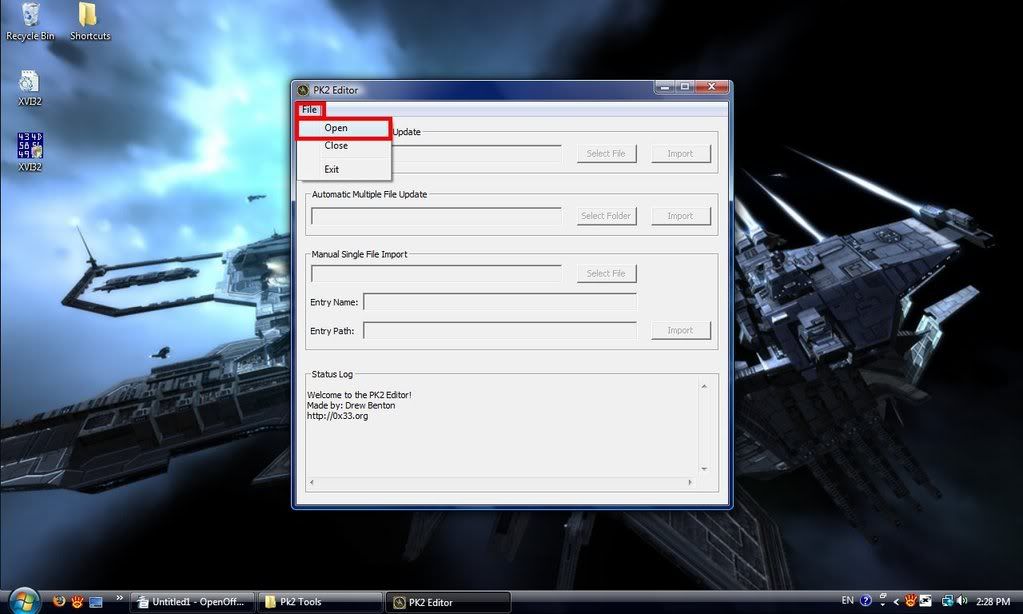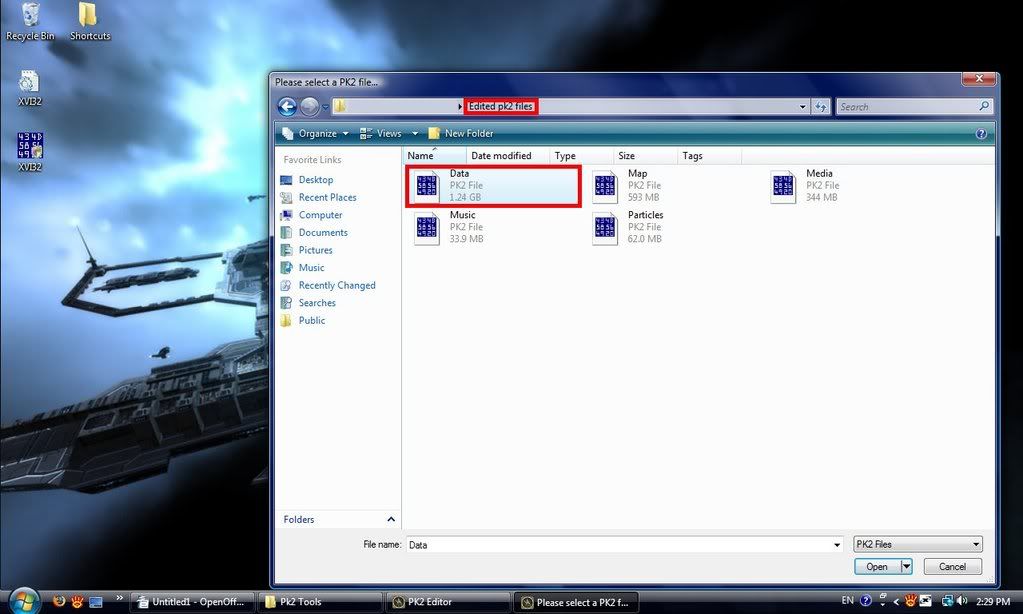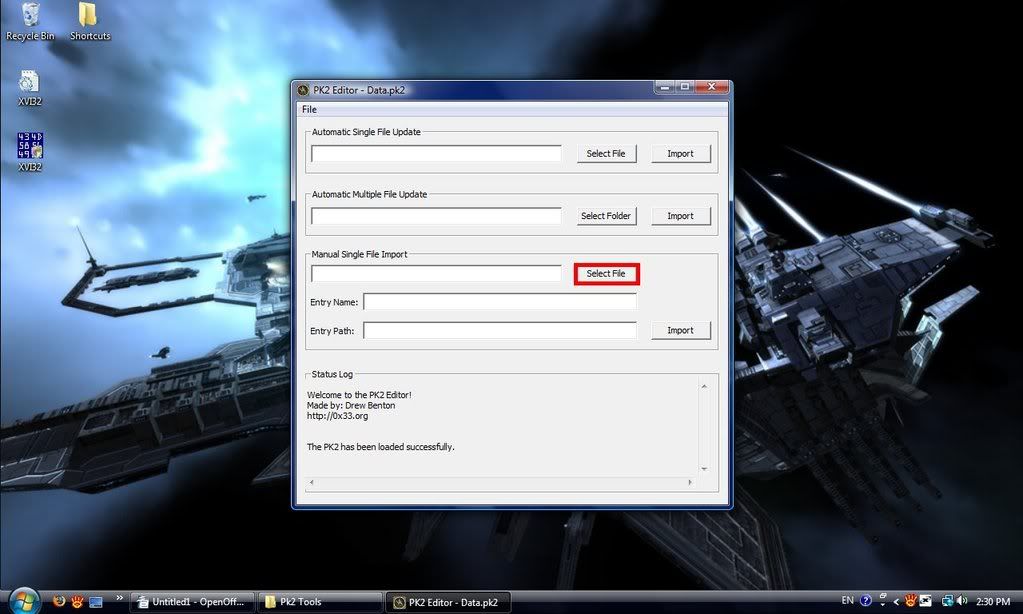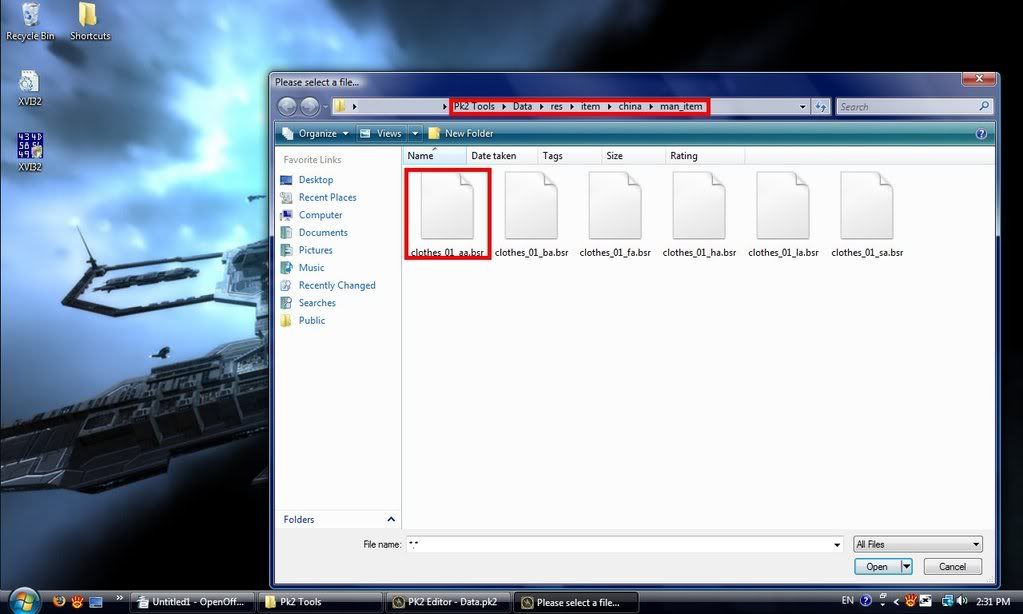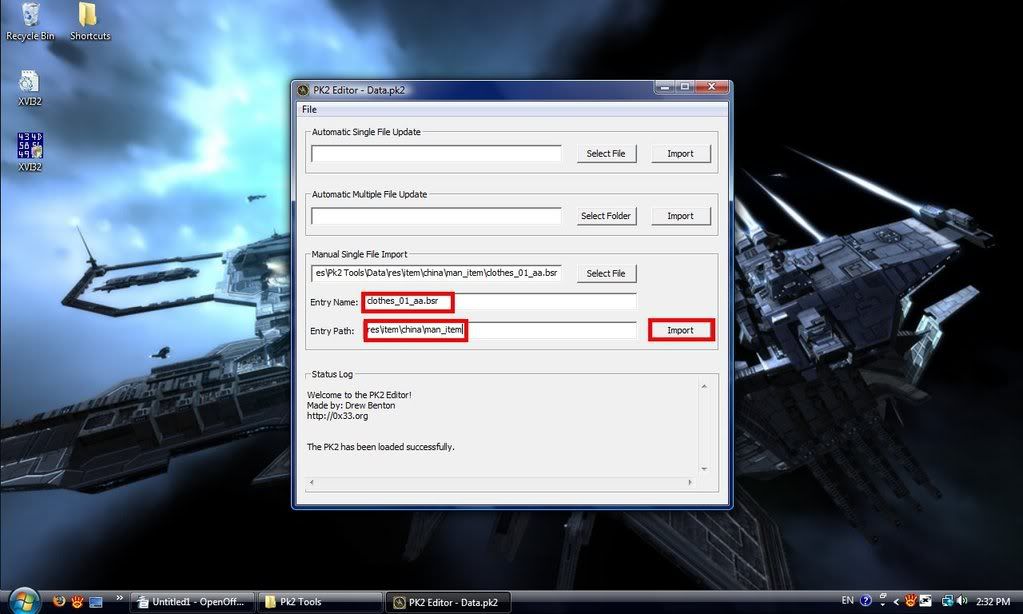Thanks for looking hope you like it

This guide will show you how to switch 1st degree Chinese garments with 8th degree Chinese garments.
Index
I: Getting started, Tools you will need.
II: Backing Up Your pk2 Files.
III: Extracting the necessary items from Data.pk2
IV:Changing the extracted Items
V: Editing the pk2
VI: Saving and playing.
VII: Foot Notes and Final thoughts.
I: Getting started, Tools you will need.
You will only need 2 tools for this process. Pk2 Extractor and Pk2 Editor. (the 0x33 pk2 editing tools)
Link
http://rapidshare.com/files/79703126/PK2Tools.zipCredits to Drew Benton of 0x33
II: Backing Up Your pk2 Files.
This is fairly simple.
I have 3 copies of each pk2 file. 1 is in the SRO folder. 1 is in a folder in my documents called
“Pk2 Backup.” and 1 is in a folder in my documents called “Edited Pk2 Files”
This is the backup proceeder i would recommend to any pk2 editor.
SRO folder has the pk2 file your using.
Backup has a Clean copy of the pk2 files And
Edited Pk2 files has the current Pk2 file that your working on (I normally replace the edited pk2 file with a clean one after i have moved it into the Sro client folder)
III: Extracting the necessary items from Data.pk2.
Okay now that we have backed up all of our Pk2 files we are ready to get to the good part.
First thing's first Open your pk2tools Folder that you downloaded in Chapter I and run pk2 Extractor.
Now in the top left corner of the window that opens click File>Open
In the new window choose My Documents>Edited Pk2 Files>Data.pk2.
For slower systems it may take a minute for it to load.**
Now once the pk2 is loaded navigate to res>Item>China>man_item
After you have done this Extract all items named clothes_08_xx.bsr (there should be 6)
To do this find the item and press extract.
Now close Pk2 extractor.
Navigate to your Pk2 tools folder and open Data>res>Item>China>man_item
And inside this folder should be all of the items you extracted. If there is nothing there start over from chapter III and read more carefully.
If you did everything right this is what you should see:
Chapter IV: Changing the extracted items.
This is the easiest part of the whole process.
All you have to do is rename the items degree. So for instance Clothes_08_aa.bsr is a 8th degree garment piece (the number stands for the degree.) So for demonstration purposes lets change 1st degree garments into 8th degree garments. To do this simply change clothes_08_xx.bsr into Clothes_01_xx.bsr
Before:
After:
And thats how you change the items. Simple right?
Chapter V: Editing the pk2
This is the part where it gets a bit more tedious.
This is the part where we actually make changes to the Pk2.
First of all Open Pk2 editor from your pk2 tools folder.
For Vista users u have to run it as an administrator.
Then press Open:
Now Navigate to your ***EDITED*** pk2 files folder.
Open Data.pk2
Now Click Select File.
Navigate to pk2tools>Data>Res>china>man_item and click the 1st of the 6 items.
Now enter the Entry Name and Entry path.
Entry Name = The name you want the item to be put under. For example I want to input the clothes file that we changed earlier into the data.pk2 here is what i would do. Select Clothes_01_aa.bsr (Formerly Clothes_08_aa.bsr) and then as Entry Name enter Clothes_01_aa.bsr this will replace the existing Clothes_01_aa.bsr (lvl 1 clothes) with the new one which in reality is 8th degree clothes.
Entry Path = This is the place where the items we are replacing are. So for example I want to replace 1st degree chinese male garments with 8th degree male chinese garments (which is what we are doing in this tutorial) I would enter the path that i extracted the 8th degree from. So “res\china\male_item” Would be the path.
For this tutorial the Entry name is going to the same as the item name. So for clothes_01_aa.bsr the entry name would be Clothes_01_aa.bsr. And for Clothes_01_ba.bsr the entry name would be Clothes_01_ba.bsr and so on.
For the entry path in this example for all the items “res\china\male_item” will be the path. I'll tell you more about these things in the end.
“Navigate to pk2tools>Data>Res>china>man_item and click the 1st of the 6 items.
Now enter the Entry Name and Entry path.”
Do this for all 6 of the clothes items.
Chapter VI: Saving and playing.
This part is very simple. Open your Silkroad directory and then open your Edited Pk2 Files Folder and drag Data.pk2 into your silkroad Folder, And click Yes to replace the existing item with the new one.
Run silkroad, Fight Traffic and then this will be your end result:
[Picture coming soon i still cant get online]
VII: Foot Notes and Final Thoughts.
I hope you liked my guide

I will make a new guide soon on changing Chinese Weapons and Armor with European Weapons and Armor Going to be cool. Hope you take a look at it.
Rate the guide depending on how you liked it.
If you have more time on your hands and and you want to change the icons as well you will have to look at my new guide on switching eu with ch items. (coming soon)
Item Path Footnote.
For the path of an item depending on what you want to do it will be the same as the place where you extracted it.
So say you extracted clothes_08_aa.bsr and changed it to clothes_01_aa.bsr and you want to replace the existing clothes_01_aa.bsr (what we did) You will enter the same path as where you extracted the original Clothes_08_aa.bsr.
If your having trouble understanding what has to be done or how the Item path/item name system works leave a reply and I'll do my best to help you.
Credits to Drew Benton of 0x33.org For the pk2 tools.
EDIT: Put pix in spoiler boxes to make the guide easier to read.
News: Coming soon! Guide to use 10D items from Csro using this method, As well as CoS Edits, and Character Skin changing! Expect it within the next two weeks.