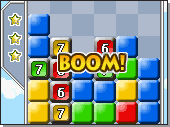Hello Everyone.
I have decided to update my main tutorial as it really needs it.
This update should pretty much cover everything there is to know about how to install Ubuntu + Silkroad.
------------------------------------------------------------------------------------------------------------------------
Installing Ubuntu1. Install Ubuntu using Wubi.
http://wubi-installer.org/index.php2. Its quite straightforward, just run Wubi, follow the instructions and it will install Ubuntu for you.
3. After Wubi has finished downloading Ubuntu, reboot your system, and this time in the boot menu it should have 2 options...Windows and Ubuntu.
4. Select Ubuntu and let it install.
You have now installed Ubuntu. Congrats.
Note: In Wubi, it will ask you to fill in a user name and password. Make sure you remember what you put typed, as you will need this to login to Ubuntu.
------------------------------------------------------------------------------------------------------------------------
Installing Silkroad1. Even before installing Silkroad you will need a program that will let you install it.
2. You need to download Wine.
http://www.winehq.org/site/download-deb3. Once you have installed it and restarted your computer, its time to install Silkroad.
4. After downloading the Silkroad installer right click on the exe file and choose “Run with Wine Windows Program Loader”. If it doesn't say that then you need to manually find it by right clicking then press “Open with other Application”
5. The Silkroad installer should now be running, and after installing and updating, Silkroad will be ready to play.
6. If you need to use the manual patch to update your Silkroad to 1.158 then make sure you put the files inside the Silkroad folder in your virtual C Drive.
Notes:
In order to install and play Silkroad make sure you have done the following:
-Put Wine compatibility on Windows 98 mode
-If you get a Direct3D error when running Silkroad then go to System > Administration > Hardware Drivers. In the hardware menu, make sure you enable you graphics card if it is disabled. Remember to restart your system after enabling your graphics card.
-When in game you can turn the settings to maximum, but make sure you turn off Water Reflections, otherwise you will see an annoying graphics glitch.
-You may notice that the font inside Silkroad is different on Ubuntu compared to Windows. If you do not like the font then you can change it by doing: Applications > Accessories > Terminal and inside the terminal write :
Code:
sudo apt-get install msttcorefonts
-Silkroad and most other games
WILL NOT WORK if you have an
ATI or
IntelChipset Graphics Cards.
Thats it. If you have followed these steps correctly then you will now be able to play Silkroad on Ubuntu. As always if you have any questions then post and i will answer
Here is screen shot to show how the difference between Windows and Ubuntu. I would take a video, but recording a video on Ubuntu is quite hard.
Both screen shots are at the same resolution and around the same place in hotan.
Vista (Before) Running on Low Settings. No Bloom. Low Fps

Ubuntu (After) <Notice the change in font. Running On Max Settings, With bloom. High FPS

So thats the end of this little guide. I hope it inspired some of you to try Ubuntu.
Thanks...