|
|
Silkroad Online
|
|
|
Silkroad Forums
|
|
|
Affiliates
|



|
|
View unanswered posts | View active topics
| Author |
Message |
|
Kayson
|
Post subject: Re: Silkroad on Linux Ubuntu.  Posted: Posted: Tue Aug 19, 2008 7:58 pm |
|
| Valued Member |
 |
 |
Joined: Aug 2006
Posts: 407
Location:

|
|
My PC is brand new (I just built it 2 months ago) but I have the same problems with lag as everyone else when using high graphics (even though I play Crysis no problem).
Couple of questions.
1) Ubuntu is an OS, does that mean I have to uninstall or replace Vista64 (my current OS)?
2) Is there a possibility I'll have to reformat my PC if I want to go back to Visa?
3) Will all my programs and games still work on Ubuntu?
I have no clue about how Linux works, so please enlighten me. ^^
_________________

Build: Bard/wiz sub.
Current level: 2x
154k SP and growing
|
|
| Top |
|
 |
|
Sovereign
|
Post subject: Re: Silkroad on Linux Ubuntu.  Posted: Posted: Tue Aug 19, 2008 9:26 pm |
|
| Active Member |
 |
 |
Joined: Apr 2008
Posts: 749
Location: Guild Wars
|
Well. Thanks for taking interest, hope i can help. In awnser to your questions... Quote: Couple of questions. 1) Ubuntu is an OS, does that mean I have to uninstall or replace Vista64 (my current OS)? No. I think it will just add another partition < i think that the right word. So basically when you turn your computer on, it will ask you weather you would like to load into Vista or Ubuntu.
2) Is there a possibility I'll have to reformat my PC if I want to go back to Visa? Nope. Ubuntu is very easy to get rid, takes 3 seconds, literally. -Log onto vista > Control Panel > Programs and Features > Ubuntu > Uninstall.
And Voila it will be uninstalled.3) Will all my programs and games still work on Ubuntu? Not all. The problem with Ubuntu which i find the most frustrating, its compatability with windows programs and such. I myself can't give a full list of what works and such since i use ubuntu mainly for silkroad and internet browsing.
However if you would like to see what games work and dont work.
You can use this utility : http://appdb.winehq.org/
Or if your willing to spend cash you could use this aswell: http://www.codeweavers.com/
As for what programs and such that you wanna use. Its best to do a google search for it and see if there is anything on the issue.I hope this helps. It can seem a bit complicated. But try it out and give us some feedback and if you run into anything we can try to help. If you want Ubuntu just for silkroad, at least to test it out, then follow the direction of my guide and if it works then move onto getting other stuff work. Thats what i did.
|
|
| Top |
|
 |
|
foudre
|
Post subject: Re: Silkroad on Linux Ubuntu.  Posted: Posted: Tue Aug 19, 2008 11:16 pm |
|
| Veteran Member |
 |
 |
Joined: Jul 2007
Posts: 3604
Location:

|
when you go to install it, make sure you select manual partition and edit resize, if you let it do auto i think it tries to use the whole disk, then again hardy did offer to resize, but becareful at the point when its talking about partitions and make sure its resizing your windows one and not going to format it if you need any help on getting anything working i can help with the basics, printers, dvds ext, but you might get some better help on http://ubuntuforums.org/i recomend instead of downloading ubuntu get kubuntu if you are more confortable with the look and feel of windows you'll like it better, it uses the kde desktop enviroment where as ubunut uses gnome which has a more mac like feel, how ever gnome uses less system resources then kde you'll probally like how customizable kde is, our if you really want to go for performance try xubuntu it uses xfce desktop enviroment a minamalistic style desktop enviroment that looks and feels like gnome
_________________

A man once said, "Fear is contagious". So then the same must hold true for courage.
The Roar of a Crowd begins with one man.
|
|
| Top |
|
 |
|
Sovereign
|
Post subject: Re: Silkroad on Linux Ubuntu.  Posted: Posted: Wed Aug 20, 2008 12:07 am |
|
| Active Member |
 |
 |
Joined: Apr 2008
Posts: 749
Location: Guild Wars
|
|
Do it foudre's way or mine. I believe my way is easier as it does everything for you since you user Wubi.
Check my first post.
|
|
| Top |
|
 |
|
foudre
|
Post subject: Re: Silkroad on Linux Ubuntu.  Posted: Posted: Wed Aug 20, 2008 6:30 am |
|
| Veteran Member |
 |
 |
Joined: Jul 2007
Posts: 3604
Location:

|
Sovereign wrote: Do it foudre's way or mine. I believe my way is easier as it does everything for you since you user Wubi.
Check my first post. its effectively the same, i just think a windows user would be more confortable moving to kde over gnome, but setting up wine from opening a terminal and typing two lines is faster then opening adept and waiting on it to load then searching for it (this new adept is slow as hell), but thats just me, i only use adept now when i don't know the name of what i want to install, i wish windows used a terminal system more effectively, i find it faster and easier, vista does an ok job superkey first few letters of the program name since it searches for you and enter, that i do like, too bad vista and half my games don't get along, and my msdn account expired so i can't get another activation key
_________________

A man once said, "Fear is contagious". So then the same must hold true for courage.
The Roar of a Crowd begins with one man.
|
|
| Top |
|
 |
|
Sovereign
|
Post subject: Re: Silkroad on Linux Ubuntu.  Posted: Posted: Wed Aug 20, 2008 10:38 am |
|
| Active Member |
 |
 |
Joined: Apr 2008
Posts: 749
Location: Guild Wars
|
|
Yeah. If only Vista could have a terminal be less demanding on my system then i would stick to it.
But ubuntu makes everything extremely fast and smooth.
As for how Ubuntu looks. Well i like how it is, and i don't think its that hard to figure out if you move over from Windows. But i guess try them both out and see what you like.
|
|
| Top |
|
 |
|
foudre
|
Post subject: Re: Silkroad on Linux Ubuntu.  Posted: Posted: Wed Aug 20, 2008 1:08 pm |
|
| Veteran Member |
 |
 |
Joined: Jul 2007
Posts: 3604
Location:

|
Sovereign wrote: Yeah. If only Vista could have a terminal be less demanding on my system then i would stick to it.
But ubuntu makes everything extremely fast and smooth.
As for how Ubuntu looks. Well i like how it is, and i don't think its that hard to figure out if you move over from Windows. But i guess try them both out and see what you like. i've tried to like gnome but kde is defiantly more my thing, but gnome is better in performance and boots faster but the extra customability is worth the extra 5 seconds of boot btw have you noticed if you stall with compiz on your game crashes or is it just me, cuase i did it for a few days with no problems but now in samarkand everytime i try it crashes shortly after opening yet i'm still loged on till i kill sro_client.exe cause even though it crashed its still running (i made 4 mill yesterday after my client crashed, lol), i'm wondering if its just me or something to do with wine cause it ain't crashing like that on windows
_________________

A man once said, "Fear is contagious". So then the same must hold true for courage.
The Roar of a Crowd begins with one man.
|
|
| Top |
|
 |
|
Kayson
|
Post subject: Re: Silkroad on Linux Ubuntu.  Posted: Posted: Wed Aug 20, 2008 3:49 pm |
|
| Valued Member |
 |
 |
Joined: Aug 2006
Posts: 407
Location:

|
|
Ok, I downloaded and installed Ubuntu. I booted into Ubuntu and it gave me the login screen. I just can't log in though! :S
I left pass and name blank, I tried my Windows login name and pass, i tried old passes, it just won't work.
What do I do to log in?
_________________

Build: Bard/wiz sub.
Current level: 2x
154k SP and growing
|
|
| Top |
|
 |
|
Sovereign
|
Post subject: Re: Silkroad on Linux Ubuntu.  Posted: Posted: Wed Aug 20, 2008 4:42 pm |
|
| Active Member |
 |
 |
Joined: Apr 2008
Posts: 749
Location: Guild Wars
|
Kayson wrote: Ok, I downloaded and installed Ubuntu. I booted into Ubuntu and it gave me the login screen. I just can't log in though! :S
I left pass and name blank, I tried my Windows login name and pass, i tried old passes, it just won't work.
What do I do to log in? Im presuming you used Wubi to install Ubuntu. In the wubi menu where you choose the instalation size and such, there is a place where you have to put in a name and password. You must use that to login to Ubuntu, so try and remember what you put. Quote: btw have you noticed if you stall with compiz on your game crashes or is it just me, cuase i did it for a few days with no problems but now in samarkand everytime i try it crashes shortly after opening yet i'm still loged on till i kill sro_client.exe cause even though it crashed its still running (i made 4 mill yesterday after my client crashed, lol), i'm wondering if its just me or something to do with wine cause it ain't crashing like that on windows I haven't had any problems with stalling goes smoothly for me. However once or twice the game just suddenly shut down but somehow the sro_client.exe was still working, so it counted that i was still logged in. When i checked the system manager and looked a processes, it said sro_client was in zombie mode. Whatever that means.
|
|
| Top |
|
 |
|
Kayson
|
Post subject: Re: Silkroad on Linux Ubuntu.  Posted: Posted: Wed Aug 20, 2008 6:33 pm |
|
| Valued Member |
 |
 |
Joined: Aug 2006
Posts: 407
Location:

|
Sovereign wrote: Kayson wrote: Ok, I downloaded and installed Ubuntu. I booted into Ubuntu and it gave me the login screen. I just can't log in though! :S
I left pass and name blank, I tried my Windows login name and pass, i tried old passes, it just won't work.
What do I do to log in? Im presuming you used Wubi to install Ubuntu. In the wubi menu where you choose the instalation size and such, there is a place where you have to put in a name and password. You must use that to login to Ubuntu, so try and remember what you put. Quote: btw have you noticed if you stall with compiz on your game crashes or is it just me, cuase i did it for a few days with no problems but now in samarkand everytime i try it crashes shortly after opening yet i'm still loged on till i kill sro_client.exe cause even though it crashed its still running (i made 4 mill yesterday after my client crashed, lol), i'm wondering if its just me or something to do with wine cause it ain't crashing like that on windows I haven't had any problems with stalling goes smoothly for me. However once or twice the game just suddenly shut down but somehow the sro_client.exe was still working, so it counted that i was still logged in. When i checked the system manager and looked a processes, it said sro_client was in zombie mode. Whatever that means. Ok, so I uninstalled Ubuntu and re-installed it, remembering my password this time. Now when I boot it gives me 3 options. Code: Windows Vista
Ubuntu
Ubuntu 2 Ubuntu options, both the exact same. When I load either one it loads into this black page with a command line and stuff. The Terminal I think it's called, I dunno. So how do I load it into the regular Ubuntu login screen? I tried hitting F10 and booting with Ubuntu recovery but it just went to the same black page with the command line...
_________________

Build: Bard/wiz sub.
Current level: 2x
154k SP and growing
|
|
| Top |
|
 |
|
Sovereign
|
Post subject: Re: Silkroad on Linux Ubuntu.  Posted: Posted: Wed Aug 20, 2008 7:18 pm |
|
| Active Member |
 |
 |
Joined: Apr 2008
Posts: 749
Location: Guild Wars
|
|
Thats wierd. Never heard of that before.
It should only say 1 ubuntu. How did you uninstall the last version of it?
|
|
| Top |
|
 |
|
Kayson
|
Post subject: Re: Silkroad on Linux Ubuntu.  Posted: Posted: Wed Aug 20, 2008 7:21 pm |
|
| Valued Member |
 |
 |
Joined: Aug 2006
Posts: 407
Location:

|
Sovereign wrote: Thats wierd. Never heard of that before.
It should only say 1 ubuntu. How did you uninstall the last version of it? I uninstalled Wubi (I thought I was uninstalling Ubuntu but I actually uninstalled Wubi I think) and then I went to the control panel and uninstalled Ubuntu. The black screen that comes up says "Initramfs" at the top.
_________________

Build: Bard/wiz sub.
Current level: 2x
154k SP and growing
|
|
| Top |
|
 |
|
Kayson
|
Post subject: Re: Silkroad on Linux Ubuntu.  Posted: Posted: Wed Aug 20, 2008 7:45 pm |
|
| Valued Member |
 |
 |
Joined: Aug 2006
Posts: 407
Location:

|
(sorry for double post) I uninstalled Ubuntu because I want to start over fresh; I'll know what to do and what not to do. I have deleted/uninstalled all traces of Ubuntu I can find, but when I boot up my PC it still gives me the option of Vista and 2 Ubuntu options. How do I get rid of it?! ZOMG  Edit: Hey Sovereign, you said all I have to do is uninstall Ubuntu from the control panel, but I can't seem to remove it from my boot list. I still have Vista, Ubuntu, Ubuntu, as options to boot from. Do you know how to remove them? I'm getting kinda scared because I can't get this off. I can't afford to reformat my PC, I have too many files I'd lose.
_________________

Build: Bard/wiz sub.
Current level: 2x
154k SP and growing
|
|
| Top |
|
 |
|
Sovereign
|
Post subject: Re: Silkroad on Linux Ubuntu.  Posted: Posted: Wed Aug 20, 2008 9:20 pm |
|
| Active Member |
 |
 |
Joined: Apr 2008
Posts: 749
Location: Guild Wars
|
|
| Top |
|
 |
|
Kayson
|
Post subject: Re: Silkroad on Linux Ubuntu.  Posted: Posted: Wed Aug 20, 2008 9:30 pm |
|
| Valued Member |
 |
 |
Joined: Aug 2006
Posts: 407
Location:

|
I guess it's ok, it's not your fault really. Thanks for trying to help. I knew it was a risk installing a new OS, I just wish it wouldn't act all weird on me like this... I'll let you know if I figure it out. I think I finally got rid of the last traces of Ubuntu using this: http://neosmart.net/dl.php?id=1. I haven't restarted yet, so I can't be sure. It took me 5+ hours to find a solution. xD (Mod/s, delete that link if it's against the rules).
_________________

Build: Bard/wiz sub.
Current level: 2x
154k SP and growing
|
|
| Top |
|
 |
|
Kayson
|
Post subject: Re: Silkroad on Linux Ubuntu.  Posted: Posted: Thu Aug 21, 2008 2:14 am |
|
| Valued Member |
 |
 |
Joined: Aug 2006
Posts: 407
Location:

|
(Sorry again for double post) Woot!! I'm posting this while running the Ubuntu OS!!  That program finished erasing Ubuntu and Grub from my boot list and I did a fresh reinstall. So far everything is ship-shape. I'm installing Wine now. Thanks for the tips in your guide. ^^ EDIT: Ok so I go to run SRO (after configuring Wine) and I get this "Cannot find a compatible Direct3d" error or something. Know how to fix it? Do I need to download DirectX 9 or something? It's only for Windows though...
_________________

Build: Bard/wiz sub.
Current level: 2x
154k SP and growing
|
|
| Top |
|
 |
|
Sovereign
|
Post subject: Re: Silkroad on Linux Ubuntu.  Posted: Posted: Thu Aug 21, 2008 11:57 am |
|
| Active Member |
 |
 |
Joined: Apr 2008
Posts: 749
Location: Guild Wars
|
|
Well if you are running an ATI card then you have a problem and i would not bother continuing.
However if you have an nvidia card then do this say if it works.
Go to System>Admin>Hardware Drivers.
Enter your password in the pop up then,
It should have your Nvidia Card listed in the box.
You must click enabled. Then restart your computer.
And you should be able to run silkroad.
|
|
| Top |
|
 |
|
Kayson
|
Post subject: Re: Silkroad on Linux Ubuntu.  Posted: Posted: Thu Aug 21, 2008 12:43 pm |
|
| Valued Member |
 |
 |
Joined: Aug 2006
Posts: 407
Location:

|
Sovereign wrote: Well if you are running an ATI card then you have a problem and i would not bother continuing.
However if you have an nvidia card then do this say if it works.
Go to System>Admin>Hardware Drivers.
Enter your password in the pop up then,
It should have your Nvidia Card listed in the box.
You must click enabled. Then restart your computer.
And you should be able to run silkroad. Yeah, I use Nvidia (9600gt), I'll try what you said, thanks!
_________________

Build: Bard/wiz sub.
Current level: 2x
154k SP and growing
|
|
| Top |
|
 |
|
Sovereign
|
Post subject: Re: Silkroad on Linux Ubuntu.  Posted: Posted: Thu Aug 21, 2008 3:27 pm |
|
| Active Member |
 |
 |
Joined: Apr 2008
Posts: 749
Location: Guild Wars
|
Ok hope it works for you. Post if you need anything else 
|
|
| Top |
|
 |
|
Unknown
|
Post subject: Re: Silkroad on Linux Ubuntu.  Posted: Posted: Sat Aug 23, 2008 9:52 am |
|
| New Member |
 |
 |
Joined: Apr 2008
Posts: 48
Location:

|
Can I still use bloom effect even if my RAM is only 1.5gb and has a 128mb crap video card? 
_________________
Shizter--->lvl 62 warrior/cleric
|
|
| Top |
|
 |
|
Sovereign
|
Post subject: Re: Silkroad on Linux Ubuntu.  Posted: Posted: Sat Aug 23, 2008 5:15 pm |
|
| Active Member |
 |
 |
Joined: Apr 2008
Posts: 749
Location: Guild Wars
|
Unknown wrote: Can I still use bloom effect even if my RAM is only 1.5gb and has a 128mb crap video card?  I dunno. Try it out and tell us.
|
|
| Top |
|
 |
|
Stress
|
Post subject: Re: Silkroad on Linux Ubuntu.  Posted: Posted: Sun Aug 24, 2008 2:38 pm |
|
| Ex-Staff |
 |
 |
Joined: Oct 2006
Posts: 4599
Location: Studying Computer Science, Vienna
|
Well, I must say it's doing fabulous. I got everything to work properly, and I'm impressed. That's what I use Ubuntu for, now: playing SRO 
_________________
Carry your cross, and I'll carry mine.
|
|
| Top |
|
 |
|
Sovereign
|
Post subject: Re: Silkroad on Linux Ubuntu.  Posted: Posted: Sun Aug 24, 2008 3:55 pm |
|
| Active Member |
 |
 |
Joined: Apr 2008
Posts: 749
Location: Guild Wars
|
Stress wrote: Well, I must say it's doing fabulous. I got everything to work properly, and I'm impressed. That's what I use Ubuntu for, now: playing SRO  Woot. Good for you, now you can experiance SRO as it was meant to be :p
|
|
| Top |
|
 |
|
JiMMaR
|
Post subject: Re: Silkroad on Linux Ubuntu.  Posted: Posted: Fri Aug 29, 2008 10:42 am |
|
| New Member |
 |
 |
Joined: May 2007
Posts: 34
Location:

|
|
nice idea
I installed ubuntu about a month ago (no reason just messing)
and I liked it
and when I saw your post and how I can play without reinstalling sro (cause I was getting lazy installing sro again)
anyway , I tried it .. I didn't actually have any graphical problems with vista but when running ubuntu there are couple of annoying things (+ the ones you already told us about)
1- I had some problems with running the game in full screen (the mouse was pointing at false points) but with going to window mode and going back to full screen it got fixed.
2- and this is the important thing (to me) the game won't go to full screen 100% as that the bars still shows up over the game , so if I kept them on the bottom and top I can't see my skill bar and my hp , moving them to the right and left made about half the map disappear and the chat's was cut
I was running it on 1280*800 (as that's my screen resolution
I got a dell laptop with Nvidia 8600GT
|
|
| Top |
|
 |
|
AcesX420
|
Post subject: Re: Silkroad on Linux Ubuntu.  Posted: Posted: Fri Aug 29, 2008 9:22 pm |
|
| Hi, I'm New Here |
 |
 |
Joined: Apr 2008
Posts: 1
Location: San Francisco, CA
|
Stress wrote: Idk... it's weird. I can't seem to find my Silkroad partition when I install Ubuntu. Maybe I should try installing to a different partition than the one I installed it initially? My Ubuntu and Silkroad were both in the same partition. Also, I couldn't get the program to install. I just can't figure out how things work under Ubuntu. I could use a little help on these two issues.  If the partition you're trying to use has windows on it, that is your problem. Linux doesn't recognize your win32 partitions unless you force mount them. try using: sudo mkdir ~/media/Win32 sudo mount -f /dev/sda1 ~/media/Win32 that should force mount partition "sda1" as a "Win32" folder in your media folder, after that you should be able to contact with your partition using: sudo nautilus ~/media/Win32 Wallah, you're in. P.S. sda1 is not your set partition ID, you'll have to find out the ID of your partition to make this work correctly.
|
|
| Top |
|
 |
|
IreMoon
|
Post subject: Re: Silkroad on Linux Ubuntu.  Posted: Posted: Thu Sep 04, 2008 8:59 pm |
|
| Common Member |
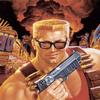 |
 |
Joined: Jun 2007
Posts: 185
Location:

|
foudre wrote: Sovereign wrote: btw have you noticed if you stall with compiz on your game crashes or is it just me, cuase i did it for a few days with no problems but now in samarkand everytime i try it crashes shortly after opening yet i'm still loged on till i kill sro_client.exe cause even though it crashed its still running (i made 4 mill yesterday after my client crashed, lol), i'm wondering if its just me or something to do with wine cause it ain't crashing like that on windows Find any resolution for this issue. I went to pvp outside dw and had it crash the same way but i don't have compiz installed I am running kubuntu.
_________________
|
|
| Top |
|
 |
|
Sovereign
|
Post subject: Re: Silkroad on Linux Ubuntu. -20/9/08 Update-  Posted: Posted: Sat Sep 20, 2008 8:22 am |
|
| Active Member |
 |
 |
Joined: Apr 2008
Posts: 749
Location: Guild Wars
|
|
New Version of guide is up.
20/9/08
Enjoy.
|
|
| Top |
|
 |
|
PR0METHEUS
|
Post subject: Re: Silkroad on Linux Ubuntu. -20/9/08 Update-  Posted: Posted: Sun Sep 28, 2008 10:20 pm |
|
| Senior Member |
 |
 |
Joined: Aug 2006
Posts: 4093
Location: Earth
|
|
Nice guide here. It might be helpful to post some screenshots of wine configuration so people know where to find the various options if they've never seen wine before.
_________________
Missing the good times in SRO... 
SRO:
1x, STR Blader (Thebes)
54, STR blader (Venice)
0x, INT wizard (Venice)
19, INT spear (Venice)
34, STR rogue/bard (Venus)
0x, STR blader (Venus)
8x, INT bard/cleric (Gaia)
|
|
| Top |
|
 |
|
Astra
|
Post subject: Re: Silkroad on Linux Ubuntu. -20/9/08 Update-  Posted: Posted: Mon Sep 29, 2008 8:49 am |
|
| Active Member |
 |
 |
Joined: Dec 2007
Posts: 535
Location:

|
|
You don't have to redownload or reinstall SRO from scratch.
Just copy/paste the Silkroad folder from the windows partition into Wine's "C:/Program Files" folder and start it from there. (Silkroad.exe)
I've managed to grind on full graphic details on my PC with 1GB RAM / 6600GT (Ubuntu) even with detailed shadows.
Those detailed shadows make this game so real.
_________________
RETIRED FROM SILKROAD
|
|
| Top |
|
 |
|
PR0METHEUS
|
Post subject: Re: Silkroad on Linux Ubuntu. -20/9/08 Update-  Posted: Posted: Mon Sep 29, 2008 12:05 pm |
|
| Senior Member |
 |
 |
Joined: Aug 2006
Posts: 4093
Location: Earth
|
Astra wrote: You don't have to redownload or reinstall SRO from scratch.
Just copy/paste the Silkroad folder from the windows partition into Wine's "C:/Program Files" folder and start it from there. (Silkroad.exe)
I've managed to grind on full graphic details on my PC with 1GB RAM / 6600GT (Ubuntu) even with detailed shadows.
Those detailed shadows make this game so real. I've even managed to get Linux booting off a thumb drive, then run SRO from another thumb drive that I mount in the file system under ~/.wine/drive_c/Program\ Files/Silkroad. Too bad it runs REALLY SLOW that way. If it was faster, it would allow you to play Silkroad from anywhere, without installing anything at all on the host computer.
_________________
Missing the good times in SRO... 
SRO:
1x, STR Blader (Thebes)
54, STR blader (Venice)
0x, INT wizard (Venice)
19, INT spear (Venice)
34, STR rogue/bard (Venus)
0x, STR blader (Venus)
8x, INT bard/cleric (Gaia)
|
|
| Top |
|
 |
Who is online |
Users browsing this forum: No registered users and 16 guests |
|
You cannot post new topics in this forum
You cannot reply to topics in this forum
You cannot edit your posts in this forum
You cannot delete your posts in this forum
You cannot post attachments in this forum
|
|





























