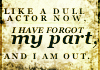Buy a stack of consumables (Arrows, Potions, Pills, etc...) :
Ctrl + Left Click on the object you want to buy. This will buy a full stack of consumables for you.
Send a private message to a nearby person:
Shift + Left Click on the person's character. This will automatically input $<NAME> in the chat box.
Send a private message to someone who has recently said something:
Click on the player's name in the chat box. This will automatically input $<NAME> in the chat box.
Return a private message:
There is a hotkey function under the System menu. Simply press ESC (or click the round System button in the bottom right) click Options and then click on the Key Map tab. Scroll down the box to where it says Reply Whisper. You can find out what the key is our change it to what ever you like.
Select a party member:
Ctrl + # to quickly select you or a party member. Ctrl + 1 is yourself, while Ctrl + 4 would be the fourth person in the party.
Use the Quick bar skills:
To use the Quick bar skills, you can press SPACE + # to use a skill or item. If the Quickbar is set verticle(5rowx2column) then the top left slot is SPACE + 1, and SPACE + 2 would be the slot below it. SPACE + 5 would be the slot in the top right. If the Quickbar is set horizontal(2rowx5column) the top left slot is SPACE + 1, while the second slot is the slot just to the right of it. SPACE + 5 would be the slot in the bottom left.
whome wrote:
When riding a horse to go to my grinding spot, I click on the "sky" instead of moving click by click, and navigate using the <-- and --> keys. This way I can leave my mouse cursor over the mount's healing potions for fast healing in case its HP drops too fast. I can also smoke a cigarrete while riding, Marlboro style =)
streetrobban wrote:
Dont pick items by handPress G to pick items from the ground. So you dont have to click with the mouse.
Hide all other chars/mobs on the screenHold V down to hide all other chars/mobs on the screen. Can be useful if your in town and its lags. Or if you want to escape from a giant, but there is nowhere to click because the screen is covered by mobs

I often use this to navigate in the DW caves.
Also, if you run into a Unique, often they will have a lot of other mobs covering the unique. You can use this to clear all other mobs except the Unique.View all dropsHold Z down to view the names of all items on the ground.
If you know of any others, you can post them here to help everyone, don't keep it a secret.