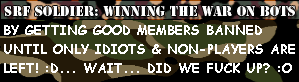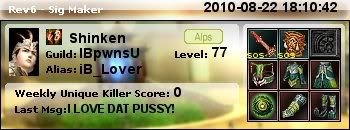Yea, I read that it could fck shit up so I left it on. Some cool physics can also happen when your fps goes way higher than 60.
poehalcho wrote:
I just read something about the stutter issue disappearing if AA (anti-alias?) is turned off. So I guess you should try that? Check your video card's software as well, maybe you've set it to do the anti-alias for you automatically. you could try juggling between the game's AA and your driver's AA...
When I google skyrim mouse stutter, there's a lot of forum threads involving mouse fixes through .ini file modifications, you should look into that as well if you haven't already : D
ATI Catalyst doesn't let me force AA off. I can only select 'Use application settings' (i have AA disabled in Skyrim), but the least I can set it to is 2X. Atm I have an old driver, AMD Catalyst doesn't let you disable AA either IIRC, but I should install some new drivers, even having old drivers may be the case.

But when I dl a new driver, it makes the PC detect the video card as ATI Mobility Radeon HD 4500/5100 instead of ATI Mobility Radeon HD 5145. Happens with both 4xxx and 5xxx series drivers and autodetect. Though it's not a real problem, it's just an annoying thing.