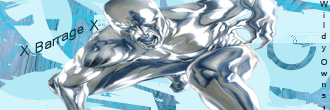ya like ppl above me said alrddy most look like stretched stocks and renders u should try hold shift and make the stock smaller at top right or left or bottem right or left nvr make it smaller by top or right or left or else the stock doesnt look natural or is way stretched out anyways.
next to that i see alot of sigs with c4ds i guesse thats oke if ur a starter but if u would like to try something else with the c4d try making a other background with c4d use for a different kind of purpose, try putting it on soft light or overlay and smudge some of the spots where u can see its a c4d so it gives a more blending effect. Also try to find the good colors

that match and are easy for the eye.
here is a sample of a good color sites :]
http://www.colourlovers.com/I would also try to put one last layer on the sig on overlay or an other blending option so the stocks would blend in more.
KIU

love and peace :3