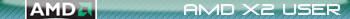Credits to Ru Yi for writing this. Credits to me for updating/editting it 
 Making Movies 101
Making Movies 101For all you Spielberg-in-the-Makes, a little guide with tips and tricks to make a movie.
 Recording Programs:
Recording Programs:For creating a movie, you basically need two programs, a program to record and one to edit.
The recording program is your camera in this process. It records whatever is going on to your screen and when you're done with recording you have enough footage to create a video.
Fraps:http://www.fraps.com/download.phpThe most known recording program around. It's easy to use and has all the features it needs. You can use the free version, but it will only allow you to record 30 seconds at a time, and you have a watermark with a link to the Fraps site on your footage. A full version can be bought for $ 37.
Gamecam: http://www.planetgamecam.com/Another good recording program used by lots of people. It's cheaper than Fraps, the full version can be bought for $24.95 or a Lite version for $9.95. It has a nice feature that allows you to place a watermark on your videos to prevent them from being stolen by people who pretend they made your video.
ZD Soft Game Recorder:http://www.zdsoft.com/game-recorder/Not as well known as the other two programs I mentioned above, but the people who did heard of it and use it, are enthousiastic about it. From all three programs, this one doesn't disturb your videogame, i.e. lagging while you're recording.
It's the most expensive with a price of $39, but perhaps a nice option for those with a less powerful computer.
CamStudio: http://www.camstudio.org/Another recording program, but this one is free! I never tried it so I can't really give an opinion about it.
The price is worth the try I'd say.
Xfire:http://www.xfire.comXifre is a program which allows you to have a friend list, and see what game they are playing. you can also join their servers in one click. It just got the video recording beta. Totally free.Records as long as you want.WORTH IT
 Editing Programs:
Editing Programs:An editing program helps you by making the video. It puts all your footage together and with the features the program has to offer you make a brilliant looking video.
Windows Movie Maker:XP versionVista versionMicrosoft's Windows Movie Maker is a free and easy to use program. The perfect program for the beginner, but the fact that it's easy to understand doesn't mean it is a basic program. It has lots of very nice features, and for a free program it's definitely recommended to use!
Adobe Premiere:http://www.adobe.com/products/premiere/From what I've heard, it's a very nice high quality program with lots of features. I never used it myself, so I can't really give an opinion about it. With a pricetag of $799 it's the most expensive program in this list.
Pinnacle Studio:http://www.pinnaclesys.com/ Very nice program with tons of features. Everything is devided in categories, so you know exactly where to find what. It's extremely easy to use, even a beginner can start right away.
Prices vary from $ 49.99 for the standard version, $ 99.99 for the Plus version and $ 129.99 for the Ultimate version.
Roxio Videowave:http://www.roxio.com/enu/products/videowav...d/overview.htmlNever used this program myself, but I saw movies made by it. The program got whatever you need and the result is very good. Price is low, compared with the other programs. You can get this program for $49.99.
Sony Vegas:http://www.sonycreativesoftware.com/products/vegasfamily.aspProgram with unlimited abilities. Sony Vegas is without doubt a great program. If you want your movies to stand out from the others and stun your audience, Sony Vegas is what you need. A beginner is better off with Windows Movie Maker or Pinnacle Studio, but when you are familiar with movie making and want to take your videos to the next level Sony Vegas is a must have for every video creator.
Originally meant for sound editing, Sony Vegas still has countless options to make the audio of your movies perfect!
Sony Vegas Pro 8 is the latest version and comes with a price of $584.95.
 Compression:
Compression:After you put blood, sweat and tears into making that perfect video, didn't slept for 3 days straight, you find out the filesize of your new blockbuster-to-be is HUGE.
Compression time!
VirtualDub:http://www.virtualdub.org/For a tiny program as VirtualDub, it has a big assortiment of features. Mainly used for compressing your videos, it has all the basic features of an editing program, but on a smaller scale. The author of VirtualDub is very impatient. That means his program is designed for speed, both in the interface and in the processing pipeline.
And last but not least: The program is entirely free.
 Uploading:
Uploading:Finally! Your movie is finished and ready to be viewed. Below a list of the three most used video websites in the internet!
Youtube:http://www.youtube.comBeing the most used video sharing website, with Youtube there's always someone to watch your video. The official site of SRO has a link for Youtube SRO video's.
When you registered an account, you get your own customizable channel where all your videos are placed. All videos uploaded to YouTube have a limit of 100MB. The longer the video is, the more compression will be required to fit it into that size. The time limit is 10 minutes. For these reasons, Youtube video's are usually around 7 minutes in lenght. You can create a Director account which enables you to upload longer videos, but a standard account does the trick too.
Google Videohttp://video.google.com/Has a bigger screen size as default but no where near as widely used. The site isnt very user friendly, nor it has the nice features Youtube and Stage 6 do have.
I only use Google video when I quickly want to see a video without too much hastle and when I don't care about the quality of it.
Veohhttp://www.veoh.com/Nice video quality. Not so famous as Youtbe but the quality is definately worth it. Screen a bit bigger than youtube.Has got some nice animations while watching.