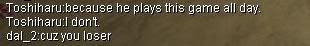|
|
Silkroad Online
|
|
|
Silkroad Forums
|
|
|
Affiliates
|



|
|
View unanswered posts | View active topics
  |
Page 1 of 1
|
[ 26 posts ] |
|
| Author |
Message |
|
kevinsun80
|
Post subject: How do you take screenshots?  Posted: Posted: Tue Mar 31, 2009 1:55 am |
|
| Casual Member |
 |
 |
Joined: Jul 2008
Posts: 75
Location: US
|
|
Is there a hotkey?
Thanks!
|
|
| Top |
|
 |
|
Bop
|
Post subject: Re: How do you take screenshots?  Posted: Posted: Tue Mar 31, 2009 1:57 am |
|
| Frequent Member |
 |
Joined: Oct 2008
Posts: 1130
Location:
|
|
theres a damn Q&A section ffs
and its fcking PRINT SCREEN
/rage
|
|
| Top |
|
 |
|
Kraq
|
Post subject: Re: How do you take screenshots?  Posted: Posted: Tue Mar 31, 2009 1:58 am |
|
| Advanced Member |
 |
 |
Joined: Dec 2007
Posts: 2076
Location: ☮☮☮
|
|
Print Screen
To the right of F12 :] saves it to Screenshots folder in the Silrkoad folder
_________________
|
|
| Top |
|
 |
|
kevinsun80
|
Post subject: Re: How do you take screenshots?  Posted: Posted: Tue Mar 31, 2009 2:00 am |
|
| Casual Member |
 |
 |
Joined: Jul 2008
Posts: 75
Location: US
|
Kraq wrote: Print Screen
To the right of F12 :] saves it to Screenshots folder in the Silrkoad folder Thanks! lol@Bop.W/n0-Patience
|
|
| Top |
|
 |
|
Fury
|
Post subject: Re: How do you take screenshots?  Posted: Posted: Tue Mar 31, 2009 2:00 am |
|
| Loyal Member |
 |
 |
Joined: Jan 2008
Posts: 1596
Location:

|
Bop wrote: theres a damn Q&A section ffs
and its fcking PRINT SCREEN
/rage Wow you got some anger issues. Press print screen and it saves your screenshots in your sro folder.
_________________
|
|
| Top |
|
 |
|
Diaty
|
Post subject: Re: How do you take screenshots?  Posted: Posted: Tue Mar 31, 2009 2:50 am |
|
| Common Member |
 |
 |
Joined: Dec 2008
Posts: 123
Location: Behind my computer, 24/7, sad story aint it?
|
|
Lets all tell the kid, all of us... Print Screen above the insert key...
_________________

Made by Ossie7 from Rev6, thank you very much Ossie7
|
|
| Top |
|
 |
|
RedBlueGreen
|
Post subject: Re: How do you take screenshots?  Posted: Posted: Tue Mar 31, 2009 3:07 am |
|
| Banned User |
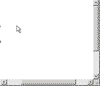 |
 |
Joined: Nov 2008
Posts: 772
Location: England
|
|
get a camara and line it up with ur screen... then take a pic with it... plug it in ur PC transfer the pic and then you can upload it if you want.
_________________
<< banned for posting account information. -cin >>
|
|
| Top |
|
 |
|
iSinnnn
|
Post subject: Re: How do you take screenshots?  Posted: Posted: Tue Mar 31, 2009 3:18 am |
|
| Frequent Member |
 |
 |
Joined: Aug 2008
Posts: 1172
Location: mavnation.
|
RedBlueGreen wrote: get a camara and line it up with ur screen... then take a pic with it... plug it in ur PC transfer the pic and then you can upload it if you want. bad attempt at being funny bop try to get some sun sometime bro.
|
|
| Top |
|
 |
|
RedBlueGreen
|
Post subject: Re: How do you take screenshots?  Posted: Posted: Tue Mar 31, 2009 3:23 am |
|
| Banned User |
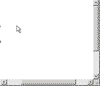 |
 |
Joined: Nov 2008
Posts: 772
Location: England
|
iSinnnn wrote: RedBlueGreen wrote: get a camara and line it up with ur screen... then take a pic with it... plug it in ur PC transfer the pic and then you can upload it if you want. bad attempt at being funny bop try to get some sun sometime bro. its true tho or no? ..
_________________
<< banned for posting account information. -cin >>
|
|
| Top |
|
 |
|
SwordCloud
|
Post subject: Re: How do you take screenshots?  Posted: Posted: Tue Mar 31, 2009 5:11 pm |
|
| Active Member |
 |
 |
Joined: May 2008
Posts: 837
Location: Nice question O,O
|
iSinnnn wrote: RedBlueGreen wrote: get a camara and line it up with ur screen... then take a pic with it... plug it in ur PC transfer the pic and then you can upload it if you want. bad attempt at being funny bop try to get some sun sometime bro. /owned Print Screen,then it go to the Screen shot folder in silkroad folder,at each update don't forget to rename your screen shot folder or put it in other folder (which is not in silkroad foder get it?). good luck happy screeny
_________________
Sword d12:
|
|
| Top |
|
 |
|
Zero_Doom
|
Post subject: Re: How do you take screenshots?  Posted: Posted: Tue Mar 31, 2009 6:07 pm |
|
| Loyal Member |
 |
 |
Joined: Jul 2006
Posts: 1572
Location:

|
iSinnnn wrote: RedBlueGreen wrote: get a camara and line it up with ur screen... then take a pic with it... plug it in ur PC transfer the pic and then you can upload it if you want. bad attempt at being funny bop try to get some sun sometime bro. Wait... that was supposed to be funny? I've been doing it with a high definition camera for years. This whole... "print screen"?... thing... is just completely revolutionary to me! -runs off to try it-
_________________


|
|
| Top |
|
 |
|
LillDev!l
|
Post subject: Re: How do you take screenshots?  Posted: Posted: Tue Mar 31, 2009 6:13 pm |
|
| Addicted Member |
 |
 |
Joined: Aug 2007
Posts: 2587
Location: OTL&OG
|
Press Print Screen, on some keyboards it just sais "Prt Scr" and its left of your scroll lock ! even though, on a laptop it might be next to your Pause key, youll find the pause key or scroll lock if you check your F12 key and go two to the right ! You can also try this way: RedBlueGreen wrote: get a camara and line it up with ur screen... then take a pic with it... plug it in ur PC transfer the pic and then you can upload it if you want. Or you can grab your monitor, lay it on your scanner, and scan it !
_________________
|
|
| Top |
|
 |
|
SweetNess
|
Post subject: Re: How do you take screenshots?  Posted: Posted: Tue Mar 31, 2009 6:40 pm |
|
| Banned User |
 |
 |
Joined: Jan 2009
Posts: 130
Location: canada
|
Zero_Doom wrote: iSinnnn wrote: RedBlueGreen wrote: get a camara and line it up with ur screen... then take a pic with it... plug it in ur PC transfer the pic and then you can upload it if you want. bad attempt at being funny bop try to get some sun sometime bro. Wait... that was supposed to be funny? I've been doing it with a high definition camera for years. This whole... "print screen"?... thing... is just completely revolutionary to me! -runs off to try it-  me too
|
|
| Top |
|
 |
|
I_R_Powerpuff
|
Post subject: Re: How do you take screenshots?  Posted: Posted: Tue Mar 31, 2009 6:51 pm |
|
| Banned User |
 |
 |
Joined: Jul 2008
Posts: 1158
Location: IRL
|
LillDev!l wrote: Press Print Screen, on some keyboards it just sais "Prt Scr" and its left of your scroll lock ! even though, on a laptop it might be next to your Pause key, youll find the pause key or scroll lock if you check your F12 key and go two to the right ! You can also try this way: RedBlueGreen wrote: get a camara and line it up with ur screen... then take a pic with it... plug it in ur PC transfer the pic and then you can upload it if you want. Or you can grab your monitor, lay it on your scanner, and scan it ! Or just memorize the image and settings and bring out the ol' drawing set and do like Picasso!
|
|
| Top |
|
 |
|
.curve
|
Post subject: Re: How do you take screenshots?  Posted: Posted: Tue Mar 31, 2009 6:54 pm |
|
| Elite Member |
 |
 |
Joined: Dec 2008
Posts: 5168
Location: Palmdale, CA
|
I_R_Powerpuff wrote: LillDev!l wrote: Press Print Screen, on some keyboards it just sais "Prt Scr" and its left of your scroll lock ! even though, on a laptop it might be next to your Pause key, youll find the pause key or scroll lock if you check your F12 key and go two to the right ! You can also try this way: RedBlueGreen wrote: get a camara and line it up with ur screen... then take a pic with it... plug it in ur PC transfer the pic and then you can upload it if you want. Or you can grab your monitor, lay it on your scanner, and scan it ! Or just memorize the image and settings and bring out the ol' drawing set and do like Picasso! Fck that. Flinstones style. Whip out the rock and chisel and go to work.
_________________
Speak the truth, even if your voice shakes.

|
|
| Top |
|
 |
|
PR0METHEUS
|
Post subject: Re: How do you take screenshots?  Posted: Posted: Wed Apr 01, 2009 5:09 pm |
|
| Senior Member |
 |
 |
Joined: Aug 2006
Posts: 4093
Location: Earth
|
Diaty wrote: Lets all tell the kid, all of us... Print Screen above the insert key... the Print Screen button for some reason usually crashes my SRO client. I just use KSnapshot instead. 
_________________
Missing the good times in SRO... 
SRO:
1x, STR Blader (Thebes)
54, STR blader (Venice)
0x, INT wizard (Venice)
19, INT spear (Venice)
34, STR rogue/bard (Venus)
0x, STR blader (Venus)
8x, INT bard/cleric (Gaia)
|
|
| Top |
|
 |
|
Toshiharu
|
Post subject: Re: How do you take screenshots?  Posted: Posted: Wed Apr 01, 2009 7:02 pm |
|
| Senior Member |
 |
 |
Joined: Feb 2008
Posts: 4222
Location: Nowhere
|
RedBlueGreen wrote: iSinnnn wrote: RedBlueGreen wrote: get a camara and line it up with ur screen... then take a pic with it... plug it in ur PC transfer the pic and then you can upload it if you want. bad attempt at being funny bop try to get some sun sometime bro. its true tho or no? .. You are completely right. You can take a picture of your screen. Thus a screen shot.
_________________

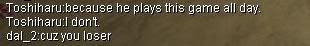
If being a loser means not playing Silkroad all day.. lulwut?
|
|
| Top |
|
 |
|
Swindler
|
Post subject: Re: How do you take screenshots?  Posted: Posted: Wed Apr 01, 2009 7:14 pm |
|
| Forum God |
 |
 |
Joined: Apr 2007
Posts: 11256
Location: Pimpas Paradise.
|
|
| Top |
|
 |
|
Tappus666
|
Post subject: Re: How do you take screenshots?  Posted: Posted: Thu Apr 02, 2009 1:50 pm |
|
| Hi, I'm New Here |
 |
 |
Joined: Mar 2009
Posts: 15
|
It's the print screen button... sometimes it's written insert or SySRq (i dunno wut they do) its at the right of F12 and left of Pause/Brake/ScrLk button... sometimes u need to check the F Lock or unceck it i never really cared jst pressed till worked  .... then you will find them in your SRO folder 
_________________
If you put your mind to it you can accomplish anything
|
|
| Top |
|
 |
|
PR0METHEUS
|
Post subject: Re: How do you take screenshots?  Posted: Posted: Thu Apr 02, 2009 2:32 pm |
|
| Senior Member |
 |
 |
Joined: Aug 2006
Posts: 4093
Location: Earth
|
Tappus666 wrote: SySRq (i dunno wut they do) SysRq has no use on most sytems today, but it was used in the past to allow the console to give input into the operating system. http://en.wikipedia.org/wiki/System_request
_________________
Missing the good times in SRO... 
SRO:
1x, STR Blader (Thebes)
54, STR blader (Venice)
0x, INT wizard (Venice)
19, INT spear (Venice)
34, STR rogue/bard (Venus)
0x, STR blader (Venus)
8x, INT bard/cleric (Gaia)
|
|
| Top |
|
 |
|
Tappus666
|
Post subject: Re: How do you take screenshots?  Posted: Posted: Thu Apr 02, 2009 2:46 pm |
|
| Hi, I'm New Here |
 |
 |
Joined: Mar 2009
Posts: 15
|
PR0METHEUS wrote: Tappus666 wrote: SySRq (i dunno wut they do) SysRq has no use on most sytems today, but it was used in the past to allow the console to give input into the operating system. http://en.wikipedia.org/wiki/System_requestNice... Thanks... i use linux-ubuntu so it actually has a use for it now that i know  peace
_________________
If you put your mind to it you can accomplish anything
|
|
| Top |
|
 |
|
dorkus
|
Post subject: Re: How do you take screenshots?  Posted: Posted: Thu Apr 02, 2009 11:01 pm |
|
| Banned User |
 |
 |
Joined: Jan 2007
Posts: 151
Location:

|
like this. 
_________________
|
|
| Top |
|
 |
|
LillDev!l
|
Post subject: Re: How do you take screenshots?  Posted: Posted: Thu Apr 02, 2009 11:05 pm |
|
| Addicted Member |
 |
 |
Joined: Aug 2007
Posts: 2587
Location: OTL&OG
|
dorkus wrote: like this.  As i said 
_________________
|
|
| Top |
|
 |
|
Belgarath
|
Post subject: Re: How do you take screenshots?  Posted: Posted: Thu Apr 02, 2009 11:24 pm |
|
| Loyal Member |
 |
 |
Joined: Jun 2006
Posts: 1745
Location:

|
|
Question was answered multiple times. Thread still open. Cool.
_________________
angelfire101 wrote: guys with tough balls should do this; go to joymax office and literally beat them up. now you guys should only beat up dudes who work on big offices of joymax. you must record it and make US SEE BLEEDING JOYMAX EMPLOYEES! AINT THAT FREAKIN GREAT!
|
|
| Top |
|
 |
|
RedBlueGreen
|
Post subject: Re: How do you take screenshots?  Posted: Posted: Fri Apr 03, 2009 12:58 am |
|
| Banned User |
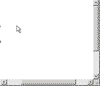 |
 |
Joined: Nov 2008
Posts: 772
Location: England
|
Belgarath wrote: Question was answered multiple times. Thread still open. Cool. its leik on yau kayboerd mayn, haw meny teim my habe tu tall yau?
_________________
<< banned for posting account information. -cin >>
|
|
| Top |
|
 |
|
synax1337
|
Post subject: Re: How do you take screenshots?  Posted: Posted: Sun Jun 15, 2025 5:22 pm |
|
| New Member |
 |
 |
Joined: Jan 2009
Posts: 35
Location:

|
dorkus wrote: like this.  Btw how can we change JPEG to PNG while taking ss?
_________________

Game: I.Sro Server: Olympus
Guild: VANITY Lv: 5
Nick: JoeyJordison Lv: 89
Game: Pvt.ZSZC Server: Water
Guild: VANITY Lv: 5
Nick: JoeyJordison Lv: 105
Server: Retro
Guild: 1337Faculty Lv: 5
Nick: JoeyJordison Lv: 80
|
|
| Top |
|
 |
  |
Page 1 of 1
|
[ 26 posts ] |
|
Who is online |
Users browsing this forum: No registered users and 30 guests |
|
You cannot post new topics in this forum
You cannot reply to topics in this forum
You cannot edit your posts in this forum
You cannot delete your posts in this forum
You cannot post attachments in this forum
|
|