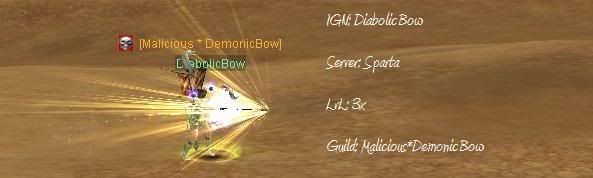Hershey wrote:
Krad_Red wrote:
if still having trouble, tell him to make sure the file is named guildmark, and not guildmark.bmp, should be a .bmp file, but shouldnt have the extension.
haha krad. i love ur guild emblem =]
Hehe, I think everyone likes it. ^_^
PileOfMush wrote:
Krad_Red wrote:
if still having trouble, tell him to make sure the file is named guildmark, and not guildmark.bmp, should be a .bmp file, but shouldnt have the extension.
Or better yet... under "Tools, Folder Options, View" make sure "Hide extensions for known file types" is UNCHECKED and that the file IS called guildmark.bmp and not just guildmark or guildmark.bmp.bmp.
Thanks to Microsoft for hiding the real filename from everyone so that our Windows experience is less confusing!

Yeah, usually file extensions are hidden by default, and people will add the .bmp to the end which pisses off SRO and causes it not to work, so yeah, basically what you said.