|
|
Silkroad Online
|
|
|
Silkroad Forums
|
|
|
Affiliates
|



|
|
View unanswered posts | View active topics
  |
Page 1 of 1
|
[ 11 posts ] |
|
| Author |
Message |
|
markrendon
|
Post subject: PLZ HELP SRO CRASHES ON MY PC AFTER 15MIN  Posted: Posted: Sun Jan 20, 2008 7:57 pm |
|
| Hi, I'm New Here |
 |
Joined: Jan 2008
Posts: 3
|
|
this is the first time this happens ive been playing SRO for a while now so it just started today when i run SRO it runs fine but after 15 of playing it shuts down my computer with no errors or blue screen so if any one had this problem and can help me solve this it would be nice
here are my pc stats
Running on Windows XP
504MB of RAM
Intel R Pentium 4 3.00GHz 2.99GHz
Intel R 82915G/GV910GL Express Chipset Family
i hve no video card only intagraded chip set
|
|
| Top |
|
 |
|
RuYi
|
Post subject: Re: PLZ HELP SRO CRASHES ON MY PC AFTER 15MIN  Posted: Posted: Sun Jan 20, 2008 10:52 pm |
|
| Ex-Staff |
 |
 |
Joined: Apr 2006
Posts: 7145
Location: Done.
|
|
Does it happen because of a certain action in the game?
Is the shut down always after around 15 minutes?
Does this happen when you are playing other games than SRO?
I had the same thing, my computer would randomly shut down while I was playing certain games. I first thought it was caused by overheating, but later I found out it was my powersupply. Since I got a new one I never had the same problem again.
_________________
|
|
| Top |
|
 |
|
BandytaPL
|
Post subject: Re: PLZ HELP SRO CRASHES ON MY PC AFTER 15MIN  Posted: Posted: Mon Jan 21, 2008 5:50 am |
|
| Common Member |
 |
 |
Joined: Jan 2008
Posts: 111
Location:

|
|
If you ask me, it could be a number of things. I suggest using system restore and restoring windows as far back as you can go (hopefully before this problem started).
The other culprits are your RAM and lack of video card. RAM is important, and from what I've measure before, SRO takes up about 330k kb on your RAM. With combined strain from all the background programs and apps + windows, you may be at 400k kb on your RAM, making 400MB RAM taken up. If you are at the right amount of opened programs and you start to lag at game peaks, your comp may hop up over that 500MB RAM and lock up your computer. (330k KB is when the game is in the menu, more when you are actually playing.)
Video card -----> Maybe. Could be. Should be. Dosen't have to be. Everyone in this day and age has one, I would suggest spending 100 $ on one, even if its an nVidia 7 series +, still good. (I run an nVidia 8800 GTS. Excellent performance.) This may also add to that RAM strain since nothing but your CPU is holding the graphics up.
_________________
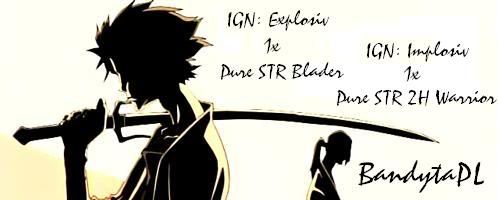 [/url] [/url]

|
|
| Top |
|
 |
|
markrendon
|
Post subject: Re: PLZ HELP SRO CRASHES ON MY PC AFTER 15MIN  Posted: Posted: Mon Jan 21, 2008 8:44 pm |
|
| Hi, I'm New Here |
 |
Joined: Jan 2008
Posts: 3
|
|
well not every 15min but it can be more or less it also happened on an other game besides SRO and stopped playing it is called WarRock
|
|
| Top |
|
 |
|
cpinney
|
Post subject: Re: PLZ HELP SRO CRASHES ON MY PC AFTER 15MIN  Posted: Posted: Mon Jan 21, 2008 9:13 pm |
|
| Ex-Staff |
 |
 |
Joined: Aug 2007
Posts: 5718
Location: Maine, USA
|
it sounds like your power supply possible and the fact you are without a gc, i dont believe it is your ram my old computer had 500mb and it ran sro w/ background progs such as xfire/skype. so if you could find out ur power supply that would help 
_________________
|
|
| Top |
|
 |
|
RuYi
|
Post subject: Re: PLZ HELP SRO CRASHES ON MY PC AFTER 15MIN  Posted: Posted: Mon Jan 21, 2008 9:16 pm |
|
| Ex-Staff |
 |
 |
Joined: Apr 2006
Posts: 7145
Location: Done.
|
|
Sounds very similar to my problem. If you're out of ideas, I'd suggest getting a new powersupply, cuz if it is the powersupply, it's a serious problem you shouldn't wait too long with it.
_________________
|
|
| Top |
|
 |
|
vvakarchuk
|
Post subject: Re: PLZ HELP SRO CRASHES ON MY PC AFTER 15MIN  Posted: Posted: Fri Apr 18, 2008 10:25 pm |
|
| Hi, I'm New Here |
 |
 |
Joined: Sep 2007
Posts: 8
Location: colorado aurora
|
|
ok this is how i made SRO to work on my vista with 2 dual cores or more,
first login to SRO, then open task manager
then click SHOW PROCESSES FROM ALL USERS,
then find SRO and right click it and go to SET AFFINITY,
then uncheck (CPU 1) dont touch CPU 0, then click OK.
that should work for u!!!
_________________
val
|
|
| Top |
|
 |
|
William-CL
|
Post subject: Re: PLZ HELP SRO CRASHES ON MY PC AFTER 15MIN  Posted: Posted: Thu Apr 24, 2008 4:14 am |
|
| Forum Legend |
 |
 |
Joined: Feb 2007
Posts: 7363
Location: N/A
|
vvakarchuk wrote: ok this is how i made SRO to work on my vista with 2 dual cores or more,
first login to SRO, then open task manager
then click SHOW PROCESSES FROM ALL USERS,
then find SRO and right click it and go to SET AFFINITY,
then uncheck (CPU 1) dont touch CPU 0, then click OK.
that should work for u!!! I think this has been known for awhile now.
_________________

|
|
| Top |
|
 |
|
shabowsdawn
|
Post subject: Re: PLZ HELP SRO CRASHES ON MY PC AFTER 15MIN  Posted: Posted: Thu Apr 24, 2008 2:49 pm |
|
| Banned User |
 |
Joined: Dec 2007
Posts: 262
Location:

|
|
hmmm my old computer had like 250 wat (how ever you spell that stuff) and it never shut off on my but i think it made my graffics cards fan break and fry the whole computer o.0 or something happend but ya power supply is something to try and figure out
_________________
<<banned from SRF for proof of botting. -SG>>
|
|
| Top |
|
 |
|
Razorhead
|
Post subject: Re: PLZ HELP SRO CRASHES ON MY PC AFTER 15MIN  Posted: Posted: Thu Apr 24, 2008 3:13 pm |
|
| Active Member |
 |
 |
Joined: Apr 2008
Posts: 820
Location:

|
|
A computer that shuts down on its own is probably caused by overheating.
Ur motherboard gets really stressed because u are using onboard graphics -> CPU does all the calculating; where a graphic card takes that load away.
The stress on the CPU causes massive heat and if ur fan can't cool it down enough ur computer will shut down to "save" itself.
If it wouldn't shut down, the heat could destroy the motherboard and start a fire inside ur computer (which could have very nasty consequences if ur computer is on and nobody is home)
Ow, and if the shutting down also happens when u are doing not on your computer, than it is probably ur powersupply that is damaged
|
|
| Top |
|
 |
  |
Page 1 of 1
|
[ 11 posts ] |
|
Who is online |
Users browsing this forum: No registered users and 8 guests |
|
You cannot post new topics in this forum
You cannot reply to topics in this forum
You cannot edit your posts in this forum
You cannot delete your posts in this forum
You cannot post attachments in this forum
|
|














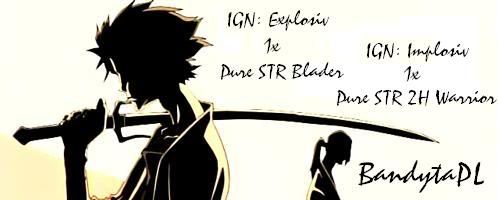 [/url]
[/url] 

