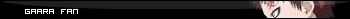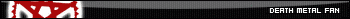|
|
Silkroad Online
|
|
|
Silkroad Forums
|
|
|
Affiliates
|



|
|
View unanswered posts | View active topics
  |
Page 1 of 1
|
[ 16 posts ] |
|
| Author |
Message |
|
ryu_the_red
|
Post subject: Dual core - but one processor = 100%  Posted: Posted: Tue Mar 13, 2007 8:25 am |
|
| New Member |
 |
Joined: Mar 2007
Posts: 29
|
|
i have 2x dual core processors (four cpu's) - game works fine, but the first cpu is always at 100%.
Is there a way to divide the load on this single processor to all four of them?
THX!
|
|
| Top |
|
 |
|
ddcc
|
Post subject:  Posted: Posted: Mon Mar 19, 2007 1:24 am |
|
| Regular Member |
 |
 |
Joined: Jan 2007
Posts: 291
Location: USA
|
|
I'm not familiar with dual-core, but apparently you can't unless Silkroad support dual-core, which apparently it doesn't.
_________________
Silkroad Online Troubleshooting Guide: http://members.cox.net/ddchen
Server: Alps
IGN: ddcc
Level: 3x
|
|
| Top |
|
 |
|
Shockertwin
|
Post subject:  Posted: Posted: Mon Mar 19, 2007 11:32 pm |
|
| New Member |
 |
Joined: Jan 2007
Posts: 49
Location:

|
|
SRO doesnt make heavy use of threads on the client side. You likely sto see a use of only one cpu while playing it
|
|
| Top |
|
 |
|
ryu_the_red
|
Post subject:  Posted: Posted: Tue Mar 20, 2007 9:18 pm |
|
| New Member |
 |
Joined: Mar 2007
Posts: 29
|
|
| Top |
|
 |
|
desolator144
|
Post subject:  Posted: Posted: Fri Mar 23, 2007 5:51 am |
|
| Frequent Member |
 |
 |
Joined: Sep 2006
Posts: 1016
Location: US
|
You're lucky I'm a programmer  the answer is nope. If a process starts 2 threads, they can run on seperate cores and will with XP's smart resource handler. There's no way to split a single thread or related threads that rely on each other without a big blue screen of death popping up. Unless Joymax buys the new fancy auto-multi-threading tool that someone just made and implements it but with the efficiency of SRO's code, then you'd have 4 cores at 100% lmao. One of my cores is usually at 100% also so yeah it's just SRO lol. Once in a while it won't though, try putting the camera straight above your head and zooming all the way in, that helps sometimes. But trust me, it's not doing anything productive so having it on one core is best.
_________________
<<banned from SRF for disrespect of the mod team and rules violations. -SG>>
|
|
| Top |
|
 |
|
ryu_the_red
|
Post subject:  Posted: Posted: Fri Mar 23, 2007 6:13 am |
|
| New Member |
 |
Joined: Mar 2007
Posts: 29
|
|
Thx dear programmer Dude - well explained!
Thx
|
|
| Top |
|
 |
|
BUNOFASITCH
|
Post subject:  Posted: Posted: Fri Mar 23, 2007 3:00 pm |
|
| Casual Member |
 |
 |
Joined: Mar 2007
Posts: 62
Location:

|
desolator144 wrote: You're lucky I'm a programmer  the answer is nope. If a process starts 2 threads, they can run on seperate cores and will with XP's smart resource handler. There's no way to split a single thread or related threads that rely on each other without a big blue screen of death popping up. Unless Joymax buys the new fancy auto-multi-threading tool that someone just made and implements it but with the efficiency of SRO's code, then you'd have 4 cores at 100% lmao. One of my cores is usually at 100% also so yeah it's just SRO lol. Once in a while it won't though, try putting the camera straight above your head and zooming all the way in, that helps sometimes. But trust me, it's not doing anything productive so having it on one core is best. Sorry not being a Progrmmer i digress (disagree) with what your saying.
Having a Dual core processor and having experience at building PC's i would suggest the following.
XP only indicates usage of CPU albeit very ordinarily.
I would suggest you confirm that your motherboard actually supports the CPU that you have installed as XP can and will report wrong information.
If your motherboard supossedly supports the CPU check for updated BIOS updates, it is possible that that these might be the problem.
I say this because intel boards had the same problem versus versions of board and versions of bios.
_________________
Even Gods Make Mistakes
Tibet lvl 41 STR/INT hybrid Spear/Lightning
Banned for 100 yrs
|
|
| Top |
|
 |
|
desolator144
|
Post subject:  Posted: Posted: Fri Mar 23, 2007 4:33 pm |
|
| Frequent Member |
 |
 |
Joined: Sep 2006
Posts: 1016
Location: US
|
|
umm...if task manager shows 4 cores and U right click on a process and click processor affinity and there's 4 listed there, then the motherboard recognized the processors and all their cores properly. SRO is just a mainly one thread game, trust me. Most directx games that aren't horribly new don't take advantage of dual core processors.
_________________
<<banned from SRF for disrespect of the mod team and rules violations. -SG>>
|
|
| Top |
|
 |
|
ryu_the_red
|
Post subject: i have found a 4 cpu trick  Posted: Posted: Thu Apr 12, 2007 9:24 pm |
|
| New Member |
 |
Joined: Mar 2007
Posts: 29
|
|
set affinity to 2nd and 3rd core (ie 0,1,2,3 = 1,2) and load should partially divide.
This sometimes works. If it doesnt then set affinity back to all 4 cpu's and usually load is divided, much better than at load configuration upon start up.
Thx
ryu_the_red
|
|
| Top |
|
 |
|
ryu_the_red
|
Post subject: Also  Posted: Posted: Sun Apr 15, 2007 11:15 pm |
|
| New Member |
 |
Joined: Mar 2007
Posts: 29
|
|
if u see 1 processor maxed - set affinity to all 4 cpu's - then remove the maxed one - and in my case (this one) the load was shared on the other 3 cpu's.
Play around with it.
ryu_the_red
|
|
| Top |
|
 |
|
numatan
|
Post subject:  Posted: Posted: Sun Apr 15, 2007 11:52 pm |
|
| Common Member |
 |
 |
Joined: Apr 2007
Posts: 117
Location:

|
Hi ryu,
Do you have Windows Automatic Updates on (which you should)? If so, does svchost.exe consume a lot of CPU?
There is a known issue with svchost.exe running a CPU to 100%... I wonder if this is happening on your first core?
Here's the link to the hotfix and more details:
http://support.microsoft.com/kb/932494/en-us
For what it's worth, I have a Core 2 Duo system and my Task Manager shows pretty even distribution between the cores, both using around 50%.
Hope this helps.
|
|
| Top |
|
 |
|
desolator144
|
Post subject:  Posted: Posted: Mon Apr 16, 2007 12:02 am |
|
| Frequent Member |
 |
 |
Joined: Sep 2006
Posts: 1016
Location: US
|
|
you guys are all insane. svchost is service host, it's a process that can run for ANY service and there's thousands out there. Of course one can screw up. Also, a program needs two threads that do something significant to be useful on two cores, etc. SRO has 8, 7 do next to nothing and 1 does what takes about 100% of the core it's on. It's just calculating movements of other people as they come in from the internet to draw the graphics correctly so it's not terribly important. And like I said, that's ONE thread so it can't process on two cores at once. It's impossible. If it tried to use two threads to do that, your computer would crash.
_________________
<<banned from SRF for disrespect of the mod team and rules violations. -SG>>
|
|
| Top |
|
 |
|
numatan
|
Post subject:  Posted: Posted: Mon Apr 16, 2007 1:23 am |
|
| Common Member |
 |
 |
Joined: Apr 2007
Posts: 117
Location:

|
desolator144 wrote: you guys are all insane. svchost is service host, it's a process that can run for ANY service and there's thousands out there. Of course one can screw up. Also, a program needs two threads that do something significant to be useful on two cores, etc. SRO has 8, 7 do next to nothing and 1 does what takes about 100% of the core it's on. It's just calculating movements of other people as they come in from the internet to draw the graphics correctly so it's not terribly important. And like I said, that's ONE thread so it can't process on two cores at once. It's impossible. If it tried to use two threads to do that, your computer would crash.
I'm well aware what svchost.exe is, what it does, and also what problems can be associated with it. I've also seen one CPU spike to 100% usage due to the AU problem described in the link I posted above. I was merely asking ryu if svchost.exe was the cause of his first core going to 100%, since I have seen this before on multicore systems.
BTW, I counted 11 threads used by sro_client.exe with Process Explorer, but you're correct that the main thread takes the bulk of the processor time as the other are child processes relating to sound, D3D, system time, and other stuff.
I know that a single threaded process cannot safely span two cores or CPUs, but I was simply relating the following: if you need to set your affinity with SRO, something is wrong with your rig.
|
|
| Top |
|
 |
|
Ace_c
|
Post subject:  Posted: Posted: Tue Apr 24, 2007 4:30 pm |
|
| Hi, I'm New Here |
 |
Joined: Dec 2006
Posts: 16
Location:

|
|
quad and duel cores will run it just fine. its just that only one cpu which is the one that sro is running on will be 100%
to see how duel core stuff works.. if u have duel cores. get prime95 and start it.. one core will load up to 100% since its a single process app. start a second instance of prime95 and start it and the second cpu will load up to 100% on its own process.
sro isnt multithreaded so it wont use 2 or more cpus. games can be made to use more then one but it has to be coded to do that.. usually one cpu for physics and one for rendering or something like that depends on the app
|
|
| Top |
|
 |
|
ryu_the_red
|
Post subject: i just play around with affinity.  Posted: Posted: Tue Apr 24, 2007 7:39 pm |
|
| New Member |
 |
Joined: Mar 2007
Posts: 29
|
|
i just play around with affinity.
1st i remove cpu 0 (1) then i remove highest loaded cpu and add 0 (1) for example - and it usually divides the load.
But i thanks u guys for ur experience.
|
|
| Top |
|
 |
  |
Page 1 of 1
|
[ 16 posts ] |
|
Who is online |
Users browsing this forum: No registered users and 7 guests |
|
You cannot post new topics in this forum
You cannot reply to topics in this forum
You cannot edit your posts in this forum
You cannot delete your posts in this forum
You cannot post attachments in this forum
|
|