|
|
Silkroad Online
|
|
|
Silkroad Forums
|
|
|
Affiliates
|



|
|
View unanswered posts | View active topics
  |
Page 1 of 1
|
[ 14 posts ] |
|
| Author |
Message |
|
nohunta
|
Post subject: Need Help With Ram Buying and stuff (Specs Inside)  Posted: Posted: Fri Jan 25, 2008 2:23 am |
|
| Loyal Member |
 |
 |
Joined: Jun 2007
Posts: 1561
Location: Off Topic Lounge
|
|
Ok i dunno what type of ram to buy or anythinh... Heres my Specs
------------------
System Information
------------------
Time of this report: 1/24/2008, 21:21:42
Machine name: YOUR-VP7X3S9CTM
Operating System: Windows XP Home Edition (5.1, Build 2600) Service Pack 2 (2600.xpsp_sp2_gdr.070227-2254)
Language: English (Regional Setting: English)
System Manufacturer: HP Pavilion 061
System Model: PE542A-ABA A614N
BIOS: Phoenix - AwardBIOS v6.00PG
Processor: Intel(R) Pentium(R) 4 CPU 2.60GHz
Memory: 248MB RAM
Page File: 239MB used, 366MB available
Windows Dir: C:\WINDOWS
DirectX Version: DirectX 9.0c (4.09.0000.0904)
DX Setup Parameters: Not found
DxDiag Version: 5.03.2600.2180 32bit Unicode
_________________

Playing Jade Dynasty
2x Lupin Wdfmymoney
|
|
| Top |
|
 |
|
nohunta
|
Post subject: Re: Need Help With Ram Buying and stuff (Specs Inside)  Posted: Posted: Fri Jan 25, 2008 2:28 am |
|
| Loyal Member |
 |
 |
Joined: Jun 2007
Posts: 1561
Location: Off Topic Lounge
|
|
Here Are some that i am looking at...
Item Description
Give your computer a boost by adding more memory. Industry standard PC2-3200 240-pin DDR2 400 MHz CL3 DIMM, 1 GB. This desktop memory is compatible with most PCs.
* DDR2 memory features faster speeds, higher data bandwidths, lower power consumption and enhanced thermal performance
* It is not backward compatible with first generation DDR - due to different connector pins
* PC compatible
* 1.8 volts operation, reducing power consumption by about 50 percent
* All modules labeled with manufacture's telephone number for direct support
* Industry standard PC2-3200 240-pin DDR2 400 MHz CL3 DIMM, 1 GB
____________________________________________________________________
Item Description
Add more SDRAM to your desktop PC with this unbuffered DIMM that features a non-error correction code design. ValueRam series modules are 100-percent tested and feature gold-plated contact fingers.
Technical Information
# Memory Size1GB
# Memory TechnologyDDR2 SDRAM
# Number of Modules1 x 1GB
# Memory Speed667MHz DDR2-667/PC2-5300
Physical Characteristics
# Form Factor240-pin
______________________________________________________________________
Give your computer a boost by adding more memory. Industry standard PC2-4200 240-pin DDR2 533 MHz CL4 DIMM, 1 GB. This desktop memory is compatible with most PCs.
* DDR2 memory features faster speeds, higher data bandwidths, lower power consumption and enhanced thermal performance
* It is not backward compatible with first generation DDR - due to different connector pins
* PC compatible
* 1.8 volts operation, reducing power consumption by about 50 percent
* All modules labeled with manufacture's telephone number for direct support
* Industry standard PC2-4200 240-pin DDR2 533 MHz CL4 DIMM, 1 GB
________________________________________________________________________
PS. Im on desktop....Need Help FAST!
_________________

Playing Jade Dynasty
2x Lupin Wdfmymoney
|
|
| Top |
|
 |
|
cpinney
|
Post subject: Re: Need Help With Ram Buying and stuff (Specs Inside)  Posted: Posted: Fri Jan 25, 2008 4:52 am |
|
| Ex-Staff |
 |
 |
Joined: Aug 2007
Posts: 5718
Location: Maine, USA
|
|
get the last one on the list, and get 3-4 of them deppending on how many slots u have or how much u want to spend, if u only have 2 get 2gb chips.
_________________
|
|
| Top |
|
 |
|
truez
|
Post subject: Re: Need Help With Ram Buying and stuff (Specs Inside)  Posted: Posted: Fri Jan 25, 2008 2:20 pm |
|
| Frequent Member |
 |
 |
Joined: Jan 2007
Posts: 1288
Location:

|
This link should help u, http://www.pcworld.com/downloads/file/f ... ption.htmlFirst download the software from the above link, Name of the file - siw.zip this is a freeware and dont worry its not a virus or anyting.... i have been using this software for a hella long time... im gonna post a separate thread for all other users..... u can chk on it later  After u download the software.... run the software, it wuld detect all ur hardware and software that u presently have on ur computer... once wen u know wat kinda RAM (MEMORY) does ur mother board and # of slots.. u can buy the best one... Hope this helps 
_________________
Cheers,
Truez
Zero_Doom wrote: Quick Easy Fix Turn off your computer, beat it with a hammer. If it turns back on when prompted, turn it back off and do again until it doesn't come on again. Once that is taken care of, go get a book and learn about computers.
NVDIA Drivers
BSOD
Download anything for FREE
|
|
| Top |
|
 |
|
AngelEyes
|
Post subject: Re: Need Help With Ram Buying and stuff (Specs Inside)  Posted: Posted: Fri Jan 25, 2008 2:30 pm |
|
| Active Member |
 |
 |
Joined: Jan 2008
Posts: 633
Location:

|
I don't see in your system listings what type of RAM you have in there, if it's DDR, DD2 or something else. You'll need to check what type of RAM your motherboard uses, it should tell you if you still have the manual because you can't mix types, they won't work. Also you might not be able to use more than a certain amount of RAM based on your motherboard. Here's another link in addition to Truez, that would help, it doesn't require you to download anything, but will let you know what kind of RAM is in your system and what it will allow you to add. No bad links here, we use it at work. http://www.crucial.com/uk/systemscanner/
_________________
IGN: Angel Eyes
Build: Pure Bard
Guild: Freelance

Grace wrote: First make yourself smile, then work on the rest of the world.
STATUS: Currently trying to figure out how to make myself smile.
|
|
| Top |
|
 |
|
nohunta
|
Post subject: Re: Need Help With Ram Buying and stuff (Specs Inside)  Posted: Posted: Fri Jan 25, 2008 3:02 pm |
|
| Loyal Member |
 |
 |
Joined: Jun 2007
Posts: 1561
Location: Off Topic Lounge
|
|
Currently installed memory:
256MBDDR PC3200 EMPTY
Each memory slot can hold DDR PC3200,DDR PC2700 with a maximum of 512MB per slot.*
*Not to exceed manufacturer supported memory.
_______________________________________
Maximum Memory Capacity: 1024MB
Currently Installed Memory: 256MB
Available Memory Slots: 1
Number of Banks: 2
Dual Channel Support: No
CPU Manufacturer: GenuineIntel
CPU Family: Intel(R) Pentium(R) 4 CPU 2.60GHz Model 2, Stepping 9
CPU Speed: 2600 MHz
________________________________
A: DDR memory with support for DDR PC3200,DDR PC2700 speeds.
Because DDR memory is backward-compatible, you can safely upgrade your system with any of the guaranteed-compatible DDR speeds listed below, even if your manual calls for PC1600 or PC2100 speeds.
______________________________________________-
It says that to get i gotta remove my 256 to install 1 gig.....Anyway to increase max so i can get 2g?... And can i take DDR2??
_________________

Playing Jade Dynasty
2x Lupin Wdfmymoney
|
|
| Top |
|
 |
|
AngelEyes
|
Post subject: Re: Need Help With Ram Buying and stuff (Specs Inside)  Posted: Posted: Fri Jan 25, 2008 3:20 pm |
|
| Active Member |
 |
 |
Joined: Jan 2008
Posts: 633
Location:

|
|
It says that the maximum is 1Gb (this part- Maximum Memory Capacity: 1024MB). So unfortunately your motherboard won't support more than that. You only have 2 banks available (2 slots) so what you'll need to get is 2 sticks of 512MB RAM to get it to 1GB which is why you have to remove the 256 currently in there. Or one stick of 1GB if you did this you would still have a slot open but even if you put a another stick of RAM in there, it looks like you have an older machine, so your motherboard wouldn't recognize any RAM over 1GB. Also, your motherboard is set for DDR type, not DDR2 and not DualChannel. So basically when you search on line you are looking for 2x 512MB DDR single channel PC3200 RAM. Not sure where you live, but in Canada that would cost me about $80 for a good brand, like OCZ or Kingston.
_________________
IGN: Angel Eyes
Build: Pure Bard
Guild: Freelance

Grace wrote: First make yourself smile, then work on the rest of the world.
STATUS: Currently trying to figure out how to make myself smile.
|
|
| Top |
|
 |
|
nohunta
|
Post subject: Re: Need Help With Ram Buying and stuff (Specs Inside)  Posted: Posted: Fri Jan 25, 2008 3:23 pm |
|
| Loyal Member |
 |
 |
Joined: Jun 2007
Posts: 1561
Location: Off Topic Lounge
|
Property Value Manufacturer MICRO-STAR INTERNATIONAL CO., LTD Model Gamila/Giovani/Neon series Version 030 Serial Number 4411631215 Chipset Vendor Intel Corporation Chipset Model 845G/GL/GE Brookdale Host-Hub Interface Bridge (B1-step) South Bridge 82801DB/DBL (ICH4/ICH4-L) LPC Interface Bridge SMBus Intel Corporation 801DB/DBL SMBus Controller (ICH4/ICH4-L B0 step) @0500h CPU Intel Pentium 4 Cpu Socket Socket 478 Processor Upgrade ZIF Socket System Slots 3 PCI, 1 AGP OnBoard devices Video (Enabled) Intel 845G Ethernet (Enabled) Realtek RTL8101L Sound (Enabled) AC97 Audio Codec Memory Summary Location System board or motherboard Maximum Capacity 2048 MBytes Memory Slots 2 Error Correction None Use System memory Maximum Memory Module Size 1024 MBytes Warning! Accuracy of DMI data cannot be guaranteed= Thats what the http://www.pcworld.com/downloads/file/f ... ption.html...said which is right? can i get 2G or 1G????
_________________

Playing Jade Dynasty
2x Lupin Wdfmymoney
|
|
| Top |
|
 |
|
AngelEyes
|
Post subject: Re: Need Help With Ram Buying and stuff (Specs Inside)  Posted: Posted: Fri Jan 25, 2008 3:50 pm |
|
| Active Member |
 |
 |
Joined: Jan 2008
Posts: 633
Location:

|
|
LOL, good point. Ok, looking at what the other gave you, I would say 2GBs. With each stick at maximum of 1GB each. But the type still holds true. For 2gigs just basically double the Can price I mentioned before. You'll need two sticks of 1GB each.
I'm guessing the readout that my link gave you was the maximum that each SLOT could hold, and not the overall total.
_________________
IGN: Angel Eyes
Build: Pure Bard
Guild: Freelance

Grace wrote: First make yourself smile, then work on the rest of the world.
STATUS: Currently trying to figure out how to make myself smile.
|
|
| Top |
|
 |
|
nohunta
|
Post subject: Re: Need Help With Ram Buying and stuff (Specs Inside)  Posted: Posted: Fri Jan 25, 2008 5:49 pm |
|
| Loyal Member |
 |
 |
Joined: Jun 2007
Posts: 1561
Location: Off Topic Lounge
|
|
Ok so i should get 2x1G or 2x 512mb?
_________________

Playing Jade Dynasty
2x Lupin Wdfmymoney
|
|
| Top |
|
 |
|
AngelEyes
|
Post subject: Re: Need Help With Ram Buying and stuff (Specs Inside)  Posted: Posted: Fri Jan 25, 2008 6:41 pm |
|
| Active Member |
 |
 |
Joined: Jan 2008
Posts: 633
Location:

|
Well, do you want one 1Gb of RAM or 2 in your machine. If you want 2 and can afford it, then I would go with that and get 2x 1GB. More is always better. 
_________________
IGN: Angel Eyes
Build: Pure Bard
Guild: Freelance

Grace wrote: First make yourself smile, then work on the rest of the world.
STATUS: Currently trying to figure out how to make myself smile.
|
|
| Top |
|
 |
|
nohunta
|
Post subject: Re: Need Help With Ram Buying and stuff (Specs Inside)  Posted: Posted: Fri Jan 25, 2008 10:08 pm |
|
| Loyal Member |
 |
 |
Joined: Jun 2007
Posts: 1561
Location: Off Topic Lounge
|
|
Alrighty thanks
_________________

Playing Jade Dynasty
2x Lupin Wdfmymoney
|
|
| Top |
|
 |
|
cpinney
|
Post subject: Re: Need Help With Ram Buying and stuff (Specs Inside)  Posted: Posted: Sat Jan 26, 2008 4:33 pm |
|
| Ex-Staff |
 |
 |
Joined: Aug 2007
Posts: 5718
Location: Maine, USA
|
|
yea go for the 2gb, 1gb is reaching to be obsolete.
_________________
|
|
| Top |
|
 |
  |
Page 1 of 1
|
[ 14 posts ] |
|
Who is online |
Users browsing this forum: Google [Bot] and 6 guests |
|
You cannot post new topics in this forum
You cannot reply to topics in this forum
You cannot edit your posts in this forum
You cannot delete your posts in this forum
You cannot post attachments in this forum
|
|


















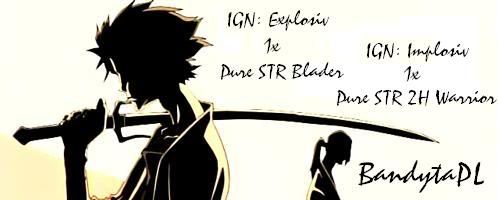 [/url]
[/url] 