|
|
Silkroad Online
|
|
|
Silkroad Forums
|
|
|
Affiliates
|



|
|
View unanswered posts | View active topics
  |
Page 1 of 1
|
[ 9 posts ] |
|
| Author |
Message |
|
Jaapii
|
Post subject: Really stupid problem; need help  Posted: Posted: Wed Mar 26, 2008 7:33 pm |
|
| Loyal Member |
 |
 |
Joined: Jan 2008
Posts: 1542
Location: Belgium
|
|
Well, the last few days I've had some real damn problems with a stuck sro and DC's (mostly the ???? error, sometimes the normal DC confirm window).
Yesterday, this morning and noon it was only in Hotan and DW, in other cities or outside it was normal.
But now, I get DC's & stuck sro EVERYWHERE, it's not normal anymore, and connecting again is really hard.. near to impossible..
Ppl say you have to update ur drivers.. Is this true? and if yes, how do you do that? (I'm not really a computer genius) I'd really appreciate if you help me..
Thnx 4 reading
|
|
| Top |
|
 |
|
MrBow
|
Post subject: Re: Really stupid problem; need help  Posted: Posted: Wed Mar 26, 2008 7:34 pm |
|
| Ex-Staff |
 |
 |
Joined: Jan 2007
Posts: 2979
Location: Playin' Talkin'
|
Try this viewtopic.php?f=3&t=83108next time please post in Tech section ... moved
_________________
Niyoke wrote: err i know ium soudning weird but .. Mr Bow is my p.e teacher .. ARE YOU MR BOW? LMAO ?
|
|
| Top |
|
 |
|
Super8
|
Post subject: Re: Really stupid problem; need help  Posted: Posted: Wed Mar 26, 2008 7:40 pm |
|
| Banned User |
 |
Joined: Feb 2008
Posts: 119
Location:

|
|
two things I can think of,
1. Drivers / direct X
To install drivers, first you need to find out what type of video controller you have. Go to start, run, type dxdiag and hit enter. If a box pops up asking you some bull, just say yes.
Go to the display tab, beside name it should tell you what video controller you have. If not, then look at chip type. Type it in google, followed by 'driver downloads'.
(For example, I have a Nvidia 7950GT, so I would go to google and search for "nvidia 7950GT driver downloads")
Go to the system tab, your DirectX version should be 9.0c
If not, go to microsoft.com and get directx 9.0c. (assuming you don't have a really new computer, in which you may have DX10, but I doubt it.)
The other thing would be to do this: (Only if you have a dual core processor)
2. Open silkroad, right click your taskbar.. go into taskmanager.
Go to the processes tab, right click your SRO_Client.exe and click 'set affinity', uncheck one of the CPU's. (again, only if you actually have dual core)
About the disconnects... all I could say, if you're sure it isn't your own internet.. all you could do is buy a premium.
_________________
<<banned from SRF for bot admission. -SG>>
|
|
| Top |
|
 |
|
deep.in
|
Post subject: Re: Really stupid problem; need help  Posted: Posted: Wed Mar 26, 2008 7:45 pm |
|
| Banned User |
 |
Joined: Mar 2007
Posts: 2133
Location: .........
|
I updated ALL avaible drivers, but still i had many DC's and ????? errors. And guess what, i still have tons of DC's and game crashes. I deleted SilkErrSender file from SRO folder, so now,even if game just crashes without any reason, i dont see that stupid annoying ????????/ error atleast. And dont tell me that my PC is bad. Dual Core AMD 3800+, 2GB ram, GF8600GT  Premium Ticket - is the drivers you need to run SRO 
_________________
<<banned from SRF for bot admission. -SG>>
|
|
| Top |
|
 |
|
Super8
|
Post subject: Re: Really stupid problem; need help  Posted: Posted: Wed Mar 26, 2008 7:58 pm |
|
| Banned User |
 |
Joined: Feb 2008
Posts: 119
Location:

|
deep.in wrote: I updated ALL avaible drivers, but still i had many DC's and ????? errors. And guess what, i still have tons of DC's and game crashes. I deleted SilkErrSender file from SRO folder, so now,even if game just crashes without any reason, i dont see that stupid annoying ????????/ error atleast. And dont tell me that my PC is bad. Dual Core AMD 3800+, 2GB ram, GF8600GT  Premium Ticket - is the drivers you need to run SRO  And you set the affinity to only one CPU ?
_________________
<<banned from SRF for bot admission. -SG>>
|
|
| Top |
|
 |
|
Jaapii
|
Post subject: Re: Really stupid problem; need help  Posted: Posted: Wed Mar 26, 2008 8:03 pm |
|
| Loyal Member |
 |
 |
Joined: Jan 2008
Posts: 1542
Location: Belgium
|
|
Well, to go further on that driver download thing
I don't find a decent driver download
I only get a Driver Updater Pro were you have to pay for
(I have a Radeon 9800 XT driver)
|
|
| Top |
|
 |
|
deep.in
|
Post subject: Re: Really stupid problem; need help  Posted: Posted: Wed Mar 26, 2008 8:19 pm |
|
| Banned User |
 |
Joined: Mar 2007
Posts: 2133
Location: .........
|
Super8 wrote: deep.in wrote: I updated ALL avaible drivers, but still i had many DC's and ????? errors. And guess what, i still have tons of DC's and game crashes. I deleted SilkErrSender file from SRO folder, so now,even if game just crashes without any reason, i dont see that stupid annoying ????????/ error atleast. And dont tell me that my PC is bad. Dual Core AMD 3800+, 2GB ram, GF8600GT  Premium Ticket - is the drivers you need to run SRO  And you set the affinity to only one CPU ? Nop 
_________________
<<banned from SRF for bot admission. -SG>>
|
|
| Top |
|
 |
|
Super8
|
Post subject: Re: Really stupid problem; need help  Posted: Posted: Wed Mar 26, 2008 9:02 pm |
|
| Banned User |
 |
Joined: Feb 2008
Posts: 119
Location:

|
deep.in wrote: Super8 wrote: deep.in wrote: I updated ALL avaible drivers, but still i had many DC's and ????? errors. And guess what, i still have tons of DC's and game crashes. I deleted SilkErrSender file from SRO folder, so now,even if game just crashes without any reason, i dont see that stupid annoying ????????/ error atleast. And dont tell me that my PC is bad. Dual Core AMD 3800+, 2GB ram, GF8600GT  Premium Ticket - is the drivers you need to run SRO  And you set the affinity to only one CPU ? Nop  That's probably your problem then. Alot of peoples problems were solved with only using one CPU. Read my post, and do the second step. @Jaapii http://game.amd.com/us-en/drivers_catal ... radeonx-xpDownload the first one, Catalyst software suite. To install.. first off go to control panel --> add / remove programs --> uninstall ATI radeon 9800 gfx driver (or something very similar) --> reboot --> run that install --> reboot again and you're done That link is just for if you have windows XP pro / home, if you have vista... go to: http://ati.amd.com/support/driver.htmland you should be good to go.
_________________
<<banned from SRF for bot admission. -SG>>
|
|
| Top |
|
 |
|
pr0klobster
|
Post subject: Re: Really stupid problem; need help  Posted: Posted: Thu Mar 27, 2008 8:20 pm |
|
| Frequent Member |
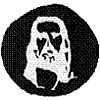 |
 |
Joined: Oct 2007
Posts: 1427
Location:

|
I use StartAffinity, but for those others with dual-cores, the other way is probably better. And so far, setting the affinity to a single-core has reduced, but not completely gotten rid of, the annoying DC's and CTD's. http://www.adsciengineering.com/StartAffinity/For those who aren't skeered to mess around with their CPU slices.
_________________
If faith is a crutch, I'm not limping anymore.
|
|
| Top |
|
 |
  |
Page 1 of 1
|
[ 9 posts ] |
|
Who is online |
Users browsing this forum: No registered users and 9 guests |
|
You cannot post new topics in this forum
You cannot reply to topics in this forum
You cannot edit your posts in this forum
You cannot delete your posts in this forum
You cannot post attachments in this forum
|
|













