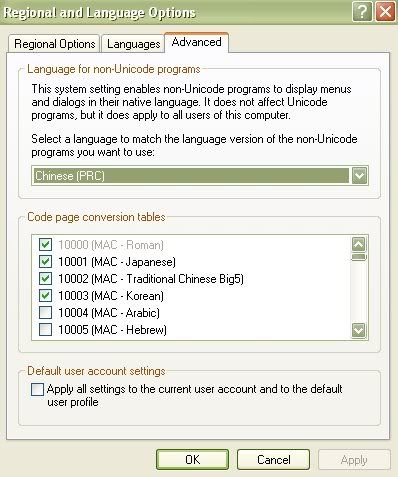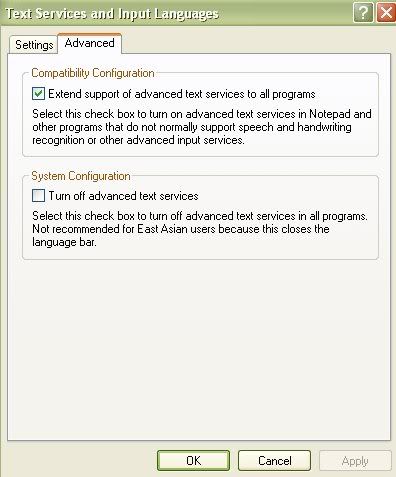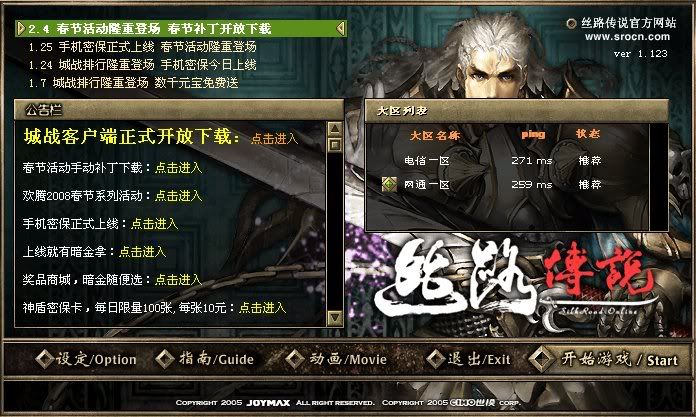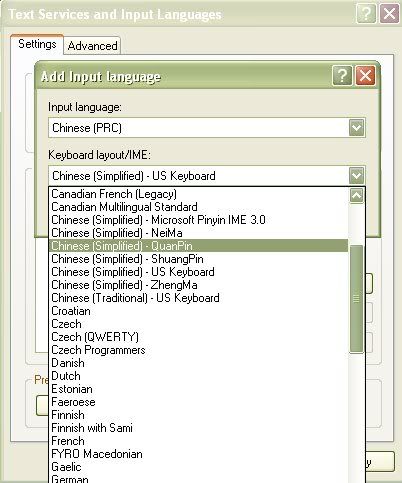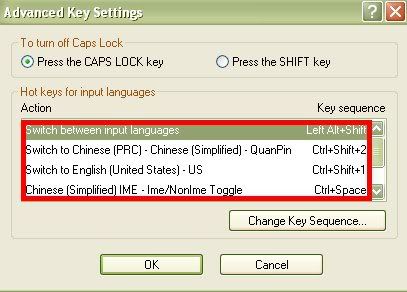This is a revised version of my previous guide with more clarifications and better grammer

.
This is what it appears before without any modifications:
 Step 1.
Step 1.Go
here and search for the Chinese
Language Pack or East Asian
Language Pack. (I will not be posting the exact link because Microsoft links include my FamilyID)
Make sure you have a legit version of Microsoft
XP. (a $5.00 boot-leg won't work

)
Step 2.-Part 1. Go to your Control Panel
-Part 2. Go to Regional and
Language Options
-Part 3. Click on Advanced
-Part 4. Select your
language for Non-Unicode Programs to Chinese (PRC)
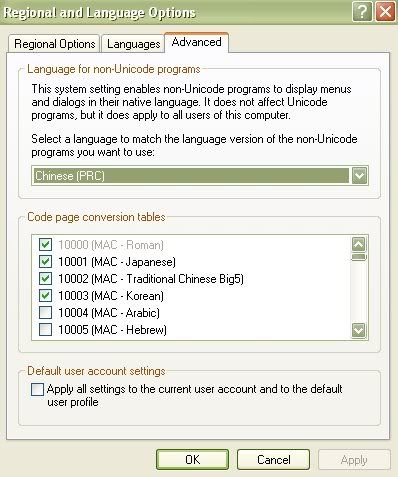 Step 3.
Step 3.-Part 1. Go to your Control Panel
-Part 2. Go to Regional and
Language Options
-Part 3. Go to Languages
-Part 4. Click on Details
-Part 5. Click on Advanced
-Part 6. Check Extend Support of Advanced Text to All Programs(Important-a lot of people forget this step)
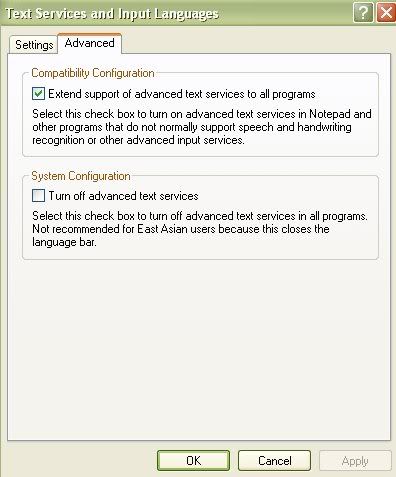 If you done everything correctly, your display for cSRO should be all in Chinese
If you done everything correctly, your display for cSRO should be all in Chinese 
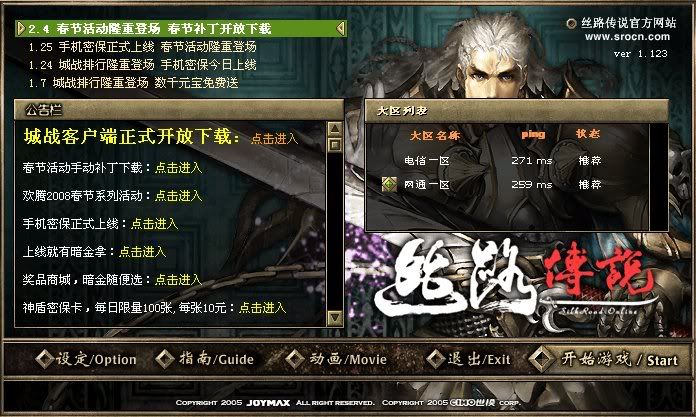 Final Notes
Final NotesChanging your
language for Non-Unicode Programs to Chinese (PRC) will make some programs not work because your computer will assume it's in China and programs such as NavyField or Cabal will not work due to location restrictions.
--------------------------------------------------------------------------------------------
[Optional] How to use your IME (Read this if you KNOW Chinese)-Part 1. Go to your Control Panel
-Part 2. Go to Regional and
Language Options
-Part 3. Go to Languages
-Part 4. Click on Details

-Part 5. Go to Settings
-Part 6. Click on Add

-Part 7. Select Chinese (PRC) as your Input
Language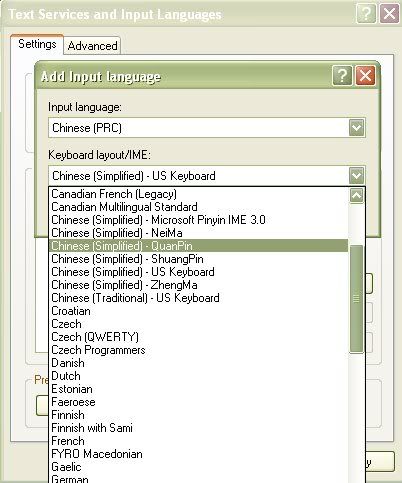
-Part 8. Select whatever IME you use (I use QuanPin because it gives more choices to the pinyin you input)

-Part 9. Click Ok
-Part 10. Click Apply

-Part 11. Click on Key Settings and choose your preferred keys to press to switch between languages. This is my preference, your's can be different
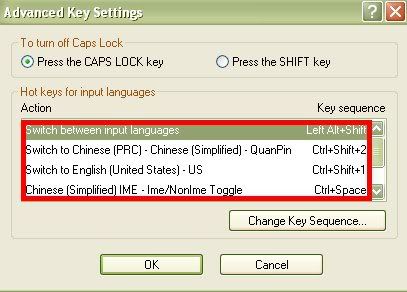
-Part 12. Simply begin typing ingame. Use your key settings and your IME should appear. Type in the pinyin and the possible Chinese characters with the pinyin should be avaiable. They are numbered 1-9+0 and to go to the next page (if any) press [+/=] to go to the next page or [_/-] to go to the previous page.
--------------------------------------------------------------------------------------------
Basic Chinese Termswo 我=Myself
ni 你=Yourself
ni men 你们=Yourselves
ta 他/她=Him/Herself
ni hao 你好=Hello/Hi
zai jian 再见=Good bye [saying 88 for short]
jiu 救=Help Me (Emergency/Life threatening help/ Res (not normal "help me with my homework")) [saying 99999 for short]
dai 带=(Most of the time ingame)Powerlevel
bing 冰=Ice (Sonars/Penons)
wan 万=10k [saying W/w for short]
zu dui 组队=Party [saying zzzzz or +++++]