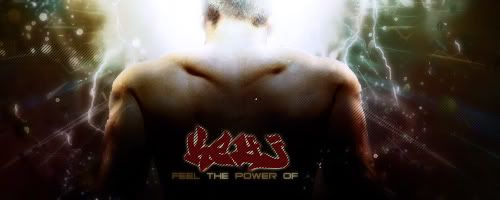|
|
Silkroad Online
|
|
|
Silkroad Forums
|
|
|
Affiliates
|



|
|
View unanswered posts | View active topics
  |
Page 1 of 1
|
[ 19 posts ] |
|
| Author |
Message |
|
_FinalB0ss_
|
Post subject: Help with Ksro translation  Posted: Posted: Sat Mar 17, 2007 5:51 am |
|
| New Member |
 |
Joined: Feb 2007
Posts: 30
|
hey sup, well i was wondering if anybody could help me with this, i followed the guide step by step xcept the file is always way bigger, what can i do?
also if anybody uploaded its working media.pk2 i would bow and kiss its feet 
and in case it'll never work, how do i get Isro working again?
thank you
|
|
| Top |
|
 |
|
Cruor
|
Post subject:  Posted: Posted: Sat Mar 17, 2007 6:02 am |
|
| Loyal Member |
 |
 |
Joined: Apr 2006
Posts: 1999
Location:

|
|
If the file is always bigger, then you must not be deleting the bytes I told you to. Make sure you delete the 0D and 0A bytes after where it says "SRO_CREST" and you should have no problems.
If you still have problems, you could try copying from "Korean" to the 0A byte after "SRO_CREST" into a separate HexEdit window and editing it there. It might be easier to keep track of the size. Then you would just copy that segment back over the original. That gets rid of the long saving time too.
|
|
| Top |
|
 |
|
_FinalB0ss_
|
Post subject:  Posted: Posted: Sat Mar 17, 2007 6:04 am |
|
| New Member |
 |
Joined: Feb 2007
Posts: 30
|
|
what do you mean by deleting 0D and 0A leaving them bot at 00? im using hexedit..
|
|
| Top |
|
 |
|
Cruor
|
Post subject:  Posted: Posted: Sat Mar 17, 2007 6:09 am |
|
| Loyal Member |
 |
 |
Joined: Apr 2006
Posts: 1999
Location:

|
_FinalB0ss_ wrote: what do you mean by deleting 0D and 0A leaving them bot at 00? im using hexedit..
Hmm, I never said anything about inserting null bytes. You would only want to do that if you are changing iSRO into Korean.
When you change Korean to English you are adding one extra byte because English is one letter longer than Korean. That means that to have the same file size you would need to delete one byte. To do that, delete the 0A byte I pointed out in the picture. Make sure you are doing this all in INS mode.
|
|
| Top |
|
 |
|
_FinalB0ss_
|
Post subject:  Posted: Posted: Sat Mar 17, 2007 6:11 am |
|
| New Member |
 |
Joined: Feb 2007
Posts: 30
|
|
oo i see sorry im stupid.. how do i delete it?
media is like 250k rite now but cause its updating, when its done i think it is 267 or something right?
thanks for ur help man i really want to play ksro
|
|
| Top |
|
 |
|
_FinalB0ss_
|
Post subject:  Posted: Posted: Sat Mar 17, 2007 6:20 am |
|
| New Member |
 |
Joined: Feb 2007
Posts: 30
|
|
fnal media size is 278,788 is that a correct size?
but when i drag it into hexedit it goes up to 285 wth
|
|
| Top |
|
 |
|
_FinalB0ss_
|
Post subject:  Posted: Posted: Sat Mar 17, 2007 6:31 am |
|
| New Member |
 |
Joined: Feb 2007
Posts: 30
|
|
aww i need some help here
|
|
| Top |
|
 |
|
Cruor
|
Post subject:  Posted: Posted: Sat Mar 17, 2007 6:38 am |
|
| Loyal Member |
 |
 |
Joined: Apr 2006
Posts: 1999
Location:

|
_FinalB0ss_ wrote: fnal media size is 278,788 is that a correct size?
but when i drag it into hexedit it goes up to 285 wth
Not sure of the exact size but the first measurement sounds like it's in MiB and the second is in MB.
Also, don't double and triple post. Edit your last post.
|
|
| Top |
|
 |
|
_FinalB0ss_
|
Post subject:  Posted: Posted: Sat Mar 17, 2007 6:41 am |
|
| New Member |
 |
Joined: Feb 2007
Posts: 30
|
|
ok sorry, so what can i do about it?
|
|
| Top |
|
 |
|
Cruor
|
Post subject:  Posted: Posted: Sat Mar 17, 2007 6:46 am |
|
| Loyal Member |
 |
 |
Joined: Apr 2006
Posts: 1999
Location:

|
_FinalB0ss_ wrote: ok sorry, so what can i do about it?
Only pay attention to the number in HexEdit. Also, for future reference, a MiB (mebibyte) is 1024 bytes and a MB (megabyte) is 1000 bytes.
|
|
| Top |
|
 |
|
_FinalB0ss_
|
Post subject:  Posted: Posted: Sat Mar 17, 2007 6:55 am |
|
| New Member |
 |
Joined: Feb 2007
Posts: 30
|
|
but whatever the size is., it wont show in english =(
|
|
| Top |
|
 |
|
Cruor
|
Post subject:  Posted: Posted: Sat Mar 17, 2007 6:57 am |
|
| Loyal Member |
 |
 |
Joined: Apr 2006
Posts: 1999
Location:

|
_FinalB0ss_ wrote: but whatever the size is., it wont show in english =(
If the size is different, the game will crash. If the size is the same, and it says "Korean" in the file, the game will be in Korean. If the size is the same, and it says "English" in the file, the game will be in English. If your game isn't crashing, and it's not showing in English either, then it must say "Korean" in your file still. Make sure you are editing the right file?
|
|
| Top |
|
 |
|
_FinalB0ss_
|
Post subject:  Posted: Posted: Sat Mar 17, 2007 7:15 am |
|
| New Member |
 |
Joined: Feb 2007
Posts: 30
|
|
yeah im editing Media.pk2 im reinstalling now because it wont work,, dammit!
|
|
| Top |
|
 |
|
_FinalB0ss_
|
Post subject:  Posted: Posted: Sat Mar 17, 2007 7:37 am |
|
| New Member |
 |
Joined: Feb 2007
Posts: 30
|
|
hey cruor im following the guide step by step but it wont work plz help i dont know what to do
|
|
| Top |
|
 |
|
Cruor
|
Post subject:  Posted: Posted: Sat Mar 17, 2007 7:39 am |
|
| Loyal Member |
 |
 |
Joined: Apr 2006
Posts: 1999
Location:

|
_FinalB0ss_ wrote: hey cruor im following the guide step by step but it wont work plz help i dont know what to do
I don't know what to say. It worked perfectly for most people who followed the guide step by step. It should work for you too.
|
|
| Top |
|
 |
|
_FinalB0ss_
|
Post subject:  Posted: Posted: Sat Mar 17, 2007 7:47 am |
|
| New Member |
 |
Joined: Feb 2007
Posts: 30
|
|
ok man i finally got it to work, i see connect and exit,the only problem is,, what ever i trype comes out inw eird symbols what can i do about that one.. and thx for ur help
|
|
| Top |
|
 |
|
Cruor
|
Post subject:  Posted: Posted: Sat Mar 17, 2007 7:48 am |
|
| Loyal Member |
 |
 |
Joined: Apr 2006
Posts: 1999
Location:

|
_FinalB0ss_ wrote: ok man i finally got it to work, i see connect and exit,the only problem is,, what ever i trype comes out inw eird symbols what can i do about that one.. and thx for ur help
I think I know what you are talking about. Try restarting the game. I once had a problem where what I typed was coming out as apostrophes and backslashes.
|
|
| Top |
|
 |
|
Key-J
|
Post subject:  Posted: Posted: Sat Mar 17, 2007 7:52 am |
|
| Retired Admin |
 |
 |
Joined: Jun 2006
Posts: 8238
Location: twitch.tv/AFKidsGaming
|
Sorry guys, this is related to the Sticky in Guides section, so off to Guides it goes

_________________
|
|
| Top |
|
 |
|
_FinalB0ss_
|
Post subject:  Posted: Posted: Sat Mar 17, 2007 8:11 am |
|
| New Member |
 |
Joined: Feb 2007
Posts: 30
|
|
ok everything ios working fine but 1 thing.... jangan is soooooooooooooooooooooooooooooooooooooo empty haha
|
|
| Top |
|
 |
  |
Page 1 of 1
|
[ 19 posts ] |
|
Who is online |
Users browsing this forum: No registered users and 26 guests |
|
You cannot post new topics in this forum
You cannot reply to topics in this forum
You cannot edit your posts in this forum
You cannot delete your posts in this forum
You cannot post attachments in this forum
|
|