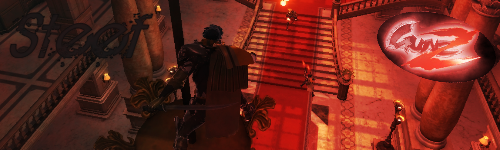|
|
Silkroad Online
|
|
|
Silkroad Forums
|
|
|
Affiliates
|



|
|
View unanswered posts | View active topics
| Author |
Message |
|
Ger_slayer
|
Post subject: Re: [GUIDE] How to PK2 Edit your underbar  Posted: Posted: Fri May 30, 2008 1:40 am |
|
| Valued Member |
 |
 |
Joined: Feb 2008
Posts: 405
Location: High :)
|
|
| Top |
|
 |
|
penfold1992
|
Post subject: Re: [GUIDE] How to PK2 Edit your underbar  Posted: Posted: Fri May 30, 2008 11:28 am |
|
| Senior Member |
 |
 |
Joined: Apr 2007
Posts: 4060
Location:

|
|
how do u make it alpha? it doesnt make sense
alpha is a channel of transparency. if the whole thing in not transparent at all. alpha will not be present (it will be blank) if it is completly transparent... alpha will be completly there.
you can make something transparent but changing transparency levels on the layer in photoshop i think althou im not sure. jan is the man to tell you if you would like to make it slightly opaque
_________________

|
|
| Top |
|
 |
|
JanChlpik
|
Post subject: Re: [GUIDE] How to PK2 Edit your underbar  Posted: Posted: Fri May 30, 2008 9:42 pm |
|
| Common Member |
 |
 |
Joined: Mar 2008
Posts: 151
Location: Czech
|
Ger_slayer wrote: im mexican my english very bad... i cant read it well.... ok how to i make it alpha?  1. Making something invisible in game copy and paste visible part layer. Delete background(original layer) 2. Making something transparent(you can look throught it - like transparent apple - you will see the apple and also whats behind it) Select the layer you want to edit and click on opacity button to set up transparency.
_________________
My threads:
CSRO/KSRO fully english(premade) + anySRO fully english
Media.pk2 Revealed [56k Warning]
[Release]DDJ/DDS converter
All europe quest
Inactive.
Send me pm if something is not working. But reply may take longer.
|
|
| Top |
|
 |
|
penfold1992
|
Post subject: Re: [GUIDE] How to PK2 Edit your underbar  Posted: Posted: Fri May 30, 2008 10:57 pm |
|
| Senior Member |
 |
 |
Joined: Apr 2007
Posts: 4060
Location:

|
|
remember to save it as the correct format as well.
Picture without transparency: R5G6B5 this is used for loading screens ect.
Picture with one invisible area A1R5G5B5 what i use always (i have partial transparency in all)
Fully transparent picture A8R8G8B8
so i think u will need to use 8.8.8.8
_________________

|
|
| Top |
|
 |
|
Waffelz
|
Post subject: Re: [GUIDE] How to PK2 Edit your underbar  Posted: Posted: Mon Jun 02, 2008 6:56 am |
|
| Banned User |
 |
Joined: May 2008
Posts: 513
Location: Center of Hell.
|
|
Can we use Photoshop 7.0 for this? ( All i got )
|
|
| Top |
|
 |
|
penfold1992
|
Post subject: Re: [GUIDE] How to PK2 Edit your underbar  Posted: Posted: Mon Jun 02, 2008 7:57 am |
|
| Senior Member |
 |
 |
Joined: Apr 2007
Posts: 4060
Location:

|
|
im not sure. try it, try to dl the add-on and try to open a dds
its worked on my CS2 and CS3 so i just knew they 100% worked
_________________

|
|
| Top |
|
 |
|
echo
|
Post subject: Re: [GUIDE] How to PK2 Edit your underbar  Posted: Posted: Wed Jun 04, 2008 2:03 am |
|
| Common Member |
 |
 |
Joined: Feb 2008
Posts: 189
Location: Lv
|
nguoitinhoi wrote: Damn, these 2 looks nice.
_________________
Pride comes before the fall.
|
|
| Top |
|
 |
|
penfold1992
|
Post subject: Re: [GUIDE] How to PK2 Edit your underbar  Posted: Posted: Wed Jun 04, 2008 9:48 am |
|
| Senior Member |
 |
 |
Joined: Apr 2007
Posts: 4060
Location:

|
|
i have the top one. its shweeeet
_________________

|
|
| Top |
|
 |
|
Jaapii
|
Post subject: Re: [GUIDE] How to PK2 Edit your underbar  Posted: Posted: Wed Jun 04, 2008 4:55 pm |
|
| Loyal Member |
 |
 |
Joined: Jan 2008
Posts: 1542
Location: Belgium
|
piXie_niXie wrote:  ub_exp_bar_0.ddj ub_exp_bar_0.ddjSupposed to be for 0% Exp, but I have yet to see where it is in game.  ub_exp_bar_50.ddj ub_exp_bar_50.ddjAn orange version of the Exp bar but I don't know where this is used either. I believe this is for kSRO or cSRO idk about this, but it prevents players to get addicted to the game. When you play longer then 3h, you get the orange exp bar, and u will get 50% of the normal exp u get, when you play longer then 6h, the grey bar appears and u won't recieve any exp. It will become back normal when u take a pause for 16h or so I believe
|
|
| Top |
|
 |
|
m0nstah
|
Post subject: Re: [GUIDE] How to PK2 Edit your underbar  Posted: Posted: Thu Jun 05, 2008 8:31 pm |
|
| Casual Member |
 |
 |
Joined: Jun 2008
Posts: 56
Location:

|
|
nice guide! will try it later
_________________

|
|
| Top |
|
 |
|
foudre
|
Post subject: Re: [GUIDE] How to PK2 Edit your underbar  Posted: Posted: Thu Jun 19, 2008 8:15 pm |
|
| Veteran Member |
 |
 |
Joined: Jul 2007
Posts: 3604
Location:

|
|
this seams somethign i can actaully do with little effort but, i'm not sure what scheme to go for, i kinda like the current bar
_________________

A man once said, "Fear is contagious". So then the same must hold true for courage.
The Roar of a Crowd begins with one man.
|
|
| Top |
|
 |
|
penfold1992
|
Post subject: Re: [GUIDE] How to PK2 Edit your underbar  Posted: Posted: Fri Jun 20, 2008 9:30 am |
|
| Senior Member |
 |
 |
Joined: Apr 2007
Posts: 4060
Location:

|
why dont u just edit a little section of it? maybe exp to red? just go on photoshop and color overlay it  u can do lots of little things that im sure ull be intrested in editing so go ahead  please post if you have any problems and i will do my best to help you thanks  post your finished ub ^^
_________________

|
|
| Top |
|
 |
|
venom34
|
Post subject: Re: [GUIDE] How to PK2 Edit your underbar  Posted: Posted: Sat Jun 28, 2008 8:26 am |
|
| Hi, I'm New Here |
 |
 |
Joined: Jan 2008
Posts: 20
Location:

|
penfold1992 wrote: h Ok now I will explain some things where can we get one of those?
_________________

|
|
| Top |
|
 |
|
foudre
|
Post subject: Re: [GUIDE] How to PK2 Edit your underbar  Posted: Posted: Tue Aug 26, 2008 7:02 am |
|
| Veteran Member |
 |
 |
Joined: Jul 2007
Posts: 3604
Location:

|
|
to pass the inspection time i just made my first bar, i plan on a sweeter on later but had to do a trial one first, excited for inspection to be over
edit:
have you ever thought a whole interface suite like changing all the menus too, i might have to do that
_________________

A man once said, "Fear is contagious". So then the same must hold true for courage.
The Roar of a Crowd begins with one man.
|
|
| Top |
|
 |
|
penfold1992
|
Post subject: Re: [GUIDE] How to PK2 Edit your underbar  Posted: Posted: Tue Aug 26, 2008 2:11 pm |
|
| Senior Member |
 |
 |
Joined: Apr 2007
Posts: 4060
Location:

|
|
yea and it is possible.... ive changed the HP/MP bar thing but.... thats about it
there are a lot of files there you can play with but im not too sure where the text is.
ive seen poeople edit the SRO welcome message when you log in it says that stuff in the box or the DC message....
but u can change the "theme"
_________________

|
|
| Top |
|
 |
|
penfold1992
|
Post subject: Re: [GUIDE] How to PK2 Edit your underbar  Posted: Posted: Wed Aug 27, 2008 12:52 am |
|
| Senior Member |
 |
 |
Joined: Apr 2007
Posts: 4060
Location:

|
foudre wrote: how did you change the hp/ mp bars i changed media/interface/charector/chr_hp.ddj and chr_mp, yet it still looks normal
my new bar actually matches the carnival event i dind't plan for it i started something easy like just colorations but it matches the theme pretty well very nice bar! simple edit but looks sweet! i dno how i did it... im just cool 
_________________

|
|
| Top |
|
 |
|
penfold1992
|
Post subject: Re: [GUIDE] How to PK2 Edit your underbar  Posted: Posted: Sat Aug 30, 2008 10:08 am |
|
| Senior Member |
 |
 |
Joined: Apr 2007
Posts: 4060
Location:

|
Archontas wrote: i posted about this a while ago. its clean, if you look on VIRUSTOTAL then it just says its generic. i thought id look around more and uploaded my cod2 multiplayer.exe and found the same -.- just ignor it, its safe honestly. trust me i wouldnt do anything to hurt people in this forums (unless they bot tehe)
_________________

|
|
| Top |
|
 |
|
Archontas
|
Post subject: Re: [GUIDE] How to PK2 Edit your underbar  Posted: Posted: Sat Aug 30, 2008 11:13 am |
|
| Hi, I'm New Here |
 |
 |
Joined: Aug 2008
Posts: 8
Location: Hell
|
penfold1992 wrote: Archontas wrote: i posted about this a while ago. its clean, if you look on VIRUSTOTAL then it just says its generic. i thought id look around more and uploaded my cod2 multiplayer.exe and found the same -.- just ignor it, its safe honestly. trust me i wouldnt do anything to hurt people in this forums (unless they bot tehe) OK.... i ll trust you   
_________________

|
|
| Top |
|
 |
|
Archontas
|
Post subject: Re: [GUIDE] How to PK2 Edit your underbar  Posted: Posted: Sat Aug 30, 2008 11:41 am |
|
| Hi, I'm New Here |
 |
 |
Joined: Aug 2008
Posts: 8
Location: Hell
|
man i paused my anti-virus to download it...then i activated again...and says me the same thing...and when i try to run pk2 tool. exe it says me that its blocked or something like that...Should i have paused the antivirus when i pk2 edit? 
_________________

|
|
| Top |
|
 |
|
penfold1992
|
Post subject: Re: [GUIDE] How to PK2 Edit your underbar  Posted: Posted: Sat Aug 30, 2008 12:04 pm |
|
| Senior Member |
 |
 |
Joined: Apr 2007
Posts: 4060
Location:

|
Archontas wrote: man i paused my anti-virus to download it...then i activated again...and says me the same thing...and when i try to run pk2 tool. exe it says me that its blocked or something like that...Should i have paused the antivirus when i pk2 edit?  just ignor it from ur antivirus ignor the folder its in  thats why i hav up, i also have my cod4 file now too -.-
_________________

|
|
| Top |
|
 |
|
foudre
|
Post subject: Re: [GUIDE] How to PK2 Edit your underbar  Posted: Posted: Mon Sep 01, 2008 2:10 am |
|
| Veteran Member |
 |
 |
Joined: Jul 2007
Posts: 3604
Location:

|
|
was actually hoping you'd add to the tutorial from the pm i sent, but for people interested
for the stuff related to your upper left player info, such as the hp/ mp bars goto:
media/interface/playerminiinfo
your hp bar is the pmi_hp.ddj and the mp is pmi_hp.ddj
in this playerminiinfo you can also find the box that holds the hp/mp bars and the circle around the player picture as well as your pets hp/ hunger points
the box is pmi_window.ddj all i did was tint it to match my under bar, but if you did something fancy like custom textures or colors to make it match your underbar, you can change that here or set it to all black to make it transparent, havn't screwed with it much but i assume it matches the same kind of restraints as the underbar does on shape and size, expesially since it has the hp/mp bars (of course if you were to change the cordantes that tell the game where to put this stuff on the screen you could change that, which is what next mod i'm interested in finding out how to do)
as well as the color it flashes when you are low on hp/ mp when you have the warning set on
_________________

A man once said, "Fear is contagious". So then the same must hold true for courage.
The Roar of a Crowd begins with one man.
|
|
| Top |
|
 |
|
penfold1992
|
Post subject: Re: [GUIDE] How to PK2 Edit your underbar  Posted: Posted: Mon Sep 01, 2008 8:57 am |
|
| Senior Member |
 |
 |
Joined: Apr 2007
Posts: 4060
Location:

|
foudre wrote: was actually hoping you'd add to the tutorial from the pm i sent, but for people interested
for the stuff related to your upper left player info, such as the hp/ mp bars goto:
media/interface/playerminiinfo
your hp bar is the pmi_hp.ddj and the mp is pmi_hp.ddj
in this playerminiinfo you can also find the box that holds the hp/mp bars and the circle around the player picture as well as your pets hp/ hunger points
the box is pmi_window.ddj all i did was tint it to match my under bar, but if you did something fancy like custom textures or colors to make it match your underbar, you can change that here or set it to all black to make it transparent, havn't screwed with it much but i assume it matches the same kind of restraints as the underbar does on shape and size, expesially since it has the hp/mp bars (of course if you were to change the cordantes that tell the game where to put this stuff on the screen you could change that, which is what next mod i'm interested in finding out how to do)
as well as the color it flashes when you are low on hp/ mp when you have the warning set on i didnt add it because its easier to show a picture next to the file name like the other post in here. but if you can do that it would be awshum 
_________________

|
|
| Top |
|
 |
|
foudre
|
Post subject: Re: [GUIDE] How to PK2 Edit your underbar  Posted: Posted: Mon Sep 01, 2008 9:28 am |
|
| Veteran Member |
 |
 |
Joined: Jul 2007
Posts: 3604
Location:

|
|
ya i think i'm going to do a whole interface guide soon, after i play with it some more, its kinda fun, i found the stuff to change what you see in the target window the maps, even "outer" which is log and charector selection, but what i'd really like to find out is how to change the cordanates and sizes for all the ui, meaning you could have a truly custom under bar or even make it an over bar, so if people wanted stuff to stick out it'd be as easy as expanding that boundries and just putting in the alpha color to fill the rest of the rectangle, hmm actually i could use that plus xfire to have a clock on my underbar
_________________

A man once said, "Fear is contagious". So then the same must hold true for courage.
The Roar of a Crowd begins with one man.
|
|
| Top |
|
 |
|
FullMoon
|
Post subject: Re: [GUIDE] How to PK2 Edit your underbar  Posted: Posted: Fri Sep 05, 2008 7:49 pm |
|
| Casual Member |
 |
 |
Joined: Mar 2008
Posts: 61
Location:

|
Hey, i kinda need help... I know this isn't a really big problem, but I like to have everything kinda 'perfect', but I'm having a little problem with the ub_deco_right.dds and ub_deco_left.dds, cuz there are some dots appearing while they don't appear on Photoshop cuz i select the whole black zone a fill it over and over again, but the dots still appear in-game:  (If you zoom it, you'll see them...) I've tryed everything, but i can't manage to take them out of there and have a smooth round transparent picture... Can you help me? (I tryed to select them with the Magic Wand tool, but when i fill them with black and save them and try them on sro, the are still there...) I'll put the 2 files in here too if you want to see them on Photoshop... Virus scan too if you want confirmation: Side Parts v1: http://www.mediafire.com/?deb2kej7wzbScan: http://www.virustotal.com/pt/analisis/3946504bd07158fc2e2affe97749c42c
_________________

Made by cin 
Proud to be a guy with a SMEXY nickname. 
|
|
| Top |
|
 |
|
penfold1992
|
Post subject: Re: [GUIDE] How to PK2 Edit your underbar  Posted: Posted: Fri Sep 05, 2008 9:22 pm |
|
| Senior Member |
 |
 |
Joined: Apr 2007
Posts: 4060
Location:

|
your answer is in your question. you used the magic wand tool. if you kno how to photoshop well using the pen tool or brushes then you can create a nice little white boarder around you edges, magic tool the "black bit" out then remove the white line (dont forget the alpha will still be there so no little holes) and there you go  or... change the alpha color to a contrasting color to your ub so that the magic tool picks it up better. change it to white or light blue or something. i THINK you can change it by selecting channels > alpha then theres a setting to change the alpha color. OR create a layer mask and then fill the layer mast completly in white (then your alpha will appear as white, remember to put the alpha channel back after if you delete the bits that you want see-through but if im correct with the one you are using you will not get this problem.) im not too sure how to do layer masks but they are very effective. im looking now for how to do it, im on laptop atm so its a bit hard for me to physically help.
_________________

|
|
| Top |
|
 |
|
penfold1992
|
Post subject: Re: [GUIDE] How to PK2 Edit your underbar  Posted: Posted: Fri Sep 05, 2008 9:27 pm |
|
| Senior Member |
 |
 |
Joined: Apr 2007
Posts: 4060
Location:

|
Quote: Go to your channels, select the alpha channel, CTRL + CLICK on the alpha channel. Go back to your layers palette, click on the layer with the image that had the alpha channel, and click the mask button at the bottom. It will apply the alpha channel as a mask, making certain areas transparent. thats what you need to do, as i said be carefull it will all be transparent lol Layer masking Quote: CTRL + CLICK basically selects what's on that layer. It makes a selection based on the information on the layer.
Layer masking is one of the most important aspects of Photoshop. It's basically non-destructive editing. When you apply a layer mask to a layer, the mask comes out as white. White means that everything in that layer will be shown. If you take a brush and set the color to Black, and paint in the layer mask (Not the layer, but select the actual mask and paint) it will basically erase or hide what ever you're going over. By doing this this way, you can always go back and change anything. Since the history in Photoshop can only hold so many history states, this makes it easier to go back to if you want to restart or you messed up.
I hope that made sense.
maybe mods would like to add this post to the sticky as i feel it is relevent to the guide
_________________

|
|
| Top |
|
 |
Who is online |
Users browsing this forum: No registered users and 6 guests |
|
You cannot post new topics in this forum
You cannot reply to topics in this forum
You cannot edit your posts in this forum
You cannot delete your posts in this forum
You cannot post attachments in this forum
|
|