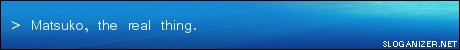|
|
Silkroad Online
|
|
|
Silkroad Forums
|
|
|
Affiliates
|



|
|
View unanswered posts | View active topics
|
Snudge
|
Post subject:  Posted: Posted: Wed Apr 11, 2007 8:01 am |
|
| Banned User |
 |
Joined: Jun 2006
Posts: 4200
Location:

|
Now that is a nice tutorial. Would be nice if you'd include a way to blend the render 
_________________
<<banned from SRF for proof of botting. -SG>>
|
|
| Top |
|
 |
|
mmsicis
|
Post subject:  Posted: Posted: Wed Apr 11, 2007 8:55 am |
|
| Active Member |
 |
Joined: Apr 2007
Posts: 615
|
Easyer to make the signature on already succes font like mine  but if you dont have any good backround offcorse make it by yourself with brushes and then add render! but im a bit nooblet on motion bluring render with backround i preper find already good background thx!
_________________
<<banned from SRF for bot admission. -SG>>
|
|
| Top |
|
 |
|
Avalanche
|
Post subject:  Posted: Posted: Wed Apr 11, 2007 6:57 pm |
|
| Site Contributor |
 |
 |
Joined: Jan 2006
Posts: 3606
Location:

|
|
Anyone going to post results :p?
|
|
| Top |
|
 |
|
CrimsonNuker
|
Post subject:  Posted: Posted: Wed Apr 11, 2007 7:02 pm |
|
| Dom's Slut |
 |
 |
Joined: Aug 2006
Posts: 13791
Location:

|
|
*tear* your growing so fast
_________________
|
|
| Top |
|
 |
|
Quyxz
|
Post subject:  Posted: Posted: Thu Apr 12, 2007 1:51 pm |
|
| Advanced Member |
 |
 |
Joined: Apr 2006
Posts: 2369
Location: The Netherlands
|
Or just copy a nice design pic from Google Images. Paste a stock on it. Duplicate the stock and mess with it and add text. 
Well ok, good for beginners.
_________________
One oldskool matherfacker
|
|
| Top |
|
 |
|
Avalanche
|
Post subject:  Posted: Posted: Thu Apr 12, 2007 10:00 pm |
|
| Site Contributor |
 |
 |
Joined: Jan 2006
Posts: 3606
Location:

|
|
Guys this is for people who JUST got photoshop and stuff, for BEGINNERS! I know you can make a sig much easier or in different ways, but this is for people who don't know anything..
|
|
| Top |
|
 |
|
Fracture
|
Post subject:  Posted: Posted: Thu Apr 12, 2007 10:03 pm |
|
| Valued Member |
 |
 |
Joined: Mar 2006
Posts: 391
Location:

|
AvAlAnChE1 wrote: Guys this is for people who JUST got photoshop and stuff, for BEGINNERS! I know you can make a sig much easier or in different ways, but this is for people who don't know anything..
Your mom goes to college.
_________________

ArchLord | Fracture | 32 | MoonElf Ranger | notFALLIN
SilkRoad | Sunstyle | 42 | Str Fire Glaive | SuddenDeath (Retired for now)
|
|
| Top |
|
 |
|
Avalanche
|
Post subject:  Posted: Posted: Thu Apr 12, 2007 10:12 pm |
|
| Site Contributor |
 |
 |
Joined: Jan 2006
Posts: 3606
Location:

|
No she doesn't  . She graduated!
|
|
| Top |
|
 |
|
Fracture
|
Post subject:  Posted: Posted: Fri Apr 13, 2007 1:23 am |
|
| Valued Member |
 |
 |
Joined: Mar 2006
Posts: 391
Location:

|
AvAlAnChE1 wrote: No she doesn't  . She graduated! I think your signature got bigger.
_________________

ArchLord | Fracture | 32 | MoonElf Ranger | notFALLIN
SilkRoad | Sunstyle | 42 | Str Fire Glaive | SuddenDeath (Retired for now)
|
|
| Top |
|
 |
|
rek
|
Post subject:  Posted: Posted: Fri Apr 13, 2007 4:02 am |
|
| Ex-Staff |
 |
 |
Joined: Dec 2006
Posts: 5607
Location: darkroot garden
|
|
nice tut but try to blend in the render more
_________________

<3
0len
|
|
| Top |
|
 |
|
rek
|
Post subject:  Posted: Posted: Sat Apr 14, 2007 3:27 pm |
|
| Ex-Staff |
 |
 |
Joined: Dec 2006
Posts: 5607
Location: darkroot garden
|
CrimsonNuker wrote: *tear* your growing so fast
LMAO haha 
_________________

<3
0len
|
|
| Top |
|
 |
|
Quyxz
|
Post subject:  Posted: Posted: Sat Apr 14, 2007 5:29 pm |
|
| Advanced Member |
 |
 |
Joined: Apr 2006
Posts: 2369
Location: The Netherlands
|
AvAlAnChE1 wrote: Anyone going to post results :p?
Mkay, I followed the tut and here is my result:

I did EXACTLY what you said I had to do. 
_________________
One oldskool matherfacker
|
|
| Top |
|
 |
|
0l3n
|
Post subject:  Posted: Posted: Sat Apr 14, 2007 11:39 pm |
|
| Elite Member |
 |
 |
Joined: Jun 2006
Posts: 5185
Location: Artists Corner
|
|
Render sticks out to much and the backround is to monotone.
But good for beginers.
_________________
|
|
| Top |
|
 |
|
Skitsefrenik
|
Post subject:  Posted: Posted: Sun Apr 15, 2007 3:18 am |
|
| Loyal Member |
 |
 |
Joined: Apr 2006
Posts: 1692
Location: Maryland
|
Dude, you went so fast. You lost me at step 1.35565 
|
|
| Top |
|
 |
|
Matsuko
|
Post subject:  Posted: Posted: Sun Apr 15, 2007 6:50 am |
|
| Regular Member |
 |
 |
Joined: Feb 2007
Posts: 253
Location:

|
Skitsefrenik wrote: Dude, you went so fast. You lost me at step 1.35565  Same, gawd ps is hard 
Criticism Please pewple 
_________________

Quit SRO forever...
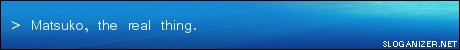
|
|
| Top |
|
 |
|
SuicideGrl
|
Post subject:  Posted: Posted: Sun Apr 15, 2007 7:05 am |
|
| Retired Admin |
 |
 |
Joined: Jan 2006
Posts: 8004
Location: World of Warcraft
|
|
none of my brushes ever come out looking like that.
<--- requests a simple brush tut :P
_________________

Thx IceCrash for my awesome sig :)
SRF Name Change Policy
Having trouble accessing SRF?
dom wrote: RuYi wrote: Are you from outer space or something? He's from Jersey. Close enough.
|
|
| Top |
|
 |
|
Matsuko
|
Post subject:  Posted: Posted: Sun Apr 15, 2007 9:34 am |
|
| Regular Member |
 |
 |
Joined: Feb 2007
Posts: 253
Location:

|
Backs up SG's brush tut, my canvas looks terrible i could actually bang my head on a wall continuously for hours because it's so noob. Mehs.
Second attempt on a better sig, i found out that i wasn't setting the layer to overlay  sorry so yeah the border worked out fine this time.
Brush bg is still....ughhhhhh please i need advice o_0
Here we go i guess -->

_________________

Quit SRO forever...
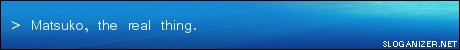
|
|
| Top |
|
 |
|
SuicideGrl
|
Post subject:  Posted: Posted: Sun Apr 15, 2007 2:01 pm |
|
| Retired Admin |
 |
 |
Joined: Jan 2006
Posts: 8004
Location: World of Warcraft
|
Matsuko wrote: Backs up SG's brush tut, my canvas looks terrible i could actually bang my head on a wall continuously for hours because it's so noob. Mehs. Second attempt on a better sig, i found out that i wasn't setting the layer to overlay :P sorry so yeah the border worked out fine this time. Brush bg is still....ughhhhhh please i need advice o_0 Here we go i guess -->  i actually liked the previous attempt a bit better... the canvas looked blood-splattered, which was pretty cool.
_________________

Thx IceCrash for my awesome sig :)
SRF Name Change Policy
Having trouble accessing SRF?
dom wrote: RuYi wrote: Are you from outer space or something? He's from Jersey. Close enough.
|
|
| Top |
|
 |
|
Matsuko
|
Post subject:  Posted: Posted: Sun Apr 15, 2007 2:47 pm |
|
| Regular Member |
 |
 |
Joined: Feb 2007
Posts: 253
Location:

|
SuicideGrl wrote: Matsuko wrote: Backs up SG's brush tut, my canvas looks terrible i could actually bang my head on a wall continuously for hours because it's so noob. Mehs. Second attempt on a better sig, i found out that i wasn't setting the layer to overlay  sorry so yeah the border worked out fine this time. Brush bg is still....ughhhhhh please i need advice o_0 Here we go i guess -->  i actually liked the previous attempt a bit better... the canvas looked blood-splattered, which was pretty cool. Yeah that was pretty much the effect i was going for, thats why i emphesised how much the bg on this new one is shitty >.>
Oh well, i hope to get better over time. Gonna make another one in this style for WoW, see how it goes 
_________________

Quit SRO forever...
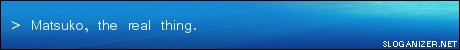
|
|
| Top |
|
 |
|
SuicideGrl
|
Post subject:  Posted: Posted: Mon Apr 16, 2007 12:28 am |
|
| Retired Admin |
 |
 |
Joined: Jan 2006
Posts: 8004
Location: World of Warcraft
|
Matsuko wrote: Ok last try using this tut, this is my last one i swear xD -->  Comments welcome SG :P an interesting experiment would be to swap the renders in those two sigs. i think your new one's blue background would better match the girl in the old one, and he'd look better against the red.
other than that, i think it's nicely done :)
_________________

Thx IceCrash for my awesome sig :)
SRF Name Change Policy
Having trouble accessing SRF?
dom wrote: RuYi wrote: Are you from outer space or something? He's from Jersey. Close enough.
|
|
| Top |
|
 |
|
Avalanche
|
Post subject:  Posted: Posted: Mon Apr 16, 2007 1:32 am |
|
| Site Contributor |
 |
 |
Joined: Jan 2006
Posts: 3606
Location:

|
For brushes,
1) go to http://www.deviantart.com
2) click the categories button
3) click resources
4) click application resources
5) click Photoshop Brushes
6) Search WITHIN those results for Grunge
7) I advise you sort it by Popular brushes of ALL TIME
8) Click on the one you want, I chose http://www.deviantart.com/deviation/204 ... hes+grunge
9) Download the file!
10) Save it anywhere.
11) Open Photoshop
12) Go on the brush tool
13) Go to the brush preset picker menu, that little arrow next to the brush preview, where you chose your size and stuff
14) Next to the size px, there should be a little arrow, click it
15) A menu should pop up, search for "Load Brushes."
16) Find the file you downloaded, double click it and it is loaded.
|
|
| Top |
|
 |
|
MastaChiefX
|
Post subject:  Posted: Posted: Mon Apr 16, 2007 3:12 am |
|
| Senior Member |
 |
 |
Joined: Nov 2006
Posts: 4526
Location: Life.
|
used some things from this..

_________________

^Thanks 0l3n!
Gone. Never really gone, but never really here.
"If Pac-Man had affected us as kids, we’d all be running around in dark rooms, munching pills and listening to repetitive electronic music"
|
|
| Top |
|
 |
|
Fracture
|
Post subject:  Posted: Posted: Mon Apr 16, 2007 3:11 pm |
|
| Valued Member |
 |
 |
Joined: Mar 2006
Posts: 391
Location:

|
|
Or, instead of downloading other peoples brushes, you could be original...
Open up any image, picture, wallpaper, design, etc...
Using the auto-select tool, select anywhere on the image untill you get a good looking selection, use shift+ to add disconnected areas.
Edit -> Define Brush Preset
GG, now you aren't a newb who uses other people brushes!
_________________

ArchLord | Fracture | 32 | MoonElf Ranger | notFALLIN
SilkRoad | Sunstyle | 42 | Str Fire Glaive | SuddenDeath (Retired for now)
|
|
| Top |
|
 |
|
MastaChiefX
|
Post subject:  Posted: Posted: Mon Apr 16, 2007 9:39 pm |
|
| Senior Member |
 |
 |
Joined: Nov 2006
Posts: 4526
Location: Life.
|
Fracture wrote: Or, instead of downloading other peoples brushes, you could be original...
Open up any image, picture, wallpaper, design, etc...
Using the auto-select tool, select anywhere on the image untill you get a good looking selection, use shift+ to add disconnected areas.
Edit -> Define Brush Preset
GG, now you aren't a newb who uses other people brushes!
Eh... Speak for yourself
_________________

^Thanks 0l3n!
Gone. Never really gone, but never really here.
"If Pac-Man had affected us as kids, we’d all be running around in dark rooms, munching pills and listening to repetitive electronic music"
|
|
| Top |
|
 |
|
er1c
|
Post subject:  Posted: Posted: Mon Apr 16, 2007 9:50 pm |
|
| Valued Member |
 |
Joined: Apr 2007
Posts: 432
|
This is nice, hops this gets a sticky 
_________________
<<banned>>
|
|
| Top |
|
 |
Who is online |
Users browsing this forum: No registered users and 5 guests |
|
You cannot post new topics in this forum
You cannot reply to topics in this forum
You cannot edit your posts in this forum
You cannot delete your posts in this forum
You cannot post attachments in this forum
|
|