|
|
Silkroad Online
|
|
|
Silkroad Forums
|
|
|
Affiliates
|



|
|
View unanswered posts | View active topics
| Author |
Message |
|
Cruor
|
Post subject: [GUIDE] Changing Seal Glows  Posted: Posted: Tue Jul 03, 2007 11:14 pm |
|
| Loyal Member |
 |
 |
Joined: Apr 2006
Posts: 1999
Location:

|
This will not be as easy as most other PK2 edits. Try not to give up too easily. Before you do anything back up your PK2 files. Also keep in mind standard editing procedure like making sure your file sizes are the same. File sizes shouldn't be an issue with this tutorial however because you can complete it without ever going into INS mode on your hex editor. This is just a quickie but I think it should be sufficient for the more skilled PK2 editors.
1. Open up Media.pk2 in PK2Extractor and extract resinfo\itemrare.txt.
2. Look in that file for the equipment you want to change the glow of.
3. It can reference either one or two EFP files. Write down their paths.
4. Open up Particles.pk2 in PK2Extractor and go into the system directory (every seal glow EFP is in there).
5. Extract whichever ones you wrote down. To do mine I had to extract system_rareshield_a.efp for my shield, system_raretype_b_step1.efp for the mist on my blade, and system_raretype_b_step1_add.efp for the sparkle on my blade.
6. Open up your EFP files one by one in your hex editor and go through the following process:
6a. You will see garbled stuff alongside readable words. Look (scroll down if you need to) until you find "DiffuseGraph", "SetGraphDiffuse", or "BlendDiffuseGraph". These are where the color triplets are located.
6b. I've noticed there is a sort of pattern to how these three categories are layed out:
DiffuseGraph
1. Variable length header
2. Five byte unknown3. Five byte footer

SetGraphDiffuse
1. Eighteen byte header
2. Three byte triplet3. Five byte footer 
BlendDiffuseGraph
1. Sixteen byte header
2. Three byte triplet3. No footer  I provided some sample hex to help you visualize. Red is the header, blue is unknown bytes, green is the triplets, and yellow is the footer.
6c.Now that you know where to spot them, you can replace each set of color triplets in the file. Note that they are in the BGR color space. This means that the first byte represents blue, the second represents green, and the third represents red. Also, lowering the value of a byte just makes that color less opaque. This means that if you have FFFFFF for your triplet you will get white, if you have 000000 you will get no color (the seal won't show up), and if you have 0000FF you will get pure red. You can do a simple hue shift to RGB/CMY by taking the highest and lowest values in the triplet and assigning the highest value to the color you want (for CMY you will need to assign it to two colors, green and blue for cyan, blue and red for magenta, or red and green for yellow). Then fill in what's left with the lowest value. For instance, if you come across a triplet "A06B52" that will translate to "526BA0" in the RGB color space. Say you want to change it to yellow. The highest value is A0 for blue, the lowest is 52 for red. Changing this triplet to yellow would yield "A0A052", with the highest values as red and green and the blue taking the lowest value. Flip it back around and you get "52A0A0" which you can then enter in your hex editor. Of course, if you get used to the BGR color space you don't have to worry so much about the flipping.
6d.Once you are finished changing every set of triplets in the file save it as a *.mod.efp (to keep the original handy, just in case) and move on the the next on your list. 7.Once you have all your files the last step is of course injecting back into Particles.pk2. I assume you know how to do this by now if you've gotten this far. You might hit a snag because EFP files often reuse chunks of data so it might be hard to find a unique set of bytes to base your search off of. Once you do find the right file though you can figure out exactly now many files down (or up) the next file you need to replace is by counting them out in PK2Extractor (the files are in alphabetical order in the PK2 file).
8.Once you've got all your files injected save Particles.pk2, start up SRO, and hope to God you didn't screw up. 
Here's the results:

I will try to keep this thread updated if I find anything new (perhaps editing the other parts of the EFP file).
_________________

Last edited by Cruor on Wed Jul 04, 2007 4:49 pm, edited 2 times in total.
|
|
| Top |
|
 |
|
HyorunmarouZ
|
Post subject: Re: [GUIDE] Changing Seal Glows  Posted: Posted: Tue Jul 03, 2007 11:39 pm |
|
| Loyal Member |
 |
 |
Joined: Mar 2007
Posts: 1839
Location: Hell.
|
Cruor wrote: 8.Once you've got all your files injected save Particles.pk2, start up SRO, and hope to God you didn't screw up. 
I think that should be a universal step in every guide 
This sounds interesting... i want to try it out... (hmm cSRO has inspection... *opens pk2 extractor* )
Great guide... don't worry to try to make it simpler... more complex edits = more complex guides.
There's a lot of people who don't understand pk2 editing (count me in, i don't understand it completely) and just ask "TELL ME HOW TO DO IT!" you tell them... they screw up and then, it's your fault...
|
|
| Top |
|
 |
|
[SD]Twysta
|
Post subject:  Posted: Posted: Wed Jul 04, 2007 12:15 am |
|
| Senior Member |
 |
 |
Joined: Jan 2007
Posts: 4478
Location: Hollandia
|
Very nice tut Cruor  GJ.
_________________

HejsaN wrote: cpinney wrote: download more ram. Where? Did not find any on google. 
|
|
| Top |
|
 |
|
cin
|
Post subject:  Posted: Posted: Wed Jul 04, 2007 1:12 am |
|
|
|
|
wow. another good tut.
this will be added to the sticky soon
|
|
| Top |
|
 |
|
William-CL
|
Post subject:  Posted: Posted: Wed Jul 04, 2007 8:15 am |
|
| Forum Legend |
 |
 |
Joined: Feb 2007
Posts: 7363
Location: N/A
|
Hey you made the guide i asked for thanks  I was wondering what would happen if i could change the efps in itemrare I just had no clue how to do it cause i was busy with skills in csro to figure it out. Now I'm pissed cause i looked in particles so many times but never save the files cause i didn't know what to do with them. Thnx Cruor.
P.s. How would you make it black?
_________________

|
|
| Top |
|
 |
|
Azilius
|
Post subject:  Posted: Posted: Thu Jul 05, 2007 9:33 pm |
|
| Senior Member |
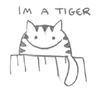 |
 |
Joined: Oct 2006
Posts: 4236
Location: CS:GO
|
Good job, Cruor.
I have to say this one was pretty annoying to edit ><, finding where to inject it took a while, and I still need to tweak how strong the colours are, but, progress! 



Btw, as far as I know, 00 00 00 is black, but you say it shows up clear? =\
_________________
 Crumpets for Pres 
|
|
| Top |
|
 |
|
Cruor
|
Post subject:  Posted: Posted: Thu Jul 05, 2007 10:09 pm |
|
| Loyal Member |
 |
 |
Joined: Apr 2006
Posts: 1999
Location:

|
Azilius wrote: Btw, as far as I know, 00 00 00 is black, but you say it shows up clear? =\ Nah, it's just like the plus glows. I tested 00 00 00 and your glow just disappears.
_________________

|
|
| Top |
|
 |
|
SCArchon
|
Post subject:  Posted: Posted: Fri Jul 06, 2007 2:34 am |
|
| Regular Member |
 |
 |
Joined: Apr 2007
Posts: 233
Location:

|
you should totally do a guide on what each section in EFP does what and etc. btw, i totally needed this, i wanted to find out how to edit imbue colors, i spend 2 days trying (30 minutes each =D, im lazy, face it). in the end i gave up and cried in an emo corner (jk  ).
_________________

PK2 lover
Thank you HyorunmarouZ for signature =)
|
|
| Top |
|
 |
|
sholinkidd
|
Post subject:  Posted: Posted: Fri Jul 06, 2007 10:22 pm |
|
| New Member |
 |
 |
Joined: Mar 2007
Posts: 35
Location: 702
|
|
lol got confused at step 5.
efp stuff got me confused.
_________________

十分に復讐および激怒の、殺すこと準備ができた、準備ができた刃。
|
|
| Top |
|
 |
|
William-CL
|
Post subject:  Posted: Posted: Tue Jul 10, 2007 6:54 am |
|
| Forum Legend |
 |
 |
Joined: Feb 2007
Posts: 7363
Location: N/A
|
|
| Top |
|
 |
|
penfold1992
|
Post subject:  Posted: Posted: Tue Jul 10, 2007 3:35 pm |
|
| Senior Member |
 |
 |
Joined: Apr 2007
Posts: 4060
Location:

|
|
6b takes ages and i dnt get 7 ^^ thats where cruor needs the guide fixed on
once again. learn from the best
|
|
| Top |
|
 |
|
William-CL
|
Post subject:  Posted: Posted: Fri Jul 13, 2007 1:25 am |
|
| Forum Legend |
 |
 |
Joined: Feb 2007
Posts: 7363
Location: N/A
|
SCArchon wrote: this can be applied to skills as well; in process of changing nuke and 90% done imbue, you just gotta use your head  +1
You pretty much just gotta follow cruors guide and be able to determine what hex valuse are color codes.
_________________

|
|
| Top |
|
 |
|
William-CL
|
Post subject:  Posted: Posted: Fri Jul 13, 2007 9:31 am |
|
| Forum Legend |
 |
 |
Joined: Feb 2007
Posts: 7363
Location: N/A
|
SCArchon wrote: ^ hum have you changed any colors? just wondering  Yea i have. Also changed My sun into a greenish blue one  Cruor is the man. I'm Working on making a blue FlameWave Burn.
_________________

|
|
| Top |
|
 |
|
penfold1992
|
Post subject:  Posted: Posted: Fri Jul 13, 2007 3:08 pm |
|
| Senior Member |
 |
 |
Joined: Apr 2007
Posts: 4060
Location:

|
no i dont kno how to inject back  could sum1 help me?
|
|
| Top |
|
 |
|
viaticus
|
Post subject:  Posted: Posted: Sun Jul 15, 2007 2:49 am |
|
| Hi, I'm New Here |
 |
Joined: Jul 2007
Posts: 11
|
|
...... i have to use system_raretype_a_step2.efp because i use a 5th degree glavie.
i see all three of the entrys (BlendDiffuseGraph, SetGraphDiffuse, and DiffuseGraph) several times over with none of them looking like they realy have color values in them. could someone possibly help me out with this?
|
|
| Top |
|
 |
|
penfold1992
|
Post subject:  Posted: Posted: Sun Jul 15, 2007 8:29 am |
|
| Senior Member |
 |
 |
Joined: Apr 2007
Posts: 4060
Location:

|
|
you dont see 1.000 0.000 0.000 , 0.000 1.000 0.000 or anything that looks close to that
the color triplets are in hexadecimal coding.
lets take a look at what we have right now.
sos glow is.... purple ish pink ish
efp (particles) are in BGR and this must be remembered.
purple is a mix between Blue and Red so the first and last digits of your color triplet are higher
for example
E5 38 DF
this will give a purple result
ok so now that has cleared that up lets move on ^^
as an example take SetGraphDiffuse
use cruors format to help you eg. header triplets footer (UNDERSTAND THESE VARY IN LENGTH!) and look out for 3 bytes where the two outside numbers are bigger.
when you find the triplets you will need to decide on ur color.
say.... we want..... red like cruors
BGR format eg. E5 42 F5 <------- atm this is PURPLE
PURE RED would be 00 00 FF this will look like the video
if you want a more natural blend of effects and colors change it this way
eg. E5 42 F5 take the larges and the smallest bytes (large F5 small 42)
and use that to base your color upon so for a natural red
E5 42 F5 would change into 42 42 F5 and you do this until you finesh
this is cruors hue switching
thank you for taking your time to read this. thanks for cruor for explaining it to me
and i dont kno why i cant insert it bk in ^^
i hope this helped
|
|
| Top |
|
 |
|
viaticus
|
Post subject:  Posted: Posted: Sun Jul 15, 2007 7:40 pm |
|
| Hi, I'm New Here |
 |
Joined: Jul 2007
Posts: 11
|
|
ok... you DONT understand the point man. it is OBVIOUS how to change the colors, i know they are in hex but what i am having problems with is the guide's format DOSE NOT WORK for the file i have to work with to change my glavie. in other words cant find the triples.
|
|
| Top |
|
 |
|
penfold1992
|
Post subject:  Posted: Posted: Sun Jul 15, 2007 8:50 pm |
|
| Senior Member |
 |
 |
Joined: Apr 2007
Posts: 4060
Location:

|
|
sorry but your files are not "different" from every1 elses.
if cruor can do it. so can u.
this is difficult mod soo if you cant find the triplets then dont bother trying anymore.
EVERY ONE has a header and footer but not always a triplet.
they arnt made for you to change so changing them isnt like
HEY LOOK! HERE ARE THE TRIPLETS!
sorry but your is no different to any1 elses
|
|
| Top |
|
 |
|
William-CL
|
Post subject:  Posted: Posted: Sun Jul 15, 2007 10:48 pm |
|
| Forum Legend |
 |
 |
Joined: Feb 2007
Posts: 7363
Location: N/A
|
penfold1992 wrote: sorry but your files are not "different" from every1 elses.
if cruor can do it. so can u.
this is difficult mod soo if you cant find the triplets then dont bother trying anymore.
EVERY ONE has a header and footer but not always a triplet.
they arnt made for you to change so changing them isnt like
HEY LOOK! HERE ARE THE TRIPLETS!
sorry but your is no different to any1 elses Yes everyone's files are the same, but i have also noticed that some efps are longer or shorter than others, making it really difficult to find the color triplets.
_________________

|
|
| Top |
|
 |
|
viaticus
|
Post subject:  Posted: Posted: Tue Jul 17, 2007 3:27 pm |
|
| Hi, I'm New Here |
 |
Joined: Jul 2007
Posts: 11
|
|
well with his curent format things dont make sense no matter what you look at .things such as multiple sectors with the same name like graphDiffuse or whatever but after that for things like the header , footer, and deffinately the triplets donot work with his format from the scans i have done. has anyone checked resently to see if the formats have possibly changed? and remember people i am using a 4th degree GLAVIE, it just MAY use a diff footer/header format then soemthing like a sword ya know . just throwing that out there
|
|
| Top |
|
 |
|
SCArchon
|
Post subject:  Posted: Posted: Tue Jul 17, 2007 3:47 pm |
|
| Regular Member |
 |
 |
Joined: Apr 2007
Posts: 233
Location:

|
|
for clarity to have a (general) idea what ur editing
When open up your efp file in WORDPAD<-- not notepad, then find ur DiffuseGraph. Look below it for a section called "Textures" the "textures" is what the color ur changing. for example:
if i go to my 3rd "DiffuseGraph" and below it i see "Fire_ball_8.ddj" then i would know i would be editing the fireball part of my fire nuke. so when i go to HEXEDIT121<-- not XVIXI13 or w/e, i go to my 3rd diffusegraph and work my way down.
_________________

PK2 lover
Thank you HyorunmarouZ for signature =)
|
|
| Top |
|
 |
|
Anti
|
Post subject:  Posted: Posted: Mon Aug 27, 2007 8:56 am |
|
| Hi, I'm New Here |
 |
Joined: Aug 2007
Posts: 1
|
_________________
BRING EM OUT, BRING EM OUT!!

|
|
| Top |
|
 |
|
Timujin
|
Post subject:  Posted: Posted: Mon Aug 27, 2007 2:01 pm |
|
| Common Member |
 |
 |
Joined: Jul 2006
Posts: 123
Location: Ecsro and SjSro
|
Only 1 thing, i maight be wrong, but they've done a new patch, is it posible to do this even with this new patch? or i would get banned? I don't know what to do, so pls anwser my question 
|
|
| Top |
|
 |
|
Evil_Venom
|
Post subject:  Posted: Posted: Tue Sep 18, 2007 9:34 pm |
|
| Active Member |
 |
 |
Joined: Jul 2007
Posts: 745
Location:

|
|
Holy hell i cant follow one thing of that but it looks really cool
_________________
|
|
| Top |
|
 |
|
Aby
|
Post subject:  Posted: Posted: Fri Sep 28, 2007 10:56 pm |
|
| Frequent Member |
 |
 |
Joined: Sep 2007
Posts: 1339
Location:

|
|
Unique little edit ya got there. It looks real fresh
_________________

-No longer connecting due to server traffic
|
|
| Top |
|
 |
Who is online |
Users browsing this forum: No registered users and 6 guests |
|
You cannot post new topics in this forum
You cannot reply to topics in this forum
You cannot edit your posts in this forum
You cannot delete your posts in this forum
You cannot post attachments in this forum
|
|










































