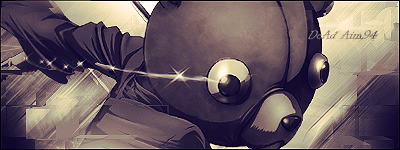DON'T BUMP THIS TUTORIAL, GO HERE:
viewtopic.php?f=11&t=81884
Tutorial teaching how to make text-logos; that is, styled text.
STEP 1: finding a fontI always use
http://www.dafont.com , i've never had to use another site and it works rather well. For this tutorial, I decided to use
Alpha Flight.
STEP 2: manipulation
First, you pick a colour and type out your text. Afterwards, you're going to want to use the photoshop tools and play with the text until you have a more customized look to it. Usually I only use the marquee tools and the pen tool.

And here's another example of text editing:
 STEP 3: 3D
STEP 3: 3DNow, you're going to want to emboss it. You can use the layer styles, filters, etc. The way in which you're going to emboss it is going to have a profound effect on the way it looks. For this case i'm going to only use a bevel & emboss layer style as I can't give away all my tricks

Following that, you need to hold alt + ctrl and press your arrow in direction, this will add depth in the direction you choose.


Then, you're going to want to organize your layers into folders and make sure you keep the top layer seperate, that's the one were going to be decorating.
 STEP 4: Decorate
STEP 4: Decoratea) This is where the artistry comes in. In the example below I added a gradient background, cleaned up the lines, and threw in some highlights using the pen tool.

b) This part is optional, but adding decorations in the back, such as a character mode, shapes, etc. would come in now.

 STEP 5: Fix!
STEP 5: Fix!As you can see from the picture above, there are a lot of things that need to be recoloured of fix. To do this, were going to have to flatten the image. Duplicate all the folders and flatten the copies, so we have a workable backup. Don't worry about jaggies, I should of mentioned this earlier, but always work at a larger scale than you intend to use; were always going to shrink the logo for use because it smoothes out the lines. I'm not going to fix the shading, mostly because i'm lazy...but you'll get a good idea of how to do a semi decent logo. I realize this one sucks, but i've spent more time typing out this paragraph than I have spent on the text. The more time you put into fixing it and adding in decoration the better it will look.

A more recent one I did, where I took my time, would be; which also goes through the steps:

and another step by step example: