|
|
Silkroad Online
|
|
|
Silkroad Forums
|
|
|
Affiliates
|



|
|
View unanswered posts | View active topics
| Author |
Message |
|
Moogie
|
Post subject: [GUIDE]: Ghost-Walk Phantom -- A Small Guide  Posted: Posted: Fri Jun 16, 2006 9:29 pm |
|
| Frequent Member |
 |
 |
Joined: Jan 2006
Posts: 1344
Location:

|
Ghost-Walk Phantom confuses even high-level players. This skill can seem random and almost uncontrollable unless you know how to use it properly. And many people don't. So allow me to explain, for those who may be confused, or not totally sure on the mechanics. 
It's actually very simple. You don't have to be moving or anything. You don't need to have a target, or to click anywhere on the ground before using this skill. THESE ARE LIES!!!! 
All you need is... your mouse pointer! Your cursor's position on the screen is the only thing that determines the direction of your zooooom. Point, activate the skill, and zoooom.
Hope this is helpful to anyone who didn't understand Ghost-Walk Phantom. I'm also adding it to my guide. Ciao!
_________________


I actually did that thing in Mixmax's Sig!
|
|
| Top |
|
 |
|
Avalanche
|
Post subject:  Posted: Posted: Fri Jun 16, 2006 9:34 pm |
|
| Site Contributor |
 |
 |
Joined: Jan 2006
Posts: 3606
Location:

|
|
shouldnt this be in "teh" guide section?
|
|
| Top |
|
 |
|
illumi
|
Post subject:  Posted: Posted: Fri Jun 16, 2006 9:40 pm |
|
| Common Member |
 |
Joined: Apr 2006
Posts: 194
Location:

|
Also a Tip:
Put it on your middle mouse key, Click your middlemouse while pointing where you want to be. Point, Click, Zoooom! Exelent way of using this skill 
_________________
Hybrid 7x Archer Fire
Trader: lvl3 | Hunter: lvl2 | Thief: lvl1
[>IGN ~ illumi | Guild ~ InSaNe PeopLe (lvl5) | Union ~ Defiance<]
|
|
| Top |
|
 |
|
Shoi
|
Post subject:  Posted: Posted: Fri Jun 16, 2006 9:41 pm |
|
| Common Member |
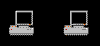 |
 |
Joined: Mar 2006
Posts: 131
Location:

|
|
Another Tip: If you are rushing to beat on something, hit your next move in the middle of the Dash so you continue running when it ends.
_________________

Deadline Guild Forums
|
|
| Top |
|
 |
|
Stallowned
|
Post subject:  Posted: Posted: Fri Jun 16, 2006 9:41 pm |
|
| Banned User |
 |
Joined: Feb 2006
Posts: 4561
Location: aeratadfer
|
|
Annoying thing about this skill is when you accidentally use it, or use it when it lags, you end up teleporting mid-battle or going back to wehre you were etc..
_________________
<<banned from SRF for rules violations. -SG>>
|
|
| Top |
|
 |
|
Shao_Khan
|
Post subject:  Posted: Posted: Sat Jun 17, 2006 12:32 am |
|
| Hi, I'm New Here |
 |
 |
Joined: May 2006
Posts: 11
Location:

|
|
How would you set phantom to your mouse?...or did i misunderstand you?
|
|
| Top |
|
 |
|
Stallowned
|
Post subject:  Posted: Posted: Sat Jun 17, 2006 12:34 am |
|
| Banned User |
 |
Joined: Feb 2006
Posts: 4561
Location: aeratadfer
|
Put it in the M slot in the shortcut bar. Then if you have a mouse with a wheel, pressing on the wheel will activate the skill/item in the M slot 
If not, you can press X and it activates the M slot.
_________________
<<banned from SRF for rules violations. -SG>>
|
|
| Top |
|
 |
|
Shao_Khan
|
Post subject:  Posted: Posted: Sat Jun 17, 2006 12:41 am |
|
| Hi, I'm New Here |
 |
 |
Joined: May 2006
Posts: 11
Location:

|
|
Sweet lol ......thanks
_________________
IGN: Shao_Khan
Level: 4x
Guild: PureSouls
|
|
| Top |
|
 |
|
aznshadow
|
Post subject:  Posted: Posted: Tue Jun 20, 2006 1:03 pm |
|
| Regular Member |
 |
 |
Joined: Apr 2006
Posts: 265
Location:

|
|
My advice is... Run... use it... and while ur zooming keep clicking... Alot of times, when u run, u zoom then stop for like 5 seconds... I usally zoom (use a move) then attack.... after killing I zoom then repeat
_________________

|
|
| Top |
|
 |
|
nightwolf15
|
Post subject:  Posted: Posted: Tue Jun 20, 2006 2:22 pm |
|
| New Member |
 |
 |
Joined: Apr 2006
Posts: 28
Location:

|
thats why i keep walkn the wrong way thx allot moogie 
_________________
troy lv 4x bow/blade/fire
babel lv 70 full farmed!!! soon lv 80 ^_^
|
|
| Top |
|
 |
|
johnjohn
|
Post subject:  Posted: Posted: Tue Jun 20, 2006 3:05 pm |
|
| Casual Member |
 |
 |
Joined: Apr 2006
Posts: 99
Location:

|
|
My "grinding style" :
click once on the mob - aim the mouse cursor above the mob - press [²] ( ghost walk key) - press [1] (soul spear truth key) - press [2] (imbue key) ...
|
|
| Top |
|
 |
|
sLyFoX
|
Post subject:  Posted: Posted: Thu Sep 28, 2006 3:46 pm |
|
| Common Member |
 |
Joined: Feb 2006
Posts: 159
Location:

|
hey thx moogie, i was using this when i first got it a couple of days ago and was running backwards  this was happening because i had it on the "m" button but was actually clicking using my pointer and not the x hotkey, therefore my mouse was pointing behind me and..the rest is history 
Q about the M button, i have a logitech cordless mouse, any idea what setting i need to have my wheel on to use the button in the game because atm it brings up something called 'webwheel'. anyone can pitch in here
_________________
CharacteR: Thoth (Pluto Server)
LeveL: 50
JoB:Trader (4)
GuilD: Dark_Legion(lv4)
BuilD:Pure INT Wizard/Bard
|
|
| Top |
|
 |
|
matronyx
|
Post subject:  Posted: Posted: Fri Sep 29, 2006 6:11 pm |
|
| Casual Member |
 |
 |
Joined: Aug 2006
Posts: 87
|
sLyFoX wrote: hey thx moogie, i was using this when i first got it a couple of days ago and was running backwards  this was happening because i had it on the "m" button but was actually clicking using my pointer and not the x hotkey, therefore my mouse was pointing behind me and..the rest is history  Q about the M button, i have a logitech cordless mouse, any idea what setting i need to have my wheel on to use the button in the game because atm it brings up something called 'webwheel'. anyone can pitch in here You need to first configure your mouse using the logitech program(Setpoint) thats installed on your machine. If you do not have it you can download it from ligitech's website.
Then when you have whatever key you want configured just set it on your hotbar ingame.
_________________

SERVER: Aege || IGN: MatrOnyx || Lvl: 6x Fire Blader || STATUS: avoiding the caves
SERVER: Aege || IGN: tr0nyx || Lvl: 80 Fire Nuker || STATUS: nothing to do
SERVER: cSRO 2nd div || IGN: Drizzt || Lvl: 2x rouge || STATUS: slicing and dicing
|
|
| Top |
|
 |
|
CornDog416x
|
Post subject:  Posted: Posted: Sat Oct 14, 2006 6:22 pm |
|
| Casual Member |
 |
Joined: Mar 2006
Posts: 97
|
my friend who used his mouse to click skills instead of his #s kept on shooting backwards when he clicked it on his belt LOL  he thought it was broken 
|
|
| Top |
|
 |
|
Daniella
|
Post subject:  Posted: Posted: Wed Oct 25, 2006 7:04 pm |
|
| New Member |
 |
 |
Joined: Jul 2006
Posts: 38
Location: Holland
|
|
I'm SO confused.
_________________
No.
|
|
| Top |
|
 |
|
naljamees51
|
Post subject:  Posted: Posted: Thu Nov 09, 2006 8:24 pm |
|
| Frequent Member |
 |
 |
Joined: Mar 2006
Posts: 1054
Location: Estonia
|
|
lol i did gnew it but i didn't noticed to but it in forum ^^
thats really good skill and if u dont gnow how to use it then...lol u cant use it ^^
RESPECT
_________________

I'm gay, lets cry.
|
|
| Top |
|
 |
|
cometfall
|
Post subject:  Posted: Posted: Thu Mar 01, 2007 8:53 am |
|
| Common Member |
 |
 |
Joined: Jun 2006
Posts: 169
Location: Athens (Singapore)
|
|
the best way to use Grass Walk Phantom is
as illumi & Stallowned mentioned...
+
setting the keyboard M key equivalent to:
(cuz the default is [X])
[`] -- tilde / backtick key
this way u got
[`][1][2][3][4][5][6][7][8][9][0] all lined up as 11 skill keys
_________________

cometfall Lv75 nuker GM of Hidden_Leaf
cometfall Lv2X wizard-bard
cometfall Lv2X rogue-cleric
|
|
| Top |
|
 |
|
[SD]happynoobing
|
Post subject:  Posted: Posted: Thu Mar 01, 2007 7:57 pm |
|
| Advanced Member |
 |
 |
Joined: Jan 2007
Posts: 2349
Location:

|
cometfall wrote: the best way to use Grass Walk Phantom is
as illumi & Stallowned mentioned...
+
setting the keyboard M key equivalent to:
(cuz the default is [X])
[`] -- tilde / backtick key
this way u got
[`][1][2][3][4][5][6][7][8][9][0] all lined up as 11 skill keys
or you can set it to space bar.
_________________

|
|
| Top |
|
 |
|
cielreveur
|
Post subject:  Posted: Posted: Tue Mar 13, 2007 9:26 am |
|
| Hi, I'm New Here |
 |
Joined: Mar 2007
Posts: 3
|
|
can we continue to attack da mob after teleporting?
like when we were battling a mob...and u r an archer..enemy reaches u so u teleport to da side whr da enemy has to reach u again in order to attack...
wouldnt it be cool? XD
_________________

Current Level:
|
|
| Top |
|
 |
|
truez
|
Post subject:  Posted: Posted: Tue Mar 13, 2007 11:12 am |
|
| Frequent Member |
 |
 |
Joined: Jan 2007
Posts: 1288
Location:

|
Finally i knew y i am goin in SQUARES ..  
_________________
Cheers,
Truez
Zero_Doom wrote: Quick Easy Fix Turn off your computer, beat it with a hammer. If it turns back on when prompted, turn it back off and do again until it doesn't come on again. Once that is taken care of, go get a book and learn about computers.
NVDIA Drivers
BSOD
Download anything for FREE
|
|
| Top |
|
 |
|
NinjaNara
|
Post subject:  Posted: Posted: Wed Mar 14, 2007 7:05 am |
|
| Common Member |
 |
 |
Joined: Feb 2007
Posts: 183
Location:

|
Just a little tip with GPW, as I only have the first lvl of the skill, it barely tele's me anywhere. So, I've been mucking around and all, and I found that if your cursor isn't as many metres away from you as it says in the skills, that's 12m for me, it only takes you as far as your cursor, so have the cursor as far away from you as possible. 
|
|
| Top |
|
 |
|
Casey613
|
Post subject:  Posted: Posted: Wed Aug 15, 2007 11:52 pm |
|
| Banned User |
 |
 |
Joined: Jul 2007
Posts: 2926
Location: Somewhereee
|
Yeah Ninja that's common sense 
I find the skill quite useful for hunting: Nuke one more, then right away I click another mob nearby, use another nuke (teles me-glitch-) then I use ghost-walk phantom and use my third nuke and so on, I can get to kill 5 magical mobs of my same level within 10 seconds
|
|
| Top |
|
 |
|
blocklandmac
|
Post subject:  Posted: Posted: Thu Aug 16, 2007 5:06 am |
|
| Regular Member |
 |
 |
Joined: Jun 2006
Posts: 212
Location: United States
|
|
What's the cooldown time for this skill?
|
|
| Top |
|
 |
|
MrFudge
|
Post subject:  Posted: Posted: Thu Aug 16, 2007 5:45 am |
|
| Elite Member |
 |
 |
Joined: Jan 2007
Posts: 5731
Location: None
|
|
5 seconds cooldown time
_________________
|
|
| Top |
|
 |
|
DeathBeforeDishonor
|
Post subject:  Posted: Posted: Thu Aug 16, 2007 5:51 am |
|
| Active Member |
 |
 |
Joined: Jun 2007
Posts: 990
Location: Sitting at my computer?
|
|
| Top |
|
 |
|
2boss4u
|
Post subject:  Posted: Posted: Sun Sep 02, 2007 3:24 pm |
|
| Casual Member |
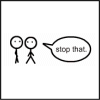 |
 |
Joined: Mar 2007
Posts: 98
Location: Leiria, Portugal
|
illumi wrote: Also a Tip: Put it on your middle mouse key, Click your middlemouse while pointing where you want to be. Point, Click, Zoooom! Exelent way of using this skill  thats the way i use it 8D
|
|
| Top |
|
 |
|
Snudge
|
Post subject:  Posted: Posted: Sun Sep 02, 2007 11:37 pm |
|
| Banned User |
 |
Joined: Jun 2006
Posts: 4200
Location:

|
|
It's the way 9/10th of the SRO community uses it <_>
_________________
<<banned from SRF for proof of botting. -SG>>
|
|
| Top |
|
 |
|
2boss4u
|
Post subject:  Posted: Posted: Mon Sep 03, 2007 1:41 am |
|
| Casual Member |
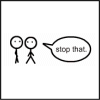 |
 |
Joined: Mar 2007
Posts: 98
Location: Leiria, Portugal
|
Snudge wrote: It's the way 9/10th of the SRO community uses it <_>
ok you dont need to be rude 
|
|
| Top |
|
 |
|
Baltic
|
Post subject: Re: [GUIDE]: Ghost-Walk Phantom -- A Small Guide  Posted: Posted: Wed Dec 10, 2008 3:37 pm |
|
| New Member |
 |
 |
Joined: Dec 2008
Posts: 28
Location:

|
|
yep, its true mos tpeople believes its by clicking on the ground but its NOT
|
|
| Top |
|
 |
Who is online |
Users browsing this forum: No registered users and 24 guests |
|
You cannot post new topics in this forum
You cannot reply to topics in this forum
You cannot edit your posts in this forum
You cannot delete your posts in this forum
You cannot post attachments in this forum
|
|




































