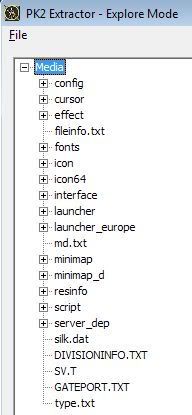Contens:
Recomended programs:PK2tools(PK2editor and extractor)
http://www.silkroadforums.com/viewtopic.php?t=73206DDS/DDJ converter or manual ddj editing threadMedia.pk2 contens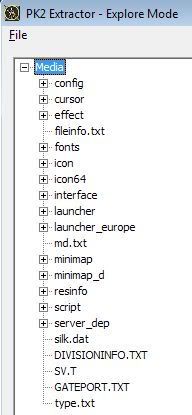 Config
ConfigContains option.txt, which allows you to change intro movie, but only for KSRO.
Constantinople
Code:
//StartProcess = "CPSLoadingMission"
StartProcess = "CPSVersionCheck"
//Map = "0"
StartCharacter = "1907"
StartWeapon = "0"
IntroName = "script\intro\constantinople.txt"
IntroBGM = "maintheme_cut.ogg"
Roc(last two lines)
Code:
IntroName = "script\intro\roc.txt"
IntroBGM = "roc_bgm_total.ogg"
Chinesse ferry
Code:
IntroName = "script\intro\china_wharf.txt"
IntroBGM = "maintheme_cut.ogg"
If you want play with it you can change script data(KSRO) in script\intro and respected txt file
Definition for camera script(KSRO), script\intro
Code:
0.0 S_CameraInsert 0.0 78 105 8319.4 504.60 468.3 -0.979 4.334 -0.006 10
Code:
78 105
- region code(codes can be found in data.pk2, name is regioninfo.txt, it goes by updates so chinese areas are first)
Code:
8319.4 504.60 468.3
northsouth(may be oposite), height, eastwest(not sure may be oposite)
Code:
-0.979 4.334 -0.006
respected angles(tangens alfa)
You can download premade option.txt for ksro here(intro_movie_KSRO_only.zip)
http://hosted.filefront.com/JanChlpik/2221400Other files in config are not interesting
CursorDoes not contain cursor used ingame so nothing to say
Effect effects for 2D items and targeting
the colored circle are the ones you see when you click on monster or ground

 Fonts
Fonts0.dat, i.dat, y.dat is used in KSRO to make these letters different(0,i,y)
Fix is
hereIf you want change font you can do it in textuisystem.txt under entry UIC_STT_FONTNAME, make sure it is at right place(guide
here)
IconContains icons of various items(32x32)


 Icon\action
Icon\action
 Icon\cos
Icon\cos



 icon\etc\
icon\etc\


 icon\etc\icon
icon\etc\icon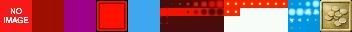 icon\item\avatar
icon\item\avatar

 icon\item\china\man
icon\item\china\man






 icon\item\china\shield
icon\item\china\shield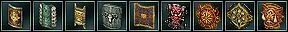 icon\item\china\weapon
icon\item\china\weapon
 icon\item\china\woman
icon\item\china\woman






 icon\item\etc
icon\item\etc





















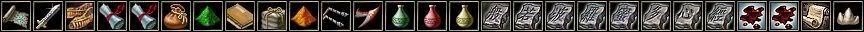




 icon\item\europe\accessory
icon\item\europe\accessory icon\item\europe\man
icon\item\europe\man





 icon\item\europe\shield
icon\item\europe\shield icon\item\europe\weapon
icon\item\europe\weapon


 icon\item\europe\woman
icon\item\europe\woman





 icon\item\fort
icon\item\fort icon\npc
icon\npc icon\skill\china
icon\skill\china









 icon\skill\etc
icon\skill\etc icon\skill\europe
icon\skill\europe








 icon\skill\monster
icon\skill\monster icon\skill\tc
icon\skill\tc icon\skillgroup\Europe and icon\skillgroup\Europe
icon\skillgroup\Europe and icon\skillgroup\EuropeContains icons of skill trees
icon\skillmastery icon\skillmastery\China
icon\skillmastery\China icon\skillmastery\Europe
icon\skillmastery\Europe icon\stateodd
icon\stateodd
 icon64icon64\cos
icon64icon64\cos
 icon64\item\avatar
icon64\item\avatar
 icon64\item\etc
icon64\item\etc
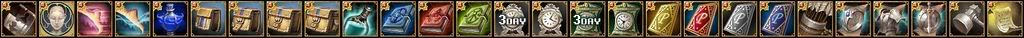
 icon64\item\package
icon64\item\package Interface
InterfaceContains pictures of inventory, underbar, minimap, alchemy window, party, window etc.
Launcher(+Eu)Contains pictures of launcher, .dat are renamed BMP pictures mostly(only hex 3rd letter in file to P and rename it)
Minimap and MinimapDContains area maps shown in top right corner.(D version is for downhang dungeon).
ResinfoLinks text and pictures together
Example:
Code:
GDR_TEXT_CHINA:CIFTextBox
{
ClientRect=RECT,"0,0,0,0"
Color=COLOR,"255,178,101,200"
DDJ=STRING,""
FontColor=COLOR,"255,255,255,255"
FontIndex=INTEGER,"0"
HAlign=INTEGER,"0"
ID=INTEGER,"200"
Rect=RECT,"19,47,401,87"
Style=INTEGER,"0"
SubSection=STRING,""
Text=STRING,"UIO_NEWCHAR_CTL_CHINESE_TT"
UV_LB=POINT,"0,1"
UV_LT=POINT,"0,0"
UV_RB=POINT,"1,1"
UV_RT=POINT,"1,0"
VAlign=INTEGER,"0"
GDR_TEXT_CHINA:C
IFTextBoxInstruction continues at IFTextBox.txt
DDJ=STRING,"interface\\character\\chr_job.ddj"
Location of picture
or no picture
DDJ=STRING,""
Text=STRING,"UIO_NEWCHAR_CTL_CHINESE_TT"
Text(It will be loaded either from textdataname.txt, textuisystem.txt, textquest.txt, texthelp.txt, textzonename.txt or textevent.txt)
Color=COLOR,"255,178,101,200"
Determines color in ARGB system(which alpha means visibility(255=100%), but not sure about this As I was testing it and I am not sure if they dont have it defined in their own way.
Rect=RECT,"19,47,401,87"
is are, where it will be displayed.Not sure for what resolution is it or if it is resolution independent
Rest is text formating and aligment.
server_dep\silkroadserver_dep\silkroad\eventcontains mall_notify.txt which allows you to turn item mall notification on/off and change text.
Code:
Open = "1"
TextMargin = "5"
TextString = "New item(s) has been stocked\nin Item Mall."
Mall_Open = "1"
Mall_FrontImg = "interface\mall\mall_fur_avatawindow.ddj"
Mall_ManItemString = "Fur Dress(M)"
Mall_WomanItemString = "Fur Dress(F)"
Mall_SellingTime = "Until stocks are sold out"
Open = "1"
Mall popup, when you start game(1=on/0=off)
TextString = "New item(s) has been stocked\nin Item Mall."
text on popup
Rest configures item mall start page possibly
server_dep\silkroad\textdataContains textdataname.txt, textuisystem.txt, textquest.txt, texthelp.txt, textzonename.txt and textevent.txt, which contain text in game(item names, quest contents, npc dialogues, system msg etc)
Rest of textdata not explored yet, but I can say its 99% complete.