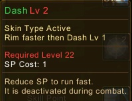View unanswered posts | View active topics
  |
Page 1 of 1
|
[ 4 posts ] |
|
| Author |
Message |
|
piootr
|
Post subject: Video Editing  Posted: Posted: Sun Jun 29, 2008 9:00 pm |
|
| Frequent Member |
 |
 |
Joined: Jul 2007
Posts: 1424
Location:

|
|
Hey guys n gals, I'm trying to edit/compress/upload a video but i fail at it, so i have some questions.
First off, how come when i put the video into windows movie maker the quality shoots down, and it looks horrible?
Secondly, i have Virtual Dub but i have no idea how to compress...i could use a lot of help here.
Thanks everyone.
_________________
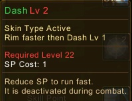
|
|
| Top |
|
 |
|
Draquish
|
Post subject: Re: Video Editing  Posted: Posted: Sun Jun 29, 2008 9:11 pm |
|
| Elite Member |
 |
 |
Joined: Mar 2006
Posts: 6423
Location: ____
|
|
You could try Sony Vegas Pro. (lol)
|
|
| Top |
|
 |
|
poehalcho
|
Post subject: Re: Video Editing  Posted: Posted: Mon Jun 30, 2008 12:07 pm |
|
| Elite Member |
 |
 |
Joined: Apr 2007
Posts: 6432
Location: ┌(╬ಠ益ಠ)╯( ̄ー ̄)(ノ◕ヮ◕)ノ:・✧(╯°Д°)╯彡┻━┻ψ(`∇´)ψ(☞゚∀゚)☞¯\_(ツ)_/¯ლ(ಥ益ಥლ)ԅ༼ ◔ڡ◔༽งヽ༼ʘ̚ل͜ʘ̚༽ノᕕ(ᐛ)ᕗ( ͡° ͜ʖ ͡°)
|
|
quality:
when you are editing the video the quality is low so the programme works better.
when you're done with the editing and you turn it into WMV. to keep to quality good just press the highest quality button and increase the amount of MB to max. that way quality should stay good. not as perfect as the original but quite acceptable.
_________________
 Day[9] wrote: "Tea is a lot like gold expansions - it helps you kill people."
- Day[9] Daily 337 -
|
|
| Top |
|
 |
  |
Page 1 of 1
|
[ 4 posts ] |
|
Who is online |
Users browsing this forum: No registered users and 20 guests |
|
You cannot post new topics in this forum
You cannot reply to topics in this forum
You cannot edit your posts in this forum
You cannot delete your posts in this forum
You cannot post attachments in this forum
|
|