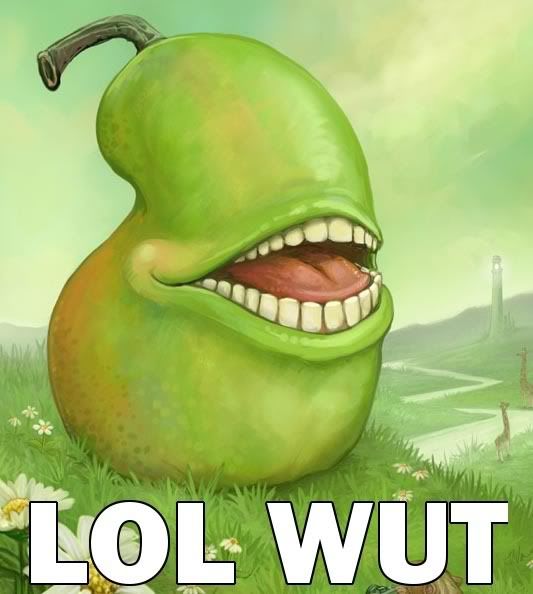|
|
Silkroad Online
|
|
|
Silkroad Forums
|
|
|
Affiliates
|



|
|
View unanswered posts | View active topics
  |
Page 1 of 1
|
[ 24 posts ] |
|
| Author |
Message |
|
mystery777
|
Post subject: Camera Options  Posted: Posted: Thu Oct 02, 2008 1:22 pm |
|
| Casual Member |
 |
 |
Joined: Jun 2008
Posts: 52
Location:

|
|
Is there anyway to set the default option for the camera to be at "Third Person View" instead of always the first person or quarterview options?
|
|
| Top |
|
 |
|
Swindler
|
Post subject: Re: Camera Options  Posted: Posted: Thu Oct 02, 2008 1:37 pm |
|
| Forum God |
 |
 |
Joined: Apr 2007
Posts: 11256
Location: Pimpas Paradise.
|
hits98 wrote: MOUSE EMULATOR OR MOUSE W/ SCROLL  
|
|
| Top |
|
 |
|
Furious
|
Post subject: Re: Camera Options  Posted: Posted: Thu Oct 02, 2008 1:47 pm |
|
| Active Member |
 |
 |
Joined: Nov 2007
Posts: 815
Location: netherlands
|
|
| Top |
|
 |
|
Nocks
|
Post subject: Re: Camera Options  Posted: Posted: Thu Oct 02, 2008 1:49 pm |
|
| Banned User |
 |
 |
Joined: Sep 2008
Posts: 83
Location: somewhere in TR
|
|
I lol @ HejsaN almost posting 4k posts with; lol, +1, [someone's post quoted], GZ, [motivator pic], [lol wut pic], [i r like hip hop and i r cool post] etc etc.
|
|
| Top |
|
 |
|
Swindler
|
Post subject: Re: Camera Options  Posted: Posted: Thu Oct 02, 2008 2:05 pm |
|
| Forum God |
 |
 |
Joined: Apr 2007
Posts: 11256
Location: Pimpas Paradise.
|
Nocks wrote: I lol @ HejsaN almost posting 4k posts with; lol, +1, [someone's post quoted], GZ, [motivator pic], [lol wut pic], [i r like hip hop and i r cool post] etc etc. hahaha! thats not really true maybe 1/10 of my posts isnt like useless like i've them i posted this week
|
|
| Top |
|
 |
|
Nocks
|
Post subject: Re: Camera Options  Posted: Posted: Thu Oct 02, 2008 2:55 pm |
|
| Banned User |
 |
 |
Joined: Sep 2008
Posts: 83
Location: somewhere in TR
|
HejsaN wrote: Nocks wrote: I lol @ HejsaN almost posting 4k posts with; lol, +1, [someone's post quoted], GZ, [motivator pic], [lol wut pic], [i r like hip hop and i r cool post] etc etc. hahaha! thats not really true maybe 1/10 of my posts isnt like useless like i've them i posted this week 
|
|
| Top |
|
 |
|
mystery777
|
Post subject: Re: Camera Options  Posted: Posted: Fri Oct 03, 2008 1:05 am |
|
| Casual Member |
 |
 |
Joined: Jun 2008
Posts: 52
Location:

|
|
well no one really answered the question of whether it is possible to make the camera a third person camera as the default, there are two other options under the "view" tab
|
|
| Top |
|
 |
|
vajayjay
|
Post subject: Re: Camera Options  Posted: Posted: Fri Oct 03, 2008 1:24 am |
|
| Common Member |
 |
 |
Joined: Aug 2008
Posts: 109
Location: Wherever the wind blows..
|
|
| Top |
|
 |
|
mystery777
|
Post subject: Re: Camera Options  Posted: Posted: Fri Oct 03, 2008 3:47 am |
|
| Casual Member |
 |
 |
Joined: Jun 2008
Posts: 52
Location:

|
|
no i specificaly said third person camera which is an option you can check off (u know there are three boxes) and u can check off the middle one and press confirmi
is hter anyway to default this?
|
|
| Top |
|
 |
|
NyxBaby
|
Post subject: Re: Camera Options  Posted: Posted: Fri Oct 03, 2008 4:03 am |
|
| Regular Member |
 |
 |
Joined: Jul 2008
Posts: 213
Location:

|
mystery777 wrote: no i specificaly said third person camera which is an option you can check off (u know there are three boxes) and u can check off the middle one and press confirmi
is hter anyway to default this? need i repeat myself? silkroad is in third person view.
_________________
 Level: 6X Guild: Revenant Build: Rogue/Bard Level: 6X Guild: Revenant Build: Rogue/Bard Level: 4X Guild: Revenant Build: S/S Nukerthank you babycakesX for bullet's sig Level: 4X Guild: Revenant Build: S/S Nukerthank you babycakesX for bullet's sig
|
|
| Top |
|
 |
|
mystery777
|
Post subject: Re: Camera Options  Posted: Posted: Fri Oct 03, 2008 5:05 am |
|
| Casual Member |
 |
 |
Joined: Jun 2008
Posts: 52
Location:

|
NyxBaby wrote: mystery777 wrote: no i specificaly said third person camera which is
an option you can check off (u know there are three boxes) and u can
check off the middle one and press confirmi
is hter anyway to default this? need i repeat myself? silkroad is in third person view.k here let me show u a picture and explain what i mean:
| Attachments: |
![SRO[2008-10-02 22-00-47]_44.jpg](./download/file.php?id=2132)
SRO[2008-10-02 22-00-47]_44.jpg [ 133.25 KiB | Viewed 3269 times ]
|
|
|
| Top |
|
 |
|
Teddybeer
|
Post subject: Re: Camera Options  Posted: Posted: Fri Oct 03, 2008 5:54 am |
|
| Active Member |
 |
 |
Joined: Apr 2008
Posts: 643
Location: Silkroad-R
|
HejsaN 1000 times wrote: Dont take this serious just a joke... I love all the motivational pics she/he posts xD and ffcourse the real attributes 
_________________

|
|
| Top |
|
 |
|
tedtwilliger
|
Post subject: Re: Camera Options  Posted: Posted: Fri Oct 03, 2008 9:12 am |
|
| Banned User |
 |
 |
Joined: Apr 2006
Posts: 3657
Location: MrTwilligers skin
|
NyxBaby wrote: if your asking how to make it "third person" via the options just select it, it always defailts back to free view though. He was asking if there is a way to make it not switch to default. His post was very clear you simply misunderstood him. So as a brief answer no there isn't, you have to waste a whole 10 seconds each time you log in. Hardly a big deal right?
|
|
| Top |
|
 |
|
mystery777
|
Post subject: Re: Camera Options  Posted: Posted: Sat Oct 04, 2008 10:17 pm |
|
| Casual Member |
 |
 |
Joined: Jun 2008
Posts: 52
Location:

|
ok thank you tedtwiliger, you truly know how to respond so thank you very much for that and no the 10 seconds is not a big deal I just wanted to know if its possible (as a concept) but thanx a lot  no comment for you nyxbaby, i specificially said option not just third person (I even used word for word labels) so i mean if you cant help me and you just want to criticize even when I showed a picture and used exact word labels, then dont post please
|
|
| Top |
|
 |
|
penfold1992
|
Post subject: Re: Camera Options  Posted: Posted: Sat Oct 04, 2008 11:51 pm |
|
| Senior Member |
 |
 |
Joined: Apr 2007
Posts: 4060
Location:

|
mystery777 wrote: ok thank you tedtwiliger, you truly know how to respond so thank you very much for that and no the 10 seconds is not a big deal I just wanted to know if its possible (as a concept) but thanx a lot  no comment for you nyxbaby, i specificially said option not just third person (I even used word for word labels) so i mean if you cant help me and you just want to criticize even when I showed a picture and used exact word labels, then dont post please you can pk2 edit all options 2 make themdefault. how ever i dno wher 2 look or wut 2 change lol sorry. im sure if u pk2 edit ull kno. nyway.. nyxbaby you missunder stood for one. he actually stated which view it was mystery777 wrote: Is there anyway to set the default option for the camera to be at "Third Person View" instead of always the first person or quarterview options? sro is in 3rd person but 3rd person camera angle meeans behind character. actually go ingame and look. 2ndly i tried 2 ignor ur post cuz u type in gay blue making it very hard to read im very tempted to change my text to white bt u can see how annoying it is anyway
_________________

|
|
| Top |
|
 |
|
Argonaut
|
Post subject: Re: Camera Options  Posted: Posted: Sun Oct 05, 2008 3:35 am |
|
| Banned User |
 |
 |
Joined: Jun 2008
Posts: 1162
Location:

|
NyxBaby wrote: silkroad is actually already in third person view.. we have the option to set the camera to move freely, directly behind our toons, or at a fixed height. you do this by pressing F9 or through the options section.
correct me if i'm wrong but i think you might be asking if it has a first person view (for those of you who dont know what that means, first person is the view used in FPS games ^_^ "First Person Shooters" it means the view point of your toon, what it see's, you won't see your toon, but you might see the wep and hands.) My eyes. 
_________________
<< banned for being a constant problem. -cin >>
|
|
| Top |
|
 |
|
mystery777
|
Post subject: Re: Camera Options  Posted: Posted: Sun Oct 05, 2008 4:47 pm |
|
| Casual Member |
 |
 |
Joined: Jun 2008
Posts: 52
Location:

|
penfold1992 wrote: mystery777 wrote: ok thank you tedtwiliger, you truly know how to respond so thank you very much for that and no the 10 seconds is not a big deal I just wanted to know if its possible (as a concept) but thanx a lot  no comment for you nyxbaby, i specificially said option not just third person (I even used word for word labels) so i mean if you cant help me and you just want to criticize even when I showed a picture and used exact word labels, then dont post please you can pk2 edit all options 2 make themdefault. how ever i dno wher 2 look or wut 2 change lol sorry. im sure if u pk2 edit ull kno. nyway.. nyxbaby you missunder stood for one. he actually stated which view it was mystery777 wrote: Is there anyway to set the default option for the camera to be at "Third Person View" instead of always the first person or quarterview options? sro is in 3rd person but 3rd person camera angle meeans behind character. actually go ingame and look. 2ndly i tried 2 ignor ur post cuz u type in gay blue making it very hard to read im very tempted to change my text to white bt u can see how annoying it is anywaywell then, i read all this talk about pk2editing on the forrums and the whole discussion but will I get banned if i use it ONLY to change the "camera angle" to Third person view?
|
|
| Top |
|
 |
|
lmpulse
|
Post subject: Re: Camera Options  Posted: Posted: Sun Oct 05, 2008 8:13 pm |
|
| Banned User |
 |
 |
Joined: Sep 2008
Posts: 251
Location: Somewhere in Azeroth...
|
Nocks wrote: I lol @ HejsaN almost posting 4k posts with; lol, +1, [someone's post quoted], GZ, [motivator pic], [lol wut pic], [i r like hip hop and i r cool post] etc etc. rofl 
_________________
<< banned for proof of botting. -cin >>
|
|
| Top |
|
 |
|
LockStar.
|
Post subject: Re: Camera Options  Posted: Posted: Mon Oct 06, 2008 12:07 am |
|
| Active Member |
 |
 |
Joined: Jun 2007
Posts: 948
Location:

|
Argonaut wrote: NyxBaby wrote: silkroad is actually already in third person view.. we have the option to set the camera to move freely, directly behind our toons, or at a fixed height. you do this by pressing F9 or through the options section.
correct me if i'm wrong but i think you might be asking if it has a first person view (for those of you who dont know what that means, first person is the view used in FPS games ^_^ "First Person Shooters" it means the view point of your toon, what it see's, you won't see your toon, but you might see the wep and hands.) My eyes.  I didn't even bother. LUL SPAMZ.
_________________
|
|
| Top |
|
 |
|
Kyau
|
Post subject: Re: Camera Options  Posted: Posted: Mon Oct 06, 2008 2:54 am |
|
| Banned User |
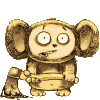 |
 |
Joined: Feb 2008
Posts: 244
Location:

|
|
NyxBaby ! Stop posting in that color ! Just post normal like others its isn't that hard ! Plz
_________________
Venus » 90 rogue/bard (sub) - Kyau » [SuddenDeath]
|
|
| Top |
|
 |
|
frankaslt1
|
Post subject: Re: Camera Options  Posted: Posted: Mon Oct 06, 2008 4:36 am |
|
| Valued Member |
 |
 |
Joined: Jul 2007
Posts: 421
Location: leit
|
NyxBaby wrote: silkroad is actually already in third person view.. we have the option to set the camera to move freely, directly behind our toons, or at a fixed height. you do this by pressing F9 or through the options section.
correct me if i'm wrong but i think you might be asking if it has a first person view (for those of you who dont know what that means, first person is the view used in FPS games ^_^ "First Person Shooters" it means the view point of your toon, what it see's, you won't see your toon, but you might see the wep and hands.) Yes i got it, thx alot!
|
|
| Top |
|
 |
  |
Page 1 of 1
|
[ 24 posts ] |
|
Who is online |
Users browsing this forum: No registered users and 11 guests |
|
You cannot post new topics in this forum
You cannot reply to topics in this forum
You cannot edit your posts in this forum
You cannot delete your posts in this forum
You cannot post attachments in this forum
|
|