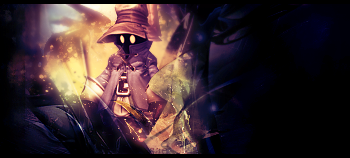|
|
Silkroad Online
|
|
|
Silkroad Forums
|
|
|
Affiliates
|



|
|
View unanswered posts | View active topics
| Author |
Message |
|
Sae
|
Post subject: Tutorial ~ Vivi  Posted: Posted: Fri Oct 03, 2008 9:17 pm |
|
| Active Member |
 |
 |
Joined: Jul 2006
Posts: 556
Location: lol
|
A few people have asked for a tutorial for this sig, and I finally got around to finishing it. PS keeps making the colors gross no matter what extension I save it as. >.< Anyways, I hope this helps people. :}
_________________
 troy + venus + fembria + salvation + theta + origin genesis (active) troy + venus + fembria + salvation + theta + origin genesis (active)
|
|
| Top |
|
 |
|
Melez
|
Post subject: Re: Tutorial ~ Vivi  Posted: Posted: Fri Oct 03, 2008 10:03 pm |
|
| Veteran Member |
 |
 |
Joined: Jul 2008
Posts: 3009
Location: лол шта
|
Pretty nice tut, I think imma try it. 
_________________

|
|
| Top |
|
 |
|
Kirkaldi
|
Post subject: Re: Tutorial ~ Vivi  Posted: Posted: Fri Oct 03, 2008 10:46 pm |
|
| Veteran Member |
 |
 |
Joined: Jul 2008
Posts: 3083
Location: nyc
|
|
Tut for Rukia SIG!!
_________________
|
|
| Top |
|
 |
|
ShizKnight
|
Post subject: Re: Tutorial ~ Vivi  Posted: Posted: Sat Oct 04, 2008 5:33 am |
|
| Veteran Member |
 |
 |
Joined: Mar 2006
Posts: 3104
Location: _______
|
|
| Top |
|
 |
|
Amelie
|
Post subject: Re: Tutorial ~ Vivi  Posted: Posted: Sat Oct 04, 2008 6:00 am |
|
| Veteran Member |
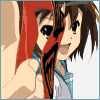 |
 |
Joined: Sep 2006
Posts: 3669
Location: Daikanyama
|
|
i'm so gonna try this one.
I'll upload my outcome tomorrow.
_________________

|
|
| Top |
|
 |
|
*BlackFox
|
Post subject: Re: Tutorial ~ Vivi  Posted: Posted: Sat Oct 04, 2008 1:06 pm |
|
| Forum Legend |
 |
 |
Joined: Sep 2008
Posts: 7923
Location:

|
|
Cool Tutorial! you did
_________________

|
|
| Top |
|
 |
|
Verfo
|
Post subject: Re: Tutorial ~ Vivi  Posted: Posted: Sat Oct 04, 2008 2:11 pm |
|
| Banned User |
 |
 |
Joined: May 2008
Posts: 3655
Location: evol efil
|
|
can you upload the render?
_________________
<< banned for proof of botting. -cin >>
|
|
| Top |
|
 |
|
Amelie
|
Post subject: Re: Tutorial ~ Vivi  Posted: Posted: Sat Oct 04, 2008 5:27 pm |
|
| Veteran Member |
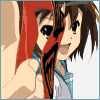 |
 |
Joined: Sep 2006
Posts: 3669
Location: Daikanyama
|
Verfo wrote: can you upload the render? pff dont be LAZY
_________________

|
|
| Top |
|
 |
|
Melez
|
Post subject: Re: Tutorial ~ Vivi  Posted: Posted: Sat Oct 04, 2008 6:23 pm |
|
| Veteran Member |
 |
 |
Joined: Jul 2008
Posts: 3009
Location: лол шта
|
Melon wrote: It's made to be used.  Also, I like the outcome. GJ. 
_________________

|
|
| Top |
|
 |
|
Sae
|
Post subject: Re: Tutorial ~ Vivi  Posted: Posted: Sat Oct 04, 2008 7:22 pm |
|
| Active Member |
 |
 |
Joined: Jul 2006
Posts: 556
Location: lol
|
Melon wrote: Looks good! :} The tutorial is just a guide, if those gradient maps don't work for you, play around with the other ones. ShizKnight wrote: You forgot to add bloom. ...Bloom effect?
_________________
 troy + venus + fembria + salvation + theta + origin genesis (active) troy + venus + fembria + salvation + theta + origin genesis (active)
|
|
| Top |
|
 |
|
hitokiri
|
Post subject: Re: Tutorial ~ Vivi  Posted: Posted: Sat Oct 04, 2008 7:38 pm |
|
| Veteran Member |
 |
 |
Joined: Feb 2006
Posts: 3503
Location: here
|
|
Really cool signature, I love the result of it. But I dunno it seems way too much black/negative space, like half the signature is empty almost. I know if you look close you can see hints of bits which have been darkened and all the other things you did to the signature itself, but to me personally it seems a little too empty on half of it. The left side though is amazing.
_________________

[Stealth] / [Ninjitsu] / [Relentless] /  [Scoundrels] [Scoundrels]
Troy / Pacific / Venus / Fembria / Salvation / Theta / Origin Online - Genesis
|
|
| Top |
|
 |
|
IceCrash
|
Post subject: Re: Tutorial ~ Vivi  Posted: Posted: Sat Oct 04, 2008 8:39 pm |
|
| Forum Legend |
 |
 |
Joined: Nov 2006
Posts: 6816
Location: Anything goes
|
|
you Farking pwn
jeez, gj
_________________
|
|
| Top |
|
 |
|
Melez
|
Post subject: Re: Tutorial ~ Vivi  Posted: Posted: Sat Oct 04, 2008 9:02 pm |
|
| Veteran Member |
 |
 |
Joined: Jul 2008
Posts: 3009
Location: лол шта
|
Outcome:  I'm pretty proud of it.  As for the gradient maps, I had the same problem too, just didn't seem how it should be, so used other, and other opacities.
_________________

|
|
| Top |
|
 |
|
IceCrash
|
Post subject: Re: Tutorial ~ Vivi  Posted: Posted: Sat Oct 04, 2008 9:09 pm |
|
| Forum Legend |
 |
 |
Joined: Nov 2006
Posts: 6816
Location: Anything goes
|
|
you guys making me want to start making sigs again >.>
_________________
|
|
| Top |
|
 |
|
Melez
|
Post subject: Re: Tutorial ~ Vivi  Posted: Posted: Sat Oct 04, 2008 9:13 pm |
|
| Veteran Member |
 |
 |
Joined: Jul 2008
Posts: 3009
Location: лол шта
|
IceCrash wrote: you guys making me want to start making sigs again >.> You've stopped? Don't mate, your pretty good at it. 
_________________

|
|
| Top |
|
 |
|
Melon
|
Post subject: Re: Tutorial ~ Vivi  Posted: Posted: Sat Oct 04, 2008 10:08 pm |
|
| New Member |
 |
 |
Joined: Sep 2008
Posts: 36
Location:

|
|
yeah sig improve photoshop skills! goodddddd which can... be used for jobs i think?
_________________

^^ From Sae's Tutorial- viewtopic.php?f=11&t=99383
|
|
| Top |
|
 |
|
Verfo
|
Post subject: Re: Tutorial ~ Vivi  Posted: Posted: Sun Oct 05, 2008 4:32 am |
|
| Banned User |
 |
 |
Joined: May 2008
Posts: 3655
Location: evol efil
|
Amelie wrote: Verfo wrote: can you upload the render? pff dont be LAZYthank you ma'am
_________________
<< banned for proof of botting. -cin >>
|
|
| Top |
|
 |
|
ShizKnight
|
Post subject: Re: Tutorial ~ Vivi  Posted: Posted: Sun Oct 05, 2008 5:37 am |
|
| Veteran Member |
 |
 |
Joined: Mar 2006
Posts: 3104
Location: _______
|
Sae wrote: Melon wrote: Looks good! :} The tutorial is just a guide, if those gradient maps don't work for you, play around with the other ones. ShizKnight wrote: You forgot to add bloom. ...Bloom effect?
|
|
| Top |
|
 |
|
Swindler
|
Post subject: Re: Tutorial ~ Vivi  Posted: Posted: Sun Oct 05, 2008 1:19 pm |
|
| Forum God |
 |
 |
Joined: Apr 2007
Posts: 11256
Location: Pimpas Paradise.
|
|
awesome gonna try it later :>
|
|
| Top |
|
 |
|
Sidi
|
Post subject: Re: Tutorial ~ Vivi  Posted: Posted: Sun Oct 05, 2008 4:28 pm |
|
| New Member |
 |
 |
Joined: Oct 2008
Posts: 39
Location: Vote for Pedro.
|
|
Very nice tutorial and outome x)
_________________

|
|
| Top |
|
 |
|
lavapockets
|
Post subject: Re: Tutorial ~ Vivi  Posted: Posted: Mon Oct 06, 2008 2:35 pm |
|
| Frequent Member |
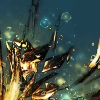 |
 |
Joined: May 2007
Posts: 1126
Location: right behind you
|
|
| Top |
|
 |
|
Amelie
|
Post subject: Re: Tutorial ~ Vivi  Posted: Posted: Mon Oct 06, 2008 6:50 pm |
|
| Veteran Member |
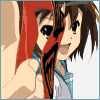 |
 |
Joined: Sep 2006
Posts: 3669
Location: Daikanyama
|
here's my outcome, i tried to use the side of the sig. 
_________________

|
|
| Top |
|
 |
|
Hostage
|
Post subject: Re: Tutorial ~ Vivi  Posted: Posted: Mon Oct 06, 2008 7:50 pm |
|
| Veteran Member |
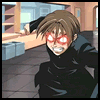 |
 |
Joined: Jan 2007
Posts: 3119
Location: Canada,On
|
Sidi wrote: Very nice tutorial and outome x) Dude your sig is insane. I can't get over the right side of it, simply ace. Mind sharing your smudge settings?
|
|
| Top |
|
 |
|
Sidi
|
Post subject: Re: Tutorial ~ Vivi  Posted: Posted: Tue Oct 07, 2008 7:00 pm |
|
| New Member |
 |
 |
Joined: Oct 2008
Posts: 39
Location: Vote for Pedro.
|
Hostage wrote: Sidi wrote: Very nice tutorial and outome x) Dude your sig is insane. I can't get over the right side of it, simply ace. Mind sharing your smudge settings? Sure, as soon as my laptop's back i'll drop you a pm ;]
_________________

|
|
| Top |
|
 |
|
Hostage
|
Post subject: Re: Tutorial ~ Vivi  Posted: Posted: Tue Oct 07, 2008 10:40 pm |
|
| Veteran Member |
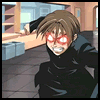 |
 |
Joined: Jan 2007
Posts: 3119
Location: Canada,On
|
Sidi wrote: Sure, as soon as my laptop's back i'll drop you a pm ;] Sounds awesome, thanks. ^^
|
|
| Top |
|
 |
|
Doron
|
Post subject: Re: Tutorial ~ Vivi  Posted: Posted: Wed Oct 08, 2008 7:22 pm |
|
| SRF's Princess |
 |
 |
Joined: May 2007
Posts: 8570
Location: I'm at- Ooh something shiny!!
|
 Imma do one right now, see if it works
_________________
|
|
| Top |
|
 |
|
lavapockets
|
Post subject: Re: Tutorial ~ Vivi  Posted: Posted: Thu Oct 09, 2008 5:06 am |
|
| Frequent Member |
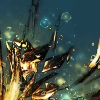 |
 |
Joined: May 2007
Posts: 1126
Location: right behind you
|
|
| Top |
|
 |
Who is online |
Users browsing this forum: No registered users and 8 guests |
|
You cannot post new topics in this forum
You cannot reply to topics in this forum
You cannot edit your posts in this forum
You cannot delete your posts in this forum
You cannot post attachments in this forum
|
|