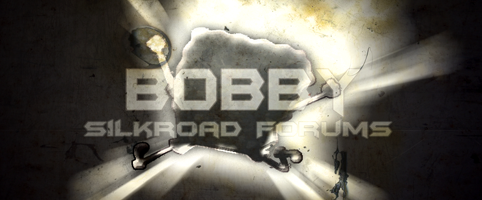|
|
Silkroad Online
|
|
|
Silkroad Forums
|
|
|
Affiliates
|



|
|
View unanswered posts | View active topics
| Author |
Message |
|
bryan1000
|
Post subject: Re: [GUIDE] How to PK2 Edit your underbar  Posted: Posted: Sun Jan 18, 2009 1:06 am |
|
| Casual Member |
 |
 |
Joined: Jun 2007
Posts: 80
Location: Portugal
|
|
| Top |
|
 |
|
Hyphy
|
Post subject: Re: [GUIDE] How to PK2 Edit your underbar  Posted: Posted: Sun Jan 18, 2009 5:23 am |
|
| Banned User |
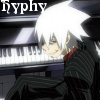 |
 |
Joined: Dec 2006
Posts: 188
Location:

|
|
xD its didnt work it say i need a new version of the game and since vsro behin i sro it didnt work
_________________
<< banned for selling characters. -cin >>
|
|
| Top |
|
 |
|
bryan1000
|
Post subject: Re: [GUIDE] How to PK2 Edit your underbar  Posted: Posted: Sun Jan 18, 2009 6:42 am |
|
| Casual Member |
 |
 |
Joined: Jun 2007
Posts: 80
Location: Portugal
|
Hyphy wrote: xD its didnt work it say i need a new version of the game and since vsro behin i sro it didnt work that is old then try to extract the files of the underbar from that media then just import into your sro if you dont know how try to use this guide for the files you have to extract and use one of my guides to learn how to import and extract hope that helps
_________________
..............................................................................
[Pk2 Links] Faster Access To All My Pk2 Edits:
http://www.silkroadforums.com/viewtopic.php?f=2&t=105977

|
|
| Top |
|
 |
|
Hyphy
|
Post subject: Re: [GUIDE] How to PK2 Edit your underbar  Posted: Posted: Sun Jan 18, 2009 5:00 pm |
|
| Banned User |
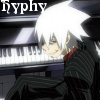 |
 |
Joined: Dec 2006
Posts: 188
Location:

|
|
ok thx =] time to learn how to do it all over xD
_________________
<< banned for selling characters. -cin >>
|
|
| Top |
|
 |
|
bryan1000
|
Post subject: Re: [GUIDE] How to PK2 Edit your underbar  Posted: Posted: Sun Jan 18, 2009 7:21 pm |
|
| Casual Member |
 |
 |
Joined: Jun 2007
Posts: 80
Location: Portugal
|
FullMoon wrote: Thats the underbar in the first post, but penfold already alerted to people don't use that cuz i think he said it was used in some loaders/mods... Luckly, i know a way to see if the underbar is from a loader or originally made... My underbar looks just like some on loaders, but my middle button is made by me... =P
Just like bryan1000 said, extract the underbar files on Media.pk2 then put them on your recent media.pk2... (PS: BACKUP YOUR MEDIA.PK2!! If anything goes wrong, you can always go back from the beggining... =P)
@bryan1000:
Sorry if i haven't made your underbar yet... I just can't find my Photoshop program... My cousin was here scanning for some virus without permission to touch in my computer, and he unistalled my CS3... >_<
As soon as i find it, ill make it, okay? i dont use that media i just extracted the files and its working but i want the other one not this xD ok dude, i hate wait lol but its ok maybe i can do it myself but i need your help because i dont know where to cut it and i dont really know how to transform it into good quality...the last time i tried it it looked like trash xD ps: i learned how to cut the black parts in photoshop... its the only thing i know how to do xD but i can use paint since i have more experience in it than in photoshop, i just dont know where to cut the underbar parts xD but maybe i will wait for you since im tired of trying to do it xD
_________________
..............................................................................
[Pk2 Links] Faster Access To All My Pk2 Edits:
http://www.silkroadforums.com/viewtopic.php?f=2&t=105977

|
|
| Top |
|
 |
|
Hyphy
|
Post subject: Re: [GUIDE] How to PK2 Edit your underbar  Posted: Posted: Mon Jan 19, 2009 5:50 am |
|
| Banned User |
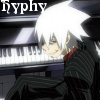 |
 |
Joined: Dec 2006
Posts: 188
Location:

|
|
which option is the hp and mp in? and fullmoon can u send me ur underbar media i like it =D
_________________
<< banned for selling characters. -cin >>
|
|
| Top |
|
 |
|
The Furious Ninja
|
Post subject: Re: [GUIDE] How to PK2 Edit your underbar  Posted: Posted: Mon Jan 19, 2009 8:43 pm |
|
| Valued Member |
 |
 |
Joined: Nov 2008
Posts: 353
Location:

|
Hyphy wrote: which option is the hp and mp in? and fullmoon can u send me ur underbar media i like it =D foudre wrote: was actually hoping you'd add to the tutorial from the pm i sent, but for people interested
for the stuff related to your upper left player info, such as the hp/ mp bars goto:
media/interface/playerminiinfo
your hp bar is the pmi_hp.ddj and the mp is pmi_hp.ddj
in this playerminiinfo you can also find the box that holds the hp/mp bars and the circle around the player picture as well as your pets hp/ hunger points
the box is pmi_window.ddj all i did was tint it to match my under bar, but if you did something fancy like custom textures or colors to make it match your underbar, you can change that here or set it to all black to make it transparent, havn't screwed with it much but i assume it matches the same kind of restraints as the underbar does on shape and size, expesially since it has the hp/mp bars (of course if you were to change the cordantes that tell the game where to put this stuff on the screen you could change that, which is what next mod i'm interested in finding out how to do)
as well as the color it flashes when you are low on hp/ mp when you have the warning set on
_________________
Joymax puts the F U back in fun
42 Warrior /Warlock- FuriousNinja
I can't really call it grinding, more like tanking for gold bots.
Raamroc "So many people to kill so little time"
Xao "But you're immortal"
Raamroc "So much time"
|
|
| Top |
|
 |
|
Hyphy
|
Post subject: Re: [GUIDE] How to PK2 Edit your underbar  Posted: Posted: Tue Jan 20, 2009 2:59 am |
|
| Banned User |
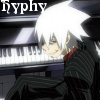 |
 |
Joined: Dec 2006
Posts: 188
Location:

|
wat about the ground cursor anyone know? P.S fullmoon can u upload ur media.pk2 i like ur underbar hehe 
_________________
<< banned for selling characters. -cin >>
|
|
| Top |
|
 |
|
Bobby
|
Post subject: Re: [GUIDE] How to PK2 Edit your underbar  Posted: Posted: Tue Jan 20, 2009 3:51 am |
|
| Active Member |
 |
 |
Joined: Dec 2008
Posts: 575
Location: Australia
|
select_01,select_02,select_03 and select_04 are the ground cursors. i used this guide to turn the ddj's into dds so i could work on them with photoshop. This morning i made my cursor a smiley face 
_________________
Wish the best for raphaell666
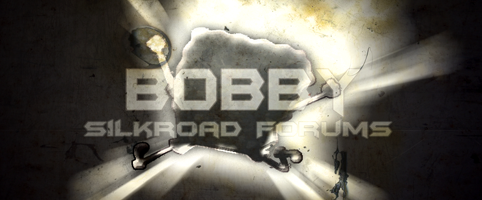
|
|
| Top |
|
 |
|
The Furious Ninja
|
Post subject: Re: [GUIDE] How to PK2 Edit your underbar  Posted: Posted: Tue Jan 20, 2009 3:57 am |
|
| Valued Member |
 |
 |
Joined: Nov 2008
Posts: 353
Location:

|
Bobby wrote: select_01,select_02,select_03 and select_04 are the ground cursors. i used this guide to turn the ddj's into dds so i could work on them with photoshop. This morning i made my cursor a smiley face  wait where are the select_0x at?
_________________
Joymax puts the F U back in fun
42 Warrior /Warlock- FuriousNinja
I can't really call it grinding, more like tanking for gold bots.
Raamroc "So many people to kill so little time"
Xao "But you're immortal"
Raamroc "So much time"
|
|
| Top |
|
 |
|
Hyphy
|
Post subject: Re: [GUIDE] How to PK2 Edit your underbar  Posted: Posted: Tue Jan 20, 2009 4:08 am |
|
| Banned User |
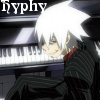 |
 |
Joined: Dec 2006
Posts: 188
Location:

|
The Furious Ninja wrote: Bobby wrote: select_01,select_02,select_03 and select_04 are the ground cursors. i used this guide to turn the ddj's into dds so i could work on them with photoshop. This morning i made my cursor a smiley face  wait where are the select_0x at? under effect
_________________
<< banned for selling characters. -cin >>
|
|
| Top |
|
 |
|
bryan1000
|
Post subject: Re: [GUIDE] How to PK2 Edit your underbar  Posted: Posted: Tue Jan 20, 2009 11:11 am |
|
| Casual Member |
 |
 |
Joined: Jun 2007
Posts: 80
Location: Portugal
|
Hyphy wrote: wat about the ground cursor anyone know? P.S fullmoon can u upload ur media.pk2 i like ur underbar hehe  fullmoon's underbar is the same than the one from the media i told you about just extract the files of the underbar from that media and replace with your media's files ^^ little guide: 1. download media 2. open pk2 extractor 3. extract all the underbar files 4. open pk2 editor 5. load your original media 6. go multiple files update and select the extracted underbar files folder done ^^ hope that helped you i tested it so its working you just have to follow my little guide, good luck 
_________________
..............................................................................
[Pk2 Links] Faster Access To All My Pk2 Edits:
http://www.silkroadforums.com/viewtopic.php?f=2&t=105977

|
|
| Top |
|
 |
|
Hyphy
|
Post subject: Re: [GUIDE] How to PK2 Edit your underbar  Posted: Posted: Tue Jan 20, 2009 1:31 pm |
|
| Banned User |
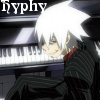 |
 |
Joined: Dec 2006
Posts: 188
Location:

|
bryan1000 wrote: Hyphy wrote: wat about the ground cursor anyone know? P.S fullmoon can u upload ur media.pk2 i like ur underbar hehe  fullmoon's underbar is the same than the one from the media i told you about just extract the files of the underbar from that media and replace with your media's files ^^ little guide: 1. download media 2. open pk2 extractor 3. extract all the underbar files 4. open pk2 editor 5. load your original media 6. go multiple files update and select the extracted underbar files folder done ^^ hope that helped you i tested it so its working you just have to follow my little guide, good luck  nope fullmoon underbar is dff she customize everything even itemmall button
_________________
<< banned for selling characters. -cin >>
|
|
| Top |
|
 |
|
Hyphy
|
Post subject: Re: [GUIDE] How to PK2 Edit your underbar  Posted: Posted: Tue Jan 20, 2009 9:04 pm |
|
| Banned User |
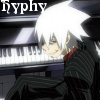 |
 |
Joined: Dec 2006
Posts: 188
Location:

|
FullMoon wrote: OMFG! That's an offence! I'm no she... -.-
That name came up cuz of my cousin... She was trying to find a name to her hamster and i heard FullMoon, but that doesn't mean I'm a she... -.-
EDIT: My underbar isn't "that" customized... I just used the picture you can see in the first post... =P
PS: Just like bryan said, the steps, but the center piece was modified by me... I used a piece inside the original center menu button, then added a glow effect and saved as a png... Then, reopen the png and selected the whole piece and saved as dds...
EDIT: I got to put that im not a she in my sig... Just so people don't mistake so much... yike i didnt see that type she woah hax =[ sry thhough i still love you no homo 
_________________
<< banned for selling characters. -cin >>
|
|
| Top |
|
 |
|
FullMoon
|
Post subject: Re: [GUIDE] How to PK2 Edit your underbar  Posted: Posted: Tue Jan 20, 2009 9:33 pm |
|
| Casual Member |
 |
 |
Joined: Mar 2008
Posts: 61
Location:

|
Yeah, yeah... You mean, you love MY underbar! xD You got yourself the pic there... You can do whatever you want just by using it... And with the buttons, its really easy to do the press and focus ones... I'll just give you guys a tip here: Quote: When you make buttons, just make the normal one for eg: ub_menu_button... When you want to make focus (when you put your cursor above it) and press (The name says it all), if focus, simplyu go to "Image->Ajustments->(something/Contrast" (Don't ask me the name of the (something)... My Photoshop is in Portuguese... Pic here:  Then just give it a positive number for the focus button, and a negative number for the press button... (By number i mean only change the first thing in that sortta dialog box, not the contrast... Personally, i use +25 for focus and -25 for press... Thenn just save and you made your focus/press buttons!
_________________

Made by cin 
Proud to be a guy with a SMEXY nickname. 
|
|
| Top |
|
 |
|
bryan1000
|
Post subject: Re: [GUIDE] How to PK2 Edit your underbar  Posted: Posted: Wed Jan 21, 2009 1:40 am |
|
| Casual Member |
 |
 |
Joined: Jun 2007
Posts: 80
Location: Portugal
|
Great Thanks To Fullmoon for his Great Work Doing Me The Underbar Like He Promissed And With Such a Great Quality ^^   Everything Good To You Bro
_________________
..............................................................................
[Pk2 Links] Faster Access To All My Pk2 Edits:
http://www.silkroadforums.com/viewtopic.php?f=2&t=105977

|
|
| Top |
|
 |
|
bryan1000
|
Post subject: Re: [GUIDE] How to PK2 Edit your underbar  Posted: Posted: Wed Jan 21, 2009 7:53 pm |
|
| Casual Member |
 |
 |
Joined: Jun 2007
Posts: 80
Location: Portugal
|
FullMoon wrote: ^^ That's me... =P
Going to play a lil bit... Later! =) of course its you  there is no more fullmoon here xD
_________________
..............................................................................
[Pk2 Links] Faster Access To All My Pk2 Edits:
http://www.silkroadforums.com/viewtopic.php?f=2&t=105977

|
|
| Top |
|
 |
|
Waffelz
|
Post subject: Re: [GUIDE] How to PK2 Edit your underbar  Posted: Posted: Sat Jan 24, 2009 10:45 pm |
|
| Banned User |
 |
Joined: May 2008
Posts: 513
Location: Center of Hell.
|
FullMoon wrote: hehehe.... I guess that will be harder huh?  For me, underbar and pk2 edits that involve Photoshop are easier to do then avatar changing... Oh yeah, about the edits i talked earlier... Picture! =D  So, in this one, we got a fully completed UI, only need to change EXP bar, BURNING BLUE ZERK GAUGE(!!!), need to fix the white part on the lil circle arrow of the COS controls and i might have to search a lil bit in how to change the Avatar do Cursed skull one ^^ But i promisse to try! =) Can you upload your mediapk2? Thats one sexy bar 
|
|
| Top |
|
 |
|
FullMoon
|
Post subject: Re: [GUIDE] How to PK2 Edit your underbar  Posted: Posted: Sat Jan 24, 2009 11:19 pm |
|
| Casual Member |
 |
 |
Joined: Mar 2008
Posts: 61
Location:

|
Waffelz wrote: FullMoon wrote: hehehe.... I guess that will be harder huh?  For me, underbar and pk2 edits that involve Photoshop are easier to do then avatar changing... Oh yeah, about the edits i talked earlier... Picture! =D (Picture) So, in this one, we got a fully completed UI, only need to change EXP bar, BURNING BLUE ZERK GAUGE(!!!), need to fix the white part on the lil circle arrow of the COS controls and i might have to search a lil bit in how to change the Avatar do Cursed skull one ^^ But i promisse to try! =) Can you upload your mediapk2? Thats one sexy bar  Thanks for the rate, but sorry dude, that's my personal made bar, not going to upload... But i posted PNG pics, which are the exaclly the same as mine, so you can use that to do whatever you want with it... Just credit if you use the pics... As for uploading underbars, i made bryan1000's red one cuz he doesn't have photoshop skills, and cuz it wasn't related to my underbar... I hope you understand bro, but this' a "How to" topic... You got yourself 2 good png pics... Use them! =)
_________________

Made by cin 
Proud to be a guy with a SMEXY nickname. 
|
|
| Top |
|
 |
|
Waffelz
|
Post subject: Re: [GUIDE] How to PK2 Edit your underbar  Posted: Posted: Sun Jan 25, 2009 3:41 am |
|
| Banned User |
 |
Joined: May 2008
Posts: 513
Location: Center of Hell.
|
FullMoon wrote: Waffelz wrote: FullMoon wrote: hehehe.... I guess that will be harder huh?  For me, underbar and pk2 edits that involve Photoshop are easier to do then avatar changing... Oh yeah, about the edits i talked earlier... Picture! =D (Picture) So, in this one, we got a fully completed UI, only need to change EXP bar, BURNING BLUE ZERK GAUGE(!!!), need to fix the white part on the lil circle arrow of the COS controls and i might have to search a lil bit in how to change the Avatar do Cursed skull one ^^ But i promisse to try! =) Can you upload your mediapk2? Thats one sexy bar  Thanks for the rate, but sorry dude, that's my personal made bar, not going to upload... But i posted PNG pics, which are the exaclly the same as mine, so you can use that to do whatever you want with it... Just credit if you use the pics... As for uploading underbars, i made bryan1000's red one cuz he doesn't have photoshop skills, and cuz it wasn't related to my underbar... I hope you understand bro, but this' a "How to" topic... You got yourself 2 good png pics... Use them! =) Lols I know it's a ''How to'' topic, But's little confusing too be honest ( I've never done this. Nor have photoshop ) So that's why i asked. But it's cool. Thanks anyways, Waffelz
|
|
| Top |
|
 |
|
Hyphy
|
Post subject: Re: [GUIDE] How to PK2 Edit your underbar  Posted: Posted: Sun Jan 25, 2009 4:52 am |
|
| Banned User |
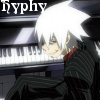 |
 |
Joined: Dec 2006
Posts: 188
Location:

|
full moon can u make me a purple underbar =] with like transparent the same as the black on u have but purple and diff pic for menu button.. cause i dont have photoshop or skill for it =[ and im scare to ask my parent for it cause they going to say no right away anyway =[ http://i136.photobucket.com/albums/q167 ... 1_516x.jpgcan u put the head in the middle of soul and eater as menu bar =] thx in advance
_________________
<< banned for selling characters. -cin >>
|
|
| Top |
|
 |
|
Waffelz
|
Post subject: Re: [GUIDE] How to PK2 Edit your underbar  Posted: Posted: Sun Feb 01, 2009 12:32 pm |
|
| Banned User |
 |
Joined: May 2008
Posts: 513
Location: Center of Hell.
|
Whenever i try to open up PK2 Editor, I always get this error. Also whenever i try to extract it into a folder, Pk2 editor isnt even there. ( Yes i've tried downloading it 2 times, And still the same results. )
|
|
| Top |
|
 |
|
Waffelz
|
Post subject: Re: [GUIDE] How to PK2 Edit your underbar  Posted: Posted: Sun Feb 01, 2009 1:05 pm |
|
| Banned User |
 |
Joined: May 2008
Posts: 513
Location: Center of Hell.
|
|
| Top |
|
 |
Who is online |
Users browsing this forum: No registered users and 8 guests |
|
You cannot post new topics in this forum
You cannot reply to topics in this forum
You cannot edit your posts in this forum
You cannot delete your posts in this forum
You cannot post attachments in this forum
|
|