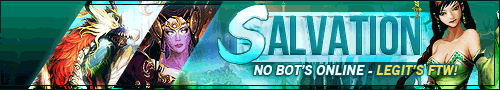|
|
Silkroad Online
|
|
|
Silkroad Forums
|
|
|
Affiliates
|



|
|
View unanswered posts | View active topics
|
XMoshe
|
Post subject: Re: how play on higher res ?  Posted: Posted: Tue Jun 02, 2009 9:49 am |
|
| Ex-Staff |
 |
 |
Joined: Apr 2006
Posts: 17293
Location: Ghosting around
|
|
Can your monitor/graphics card handle that resolution? If it can it should show. Or maybe it's not a resolution ingame?
_________________
 Props to chrisorg for the sig <3 Props to chrisorg for the sig <3
|
|
| Top |
|
 |
|
Pandaren Brewmaster
|
Post subject: Re: how play on higher res ?  Posted: Posted: Tue Jun 02, 2009 12:58 pm |
|
| Casual Member |
 |
 |
Joined: May 2008
Posts: 91
Location:

|
|
Should work fine at 1920x1080.
Maybe try a new graphix driver.
edit: xian power xP
|
|
| Top |
|
 |
|
hemagoku
|
Post subject: Re: how play on higher res ?  Posted: Posted: Tue Jun 02, 2009 3:49 pm |
|
| Addicted Member |
 |
 |
Joined: Apr 2007
Posts: 2720
Location:

|
|
my monitor can ,and so does the GFX card ,but the game ain't showing but 1280*1024 and 1024/789 (or something like that) and 800*600
btw i am talking about ecsro ,though it shouldn't matter right ?
_________________
check my dA : http://hemagoku.deviantart.com/ 
|
|
| Top |
|
 |
|
XMoshe
|
Post subject: Re: how play on higher res ?  Posted: Posted: Tue Jun 02, 2009 4:36 pm |
|
| Ex-Staff |
 |
 |
Joined: Apr 2006
Posts: 17293
Location: Ghosting around
|
|
ecsro only has 2 resolutions AFAIK >.<
_________________
 Props to chrisorg for the sig <3 Props to chrisorg for the sig <3
|
|
| Top |
|
 |
|
NuclearSilo
|
Post subject: Re: how play on higher res ?  Posted: Posted: Tue Jun 02, 2009 5:41 pm |
|
| Forum God |
 |
 |
Joined: Aug 2006
Posts: 8834
Location: Age of Wushu
|
Here is a macro which let you resize your client resolution. But make sure you are playing in window mode, otherwise i won't guaranty if it works fine. Just execute the macro. http://www.mediafire.com/?jmez01g5ozmAnd the source code, if ur afraid of keylogger, write & compile in AutoitV3: Code: WinMove("SRO_Client", "", 0, 0, 1920, 1080)
_________________
Playing Age of Wushu, dota IMBA
|
|
| Top |
|
 |
|
Swindler
|
Post subject: Re: how play on higher res ?  Posted: Posted: Tue Jun 02, 2009 8:22 pm |
|
| Forum God |
 |
 |
Joined: Apr 2007
Posts: 11256
Location: Pimpas Paradise.
|
NuclearSilo wrote: Here is a macro which let you resize your client resolution. But make sure you are playing in window mode, otherwise i won't guaranty if it works fine. Just execute the macro. http://www.mediafire.com/?jmez01g5ozmAnd the source code, if ur afraid of keylogger, write & compile in AutoitV3: Code: WinMove("SRO_Client", "", 0, 0, 1920, 1080) can you do one for 1440x900? ;>
|
|
| Top |
|
 |
|
Disconn3cted
|
Post subject: Re: how play on higher res ?  Posted: Posted: Tue Jun 02, 2009 8:55 pm |
|
| Veteran Member |
 |
 |
Joined: Mar 2007
Posts: 3293
Location: WV, USA
|
HejsaN wrote: NuclearSilo wrote: Here is a macro which let you resize your client resolution. But make sure you are playing in window mode, otherwise i won't guaranty if it works fine. Just execute the macro. http://www.mediafire.com/?jmez01g5ozmAnd the source code, if ur afraid of keylogger, write & compile in AutoitV3: Code: WinMove("SRO_Client", "", 0, 0, 1920, 1080) can you do one for 1440x900? ;> yes please!!!
_________________

|
|
| Top |
|
 |
|
NuclearSilo
|
Post subject: Re: how play on higher res ?  Posted: Posted: Tue Jun 02, 2009 8:58 pm |
|
| Forum God |
 |
 |
Joined: Aug 2006
Posts: 8834
Location: Age of Wushu
|
HejsaN wrote: NuclearSilo wrote: Here is a macro which let you resize your client resolution. But make sure you are playing in window mode, otherwise i won't guaranty if it works fine. Just execute the macro. http://www.mediafire.com/?jmez01g5ozmAnd the source code, if ur afraid of keylogger, write & compile in AutoitV3: Code: WinMove("SRO_Client", "", 0, 0, 1920, 1080) can you do one for 1440x900? ;> here you go  http://www.mediafire.com/?oyjzwehkm0w http://www.mediafire.com/?oyjzwehkm0w
_________________
Playing Age of Wushu, dota IMBA
|
|
| Top |
|
 |
|
Disconn3cted
|
Post subject: Re: how play on higher res ?  Posted: Posted: Tue Jun 02, 2009 9:26 pm |
|
| Veteran Member |
 |
 |
Joined: Mar 2007
Posts: 3293
Location: WV, USA
|
NuclearSilo wrote: HejsaN wrote: NuclearSilo wrote: Here is a macro which let you resize your client resolution. But make sure you are playing in window mode, otherwise i won't guaranty if it works fine. Just execute the macro. http://www.mediafire.com/?jmez01g5ozmAnd the source code, if ur afraid of keylogger, write & compile in AutoitV3: Code: WinMove("SRO_Client", "", 0, 0, 1920, 1080) can you do one for 1440x900? ;> here you go  http://www.mediafire.com/?oyjzwehkm0w http://www.mediafire.com/?oyjzwehkm0wAm I just supposed to start that program once ecsro is running? Because that isn't working....all it does is stretch out the pixels. How do I run sro in windowed mode?
_________________

|
|
| Top |
|
 |
|
NuclearSilo
|
Post subject: Re: how play on higher res ?  Posted: Posted: Tue Jun 02, 2009 9:34 pm |
|
| Forum God |
 |
 |
Joined: Aug 2006
Posts: 8834
Location: Age of Wushu
|
|
oh, i think it only stretch things ~.~ It won't make your view larger...
Window+Alt+Enter = win mode
_________________
Playing Age of Wushu, dota IMBA
|
|
| Top |
|
 |
|
Disconn3cted
|
Post subject: Re: how play on higher res ?  Posted: Posted: Tue Jun 02, 2009 9:42 pm |
|
| Veteran Member |
 |
 |
Joined: Mar 2007
Posts: 3293
Location: WV, USA
|
NuclearSilo wrote: oh, i think it only stretch things ~.~ It won't make your view larger...
Window+Alt+Enter = win mode that isn't what I mean. It is stretching stuff outside of my screen and when I click somewhere to move the character moves to a space a little to the right of where I clicked
_________________

|
|
| Top |
|
 |
|
Cruor
|
Post subject: Re: how play on higher res ?  Posted: Posted: Tue Jun 02, 2009 10:40 pm |
|
| Loyal Member |
 |
 |
Joined: Apr 2006
Posts: 1999
Location:

|
NuclearSilo wrote: Here is a macro which let you resize your client resolution. But make sure you are playing in window mode, otherwise i won't guaranty if it works fine. Just execute the macro. Or you can force the game to run fullscreen in that resolution by editing the resolution in the settings file and setting it to read only.
_________________

|
|
| Top |
|
 |
|
NuclearSilo
|
Post subject: Re: how play on higher res ?  Posted: Posted: Tue Jun 02, 2009 11:08 pm |
|
| Forum God |
 |
 |
Joined: Aug 2006
Posts: 8834
Location: Age of Wushu
|
Cruor wrote: NuclearSilo wrote: Here is a macro which let you resize your client resolution. But make sure you are playing in window mode, otherwise i won't guaranty if it works fine. Just execute the macro. Or you can force the game to run fullscreen in that resolution by editing the resolution in the settings file and setting it to read only. the setting is encoded and in binary, it's not a plain text to edit like media.pk2... But i guess i can change the value of resolution through memory editing, if the client allow it
_________________
Playing Age of Wushu, dota IMBA
|
|
| Top |
|
 |
|
hemagoku
|
Post subject: Re: how play on higher res ?  Posted: Posted: Tue Jun 02, 2009 11:53 pm |
|
| Addicted Member |
 |
 |
Joined: Apr 2007
Posts: 2720
Location:

|
|
got a problem ,after i do that ,the mouse don't highlight when i move on stuff ,and does when i hover on wayfar than it should be ,any better way for higher res ?
_________________
check my dA : http://hemagoku.deviantart.com/ 
|
|
| Top |
|
 |
|
Disconn3cted
|
Post subject: Re: how play on higher res ?  Posted: Posted: Wed Jun 03, 2009 12:22 am |
|
| Veteran Member |
 |
 |
Joined: Mar 2007
Posts: 3293
Location: WV, USA
|
hemagoku wrote: got a problem ,after i do that ,the mouse don't highlight when i move on stuff ,and does when i hover on wayfar than it should be ,any better way for higher res ? this is the same thing that happens to me hemagoku do you play in fembria or ecsro?
_________________

|
|
| Top |
|
 |
|
Amarisa
|
Post subject: Re: how play on higher res ?  Posted: Posted: Wed Jun 03, 2009 12:23 am |
|
| Senior Member |
 |
 |
Joined: Feb 2008
Posts: 4049
Location: Magic
|
Cruor wrote: NuclearSilo wrote: Here is a macro which let you resize your client resolution. But make sure you are playing in window mode, otherwise i won't guaranty if it works fine. Just execute the macro. Or you can force the game to run fullscreen in that resolution by editing the resolution in the settings file and setting it to read only. you could always tell us all how too. you know for the people who don't know enough to figure out how to edit it properly/people who don't want to spend a lot of time to figure it out.
_________________

|
|
| Top |
|
 |
|
hemagoku
|
Post subject: Re: how play on higher res ?  Posted: Posted: Wed Jun 03, 2009 12:25 am |
|
| Addicted Member |
 |
 |
Joined: Apr 2007
Posts: 2720
Location:

|
Disconn3cted wrote: hemagoku wrote: got a problem ,after i do that ,the mouse don't highlight when i move on stuff ,and does when i hover on wayfar than it should be ,any better way for higher res ? this is the same thing that happens to me hemagoku do you play in fembria or ecsro? well i used to play on both ,then quit ,now was thinking of returning
_________________
check my dA : http://hemagoku.deviantart.com/ 
|
|
| Top |
|
 |
|
Jerk
|
Post subject: Re: how play on higher res ?  Posted: Posted: Wed Jun 03, 2009 12:55 am |
|
| New Member |
 |
 |
Joined: Apr 2009
Posts: 30
Location: SJSRO
|
HejsaN wrote: NuclearSilo wrote: Here is a macro which let you resize your client resolution. But make sure you are playing in window mode, otherwise i won't guaranty if it works fine. Just execute the macro. http://www.mediafire.com/?jmez01g5ozmAnd the source code, if ur afraid of keylogger, write & compile in AutoitV3: Code: WinMove("SRO_Client", "", 0, 0, 1920, 1080) can you do one for 1440x900? ;> can i has one with 1280 x 800 pls men? 
_________________
9X Bow
9X Spear
|
|
| Top |
|
 |
|
Amarisa
|
Post subject: Re: how play on higher res ?  Posted: Posted: Wed Jun 03, 2009 1:13 am |
|
| Senior Member |
 |
 |
Joined: Feb 2008
Posts: 4049
Location: Magic
|
Jerk wrote: HejsaN wrote: NuclearSilo wrote: Here is a macro which let you resize your client resolution. But make sure you are playing in window mode, otherwise i won't guaranty if it works fine. Just execute the macro. http://www.mediafire.com/?jmez01g5ozmAnd the source code, if ur afraid of keylogger, write & compile in AutoitV3: Code: WinMove("SRO_Client", "", 0, 0, 1920, 1080) can you do one for 1440x900? ;> can i has one with 1280 x 800 pls men?  dosent work how on how its based all it does is stretch the game to be the hight and width of what ever but the buttons and such are till at x,y of the screen.
_________________

|
|
| Top |
|
 |
|
NuclearSilo
|
Post subject: Re: how play on higher res ?  Posted: Posted: Wed Jun 03, 2009 2:05 am |
|
| Forum God |
 |
 |
Joined: Aug 2006
Posts: 8834
Location: Age of Wushu
|
|
For the moment, you can use the macro by doing this:
- open the game, login, go in game
- alt tab and go out to desktop
- right click mouse -> properties to access to display settings
- last tab, change the resolution to desired resolution such as 1920*1080
- run the macro
in theory, it should work fine, i didn't test though.
Tomorrow, i'll figure out another way, or wait for Cruor
_________________
Playing Age of Wushu, dota IMBA
|
|
| Top |
|
 |
|
Nitro
|
Post subject: Re: how play on higher res ?  Posted: Posted: Wed Jun 03, 2009 2:12 am |
|
| Senior Member |
 |
 |
Joined: Sep 2007
Posts: 4769
Location:

|
|
I dont remember how I runned ecSRO in windows mode, but it was without any 3rd party programs and worked like charm...
I was running on 1024x768...
I think it was like this: Open up Silkroad, put your resolution WHILE in full screen to desired one, press win+alt+enter.
(or whatever shortcut is for win-mode)
If you want to change resolution, go to full screen, change it, and open windows mode again, that way you wont have problems like someone said in this topic, "he clicks somewhere with mouse, and character runs in opposite direction".
Could anyone confirm this is working?
I dont have ecSRO.
_________________

Thanks Noobs_Slayer for signature.
|
|
| Top |
|
 |
|
NuclearSilo
|
Post subject: Re: how play on higher res ?  Posted: Posted: Wed Jun 03, 2009 3:29 am |
|
| Forum God |
 |
 |
Joined: Aug 2006
Posts: 8834
Location: Age of Wushu
|
Yes, actually, you don't need any 3rd pt program to modify. You can do like this: - use windowed mode - change the resolution of the desktop to desired resolution If you don't change to window mode, you'll have a mouse trap. If you change back to full screen mode, the resolution will be reset, it will take the resolution set in the game. You can also change to any custom resolution, by modifying the memory: offset: 0x009F1854 (height) 0x009F1850 (width) and the outcome  You don't see the UIs coz you didn't modify the UI position related to resolution yet. UI offset: 0x00A00CA8 (height) 0x00A00CA4 (width) These are static offset so they'll be the same for everyone. After modifying the UI, go to the game option, click on Apply to apply settings. There are other offset such as: 00C5DB84 00C5DB84, 00C1694A 00C16946 maybe some modify the UI resolution or other resolution but i don't really know. It's not smt you can notice with the eyes when modifying them. The first time, i've done smt wrong, so everytime i login, the client crash. But if i use another character, it didn't crash (actually, i click Restart instead of clicking Exit the game so i think my char is stuck). Any help? 
_________________
Playing Age of Wushu, dota IMBA
|
|
| Top |
|
 |
|
Amarisa
|
Post subject: Re: how play on higher res ?  Posted: Posted: Wed Jun 03, 2009 6:06 am |
|
| Senior Member |
 |
 |
Joined: Feb 2008
Posts: 4049
Location: Magic
|
NuclearSilo wrote: Yes, actually, you don't need any 3rd pt program to modify. You can do like this: - use windowed mode - change the resolution of the desktop to desired resolution If you don't change to window mode, you'll have a mouse trap. If you change back to full screen mode, the resolution will be reset, it will take the resolution set in the game. You can also change to any custom resolution, by modifying the memory: offset: 0x009F1854 (height) 0x009F1850 (width) and the outcome  You don't see the UIs coz you didn't modify the UI position related to resolution yet. UI offset: 0x00A00CA8 (height) 0x00A00CA4 (width) These are static offset so they'll be the same for everyone. After modifying the UI, go to the game option, click on Apply to apply settings. There are other offset such as: 00C5DB84 00C5DB84, 00C1694A 00C16946 maybe some modify the UI resolution or other resolution but i don't really know. It's not smt you can notice with the eyes when modifying them. The first time, i've done smt wrong, so everytime i login, the client crash. But if i use another character, it didn't crash (actually, i click Restart instead of clicking Exit the game so i think my char is stuck). Any help?  might want to tone it down a lil if you want most people to understand what your talking about anyways nice find will try it out
_________________

|
|
| Top |
|
 |
|
Cruor
|
Post subject: Re: how play on higher res ?  Posted: Posted: Wed Jun 03, 2009 9:24 am |
|
| Loyal Member |
 |
 |
Joined: Apr 2006
Posts: 1999
Location:

|
NuclearSilo wrote: the setting is encoded and in binary, it's not a plain text to edit like media.pk2... So what's the problem? Forgetting I reversed the BMS format? SRSet.dat for 1280x1024: 0000: 0B 00 00 00 01 04 04 01 02 01 01 01 02 01 01 01 ................ 0010: 02 02 00 01 01 01 01 02 01 00 03 02 00 05 00 00 ................ 0020: 00 04 00 00 1E 00 00 00 32 00 00 00 32 00 00 00 ........2...2... 0030: 00 00 00 00 01 01 01 01 01 01 01 01 01 01 01 01 ................ 0040: 01 01 Apparently ECSRO uses a modified client which doesn't operate in the same way as the official client, so this solution doesn't work. How could I have predicted that? Regardless, it does (and did) work with the retail client, and I'm pretty sure it would work with the MHTC client (SRA flavor) if that's still usable.
_________________

|
|
| Top |
|
 |
|
Amarisa
|
Post subject: Re: how play on higher res ?  Posted: Posted: Wed Jun 03, 2009 11:36 pm |
|
| Senior Member |
 |
 |
Joined: Feb 2008
Posts: 4049
Location: Magic
|
Cruor wrote: NuclearSilo wrote: the setting is encoded and in binary, it's not a plain text to edit like media.pk2... So what's the problem? Forgetting I reversed the BMS format? SRSet.dat for 1280x1024: 0000: 0B 00 00 00 01 04 04 01 02 01 01 01 02 01 01 01 ................ 0010: 02 02 00 01 01 01 01 02 01 00 03 02 00 05 00 00 ................ 0020: 00 04 00 00 1E 00 00 00 32 00 00 00 32 00 00 00 ........2...2... 0030: 00 00 00 00 01 01 01 01 01 01 01 01 01 01 01 01 ................ 0040: 01 01 Apparently ECSRO uses a modified client which doesn't operate in the same way as the official client, so this solution doesn't work. How could I have predicted that? Regardless, it does (and did) work with the retail client, and I'm pretty sure it would work with the MHTC client (SRA flavor) if that's still usable. but how would i make it like 1440x900 or what ever i wanted? also this is all it did
| Attachments: |
![SRO[2009-06-03 18-41-12]_09.jpg](./download/file.php?id=3506)
SRO[2009-06-03 18-41-12]_09.jpg [ 80.57 KiB | Viewed 8469 times ]
|
_________________

|
|
| Top |
|
 |
|
Cruor
|
Post subject: Re: how play on higher res ?  Posted: Posted: Wed Jun 03, 2009 11:50 pm |
|
| Loyal Member |
 |
 |
Joined: Apr 2006
Posts: 1999
Location:

|
Lady_Shadows wrote: but how would i make it like 1440x900 or what ever i wanted? Apparently you can't, because the ECSRO client has been modified, and the patched version of that client which saves settings changes nonstandard resolutions into standard ones. If you want to try it yourself, you just convert your number to hexadecimal and flip the bytes (little-endian). For 1440x900, you would change the first number to A005 and the second number to 8403
_________________

|
|
| Top |
|
 |
|
NuclearSilo
|
Post subject: Re: how play on higher res ?  Posted: Posted: Thu Jun 04, 2009 12:48 am |
|
| Forum God |
 |
 |
Joined: Aug 2006
Posts: 8834
Location: Age of Wushu
|
Here is the new macro i made for custom resolution: http://www.mediafire.com/?fcjmykjyl15- run the macro when you are in the game (don't use it at login screen like LadyShadow  ) - enter the resolution desired - open game Option -> Apply to apply new settings I don't have wide screen monitor so i don't know how it will look like, in theory, it should stretch your screen horizontally instead of giving you a wide view like zoom hack.
_________________
Playing Age of Wushu, dota IMBA
|
|
| Top |
|
 |
Who is online |
Users browsing this forum: No registered users and 46 guests |
|
You cannot post new topics in this forum
You cannot reply to topics in this forum
You cannot edit your posts in this forum
You cannot delete your posts in this forum
You cannot post attachments in this forum
|
|