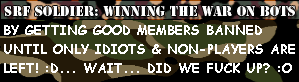|
|
Silkroad Online
|
|
|
Silkroad Forums
|
|
|
Affiliates
|



|
|
View unanswered posts | View active topics
  |
Page 1 of 1
|
[ 12 posts ] |
|
| Author |
Message |
|
starflair
|
Post subject: "Not Another Graphics Problem"  Posted: Posted: Mon Jul 27, 2009 2:08 pm |
|
| Hi, I'm New Here |
 |
 |
Joined: Jan 2009
Posts: 14
Location: College Station, Texas
|
|
Yes it's true.
Ok seriously now, we've (my gf and I) been playing silkroad for...meh, a couple of years or so. She's been using the same computer all along. Now (not too recently, a while ago actually) after we updated this one time (I think it was SRO Legends, or something like that) her graphics have been totally screwed.
The issue is when the game opens (at the login screen) it starts chopping, terribly, and freezes every other second pretty much.
I searched possible issues including her drivers, only to fall short.
I've really tried my best, and now I ask you guys for advice.
I'm not sure what will help, but heres some info, if it matters.
She uses:
Dell Dimension 4600
Some DiGiview monitor
Windows XP, Home I believe
Can't really remember the driver info, but if you have advice on one that should work, please share.
Thanks for everything, players and staff. I hope we can play with y'all again soon!
-EDIT-
I've also tried wiping and reformatting.
|
|
| Top |
|
 |
|
Amarisa
|
Post subject: Re: "Not Another Graphics Problem"  Posted: Posted: Mon Jul 27, 2009 8:30 pm |
|
| Senior Member |
 |
 |
Joined: Feb 2008
Posts: 4049
Location: Magic
|
|
do you know the name of the graphics card?
_________________

|
|
| Top |
|
 |
|
starflair
|
Post subject: Re: "Not Another Graphics Problem"  Posted: Posted: Tue Jul 28, 2009 4:32 am |
|
| Hi, I'm New Here |
 |
 |
Joined: Jan 2009
Posts: 14
Location: College Station, Texas
|
Will I have to take the computer apart to find out? I honestly don't know where to find that, and I don't want to make it worse! 
|
|
| Top |
|
 |
|
Amarisa
|
Post subject: Re: "Not Another Graphics Problem"  Posted: Posted: Wed Jul 29, 2009 11:26 pm |
|
| Senior Member |
 |
 |
Joined: Feb 2008
Posts: 4049
Location: Magic
|
|
Right click with your mouse on an empty area of your desktop
On the menu that appears, select Properties
In the Display Properties window, click the Settings tab
From the Settings window, click the Advanced button
In the Advanced settings window, click the Adapter tab
then just tell me the info it gives you
_________________

|
|
| Top |
|
 |
|
starflair
|
Post subject: Re: "Not Another Graphics Problem"  Posted: Posted: Sat Aug 01, 2009 1:46 am |
|
| Hi, I'm New Here |
 |
 |
Joined: Jan 2009
Posts: 14
Location: College Station, Texas
|
|
Thank you for your time.
The info is as follows:
Adapter type: NVIDIA GeForce FX5200
Adapter Info
Chip type: GeForce FX5200
DAC type: Integraded RAMDAc
Memory size: 128kb
Adapter Sring : GeForce FX5200
Bios info: Version 4.34.20.22 BF
I hope this can help.
|
|
| Top |
|
 |
|
Amarisa
|
Post subject: Re: "Not Another Graphics Problem"  Posted: Posted: Sat Aug 01, 2009 4:38 am |
|
| Senior Member |
 |
 |
Joined: Feb 2008
Posts: 4049
Location: Magic
|
starflair wrote: Thank you for your time.
The info is as follows:
Adapter type: NVIDIA GeForce FX5200
Adapter Info
Chip type: GeForce FX5200
DAC type: Integraded RAMDAc
Memory size: 128kb
Adapter Sring : GeForce FX5200
Bios info: Version 4.34.20.22 BF
I hope this can help. your problem is a driver issue most likely because that's the exact same thing I'm running right now. http://www.nvidia.com/object/winxp_175.19_whql.htmlalso it might be your Directx so use this http://www.microsoft.com/downloads/deta ... laylang=en
_________________

|
|
| Top |
|
 |
|
starflair
|
Post subject: Re: "Not Another Graphics Problem"  Posted: Posted: Sat Aug 01, 2009 4:44 pm |
|
| Hi, I'm New Here |
 |
 |
Joined: Jan 2009
Posts: 14
Location: College Station, Texas
|
Your help is greatly appreciated. I'll try the links in a bit 
|
|
| Top |
|
 |
|
starflair
|
Post subject: Re: "Not Another Graphics Problem"  Posted: Posted: Sat Aug 01, 2009 9:50 pm |
|
| Hi, I'm New Here |
 |
 |
Joined: Jan 2009
Posts: 14
Location: College Station, Texas
|
|
No dice. I see a very slight improvement, but the problem persists. I'm starting to believe the issue may be with the card itself. But Really, everything was fine until this one day she got a virus that we couldn't kill, so I wiped her comp. but I was cocky and didn't save her graphics driver at the time. Ever since then we've had this issue. How lame. Maybe, coincidentally, the card itself just got damaged at the same time?
|
|
| Top |
|
 |
|
starflair
|
Post subject: Re: "Not Another Graphics Problem"  Posted: Posted: Sat Aug 01, 2009 10:06 pm |
|
| Hi, I'm New Here |
 |
 |
Joined: Jan 2009
Posts: 14
Location: College Station, Texas
|
|
This may sound dumb..but I have to ask: I guess I can't get more video memory without a new card huh? It must be because of the updates. This started happening when the first legends update was released.
|
|
| Top |
|
 |
|
Amarisa
|
Post subject: Re: "Not Another Graphics Problem"  Posted: Posted: Sun Aug 02, 2009 4:06 am |
|
| Senior Member |
 |
 |
Joined: Feb 2008
Posts: 4049
Location: Magic
|
|
alright this might help
--before doing this make sure you have an internet connection!--
click on start.
right click my computer.
click on properties.
click hardware tab.
click device manager.
find your graphics card it should be in display adapters.
right click the graphics card and click uninstall.
restart.
repeat the first 6 steps.
right click your graphics card and click on update driver. --this will have windows install the drivers--
check to see if sro works if it does not uninstall the drivers but this time update it with the nvidia installer.
_________________

|
|
| Top |
|
 |
  |
Page 1 of 1
|
[ 12 posts ] |
|
Who is online |
Users browsing this forum: No registered users and 10 guests |
|
You cannot post new topics in this forum
You cannot reply to topics in this forum
You cannot edit your posts in this forum
You cannot delete your posts in this forum
You cannot post attachments in this forum
|
|