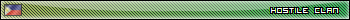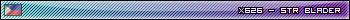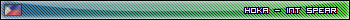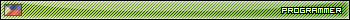|
|
Silkroad Online
|
|
|
Silkroad Forums
|
|
|
Affiliates
|



|
|
View unanswered posts | View active topics
| Author |
Message |
|
verbious
|
Post subject: Re: Hmmm......  Posted: Posted: Mon Apr 16, 2007 9:41 am |
|
| Casual Member |
 |
 |
Joined: Apr 2007
Posts: 62
|
MastaChiefX wrote: verbious wrote:
You have to edit GG, which is illegal.
Ummmm..........what are you talking about? I didn't have to edit GG at all. It loaded, updated and played out of the box.
|
|
| Top |
|
 |
|
verbious
|
Post subject:  Posted: Posted: Mon Apr 16, 2007 10:06 am |
|
| Casual Member |
 |
 |
Joined: Apr 2007
Posts: 62
|
Jaikkanen wrote: i run Ubuntu Edgy (6.10).. I came across this server prompt also on boot of the game. According to earlier posts I am to change the IP in wine? I am fairly new to Linux and Wine, could someone clear up exactly how this problem is solved?
I just edited my Wine config for SRO to use Windows XP. Now all I get is the "Server is undergoing inspection" message. I tried to switch it back to Windows 98 but still get the same message. Gonna try a restart and see what happens.
|
|
| Top |
|
 |
|
verbious
|
Post subject: a Quick How-To (Some tips)  Posted: Posted: Mon Apr 16, 2007 10:20 am |
|
| Casual Member |
 |
 |
Joined: Apr 2007
Posts: 62
|
For Wine use these instructions:
http://ubuntuforums.org/showthread.php?t=370924
I installed the game in Wine, but I already had it downloaded and on another computer on my network so I did not have to download it from SRO.
Once wine is installed ADD silkroad.exe as an application and set it to use Windows 98. When I tried Windows XP it gives me the "server undergoing inspection message".
To edit Wine, open a terminal and type 'sudo winecfg' without the '.
I am also using the latest nvidia drivers and nvidia kernel that are in Ubuntu. This helped the game run dramatically faster.
The only problems that I have found is that some text such as names, guild names, and guild emlems/union emblems, do not show up.
|
|
| Top |
|
 |
|
verbious
|
Post subject: Screen shots  Posted: Posted: Mon Apr 16, 2007 12:04 pm |
|
| Casual Member |
 |
 |
Joined: Apr 2007
Posts: 62
|
The first picture is GameGuard updating...
The last picture shows my char running and the text bug.


|
|
| Top |
|
 |
|
Jaikkanen
|
Post subject:  Posted: Posted: Mon Apr 16, 2007 2:48 pm |
|
| Hi, I'm New Here |
 |
Joined: Apr 2007
Posts: 10
|
|
Ok, so i was able to fix the server problem prompt quite easily, however, now i faced with another problem. After gameguard boots up.. etc, but as it attempts to swtch the resolution and open up the introduction to the login.. instead it just changes straight back to my desktop.. and does nothing.. is this due to gameguard? Figuring it could be, i tried looking for ways to disable it, so far all have led me to dead end links, can anybody provide an answer, or a way to disable gameguard.
|
|
| Top |
|
 |
|
JaJa
|
Post subject:  Posted: Posted: Mon Apr 16, 2007 2:52 pm |
|
| Regular Member |
 |
Joined: Jan 2007
Posts: 235
Location:

|
|
Hmm, the text is quit important to me, so I think I'm going to have to continue playing under windows, as much as I'd like to keep that comp booted into linux. Glad to see it is almost completely working, though.
|
|
| Top |
|
 |
|
verbious
|
Post subject:  Posted: Posted: Mon Apr 16, 2007 3:17 pm |
|
| Casual Member |
 |
 |
Joined: Apr 2007
Posts: 62
|
Jaikkanen wrote: After gameguard boots up.. etc, but as it attempts to swtch the resolution and open up the introduction to the login.. instead it just changes straight back to my desktop.. and does nothing.. is this due to gameguard? Not really certain why it would do that. I have had the best success running @ 1024x768. When I switched my res to 1280x1024, things go from bad to unbearable. Try setting your desktop screen resolution to 1024x768 and then running the game. [quote=]Figuring it could be, i tried looking for ways to disable it, so far all have led me to dead end links, can anybody provide an answer, or a way to disable gameguard.[/quote]
I have not been able to find a way to disable GG. It is unlikely anyone will post it. The thread will be deleted or worse.
|
|
| Top |
|
 |
|
verbious
|
Post subject:  Posted: Posted: Mon Apr 16, 2007 3:19 pm |
|
| Casual Member |
 |
 |
Joined: Apr 2007
Posts: 62
|
JaJa wrote: Hmm, the text is quit important to me, so I think I'm going to have to continue playing under windows, as much as I'd like to keep that comp booted into linux. Glad to see it is almost completely working, though.
For the most part I don't really care about the text, but it is nice to see who is nearby. Someone might lend a hand with a res or something and it is nice to say thanks.
I suspect that the improvements in Wine are probably the reason why the game becomes more playable as time marches on.
|
|
| Top |
|
 |
|
PR0METHEUS
|
Post subject:  Posted: Posted: Mon Apr 16, 2007 3:32 pm |
|
| Senior Member |
 |
 |
Joined: Aug 2006
Posts: 4093
Location: Earth
|
MastaChiefX wrote: It is.
Anyway, I would recommend a duel boot, with win xp.
And no, if you knew anything about linux, you would know that all windows files don't work on linux.
Sorry, that's incorrect. There are plenty of windows files that will work under Linux. It just depends on how you run them. Data files, like MS Word documents or images will work just fine in Linux. Executables won't work natively, but you can run a LOT of Windows software in Linux under Wine. Even Internet Explorer can be installed via Wine in Linux, it will just run SLOW.
I've never tried running SRO in Linux, but I'm sure there's a way to do it through Wine or something similar.
As for your question before about running SRO on a server, the original poster never suggested he was running a server. Just said he got the "server is undergoing maintenance...." message that you get when SRO is in an inspection period, or when your network is not properly configured. Linux is not just a server OS.
_________________
Missing the good times in SRO... 
SRO:
1x, STR Blader (Thebes)
54, STR blader (Venice)
0x, INT wizard (Venice)
19, INT spear (Venice)
34, STR rogue/bard (Venus)
0x, STR blader (Venus)
8x, INT bard/cleric (Gaia)
|
|
| Top |
|
 |
|
Jaikkanen
|
Post subject:  Posted: Posted: Mon Apr 16, 2007 3:45 pm |
|
| Hi, I'm New Here |
 |
Joined: Apr 2007
Posts: 10
|
|
I have somehow managed to fluke it, i fixed my next problem, SO! now i finally made it to the log in screen... at about 1 frame per second, i am running an onboard intel vid card. how can i increase the performance?
|
|
| Top |
|
 |
|
JaJa
|
Post subject:  Posted: Posted: Mon Apr 16, 2007 3:46 pm |
|
| Regular Member |
 |
Joined: Jan 2007
Posts: 235
Location:

|
|
Get a better vid card. Or at least make sure the DRI accelerated drivers are working for your Intel.
|
|
| Top |
|
 |
|
Jaikkanen
|
Post subject:  Posted: Posted: Mon Apr 16, 2007 3:48 pm |
|
| Hi, I'm New Here |
 |
Joined: Apr 2007
Posts: 10
|
|
onboard my friend.. ONBOARD.. i have a laptop.. so that won't be happening anytime soon.. i don't know exactly what DRI is, i will google it now.
|
|
| Top |
|
 |
|
verbious
|
Post subject:  Posted: Posted: Mon Apr 16, 2007 3:54 pm |
|
| Casual Member |
 |
 |
Joined: Apr 2007
Posts: 62
|
|
What linux distro are u running?
|
|
| Top |
|
 |
|
Jaikkanen
|
Post subject:  Posted: Posted: Mon Apr 16, 2007 3:55 pm |
|
| Hi, I'm New Here |
 |
Joined: Apr 2007
Posts: 10
|
|
| Top |
|
 |
|
JaJa
|
Post subject:  Posted: Posted: Mon Apr 16, 2007 3:55 pm |
|
| Regular Member |
 |
Joined: Jan 2007
Posts: 235
Location:

|
|
Ok, it wasn't clear you were on a laptop. The onboard intel graphics were common on many standard PC motherboards too, so I didn't know if it was an option to just put in a better vid card.
DRI are the accelerated drivers. From a terminal prompt do 'glxinfo | less' and it should say something along the lines of "Accelerated: Yes". I don't have a linux box in front of me to get the exact text, but it should be clear from that command if DRI is working.
|
|
| Top |
|
 |
|
Jaikkanen
|
Post subject:  Posted: Posted: Mon Apr 16, 2007 4:02 pm |
|
| Hi, I'm New Here |
 |
Joined: Apr 2007
Posts: 10
|
Ahh ok, i had the understanding that onboard suggested it was inbuilt, non removable, my mistake. After inputing what you said, there was lots of text, though i see none that says Accelerated: .. suggesting yes or no...
BTW, i also noticed that the textures are all warped  completely farked. That isn't too great ether.
|
|
| Top |
|
 |
|
Jaikkanen
|
Post subject:  Posted: Posted: Mon Apr 16, 2007 4:05 pm |
|
| Hi, I'm New Here |
 |
Joined: Apr 2007
Posts: 10
|
i looked on the intel website, for driver updates.. seems these drivers have alot to do with DRI.. however it is a tar ball.. and i have no idea how to yet install tar balls.. i have only been using linux about a week, debian packs have been my friend  .
|
|
| Top |
|
 |
|
verbious
|
Post subject: Try this reading  Posted: Posted: Mon Apr 16, 2007 4:08 pm |
|
| Casual Member |
 |
 |
Joined: Apr 2007
Posts: 62
|
|
| Top |
|
 |
|
verbious
|
Post subject:  Posted: Posted: Mon Apr 16, 2007 4:16 pm |
|
| Casual Member |
 |
 |
Joined: Apr 2007
Posts: 62
|
Jaikkanen wrote: Ahh ok, i had the understanding that onboard suggested it was inbuilt, non removable, my mistake. After inputing what you said, there was lots of text, though i see none that says Accelerated: .. suggesting yes or no... BTW, i also noticed that the textures are all warped  completely farked. That isn't too great ether. when you run glxinfo | less the text should like something like this near the top of the page:
name of display: :0.0
display: :0 screen: 0
direct rendering: Yes
server glx vendor string: NVIDIA Corporation
server glx version string: 1.4
Good Luck!
|
|
| Top |
|
 |
|
Jaikkanen
|
Post subject:  Posted: Posted: Mon Apr 16, 2007 4:35 pm |
|
| Hi, I'm New Here |
 |
Joined: Apr 2007
Posts: 10
|
yeah, something similar.. followed by stuff like
server glx extensions:
GLX_ARB_multisample, GLX_EXT_visual_info, GLX_EXT_visual_rating,
GLX_EXT_import_context, GLX_EXT_texture_from_pixmap, GLX_OML_swap_method,
GLX_SGI_make_current_read, GLX_SGIS_multisample, GLX_SGIX_hyperpipe,
GLX_SGIX_swap_barrier, GLX_SGIX_fbconfig, GLX_MESA_copy_sub_buffer
client glx vendor string: SGI
client glx version string: 1.4
client glx extensions:
GLX_ARB_get_proc_address, GLX_ARB_multisample, GLX_EXT_import_context,
GLX_EXT_visual_info, GLX_EXT_visual_rating, GLX_MESA_allocate_memory,
GLX_MESA_copy_sub_buffer, GLX_MESA_swap_control,
GLX_MESA_swap_frame_usage, GLX_OML_swap_method, GLX_OML_sync_control,
GLX_SGI_make_current_read, GLX_SGI_swap_control, GLX_SGI_video_sync,
GLX_SGIS_multisample, GLX_SGIX_fbconfig, GLX_SGIX_pbuffer,
GLX_SGIX_visual_select_group, GLX_EXT_texture_from_pixmap
GLX version: 1.2
GLX extensions:
GLX_ARB_get_proc_address, GLX_ARB_multisample, GLX_EXT_import_context,
and there is more 
|
|
| Top |
|
 |
|
verbious
|
Post subject:  Posted: Posted: Mon Apr 16, 2007 4:37 pm |
|
| Casual Member |
 |
 |
Joined: Apr 2007
Posts: 62
|
|
does is say:
direct rendering: yes
?????????
|
|
| Top |
|
 |
|
Jaikkanen
|
Post subject:  Posted: Posted: Mon Apr 16, 2007 4:40 pm |
|
| Hi, I'm New Here |
 |
Joined: Apr 2007
Posts: 10
|
|
unfortunately this game is creating quite a problem for me.. i worked out how i can install the drivers, which should enable DRI.. HOWEVER, i need to install 686 kernels, not only don't i understand what they are, i can't even work out how to install them..
|
|
| Top |
|
 |
|
Jaikkanen
|
Post subject:  Posted: Posted: Mon Apr 16, 2007 4:40 pm |
|
| Hi, I'm New Here |
 |
Joined: Apr 2007
Posts: 10
|
|
yes, it says yes to direct rendering
|
|
| Top |
|
 |
|
shoto
|
Post subject:  Posted: Posted: Mon Apr 16, 2007 4:42 pm |
|
| Frequent Member |
 |
 |
Joined: Oct 2006
Posts: 1459
Location:

|
eendz0r wrote: sro works perfectly under linux ...
the only thing is ... GAMEGUARD DOESNT and you still need gameguard to start/check sro.
so back to windows for you!
hmm...not promoting illegal activity or anything but in this case running a cracked version of the client would allow you to play on linux right? Like the version that doesnot have the gameguard or whtever.
_________________

Mysterious Death Desert
Mysterious desert that causes mysterious deaths
|
|
| Top |
|
 |
|
verbious
|
Post subject:  Posted: Posted: Mon Apr 16, 2007 5:06 pm |
|
| Casual Member |
 |
 |
Joined: Apr 2007
Posts: 62
|
xMoDx wrote: nice screens verbious
and for the guide
Credit for the original guide goes to the OP at the Ubuntu forums. 
The screenies are all mine!
Here is another:

I finally found the directx9.exe on my other computer. I installed directx and things seem "different" in the game. It runs better, but doesn't look much better.
I still cannot get the text to show up properly, but tested many of the other features of the game: PVP, killing monsters, shopping, setting up a stall, teleporting, riding a horse, and so on. Everything works pretty well. Hopefully I will figure out how to improve the resolution very soon.
Text bug aside, you can't beat playing a great free game on a great free OS!
|
|
| Top |
|
 |
|
JaJa
|
Post subject:  Posted: Posted: Mon Apr 16, 2007 5:06 pm |
|
| Regular Member |
 |
Joined: Jan 2007
Posts: 235
Location:

|
Jaikkanen wrote: yes, it says yes to direct rendering
Then stop. DRI is enabled and working, so doing anything further isn't going to help. Unfortunately, that is probably the best graphical performance you can get, unless there are some other tweaks that can be done, and as I'm not familiar with Kubuntu I can't really say for sure.
The unfortunate fact is that emulating is always going to be slower than native. While in SOME cases things will run better under WINE than under Windows due to less overhead, in my experience anything 3D has troubles. NVidia thus far are the only decent vendor that puts out good drivers for their cards, the ATI drivers I have used have always sucked. Does that same laptop run the game fine under windows?
|
|
| Top |
|
 |
|
verbious
|
Post subject:  Posted: Posted: Mon Apr 16, 2007 5:07 pm |
|
| Casual Member |
 |
 |
Joined: Apr 2007
Posts: 62
|
|
Jaikkanen
can you post the make and model of the laptop that you are using? I have to go to the store, but will take a look at it when I get back. Try to be very specific.
|
|
| Top |
|
 |
|
mushrooms
|
Post subject:  Posted: Posted: Mon Apr 16, 2007 6:37 pm |
|
| Active Member |
 |
 |
Joined: Dec 2006
Posts: 675
Location:

|
|
Would using Ubuntu and stuff make Silkroad run faster for those on old hardware or slow computers?
_________________
/\_/\
( o.Ç )
(> ^)

KSSR
|
|
| Top |
|
 |
Who is online |
Users browsing this forum: No registered users and 9 guests |
|
You cannot post new topics in this forum
You cannot reply to topics in this forum
You cannot edit your posts in this forum
You cannot delete your posts in this forum
You cannot post attachments in this forum
|
|