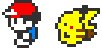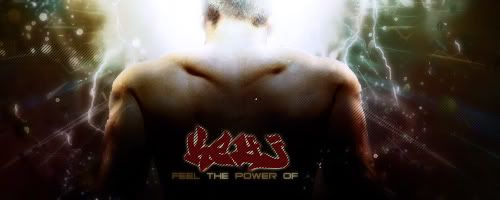|
|
Silkroad Online
|
|
|
Silkroad Forums
|
|
|
Affiliates
|



|
|
View unanswered posts | View active topics
| Author |
Message |
|
0l3n
|
Post subject: Yet another signature tutorial by 0l3n (56k Killer)  Posted: Posted: Wed Jan 24, 2007 8:16 pm |
|
| Elite Member |
 |
 |
Joined: Jun 2006
Posts: 5185
Location: Artists Corner
|
_________________
Last edited by 0l3n on Fri Feb 23, 2007 2:02 pm, edited 3 times in total.
|
|
| Top |
|
 |
|
Geedunk
|
Post subject:  Posted: Posted: Wed Jan 24, 2007 8:20 pm |
|
| Active Member |
 |
Joined: Jan 2007
Posts: 787
|
|
It's pretty good, not something I would use. Great for newcomers!
EDIT: Make me an intermediate tut, please bro.
_________________
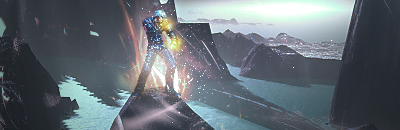
XxYODAxX wrote: Thank you Geedunk you are friggin awesome!
RuYi wrote: Geedunk for president!! 
|
|
| Top |
|
 |
|
RuYi
|
Post subject:  Posted: Posted: Wed Jan 24, 2007 8:28 pm |
|
| Ex-Staff |
 |
 |
Joined: Apr 2006
Posts: 7145
Location: Done.
|
Good tutorial, short, no unnessesary things that only makes it complicated.
Good thing you also posted the shortcuts with it!
I'm sure this'll help several people! 
_________________
|
|
| Top |
|
 |
|
MastaChiefX
|
Post subject:  Posted: Posted: Wed Jan 24, 2007 8:35 pm |
|
| Senior Member |
 |
 |
Joined: Nov 2006
Posts: 4526
Location: Life.
|
stupid anti rip 
just kidding, nice tut, hopefully people wont just copy everything to the max lol
_________________

^Thanks 0l3n!
Gone. Never really gone, but never really here.
"If Pac-Man had affected us as kids, we’d all be running around in dark rooms, munching pills and listening to repetitive electronic music"
|
|
| Top |
|
 |
|
0l3n
|
Post subject:  Posted: Posted: Thu Jan 25, 2007 11:51 am |
|
| Elite Member |
 |
 |
Joined: Jun 2006
Posts: 5185
Location: Artists Corner
|
Quote: Just a tip, 3 on the gaussian blur is a bit high.
1.5 will do.
Good tut. yeah i know its a bit much but i thought it was ok. Quote: It's pretty good, not something I would use. Great for newcomers!
EDIT: Make me an intermediate tut, please bro
lol il see what i can do 
_________________
|
|
| Top |
|
 |
|
Nave47
|
Post subject:  Posted: Posted: Mon Feb 12, 2007 7:16 pm |
|
| Frequent Member |
 |
Joined: Oct 2006
Posts: 1038
Location: Inside your Mind
|
|
Edit : I'm confused about that brush setting... btw I have Photoshop CS2.
_________________

Bakemaster wrote: ... Now I have to spam up about 30 more posts tonight so I can go delete some of Nave47's posts.
|
|
| Top |
|
 |
|
Key-J
|
Post subject:  Posted: Posted: Fri Feb 23, 2007 12:17 pm |
|
| Retired Admin |
 |
 |
Joined: Jun 2006
Posts: 8238
Location: twitch.tv/AFKidsGaming
|
Nice sig tutorial Ol3n... Next time, lets not try to make it such a large Image file, more text would be much better.
Great for newbiew. Like moi! Yes i shall not lie.
Stickied 
_________________
Last edited by Key-J on Fri Feb 23, 2007 1:59 pm, edited 1 time in total.
|
|
| Top |
|
 |
|
Geedunk
|
Post subject:  Posted: Posted: Fri Feb 23, 2007 12:33 pm |
|
| Active Member |
 |
Joined: Jan 2007
Posts: 787
|
|
Key-j, there should be an image for EVERY single step.
_________________
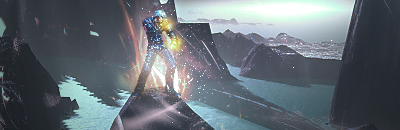
XxYODAxX wrote: Thank you Geedunk you are friggin awesome!
RuYi wrote: Geedunk for president!! 
|
|
| Top |
|
 |
|
0l3n
|
Post subject:  Posted: Posted: Fri Feb 23, 2007 1:49 pm |
|
| Elite Member |
 |
 |
Joined: Jun 2006
Posts: 5185
Location: Artists Corner
|
Thanks Key-J, ill change the render and c4ds to thumbnails 
_________________
|
|
| Top |
|
 |
|
Rockshmo
|
Post subject:  Posted: Posted: Fri Feb 23, 2007 10:54 pm |
|
| Frequent Member |
 |
 |
Joined: May 2006
Posts: 1062
Location: rehab
|
|
I'd like to see some other people's results from this.
_________________

[Sparta][Pure STR][Lvl 5x]
|
|
| Top |
|
 |
|
0l3n
|
Post subject:  Posted: Posted: Mon Feb 26, 2007 4:21 pm |
|
| Elite Member |
 |
 |
Joined: Jun 2006
Posts: 5185
Location: Artists Corner
|
Rockshmo wrote: I'd like to see some other people's results from this.
+1
_________________
|
|
| Top |
|
 |
|
Draquish
|
Post subject:  Posted: Posted: Mon Feb 26, 2007 10:38 pm |
|
| Elite Member |
 |
 |
Joined: Mar 2006
Posts: 6423
Location: ____
|
|
Nice sig and avvy set 4lph4...
Its an ok tutorial but I never like your outcomes =/
|
|
| Top |
|
 |
|
QingMei
|
Post subject:  Posted: Posted: Fri Mar 02, 2007 9:00 am |
|
| Active Member |
 |
Joined: Feb 2007
Posts: 673
Location:

|
|
Everytime I go to the spatter part I can't access it. I can only use it on those black/white circle layers o.O
|
|
| Top |
|
 |
|
Mage Pker
|
Post subject:  Posted: Posted: Mon Mar 12, 2007 8:12 pm |
|
| Frequent Member |
 |
 |
Joined: Mar 2007
Posts: 1102
Location:

|
people who use other peoples artwork arent cool.
IE: dl'ing c4ds and brushes. C4D whores usually get no respect in the art community. sadly.
some c4d sigs look actually cool. but most people use 2-4 c4ds which makes them c4d whores >_>
nice noobie tut tho 
|
|
| Top |
|
 |
|
X..Katie
|
Post subject:  Posted: Posted: Mon Mar 19, 2007 8:20 pm |
|
| New Member |
 |
 |
Joined: Mar 2007
Posts: 38
Location: spain
|
i copied a bit of wat u done but reli good tut  lol xx
_________________

|
|
| Top |
|
 |
|
X..Katie
|
Post subject:  Posted: Posted: Tue Mar 20, 2007 4:41 pm |
|
| New Member |
 |
 |
Joined: Mar 2007
Posts: 38
Location: spain
|
hello this is the 1 that i made betta but with a differrent render...

do ya like it????????? 
_________________

|
|
| Top |
|
 |
|
ziddy1232
|
Post subject:  Posted: Posted: Wed Mar 28, 2007 2:39 pm |
|
| Frequent Member |
 |
 |
Joined: Sep 2006
Posts: 1391
Location:

|
Please don't laugh...
Mine never turns out like it should 
I think i might go emo and cry a little...

|
|
| Top |
|
 |
|
ziddy1232
|
Post subject:  Posted: Posted: Wed Mar 28, 2007 2:58 pm |
|
| Frequent Member |
 |
 |
Joined: Sep 2006
Posts: 1391
Location:

|
My second attempt with a differant render, still not that good, but better than my previous attempt i think :

Its a bit... green
|
|
| Top |
|
 |
|
uBeR
|
Post subject:  Posted: Posted: Mon Apr 02, 2007 7:06 pm |
|
| Active Member |
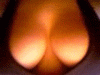 |
 |
Joined: Jan 2007
Posts: 966
Location:

|
|
stealing images and using them as sig backgrounds = the newb.
|
|
| Top |
|
 |
|
tigercat
|
Post subject:  Posted: Posted: Wed Apr 04, 2007 10:41 pm |
|
| Regular Member |
 |
Joined: Mar 2007
Posts: 222
|
Um....I got lost a bit...due to...lack of instuction heh....this is the second sig that i've made in photoshop, the one below is my first one.

Nice tut thought.
_________________
<<banned from SRF for remaking an account after a previous account ban. -SG>>>>
|
|
| Top |
|
 |
|
Geedunk
|
Post subject:  Posted: Posted: Thu Apr 05, 2007 8:29 am |
|
| Active Member |
 |
Joined: Jan 2007
Posts: 787
|
uBeR wrote: stealing images and using them as sig backgrounds = the newb.
Quote from the tut: "And if you are a retard... GOODBYE". Fits on you, jerkoff.
_________________
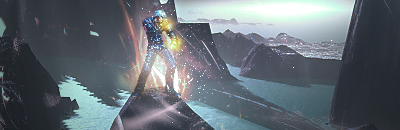
XxYODAxX wrote: Thank you Geedunk you are friggin awesome!
RuYi wrote: Geedunk for president!! 
|
|
| Top |
|
 |
|
Dystopia
|
Post subject:  Posted: Posted: Thu Apr 26, 2007 9:11 pm |
|
| Advanced Member |
 |
 |
Joined: Jan 2007
Posts: 2317
Location:

|
My outcome...

Is it okay?
I just dont like how the right side of her is much darker than her left side 
-=EDIT=-
I fixed it....kinda

_________________
|
|
| Top |
|
 |
|
tigercat
|
Post subject:  Posted: Posted: Mon Apr 30, 2007 1:27 am |
|
| Regular Member |
 |
Joined: Mar 2007
Posts: 222
|
|
I like your sig better...
_________________
<<banned from SRF for remaking an account after a previous account ban. -SG>>>>
|
|
| Top |
|
 |
|
Dystopia
|
Post subject:  Posted: Posted: Tue May 01, 2007 2:29 am |
|
| Advanced Member |
 |
 |
Joined: Jan 2007
Posts: 2317
Location:

|
|
i know me to its too wierd look on her face, it looks like the light source would come on the right side of the sig and the left side of her face is darker, and its much lighter on the left compared to the right :S:S:S:S
_________________
|
|
| Top |
|
 |
|
Waisha
|
Post subject:  Posted: Posted: Sun Jun 10, 2007 5:10 pm |
|
| Banned User |
 |
Joined: Apr 2006
Posts: 3216
Location: wat
|
OK. I'm newb at PS. I just *cough* bought it and believe it or not; Im stuck at step 3. I can't find the smudge tool lol. It's not in my toolbar. Maybe I'm looking at the wrong place? 
_________________
<<banned from SRF for rules violations. -SG>>
|
|
| Top |
|
 |
Who is online |
Users browsing this forum: No registered users and 9 guests |
|
You cannot post new topics in this forum
You cannot reply to topics in this forum
You cannot edit your posts in this forum
You cannot delete your posts in this forum
You cannot post attachments in this forum
|
|