|
|
Silkroad Online
|
|
|
Silkroad Forums
|
|
|
Affiliates
|



|
|
View unanswered posts | View active topics
| Author |
Message |
|
cin
|
Post subject:  Posted: Posted: Sun Jun 10, 2007 5:13 pm |
|
|
|
Waisha wrote: OK. I'm newb at PS. I just *cough* bought it and believe it or not; Im stuck at step 3. I can't find the smudge tool lol. It's not in my toolbar. Maybe I'm looking at the wrong place?  on your toolbar there is a tool called "Blur", a water drop image.
rightclick that and you get the other tools of that tool type.
the 2nd one is sharpen, the bottom one is smudge 
|
|
| Top |
|
 |
|
Waisha
|
Post subject:  Posted: Posted: Sun Jun 10, 2007 5:14 pm |
|
| Banned User |
 |
Joined: Apr 2006
Posts: 3216
Location: wat
|
cin wrote: Waisha wrote: OK. I'm newb at PS. I just *cough* bought it and believe it or not; Im stuck at step 3. I can't find the smudge tool lol. It's not in my toolbar. Maybe I'm looking at the wrong place?  on your toolbar there is a tool called "Blur", a water drop image. rightclick that and you get the other tools of that tool type. the 2nd one is sharpen, the bottom one is smudge  Thanks alot. I've been looking for it for 30 mins lol.
_________________
<<banned from SRF for rules violations. -SG>>
|
|
| Top |
|
 |
|
cin
|
Post subject:  Posted: Posted: Sun Jun 10, 2007 5:16 pm |
|
|
|
Waisha wrote: cin wrote: Waisha wrote: OK. I'm newb at PS. I just *cough* bought it and believe it or not; Im stuck at step 3. I can't find the smudge tool lol. It's not in my toolbar. Maybe I'm looking at the wrong place?  on your toolbar there is a tool called "Blur", a water drop image. rightclick that and you get the other tools of that tool type. the 2nd one is sharpen, the bottom one is smudge  Thanks alot. I've been looking for it for 30 mins lol. np. all tools with a little arrow thingy bottom right you can rightclick to see
the other tools in that tooltype 
|
|
| Top |
|
 |
|
Waisha
|
Post subject:  Posted: Posted: Sun Jun 10, 2007 6:47 pm |
|
| Banned User |
 |
Joined: Apr 2006
Posts: 3216
Location: wat
|
I'm now at step 11. ^^
Here's the pic:

Step 12 and 13 doesn't work for me. The "Apply image" button is grey and i can't click it. And the filters doesn't change anything.
What am i doing wrong? 
Edit: Lol, i haven't followed his guide to the max. I've played around and destroyed the pic with my skills.
_________________
<<banned from SRF for rules violations. -SG>>
|
|
| Top |
|
 |
|
cin
|
Post subject:  Posted: Posted: Sun Jun 10, 2007 6:56 pm |
|
|
|
|
hm maybe with filtering you chose to convert to smart filter
or changed a layer to smart object?
i did that once and made my apply image un-usable
in that case, go stand on a normal layer or make a new one
and then try apply image. it should take all layers anyway.
edit: smart object layers look like squares in layer bar. normal layers
look like rectangles.
|
|
| Top |
|
 |
|
MastaChiefX
|
Post subject: Re: lol mine  Posted: Posted: Thu Jun 28, 2007 5:17 pm |
|
| Senior Member |
 |
 |
Joined: Nov 2006
Posts: 4526
Location: Life.
|
pyro93 wrote: lol mine looks like crap look  Didnt he sing "Bad day"?
_________________

^Thanks 0l3n!
Gone. Never really gone, but never really here.
"If Pac-Man had affected us as kids, we’d all be running around in dark rooms, munching pills and listening to repetitive electronic music"
|
|
| Top |
|
 |
|
lavapockets
|
Post subject:  Posted: Posted: Fri Aug 10, 2007 9:06 pm |
|
| Frequent Member |
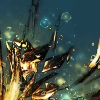 |
 |
Joined: May 2007
Posts: 1126
Location: right behind you
|
Ok, so I mostly followed your tut with a completely dif stock and cd4s and here are the results I got...
I couldn't find the photofilter or spatter in gimp, so those are missing... I used something that didn't quite work as well. Overall what do you think?

_________________


|
|
| Top |
|
 |
|
Luoma
|
Post subject:  Posted: Posted: Fri Aug 10, 2007 9:51 pm |
|
| Banned User |
 |
Joined: Sep 2006
Posts: 3895
Location: Artists Corner & Aege
|
nice result lava 
_________________
<<banned from SRF for proof of botting. -SG>>
|
|
| Top |
|
 |
|
Snudge
|
Post subject:  Posted: Posted: Fri Aug 10, 2007 10:51 pm |
|
| Banned User |
 |
Joined: Jun 2006
Posts: 4200
Location:

|
Yuck @ text, Im sorry. Ah well, we all have to start somewhere.  It's nice overall though. Work a bit more on blending the focal/render in 
_________________
<<banned from SRF for proof of botting. -SG>>
|
|
| Top |
|
 |
|
Knuckles
|
Post subject:  Posted: Posted: Sat Aug 11, 2007 2:19 am |
|
| Common Member |
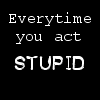 |
 |
Joined: May 2006
Posts: 130
Location:

|
Don't mind another PS newblet adding to the anarchy, I went for light rather than the dark, so no flames please, I know lots of people hate bright white sigs (However I love them, and don't care about your opinion  )
Here it is:

I couldn't fix the purple on the window, and some of the bottom parts 
Hope some of the better artists like it 
_________________
| Atlas | Oasis | 2x Str Hybrid Fire Blader | Farming: 20k / 370k SP |

|
|
| Top |
|
 |
|
lavapockets
|
Post subject:  Posted: Posted: Sat Aug 11, 2007 3:27 am |
|
| Frequent Member |
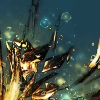 |
 |
Joined: May 2007
Posts: 1126
Location: right behind you
|
|
lolz newblet...cept I'm not using ps, I gots teh gimp
_________________


|
|
| Top |
|
 |
|
Knuckles
|
Post subject:  Posted: Posted: Sun Aug 12, 2007 8:34 pm |
|
| Common Member |
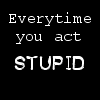 |
 |
Joined: May 2006
Posts: 130
Location:

|
Yep, newblet  .
Yours looks pretty cool, what program are you using? (Or is there a program called gimp >.<)
I really am a newblet 
_________________
| Atlas | Oasis | 2x Str Hybrid Fire Blader | Farming: 20k / 370k SP |

|
|
| Top |
|
 |
|
lavapockets
|
Post subject:  Posted: Posted: Mon Aug 13, 2007 1:01 pm |
|
| Frequent Member |
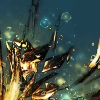 |
 |
Joined: May 2007
Posts: 1126
Location: right behind you
|
Yep, it's called gimp  I'm glad I found someone to be nooby with hehehe The sig you got now looks really good...
_________________


|
|
| Top |
|
 |
|
lavapockets
|
Post subject:  Posted: Posted: Mon Aug 13, 2007 7:52 pm |
|
| Frequent Member |
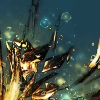 |
 |
Joined: May 2007
Posts: 1126
Location: right behind you
|
Wow..awesome. I rly like her (his?) sigs  I don't know why, maybe it's my bias as a woman, but I always think people are female until told otherwise.
_________________


|
|
| Top |
|
 |
|
0l3n
|
Post subject:  Posted: Posted: Tue Aug 14, 2007 8:28 am |
|
| Elite Member |
 |
 |
Joined: Jun 2006
Posts: 5185
Location: Artists Corner
|
|
@ knuckles - The sig is to bright imo and the stock or render is covering the whole sig so you dont have much room for backround.
Positioning is rather good but the text could be moved.
@lava - Positioning of the text is pretty good but its really the font that kills it. Its missing lighting (should come from above)
Both sigs are a little to big imo and the renders to.
0l3n has left the building.
_________________
|
|
| Top |
|
 |
Who is online |
Users browsing this forum: No registered users and 11 guests |
|
You cannot post new topics in this forum
You cannot reply to topics in this forum
You cannot edit your posts in this forum
You cannot delete your posts in this forum
You cannot post attachments in this forum
|
|
























