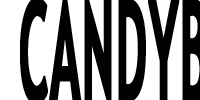|
|
Silkroad Online
|
|
|
Silkroad Forums
|
|
|
Affiliates
|



|
|
View unanswered posts | View active topics
|
XCaosX
|
Post subject:  Posted: Posted: Thu Nov 22, 2007 6:44 pm |
|
| Banned User |
 |
 |
Joined: May 2007
Posts: 1843
Location: Hot girls topic...
|
|
can be,run out of ram
ps:I dont know nothing about pc.
|
|
| Top |
|
 |
|
MooMooMoo
|
Post subject:  Posted: Posted: Fri Nov 23, 2007 1:15 am |
|
| Active Member |
 |
 |
Joined: Mar 2007
Posts: 769
Location: Not in Silkroad
|
|
Yes.
_________________
yes i do
|
|
| Top |
|
 |
|
DragonTalon
|
Post subject:  Posted: Posted: Fri Nov 23, 2007 1:34 am |
|
| Loyal Member |
 |
 |
Joined: Jun 2006
Posts: 1764
Location:

|
Hershey wrote: How much ram do you gots? Like 512mb?
But try cleaning up your comp from unessary programs and just do a regular format to help keep your comp fast Well its not that its fast and not fast. I mean my computer didnt change at all after i got the error message. I was just wondering what it was.
_________________
DECEASED

|
|
| Top |
|
 |
|
tedtwilliger
|
Post subject:  Posted: Posted: Fri Nov 23, 2007 1:36 am |
|
| Banned User |
 |
 |
Joined: Apr 2006
Posts: 3657
Location: MrTwilligers skin
|
XCaosX wrote: can be,run out of ram
I agree. Clearly you have run out of ram. Go and buy some more, because yours is simple.. run out, gone, expired. Im sorry for your loss.
|
|
| Top |
|
 |
|
Logik
|
Post subject:  Posted: Posted: Fri Nov 23, 2007 1:39 am |
|
| Valued Member |
 |
 |
Joined: Mar 2007
Posts: 432
Location:

|
|
its not ram (i think)
ive had this problem like 1 time since i got this laptop
i think its because you have open programs that take too much virtual memory and the pc cant handle all that much in so little time so it takes time to process it all.
well IDK that what i think LOL
|
|
| Top |
|
 |
|
Fat_Smurf
|
Post subject:  Posted: Posted: Fri Nov 23, 2007 1:40 am |
|
| Banned User |
 |
Joined: Jan 2007
Posts: 5887
Location: www.youporn.com
|
Logik wrote: its not ram (i think)
ive had this problem like 1 time since i got this laptop
i think its because you have open programs that take too much virtual memory and the pc cant handle all that much in so little time so it takes time to process it all.
well IDK that what i think LOL
that's the use of ram lol
_________________
<<banned from SRF for bot admission. -SG>>
|
|
| Top |
|
 |
|
DragonTalon
|
Post subject:  Posted: Posted: Fri Nov 23, 2007 1:46 am |
|
| Loyal Member |
 |
 |
Joined: Jun 2006
Posts: 1764
Location:

|
_UnKnOwN wrote: i had this problem too - its nothing to wory about, clear your computer out and dont have too many programs running at the same time as sro is activated, otherwise cpu and ram will be overclocking. your computer creates virtual ram when your physical ram is not enough, be carefull tho - its not always a good thing, it tears your hard drive apart, wasting all its cycles. might be worth buying more ram ^^ hope this helps!  Yeah Microsofts site said to raise the virtual memory thing and i did. Thanks!
_________________
DECEASED

|
|
| Top |
|
 |
|
Logik
|
Post subject:  Posted: Posted: Fri Nov 23, 2007 1:46 am |
|
| Valued Member |
 |
 |
Joined: Mar 2007
Posts: 432
Location:

|
Fat_Smurf wrote: Logik wrote: its not ram (i think)
ive had this problem like 1 time since i got this laptop
i think its because you have open programs that take too much virtual memory and the pc cant handle all that much in so little time so it takes time to process it all.
well IDK that what i think LOL that's the use of ram lol oh rly? xD
|
|
| Top |
|
 |
|
sting13
|
Post subject:  Posted: Posted: Fri Nov 23, 2007 2:07 am |
|
| Active Member |
 |
 |
Joined: Aug 2006
Posts: 689
Location:

|
Well indeed your ram is running out, would recommend reboot or power off for a few min. But virtual ram isnt physical ram (the chips). Virtual ram is just like storage for your physical ram for stuff that isnt being used atm. Last time ive seen this error was when i had 256mb ram lol. You can increase it but it involves math.... :|!
http://www.delete-computer-history.com/ ... emory.html
|
|
| Top |
|
 |
|
DragonTalon
|
Post subject:  Posted: Posted: Fri Nov 23, 2007 3:40 am |
|
| Loyal Member |
 |
 |
Joined: Jun 2006
Posts: 1764
Location:

|
|
Alright im thinking about getting some new RAM. Ive never done this before so does it matter which one I buy? Are their certain brands or are they all the same? Yeah im a n00b at computers.
_________________
DECEASED

|
|
| Top |
|
 |
|
Sharp324
|
Post subject:  Posted: Posted: Fri Nov 23, 2007 3:48 am |
|
| Banned User |
 |
 |
Joined: Jan 2007
Posts: 4383
Location:

|
|
Always got this on a old gateway, when it used the RAM and then used all the page file. Try upping it some.
_________________
------------------------------
|
|
| Top |
|
 |
|
DragonTalon
|
Post subject:  Posted: Posted: Fri Nov 23, 2007 3:52 am |
|
| Loyal Member |
 |
 |
Joined: Jun 2006
Posts: 1764
Location:

|
Sharp324 wrote: Always got this on a old gateway, when it used the RAM and then used all the page file. Try upping it some. Is 768 okay?
_________________
DECEASED

|
|
| Top |
|
 |
|
TOloseGT
|
Post subject:  Posted: Posted: Fri Nov 23, 2007 3:53 am |
|
| Forum Legend |
 |
 |
Joined: Sep 2006
Posts: 7129
Location:

|
|
try a nice even number like 2 gigs is good too
_________________
|
|
| Top |
|
 |
|
DragonTalon
|
Post subject:  Posted: Posted: Fri Nov 23, 2007 3:57 am |
|
| Loyal Member |
 |
 |
Joined: Jun 2006
Posts: 1764
Location:

|
TOloseGT wrote: try a nice even number like 2 gigs is good too Wait if I over-do it will something happen to my hardrives? If i put like 10 gigs or something?
_________________
DECEASED

|
|
| Top |
|
 |
|
TOloseGT
|
Post subject:  Posted: Posted: Fri Nov 23, 2007 4:03 am |
|
| Forum Legend |
 |
 |
Joined: Sep 2006
Posts: 7129
Location:

|
|
lol
2 gigs is fine
_________________
|
|
| Top |
|
 |
|
DragonTalon
|
Post subject:  Posted: Posted: Fri Nov 23, 2007 4:03 am |
|
| Loyal Member |
 |
 |
Joined: Jun 2006
Posts: 1764
Location:

|
TOloseGT wrote: lol
2 gigs is fine Eh... You know this is a 2002 model which I got 3 years ago right? 
_________________
DECEASED

|
|
| Top |
|
 |
|
cpinney
|
Post subject:  Posted: Posted: Fri Nov 23, 2007 4:04 am |
|
| Ex-Staff |
 |
 |
Joined: Aug 2007
Posts: 5718
Location: Maine, USA
|
DragonTalon wrote: TOloseGT wrote: try a nice even number like 2 gigs is good too Wait if I over-do it will something happen to my hardrives? If i put like 10 gigs or something? ummm 10 gigs is like .... impossible unless some how you could fit 5 2gig chips in there somehow.... lol well im sure its possible just... hard... or something..
if ur lookin for new ram just go to best buy or a place like that and ask for ram and they will point u in the right direction and so forth.
|
|
| Top |
|
 |
|
firefox6
|
Post subject:  Posted: Posted: Fri Nov 23, 2007 4:09 am |
|
| Frequent Member |
 |
 |
Joined: Mar 2007
Posts: 1485
Location:

|
|
How to manually manage computer memory
When your computer is running low on RAM, and you must have more RAM immediately, Windows uses hard disk space to simulate RAM. This is known as virtual memory. It is also known as the paging file. This is similar to the UNIX swapfile. By default, the virtual memory paging file (named pagefile.sys) that is created during installation is 1.5 times the RAM on your computer.
You can optimize virtual memory use by dividing the space between multiple drives and by removing space from slow or heavily accessed drives. To best optimize your virtual memory space, divide it among as many physical hard drives as possible. When you select drives, follow these guidelines:
• Try to avoid having a paging file on the same drive as the system files.
• Avoid putting a paging file on a fault-tolerant drive such as a mirrored volume or a RAID-5 volume. Paging files do not require fault-tolerance, and some fault-tolerant computers experience slow data writes because they write data to multiple locations.
• Do not put multiple paging files on different partitions on the same physical disk drive.
How to manually change the size of the virtual memory paging file
You must be logged on as an administrator or as a member of the Administrators group to complete this procedure. If your computer is connected to a network, network policy settings may also prevent you from completing this procedure.
1. Click Start, click Run, and then type sysdm.cpl in the Open box.
2. Click the Advanced tab, and then click Settings under Performance.
3. Click the Advanced tab, and then click Change under Virtual memory.
4. Under Drive [Volume Label], click the drive that contains the paging file that you want to change.
5. Under Paging file size for selected drive, click Custom size, type a new paging file size in megabytes (MB) in the Initial size (MB) or Maximum size (MB) box, and then click Set.
If you decrease the size of either the initial or maximum paging file settings, you must restart your computer to see the effects of those changes. When you increase the paging file size, you typically do not have to restart your computer.
Notes
• To have Windows select the best paging file size, click System managed size. The recommended minimum size is equivalent to 1.5 times the RAM on your computer, and 3 times that figure for the maximum size. For example, if you have 256 MB of RAM, the minimum size is 384 MB, and the maximum size is 1152 MB.
• For best performance, do not set the initial size to less than the minimum recommended size under Total paging file size for all drives. The recommended size is equivalent to 1.5 times the RAM on your computer. It is good practice to leave the paging file at its recommended size. However, you may increase its size if you frequently use programs that use much memory.
• To delete a paging file, set both the initial size and the maximum size to zero, or click No paging file. We strongly recommend that you do not disable or delete the paging file.
How to manually optimize the memory usage
You can optimize your computer's memory usage. If you use your computer primarily as a workstation instead of as a server, you can devote more memory to your programs. Your programs will work faster and your system cache size will remain the default size that came with Windows XP. You can also set aside more computer memory for a larger system cache if your computer is used primarily as a server, or if you use programs that require a larger cache.
1. Click Start, click Run, and then type sysdm.cpl in the Open box.
2. Click the Advanced tab, and then click Settings under Performance.
3. Click the Advanced tab, and then use one of the following methods under Memory usage:
• Click Programs if you use your computer primarily as a workstation instead of as a server. This option allocates more memory to your programs.
• Click System cache if your computer is used primarily as a server or if you use programs that use a larger cache.
_________________
Hardware Reviews & UnBoxing Some of the Best Hardware @ GreatNova.com
|
|
| Top |
|
 |
|
Rakion
|
Post subject:  Posted: Posted: Fri Nov 23, 2007 4:20 am |
|
| Banned User |
 |
 |
Joined: Aug 2007
Posts: 1268
Location: Off Section
|
|
what does a 2 gig. ram look like?...
is it like a 4 256's Ram in the PC....
if there is the ram?... what does Video card do?
_________________
Quote: As i ended the last chapter of my past never forgotten true love... ... a new one begins  I'm begging to find a way on how to connect with someone new... ....somehow this new Chapter will be quite an experience. 
|
|
| Top |
|
 |
|
DragonTalon
|
Post subject:  Posted: Posted: Fri Nov 23, 2007 4:22 am |
|
| Loyal Member |
 |
 |
Joined: Jun 2006
Posts: 1764
Location:

|
|
Alright thanks for the help guys but im still wondering if it was cause i left the computer on for 2 days or is it just a coincidence that i ran outta RAM at the same time?
_________________
DECEASED

|
|
| Top |
|
 |
|
DragonTalon
|
Post subject:  Posted: Posted: Fri Nov 23, 2007 5:50 am |
|
| Loyal Member |
 |
 |
Joined: Jun 2006
Posts: 1764
Location:

|
|
Alright now this is weird. You know when you click something on your desktop it highlights? Well now all my icons are highlighted in black and i cant un highlight it...
_________________
DECEASED

|
|
| Top |
|
 |
|
glavie
|
Post subject:  Posted: Posted: Fri Nov 23, 2007 2:21 pm |
|
| Frequent Member |
 |
 |
Joined: Dec 2006
Posts: 1195
Location:

|
DragonTalon wrote: Alright thanks for the help guys but im still wondering if it was cause i left the computer on for 2 days or is it just a coincidence that i ran outta RAM at the same time?
It is not a coincidence, I don't know much about programing but your ram gets "full" of junk that should clean out but doesn't because of bad programing. (thanks joymax) The longer you have your comp on the more junk piles up. That is why you have to reboot to speed up your comp.
You just have an old comp like me. Reboot it a lot make sure you have as few programs running in the background as possible. Expand your virtual memory to 1-2 gig. And GL
EDIT* Basically programs use ram to store info, when it is done with that data there is supposed to be a command to delete it from your ram. Joymax forgets that part and it stays in there taking up space. Over time it piles up and the only way to get rid of it is to reboot your comp.
_________________
lvl 65 4gap 84:84 bow inactive.
GOLD GUIDE Just Read It
|
|
| Top |
|
 |
|
MrBow
|
Post subject:  Posted: Posted: Fri Nov 23, 2007 2:34 pm |
|
| Ex-Staff |
 |
 |
Joined: Jan 2007
Posts: 2979
Location: Playin' Talkin'
|
Download free RAM here http://downloadmoreram.net/ 
ps; it's a safe link.. no keyloggers/virusses/bacteria involved >_>
_________________
Niyoke wrote: err i know ium soudning weird but .. Mr Bow is my p.e teacher .. ARE YOU MR BOW? LMAO ?
|
|
| Top |
|
 |
Who is online |
Users browsing this forum: No registered users and 33 guests |
|
You cannot post new topics in this forum
You cannot reply to topics in this forum
You cannot edit your posts in this forum
You cannot delete your posts in this forum
You cannot post attachments in this forum
|
|