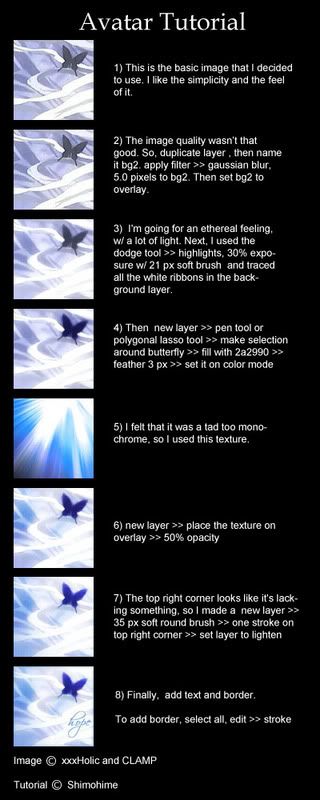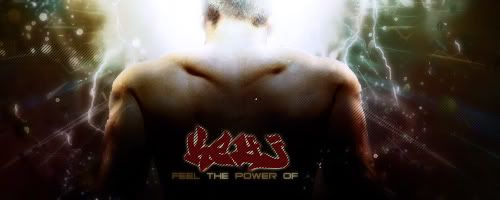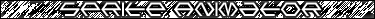|
|
Silkroad Online
|
|
|
Silkroad Forums
|
|
|
Affiliates
|



|
|
View unanswered posts | View active topics
  |
Page 1 of 1
|
[ 24 posts ] |
|
| Author |
Message |
|
Shimohime
|
Post subject: Shimohime's Simple Avatar Tutorial  Posted: Posted: Sun Dec 03, 2006 5:57 am |
|
| Active Member |
 |
 |
Joined: Feb 2006
Posts: 788
Location:

|
There are many ways to transform a simple image into an avatar. This is only one of the many ways one can use Photoshop to create avatars.
 This is a beginner tutorial and very easy to do, however, knowing the basics such as where the layer options are, and all the tools is necessary. 
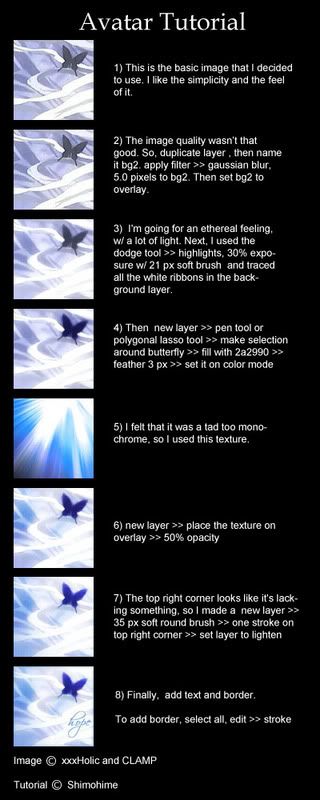
Original:

Texture:

Final:

Tada~ I'm done!
I hope this tutorial helps ^^ feel free to ask me any question if this wasn't clear enough.
_________________
Lvl 5x- Ice Archer
Read my avatar tutorial here
Last edited by Shimohime on Sun Feb 18, 2007 5:47 pm, edited 2 times in total.
|
|
| Top |
|
 |
|
naljamees51
|
Post subject:  Posted: Posted: Sun Dec 03, 2006 10:00 am |
|
| Frequent Member |
 |
 |
Joined: Mar 2006
Posts: 1054
Location: Estonia
|
oo really nice and eazy tut..
but maby some1 dunno how to make a border 
(it dont mean that i don't gnow^^ lol)
_________________

I'm gay, lets cry.
|
|
| Top |
|
 |
|
woutR
|
Post subject:  Posted: Posted: Sun Dec 03, 2006 11:50 am |
|
| Elite Member |
 |
 |
Joined: Feb 2006
Posts: 5573
Location: Netherlands
|
oooor, you just make a screenshot of an avatar from this forum and just color it in the colors you want..... IN PAINT !!!
<------------- It's what I did 
_________________

<<  >> >>
|
|
| Top |
|
 |
|
nightbloom
|
Post subject:  Posted: Posted: Thu Dec 07, 2006 6:41 am |
|
| Banned User |
 |
Joined: Jan 2006
Posts: 5492
Location:

|
Props...
Im too lazy to write tuts and I take a lotta shortcuts. Apparently ppl dont think sigs are good unless you use a lot of layers.
 I dont use a lot of layers. Only enough to get the right order of images.
_________________
<<banned from SRF for rules violations: being a constant problem. -SG>>
|
|
| Top |
|
 |
|
dom
|
Post subject:  Posted: Posted: Thu Dec 07, 2006 11:20 pm |
|
Joined: Mar 2006
Posts: 9967
Location: västkustskt
|
|
You have to watch what images you use in any creations - copyright and ripping problems.
_________________

|
|
| Top |
|
 |
|
Snudge
|
Post subject:  Posted: Posted: Tue Dec 12, 2006 3:43 pm |
|
| Banned User |
 |
Joined: Jun 2006
Posts: 4200
Location:

|
pingpongboss wrote: Only image editing program i know how to use is paint  WoutR would be proud 
_________________
<<banned from SRF for proof of botting. -SG>>
|
|
| Top |
|
 |
|
iGFX
|
Post subject:  Posted: Posted: Tue Dec 12, 2006 3:56 pm |
|
| Hi, I'm New Here |
 |
 |
Joined: Dec 2006
Posts: 9
|
|
This looks like a longer way then to just duplicate the layer, Gaussian blur it, Then set it on lighten and apply a underwater or cooling photo filter.
Either way the outcome is great.
_________________

"When people are free to do as they please
they usually imitate each other."
-Eric Hoffer
|
|
| Top |
|
 |
|
Shimohime
|
Post subject:  Posted: Posted: Sun Dec 17, 2006 10:23 pm |
|
| Active Member |
 |
 |
Joined: Feb 2006
Posts: 788
Location:

|
iGFX wrote: This looks like a longer way then to just duplicate the layer, Gaussian blur it, Then set it on lighten and apply a underwater or cooling photo filter.
Either way the outcome is great.
True, but it's easier to make minute color adjustments when u're not just taking the whole layer and altering it. Also, gaussian blur doesn't always give the right amount of glow or color.
_________________
Lvl 5x- Ice Archer
Read my avatar tutorial here
|
|
| Top |
|
 |
|
Key-J
|
Post subject:  Posted: Posted: Wed Jan 24, 2007 5:22 pm |
|
| Retired Admin |
 |
 |
Joined: Jun 2006
Posts: 8238
Location: twitch.tv/AFKidsGaming
|
|
Nice, we have a couple of SIG tuts, but none for Avy. So ill give this a stick. Give it more details, hints and tips. It could be a great guide
GG
_________________
|
|
| Top |
|
 |
|
timtam
|
Post subject:  Posted: Posted: Mon Jan 29, 2007 9:00 am |
|
| Loyal Member |
 |
 |
Joined: Nov 2006
Posts: 1779
Location: Warcraft 3: The frozen throne
|
|
so complicated =(
Paint avatars ftw.
_________________
Us west (lordaeon)
ign: karanadon
|
|
| Top |
|
 |
|
sinblesser
|
Post subject:  Posted: Posted: Sun Feb 11, 2007 8:23 am |
|
| Hi, I'm New Here |
 |
Joined: Feb 2007
Posts: 18
Location:

|
|
| Top |
|
 |
|
linange
|
Post subject:  Posted: Posted: Tue Feb 13, 2007 1:45 am |
|
| Regular Member |
 |
 |
Joined: Feb 2007
Posts: 345
Location: World of P0121\10
|
|
Simple, Easy, Beautiful!
Very well done...
|
|
| Top |
|
 |
|
Shimohime
|
Post subject:  Posted: Posted: Sun Feb 18, 2007 5:40 pm |
|
| Active Member |
 |
 |
Joined: Feb 2006
Posts: 788
Location:

|
|
Thanx for the compliments; and fixed with extra stuff and placed in standard tutorial format ^^
_________________
Lvl 5x- Ice Archer
Read my avatar tutorial here
|
|
| Top |
|
 |
|
0l3n
|
Post subject:  Posted: Posted: Sun Feb 18, 2007 5:42 pm |
|
| Elite Member |
 |
 |
Joined: Jun 2006
Posts: 5185
Location: Artists Corner
|
Nice, so much smaller now 
_________________
|
|
| Top |
|
 |
|
TokiWartooth
|
Post subject:  Posted: Posted: Tue Feb 20, 2007 2:46 pm |
|
| Hi, I'm New Here |
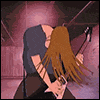 |
 |
Joined: Feb 2007
Posts: 1
|
can some1 make me a sig and avatar O_o i suk at drawing so...paint doesnt cut it either lol 
_________________
Hybrid STR / Lv 64 Fire/Ice Glavier - Recently hacked 
|
|
| Top |
|
 |
|
timtam
|
Post subject:  Posted: Posted: Fri Feb 23, 2007 10:34 am |
|
| Loyal Member |
 |
 |
Joined: Nov 2006
Posts: 1779
Location: Warcraft 3: The frozen throne
|
TokiWartooth wrote: can some1 make me a sig and avatar O_o i suk at drawing so...paint doesnt cut it either lol  Paint doesnt cut it?
Blasphemy!
there you go! Luke Skywalker eating his own lightsaber!

_________________
Us west (lordaeon)
ign: karanadon
|
|
| Top |
|
 |
|
mmsicis
|
Post subject:  Posted: Posted: Sat Apr 14, 2007 8:15 pm |
|
| Active Member |
 |
Joined: Apr 2007
Posts: 615
|
paint is for patian you have to change color on every pixel if you want perfect quality on paint! acctuly its hard programm i think photoshop is much easyer! 
_________________
<<banned from SRF for bot admission. -SG>>
|
|
| Top |
|
 |
|
UkRaiNeR
|
Post subject:  Posted: Posted: Tue Apr 24, 2007 5:25 pm |
|
| Common Member |
 |
 |
Joined: Apr 2007
Posts: 106
Location: Persia (Server) / US
|
|
| Top |
|
 |
|
the.dead.illusion
|
Post subject:  Posted: Posted: Wed Apr 25, 2007 2:46 am |
|
| Regular Member |
 |
 |
Joined: Mar 2007
Posts: 205
Location: in the corner
|
|
| Top |
|
 |
|
pherball
|
Post subject:  Posted: Posted: Fri May 11, 2007 9:22 pm |
|
| Valued Member |
 |
Joined: Jul 2006
Posts: 398
Location:

|
|
Looks real nice, simple and to the point.
I might use this one day... Lol
_________________

|
|
| Top |
|
 |
|
Ze_ToKiN
|
Post subject:  Posted: Posted: Fri Jun 08, 2007 2:45 pm |
|
| Banned User |
 |
Joined: Jun 2007
Posts: 310
Location:

|
wanna teach me how to do it with paint? 
_________________
<<banned from SRF for bot admission. -SG>>
|
|
| Top |
|
 |
|
Mugen†
|
Post subject:  Posted: Posted: Fri Jun 08, 2007 6:55 pm |
|
| Regular Member |
 |
 |
Joined: Jun 2007
Posts: 329
Location:

|
UkRaiNeR wrote: kool ^_^.. look i just resize my pic <------------------------------------  +1  way easyer
this is more usefull for makeing sig thou ill try it later( lazy a$$ here   )
_________________
All writting mistakes are due to my bad spelling alilityes
lvl47 cleric at olympus

dom wrote: At 12 I was scared to touch myself because Jesus was watching.
|
|
| Top |
|
 |
  |
Page 1 of 1
|
[ 24 posts ] |
|
Who is online |
Users browsing this forum: Majestic-12 [Bot] and 9 guests |
|
You cannot post new topics in this forum
You cannot reply to topics in this forum
You cannot edit your posts in this forum
You cannot delete your posts in this forum
You cannot post attachments in this forum
|
|